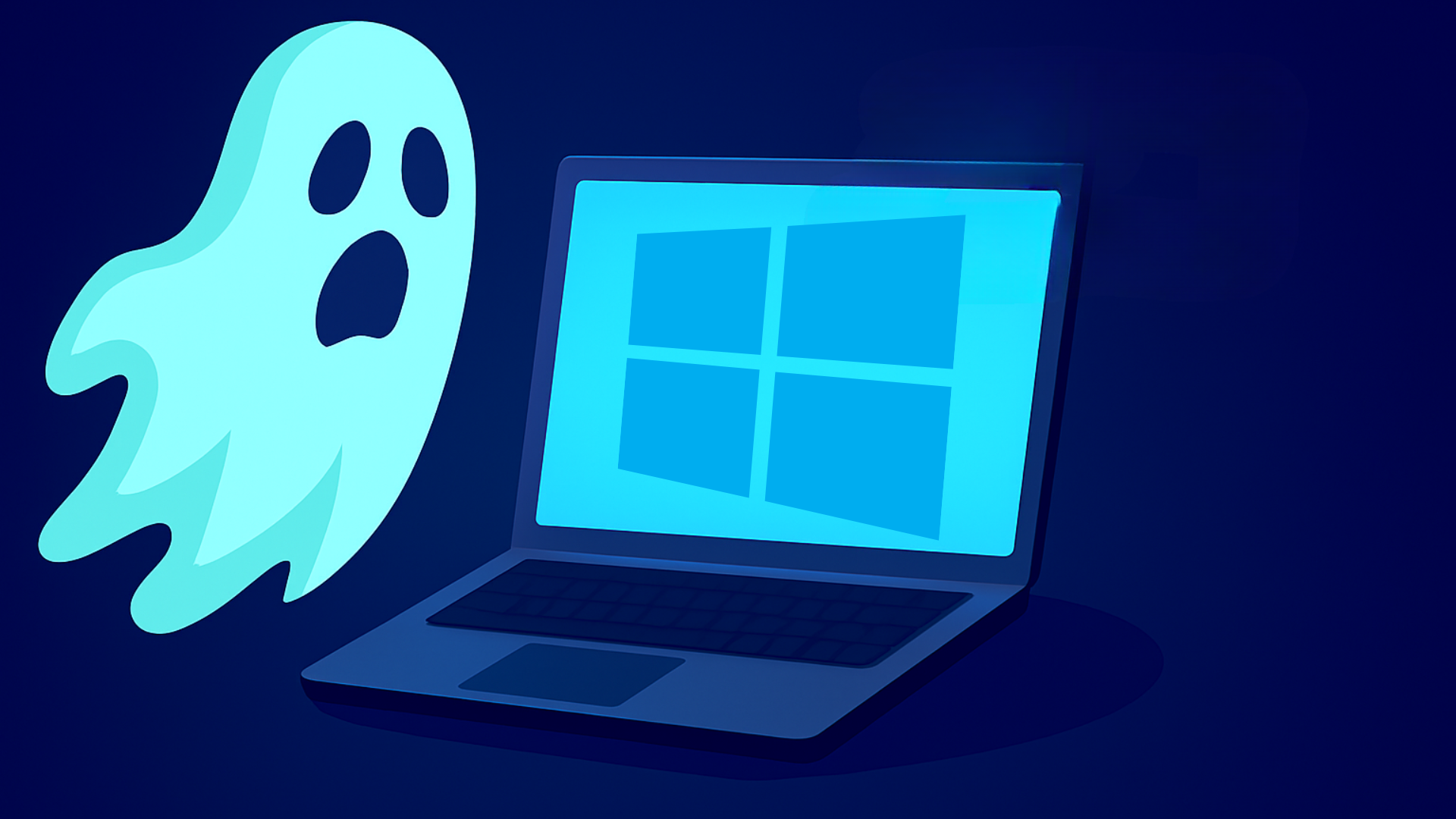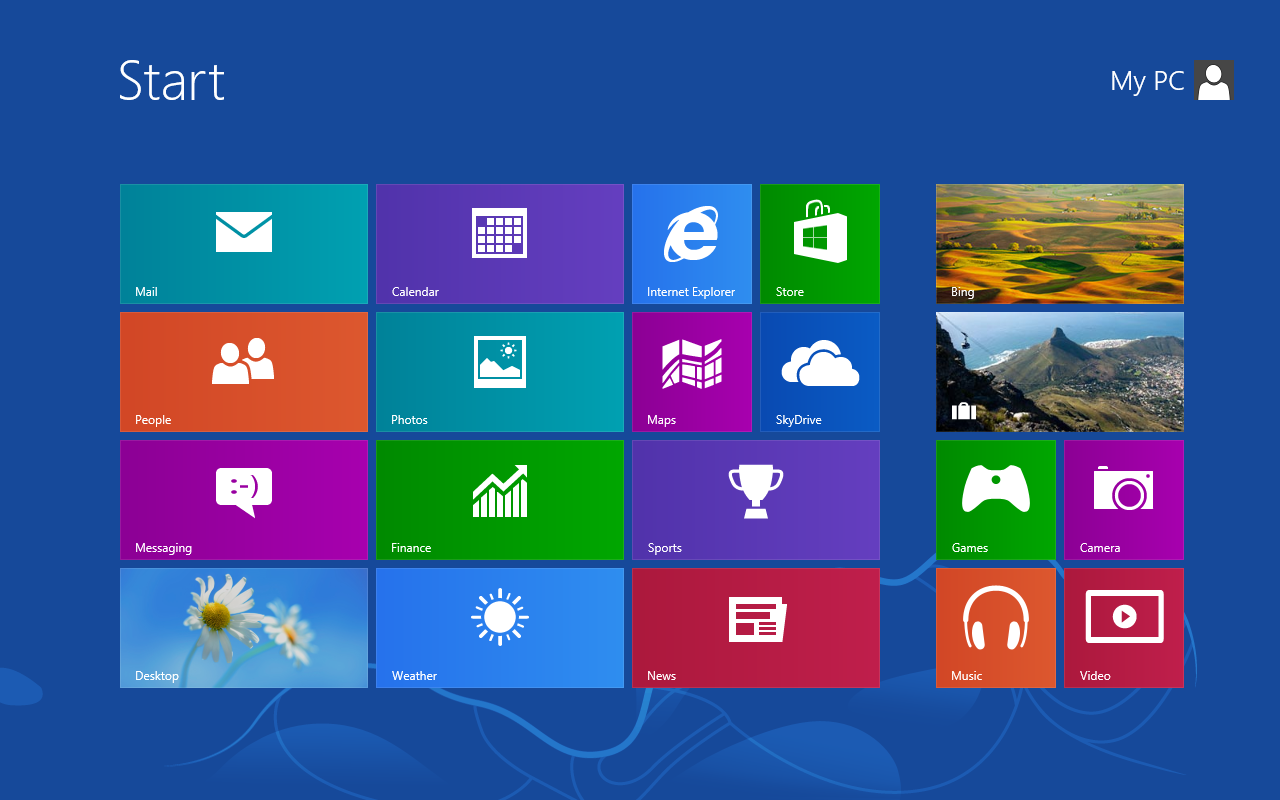What is Ghost Win XP?
Ghost Win XP is a backup of Windows XP operating system with pre-installed drivers and basic software, helping you restore the old operating system without having to reinstall from scratch. Just extract the ghost file, start the computer and you can use it immediately.
Return to childhood with Ghost Win XP SP2, SP3 full driver extremely light
The first time I ghosted Win XP was in 2011, on a Pentium 4 computer at a village internet cafe. It only took 15 seconds to turn on the computer and get to the desktop, all the software – from Unikey, Office 2003 to KMPlayer – was ready. Since then, I have kept the habit of using ghost XP to install for the elderly and old computers.
In this article, I will share with you the download link of Ghost Win XP SP2 and SP3 that I have refined and used stably for more than 10 years. If you are looking for a lightweight ghost version, full of drivers, compatible with all old computers – this is the ideal choice.
Rediscovering Windows XP – Why is this operating system still ghosted today?
Windows XP, first released in 2001 by Microsoft, is considered one of the most successful and enduring operating systems in the history of personal computers. With its user-friendly interface, stable speed and ability to work well on low configurations, XP dominated the world for more than a decade.
From Windows 98, Windows 2000 to XP, this is the period of strong development of Microsoft. Especially in Vietnam, Windows XP continues to be widely used in rural areas, old internet cafes, schools and even specialized computer systems that cannot be upgraded to new Windows.
During its lifetime, Microsoft released two major versions:
-
Windows XP SP2 (Service Pack 2) – improved performance, more stable than the original version
-
Windows XP SP3 (officially released on May 6, 2008) – integrates security patches and increases software compatibility

Because of that stability, many users still choose Ghost Win XP SP3 as a quick operating system recovery solution for old computers. This is the reason why ghost Win XP is still of interest until 2025.
Ghost Win XP SP3 Full Driver version information – Multi-configuration, lightweight and stable
I started making the ghost version of Win XP SP3 in the period 2010-2012, when Windows XP was still the number 1 choice for office computers, old internet computers or older users. The ghost version was built from the original Windows XP SP3 of Microsoft, installed on a Vmware virtual machine to ensure cleanliness, stability and compatibility.
Why is it called “Multi-Configuration Ghost”?
Because after ghosting, the operating system can run smoothly on many types of machines – from Pentium 4, Core 2 Duo to early Intel i3 lines. Especially:
-
Automatically detect drivers with Easy DriverPack
-
No blue screen errors or missing DLLs
-
No need to install additional basic software after extraction
Compare Ghost Win XP SP2 and SP3 versions:
Ghost Win XP SP2 Full Driver
-
Pre-installed: Office 2003, Unikey, Chrome, Foxit Reader, KMPlayer
-
Light capacity, suitable for extremely weak devices
-
Easy Driver v5 driver set supports Pentium III and above
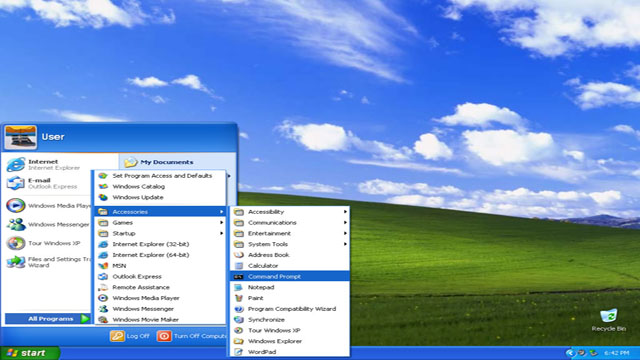
Ghost Win XP SP3 Full Driver (recommended)
-
Pre-installed: Office 2007, Unikey, Chrome, Foxit Reader, WinRAR
-
Optimize registry, automatically clean up junk on startup
-
About 1.5GB capacity, runs well with 256MB RAM
-
Compatible with Core i laptops, netbooks from 2010-2015
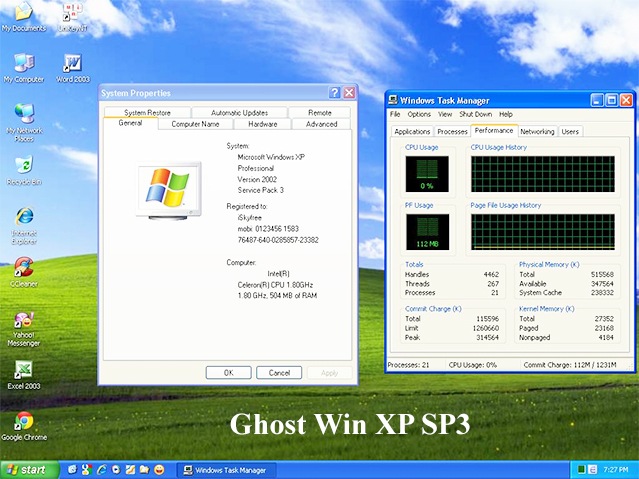
Note:
-
Only ghost version of Win XP 32bit. Windows XP does not support the popular 64bit architecture as it is today.
-
Ghost version does not integrate strange themes, does not mod the system to ensure long-term stability.
Additionally:
If you want to try a more modern operating system like Windows 10 but still light and stable, you can check out:
Minimum configuration to use Ghost Win XP SP2/SP3
This Win XP ghost version is designed to optimize for low-configuration computers, especially suitable for old computers, old office computers or netbook laptops. Below is the recommended configuration:
Minimum configuration:
-
CPU: Intel Pentium III or equivalent
-
RAM: 128MB (recommended 256MB for smoother performance)
-
Hard drive: At least 2GB free space
-
Screen: Resolution from 800×600 or higher
-
Processor chip: Compatible with Intel generations 1 to 4, old AMD Athlon
Actual test:
I successfully ghosted this Win XP SP3 version on Dell Inspiron N4050 laptop (Core i3 gen 2, RAM 2GB, HDD 250GB). After unghosting, the computer started within 20 seconds, received all drivers, no need to install additional basic software.
Download Ghost Win XP SP3 / SP2 (High Speed Google Drive Link)
Below are the download links for two Win XP ghost versions that I have carefully tested, suitable for low-configuration computers, old internet, or fast data recovery. ![]()
All ghost versions are:
-
Created from original Win XP version, no deep system modifications
-
Integrated basic software, automatically recognizes driver, no key required
-
Compatible with Pentium III or higher, RAM from 128MB
Are you using a more powerful machine?
Check out other popular ghost versions:
Simple instructions for Ghosting Win XP SP2/SP3 using USB and OneKey
Ghosting Win XP is still very necessary for old office machines or for older users. Below are detailed instructions for the 2 most popular methods:
Method 1: Ghost Win XP using USB Boot (Anhdv, DLC)
- Step 1: Create USB boot using Anhdv Boot or DLC Boot (capacity ≥ 2GB)
- Step 2: Restart the computer, select boot from USB
- Step 3: Go to Mini Windows (Win Mini)
- Step 4: Open Norton Ghost or Ghost32 tool
- Step 5: Select file *.GHO → select the drive you want to ghost → proceed with ghosting
- Step 6: Restart your computer and you’re done.
Note: After ghosting, check the driver. If missing, use Easy DriverPack to install automatically.
Method 2: Ghost directly from hard drive using OneKey Ghost
- Step 1: Download and open OneKey Ghost
- Step 2: Select “Restore” → select the path to the *.GHO file
- Step 3: Confirm and restart the computer to unpack the ghost
Conclusion: Ghost Win XP – Optimal choice for old computers, loyal users
Ghost Win XP SP2, SP3 full driver is not only a quick operating system recovery solution, but also an irreplaceable part of memory for many long-time users. With the ability to run smoothly on low-configuration computers, no driver errors and integrated necessary software, this is a reliable choice for both technicians and ordinary users.
Summary of benefits when using Ghost Win XP SP3 Full Driver version:
-
Quick installation, no disk required, no technical skills required
-
Full driver, pre-installed office software
-
Compatible with Pentium III or higher, RAM from 128MB only
-
Easy to ghost with USB or directly from hard drive
If you are looking for more software solutions, lightweight operating systems or old computer optimization tips, don’t miss the Windows section – Softbuzz .
Or you can also visit Softbuzz to discover more useful articles dedicated to the technology-loving community, technicians and ordinary users who love stability and compactness.