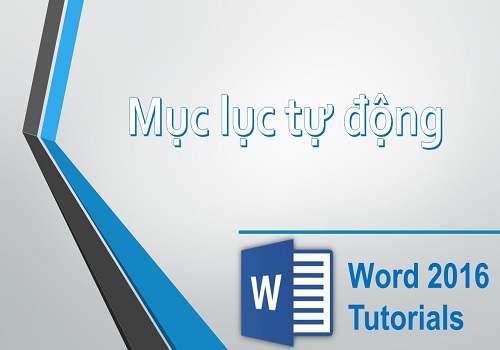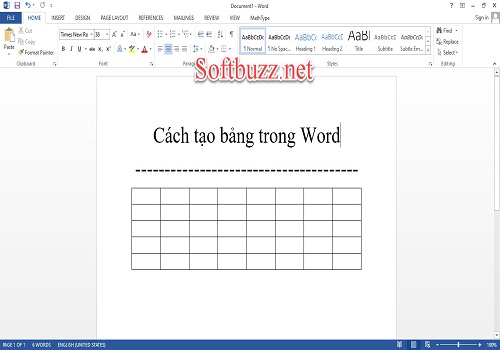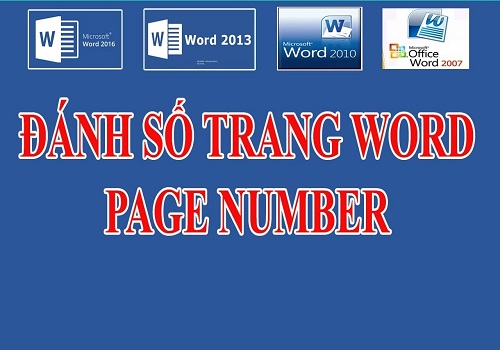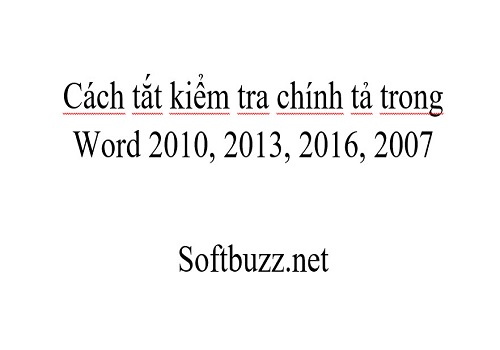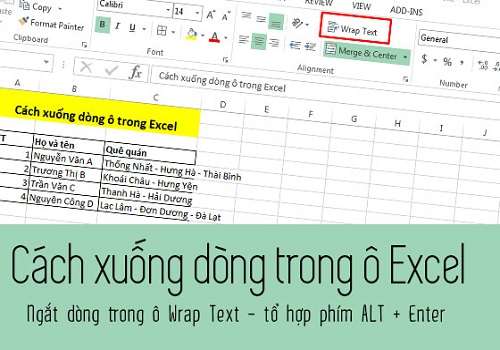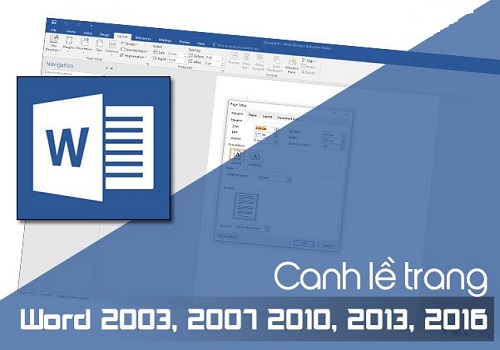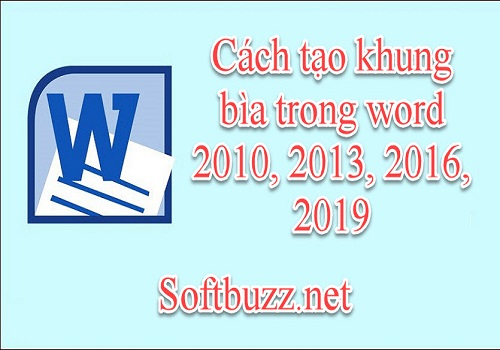How to create a table of contents in Word 2016, 2013, 2010 easily
Are you looking for how to make a table of contents in Word 2016? Do you not know how to…
Top 5 Simple Ways to Create Tables in Word 2016, 2013, 2010
Are you looking for how to create tables in Word 2016 or other versions of Word? Not sure how to…
How to Number Pages in Word 2016, 2013, 2010 in Detail
Are you looking for instructions on how to number pages in word 2016? You don't know how to automatically number…
How to Install and Download Fonts on Win 10
To install fonts on Windows 10, you simply need to download the complete font package, extract it, and then copy…
#2 How to Draw Diagrams in Word 2010, 2013, 2016 Simplest Method
The way to draw diagrams in word 2010 or in other versions of word is one of the tips and…
How to disable spell check in word 2010, 2003, 2013, 2016
"How to turn off spell check in word 2010" or "how to remove red underline in word 2010" has been…
Top 3 Fastest Methods to Line Break in Excel 2016, 2013, 2010
Are you searching for ways to insert line breaks in Excel 2016? When entering long content in Excel 2016, you…
2 Methods for Precise Margin Setting in Word 2016, 2010, 2013, 2019
Standard margin setting in Word 2016 is one of the essential steps you cannot skip when completing a report or…
How to create a cover frame in Word 2010, 2013, 2016, 2019
How to create a cover frame in Word 2010, 2013, 2016 is a crucial step and indispensable for completing a…
How to Active Office 2019 Professional Plus
Overall, Microsoft Office has officially launched many different versions in the market so far. Each version has its own advantages…