Creating a complete video for YouTube, live streaming, etc., is not an easy task; it involves many editing, cutting, and merging steps. Therefore, if you’re a beginner looking to produce beautiful videos, you might want to refer to the 10 free online video cutters in this article.
Online Video Cutter App ClipChamp
ClipChamp is known as one of the most popular free online video editing, merging, and video cutting tools available today. Particularly, it allows users to use editing tools, provide conversion, video compression, and webcam recording features within a short time, and the output can be shared on Google Drive or saved on a computer easily.
![Top 10 Best Free Online Video Cutters in 2020 [Online Video Cut] Top 10 Best Online Video Cutters of 2020](https://softbuzz.net/wp-content/uploads/2020/07/cat-video-online-top-10-trinh-cat-video-truc-tuyen_softbuzz.jpg)
This online video cutter app offers simple drag-and-drop features, enabling easy editing, flipping, and rotating videos according to your needs. However, the online music cutting feature of ClipChamp requires the latest version of Google Chrome.
Advantages: Allows saving videos in HD mode.
Disadvantages: You need to create an account to use the fast and free online video cutting feature.
Visit the website below to access this convenient online video cutting tool.
Kapwing Online Music Cutter
Kapwing is a tool that allows you to easily edit videos and cut music online by simply removing any part of the video. Moreover, Kapwing offers basic editing options similar to a convenient online MP4 splitter. Its friendly interface makes it easy for beginners to operate and produce desired videos.
This is one of the simple online video cutters you shouldn’t overlook. However, it also has some advantages and disadvantages to consider before using this online video cut website.
- Advantages: User-friendly interface.
- Disadvantages: The free version adds a small watermark to your video. It also supports videos up to 300 MB and 30 minutes long.
Access Kapwing’s homepage below to experience these online video cutting tools.
Online Video Cutter Tool
When it comes to the best free online video cutters, Online Video Cutter is always a top candidate. This app allows users to work online for free with their videos in three simple steps: Open the video, cut it, and save it.
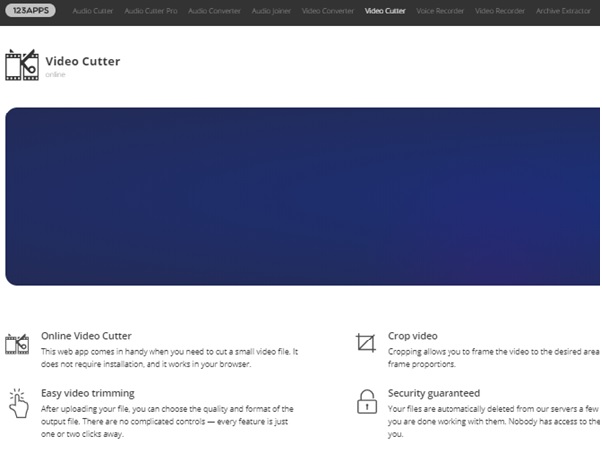
Users can upload videos from their computer’s hard drives (HDD, SSD), Google Drive, or simply via a link containing the video. The rest is just cutting and splitting videos as desired. Additionally, it is a fast online video cutter supporting many popular video formats.
Below are some pros and cons to note.
- Advantages: Easy to open files from computer storage, Google Drive, or link.
- Disadvantages: Maximum file size limit of 500 MB.
Why wait? Experience the free online video cutting features of Online Video Cutter now.
Wincreator Video Cutter Online Music Tool
This is also a simple free online music and video cutter tool, suitable for those who want to quickly cut and edit short videos. Wincreator Video Cutter’s main function is online video cutting.
To cut videos, simply drag the waveform to set start and end points to your liking. The tool has a preview feature to view before publishing. However, it has limited features, mainly for video cutting, suitable for short videos under 50MB. Visit Wincreator’s homepage at:
Advantages: Quick and simple video cutting. Preview available before final output.
Disadvantages: Max file size of 50 MB.
Kizoa Online Video Cutter
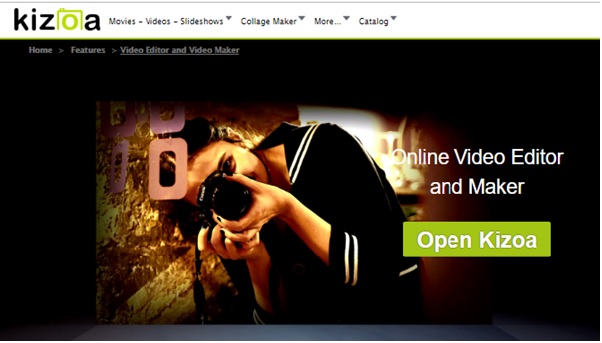
Kizoa is a popular web service for quick online video cutting. It offers many unique functions, including various video introductions, special sound effects, a diverse collection of songs, and more. Overall, Kizoa helps you create creative videos with your own sound and visual effects.
Moreover, Kizoa is now available on the App Store for direct download and use on iPhone. It has a pleasant sound quality, allowing users to adjust volume and sound speed effectively. Visit Kizoa’s homepage for more details and to try this useful tool.
Advantages: Developed on iPhone platform with automatic sound adjustment system.
Disadvantages: Slightly overloaded with many features.
Aconvert Video Cutter Tool
With Aconvert Video Cutter, you can encode, convert, and cut videos on PC easily. Just drag and drop to set the start point with the appropriate duration for your needs. Then, save the cut video file to Dropbox or Google Drive to complete. It supports many formats, most notably OGV and MP4.
Advantages: Enables saving output files to cloud storage services like Dropbox or Google Drive.
Disadvantages: Maximum file size limit of 200MB.
Cellsea Video Editor for PC
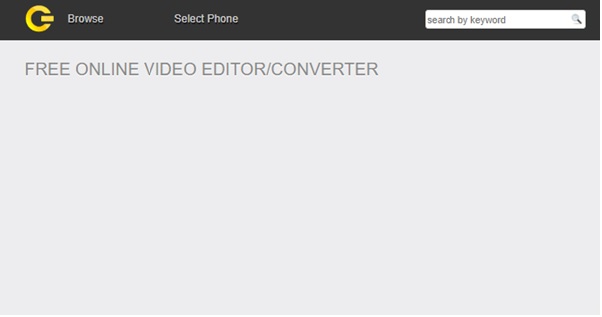
Cellsea Video Editor is suitable for those needing to cut and split videos online. It allows easy upload of videos from your device, with simple cut and split functions via a few clicks. However, it does not support downloading videos from Google Drive or pasting links, like some other tools.
Advantages: User-friendly interface.
Disadvantages: Does not support uploading from Google Drive or cloud storage for downloading videos.
Free Online Video Editing and Cutting Tool – WeVideo Editor
This is an impressive online video and music editing tool. It supports creating a better, more perfect video. You can record, view, create, cut, and share videos easily. However, the free version of WeVideo Editor has limited features, so for a high-quality video, consider purchasing the commercial version for full functionality.
Advantages: Excellent support for editing and cutting videos.
Disadvantages: The free version has limited features.
VideoToolbox – Online Video Editing and Cutting Tool
Video Toolbox offers free online video editing with many modes from simple to advanced for users to explore. It allows cutting, decoding, hard subtitle adding, merging, and watermarking videos. It supports formats like MP4, 3GP, AMV, M4V, MHV, FLV, etc., for convenient conversion.
Advantages: Many editing options and format support.
Disadvantages: Limit of 600MB for uploads.
Homepage: https://videotoolbox.com/
TyCropper Tool
TyCropper is another web service that helps users cut and edit videos online, ideal for uploading videos to YouTube. It works with three simple steps: Paste video URL, set start and end points, and preview. However, it only supports previewing cut videos on TyCropper, and downloading requires a third-party tool.
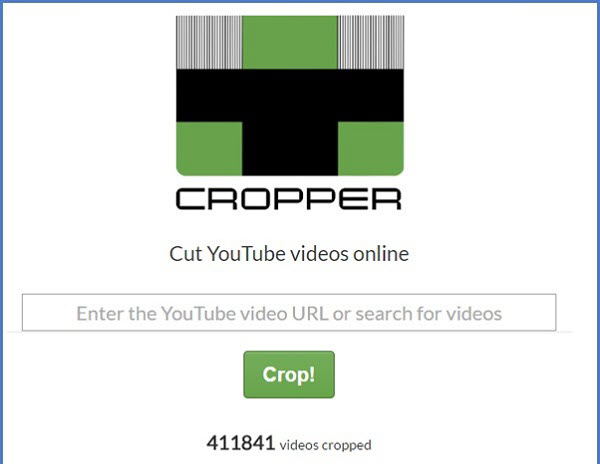
Advantages: User-friendly interface, supports easy video cutting.
Disadvantages: Only supports cutting YouTube videos and requires third-party tools for download.
Here is a summary of the top 10 free online video cutters in 2020 for reference. Hopefully, these insights will help you choose the right tool to create the best quality, most perfect videos.



