Hello everyone! Nowadays, screen recording for tutorials, game streaming or simply sharing moments on social media has become quite common, right? That’s why many PC screen recording applications have been created, which sometimes makes users unsure about which one to choose. So, what is the best, affordable, easy-to-use screen recording software for Windows 10 and Windows 7?
In this article, I will review the top 5+ screen recording software that are highly rated, user-friendly and most popular today. Check them out to find the most suitable tool for yourself!
Bandicam – Lightweight, Versatile Screen Recorder
 Bandicam Screen Recording Software Interface on Windows
Bandicam Screen Recording Software Interface on Windows
When it comes to screen recording software, especially for streamers or gamers, Bandicam is definitely a name you cannot miss. It is extremely useful for capturing highlight moments in games, creating presentations, tutorial videos, or even recording high-quality video calls.
Furthermore, Bandicam has some pretty cool features:
- Draw directly on the screen while recording to emphasize points.
- An eraser tool to conveniently remove mistaken drawings.
These help you add highlights to your videos easily. Here is a summary of the pros and cons of Win 10 screen recorder software Bandicam:
- Pros:
- Good noise reduction, making the audio in the video clearer.
- Supports various recording modes, including mouse effects to attract viewers.
- Includes note-taking and drawing tools that are quite convenient.
- Intuitive interface, easy to get used to and operate.
- Major plus point: the installer is very lightweight but still records high-quality Full HD videos. If you need another light screen recording tool, check out FastStone Capture.
- Cons:
- The free version limits recording time to only 10 minutes per session.
- To edit videos, you’ll need to use Bandicut, as direct editing is not possible.
If you want to experience Bandicam, you can download it for free from Softbuzz.
Cute Screen Recorder Free – Free Laptop Screen Recording Solution
 Cute Screen Recorder Free recording screen on PC
Cute Screen Recorder Free recording screen on PC
Next is Cute Screen Recorder Free, a fairly solid option for those looking for a completely free yet effective screen recording software.
- Pros:
- Allows extensive customization of output video parameters like frame rate (FPS), video quality, audio channels…
- Supports many popular video formats: MP4, FLV, SWF, WMV, MKV… choose freely.
- Allows selecting specific recording areas on the screen, adjusting audio quality during recording, and attaching separate audio files to the video.
- Most importantly: Completely free!
- Cons:
- The biggest drawback is that this software usually records audio via external speakers, which can easily lead to ambient noise contamination.
Camtasia Studio – Best for Recording and Editing Screen Videos
 Professional Camtasia Studio Video Editing Interface
Professional Camtasia Studio Video Editing Interface
Camtasia Studio (version 9 in the original article) is considered one of the leading professional laptop screen recording tools. It not only records screen but also offers powerful video editing features, allowing you to easily trim, add effects, annotations, and even share directly on Facebook.
- Pros:
- Very high-quality video recordings, smooth with up to 30 frames per second.
- Extremely powerful and professional video editing features.
- Supports direct sharing of videos to YouTube, Google Drive, Facebook, Twitter.
- Other great features like inserting links, supporting various output formats, preview before export…
- Cons:
- Editing can sometimes be a bit cumbersome, requiring switching between different dialogs.
- Export (render) speed can be slow, especially for complex projects.
- The licensing fee is quite high compared to other software.
Anyone looking to invest in a professional tool can explore and download Camtasia Studio 9 at Softbuzz.
OBS Studio – Powerful Open-Source for Streamers and Creators
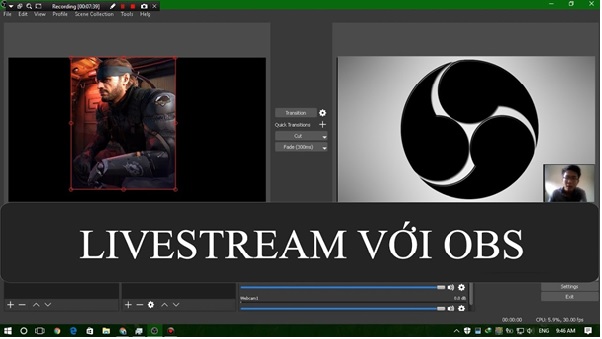 OBS Studio – Free Screen Recording and Livestream Software
OBS Studio – Free Screen Recording and Livestream Software
OBS Studio is an indispensable name in the list of best screen recording software, especially for those who stream. It is considered the best free screen recording software currently, capable of recording videos, capturing screen shots, and supporting live streaming very powerfully.
The highlight of OBS Studio is that it is open-source and completely free, with no time limit on recording. You can freely stream or record in high resolution. It also easily supports direct live streaming to popular platforms like Twitch, YouTube, Facebook…
Overall, OBS Studio is the top choice if you need a high-quality, free screen recording software for Windows 10 and Windows 7. You can download the latest version for Windows and MacOS directly from the official website.
FlashBack Express – Simple, Effective PC Screen Recorder
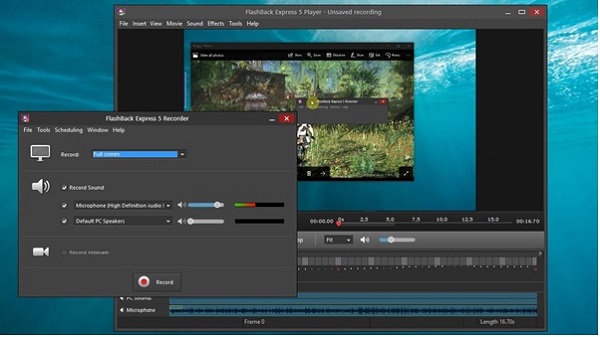 FlashBack Express – Free and Easy-to-Use PC Screen Recording App
FlashBack Express – Free and Easy-to-Use PC Screen Recording App
FlashBack Express is also a free PC screen recording application worth trying. It offers many useful features, suitable for recording gameplay or webcam videos.
Despite being free, FlashBack Express provides very good recording quality and does not limit recording time. Its interface is also quite simple and user-friendly, yet equipped with enough tools to compete with paid software.
A notable feature is its support for multiple recording modes: full screen, application window, webcam, or even recording multiple screens at once. You can also record audio from microphone.
- Pros:
- Runs well on Windows versions from 7 to 10.
- Friendly, easy-to-learn interface.
- Includes a basic built-in video editor.
- Cons: Might not be the best choice for high-performance online gaming recordings.
Debut Video Capture – Flexible Recording from Screen and External Devices
 Debut Video Capture – Screen and Camera Video Capture Software
Debut Video Capture – Screen and Camera Video Capture Software
Finally, in the list is Debut Video Capture. This is a versatile PC screen recording application, although it might still be in development stage (beta according to the original info).
What’s special is that besides recording the computer screen, Debut Video Capture can also record from external devices like webcams or security cameras. It even has an automatic scheduled recording feature, turning your PC into a mini surveillance center.
While it lacks powerful video editing tools, Debut Video Capture allows you to apply filters, add annotations or watermarks before starting the recording process.
- Pros:
- Automatically scheduled video recording.
- Records from multiple sources, including security cameras.
- Relatively simple and user-friendly interface.
- Cons:
- Lacks advanced video editing features.
- Does not support direct uploading to social networks like YouTube or Facebook, but videos can be saved in common formats like MP4, MOV, and AVI.
That’s the summary of the top 6 Windows 10 and Windows 7 screen recording software that are best and most popular today. Each has its own advantages and disadvantages, so depending on your usage needs and budget, you can choose the most suitable tool. Hope this article helps you find the perfect screen recording app more easily!”}]}#json-option#json#json#json#json#json#json#json#json#json#json#json#json#json#json#json#json#json#json#json#json#json#json#json#json#json#json#json#json#json#json#json#json#json#json#json#json#json#json#json#json#json#json#json#json#json#json#json#json#json#json#json#json#json#json#json#json#json#json#json#json#json#json#json#json#json#json#json#json#json#json#json#json#json#json#json#json#json#json#json#json#json#json#json#json#json#json#json#json#json#json#json#json#json#json#json#json#json#json#json#json#json#json#json#json#json#json#json#json#json#json#json#json#json#json#json#json#json#json#json#json#json#json#json#json#json#json#json#json#json#json#json#json#json#json#json#json#json#json#json#json#json#json#json#json#json#json#json#json#json#json#json#json#json#json#json#json#json#json#json#json#json#json#json#json#json#json#json#json#json#json#json#json#json#json#json#json#json#json#json#json#json#json#json#json#json#json#json#json#json#json#json#json#json#json#json#json#json#json#json#json#json#json#json#json#json#json#json#json#json#json#json#json#json#json#json#json#json#json#json#json#json#json#json#json#json#json#json#json#json#json#json#json#json#json#json#json#json#json#json#json#json#json#json#json#json#json#json#json#json#json#json#json#json#json#json#json#json#json#json#json#json#json#json#json#json#json#json#json#json#json#json#json#json#json#json#json#json#json#json#json#json#json#json#json#json#json#json#json#json#json#json#json#json#json#json#json#json#json#json#json#json#json#json#json#json#json#json#json#json#json#json#json#json#json#json#json#json#json#json#json#json#json#json#json#json#json#json#json#json#json#json#json#json#json#json#json#json#json#json#json#json#json#json#json#json#json#json#json#json#json#json#json#json#json#json#json#json#json#json#json#json#json#json#json#json#json#json#json#json#json#json#json#json#json#json#json#json#json#json#json#json#json#json#json#json#json#json#json#json#json#json#json#json#json#json#json#json#json#json#json#json#json#json#json#json#json#json#json#json#json#json#json#json#json#json#json#json#json#json#json#json#json#json#json#json#json#json#json#json#json#json#json#json#json#json#json#json#json#json#json#json#json#json#json#json#json#json#json#json#json#json#json#json#json#json#json#json#json#json#json#json#json#json#json#json#json#json#json#json#json#json#json#json#json#json#json#json#json#json#json#json#json#json#json#json#json#json#json#json#json#json#json#json#json#json#json#json#json#json#json#json#json#json#json#json#json#json#json#json#json#json#json#json#json#json#json#json#json#json#json#json#json#json#json#json#json#json#json#json#json#json#json#json#json#json#json#json#json#json#json#json#json#json#json#json#json#json#json#json#json#json#json#json#json#json#json#json#json#json#json#json#json#json#json#json#json#json#json#json#json#json#json#json#json#json#json#json#json



