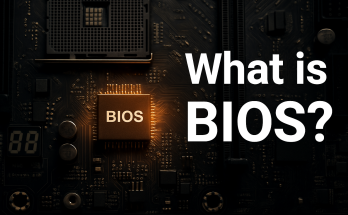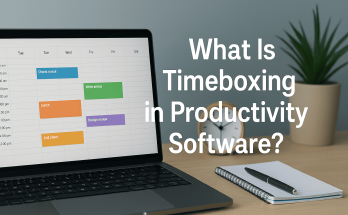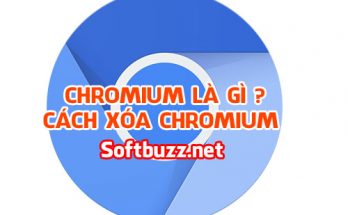Are you familiar with how to download VLC Media Player 64-bit for Windows 10 to your PC, the best free software for watching movies and listening to music today? Let’s explore this software and how to install it if you haven’t done so already with Softbuzz.
What is VLC Media Player?
VLC Media Player full is one of the best free software for watching videos and listening to music. The VLC media software is a multimedia, cross-platform tool that satisfies all your film and music needs on your computer.
It can be said that VLC Media Player is the most compact, stable, and flexible media player software. VLC Media Player is free and compatible with all current operating systems, hardware configurations for computers and smartphones. You can watch movies freely using VLC with no restrictions.

VLC supports both 64-bit and 32-bit versions for Windows OS. Moreover, you can easily download VLC for Mac or any other OS directly from the official site.
In addition, VLC media supports 360-degree movies. You can zoom in, zoom out, and move around by clicking and dragging. However, you need a 360-degree video to use this feature. You can also record your screen using VLC, which is one of the interesting features the software offers.
Main Features
Below are some features of VLC Player that you should not miss when downloading and installing VLC 64bit on your PC.
- VLC Download is the best free music player MP3, video player software that can play files from your PC, Webcam, CD/DVD…
- Supports many popular operating systems like Windows, Windows Phone, IOS, Android, Linux…
- VLC 64bit is free, ad-free, spyware-free, and does not track users.
- It is a free media player that supports all formats like mp3, mp4, flac, alac, avi, mov, flv, wmv…
- VLC has the most comprehensive features such as video playback, subtitle synchronization, video and audio filters.
- You can watch TV on VLC, watch 360-degree videos.
- It helps you download YouTube videos, convert flv to mp4, or any other audio/video formats.
Download VLC Media Player 64-bit Windows 10
64-bit/ 32-bit versions
Learn more:
Download kmplayer – The best video player software today
Since this software is lightweight and does not burden your system, you can freely download and install it for an excellent entertainment experience. Therefore, you don’t need to use VLC media player portable to avoid system overload…
How to install VLC media player
- Uninstall the old version from your PC
- Download the latest VLC media player from the above links or from the official VLC site.
- Run the file «vlc-3.0.8-win64.exe» to start the installation of the best free media player.
- Proceed with the normal installation. After completion, you can use it for free.
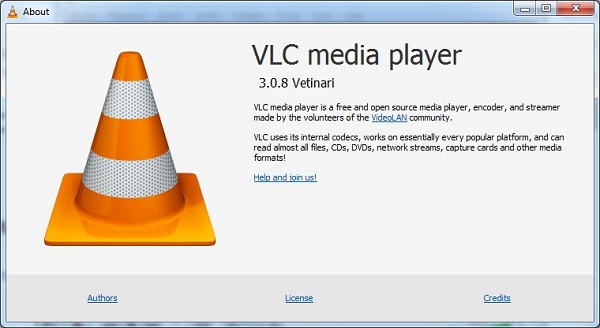
How to change VLC Skin
Another interesting feature you can’t overlook when using this media app is changing the VLC media player skin. Here’s how to install a skin for VLC, pay attention.
- Download the free VLC skin software and install it on your PC.
- Download VLC Skin here.
- Copy the downloaded skin.
- Paste it into the skins folder in VLC according to the path:
- For Windows: C:\Program Files\VideoLAN\VLC\skins
- For Linux / Unix: ~/.local/share/vlc/skins2
- Open VLC, then choose «Tools» => «Preferences» (or press «Ctrl + P»), then select «Interface» => tick «Use Custom skin» => Save.
- Restart VLC and check the results.
Note: Skin customization only applies to the Windows version, not applicable to Mac OS.
How to Convert YouTube Videos to MP4 using VLC Media Player
You often download YouTube videos using tools like IDM or YouTube Downloader HD. However, you can save YouTube videos to your PC for free using VLC. You can also use VLC to convert FLV to MP4 (a widely used video format today).
Today, I will guide you on how to download YouTube videos with VLC media player and how to convert YouTube videos to MP4 with VLC. This is a simple way to convert FLV to MP4 easily.
To download YouTube videos as MP4 using VLC, do as follows:
Step 1: Copy the YouTube video URL
Step 2: Open «Media» => select «Open Network Stream» in VLC.
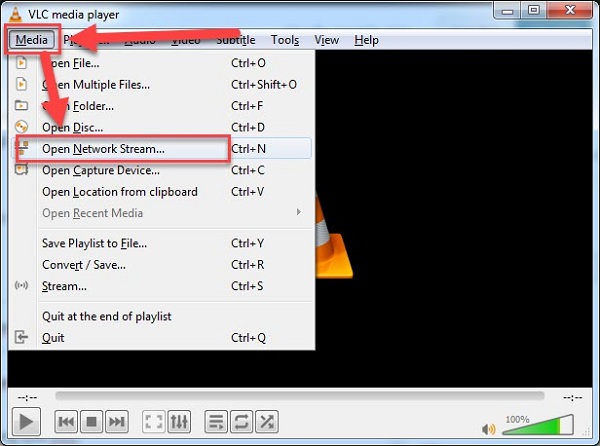
Step 3: Paste the YouTube video URL into the «Please enter a network URL» box.
Step 4: Click «Play» to stream the YouTube video through VLC.
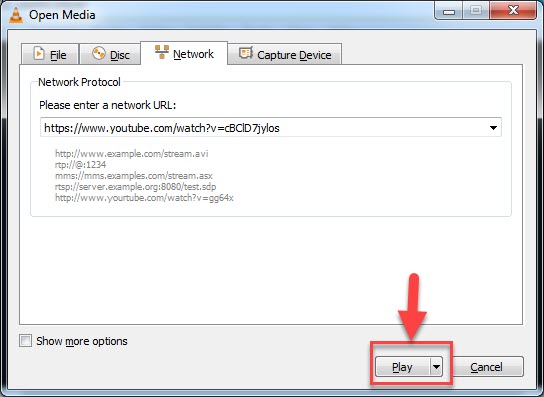
Step 5: Choose «Tools» => «Codec Information».
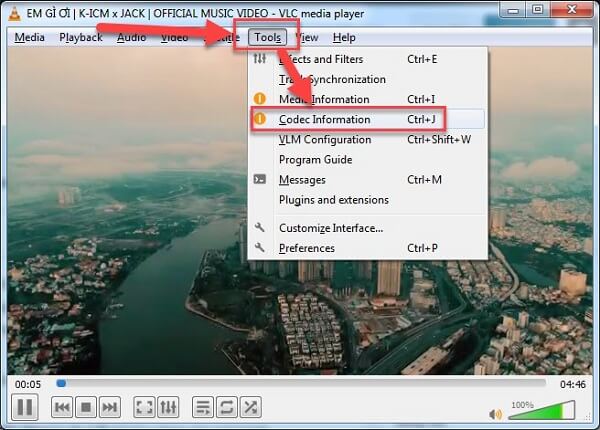
Step 6: Copy the URL in the «Location» box at the bottom of the window.
Note: It can be tricky ensuring you select the entire URL (it’s quite long). Click once on the text box, then press Ctrl + A to select all, and then Ctrl + C to copy it.
Step 7: Paste the URL into your web browser’s address bar.
Step 8: Choose where to save the video and the desired video format after converting FLV (or converting YouTube video or converting to MKV format).
Conclusion
Softbuzz has shared with you the VLC Media Player 64-bit for Windows 10, one of the most professional and powerful music playback software today. With this software, you can play all formats, music genres, and movies available now, making it an indispensable choice for your computer.
Compiled by Softbuzz.net