In today’s highly digital and remote-oriented environment, safeguarding essential business data is more critical than ever. From small startups to large enterprises, organizations increasingly rely on cloud-based platforms like Microsoft 365, Google Workspace, and Salesforce to manage and store vast amounts of valuable information. But what happens when that data is accidentally deleted, compromised, or suddenly becomes inaccessible?
What is cloud backup, and why is it considered an essential part of modern data protection? In this article, we’ll explore what it means, how it works, its major benefits, and why every business no matter the size should prioritize it to guard against data loss, cyberattacks, and downtime.
What is Cloud Backup
Cloud backup also known as online backup or remote backup—is the process of saving copies of data to remote servers hosted by a third-party provider. Instead of storing your data only on local devices or physical servers, cloud backup ensures that your information is safely stored in geographically distributed data centers, accessible via the internet.
Cloud service providers like Amazon Web Services (AWS), Microsoft Azure, and Google Cloud offer scalable, secure infrastructure for storing your backup data. Businesses typically pay for these services based on storage space, bandwidth, and the number of users or devices being protected.

Understanding the Cloud
The “cloud” refers to a network of remote servers connected via the internet. These servers host applications, databases, and files in off-site locations, making them available on demand. There are three common types of cloud storage used for backups:
- Public Cloud: Shared infrastructure available to multiple users (e.g., AWS, Azure).
- Private Cloud: Dedicated infrastructure used exclusively by one organization.
- Hybrid Cloud: A combination of public and private clouds, allowing flexibility and control.
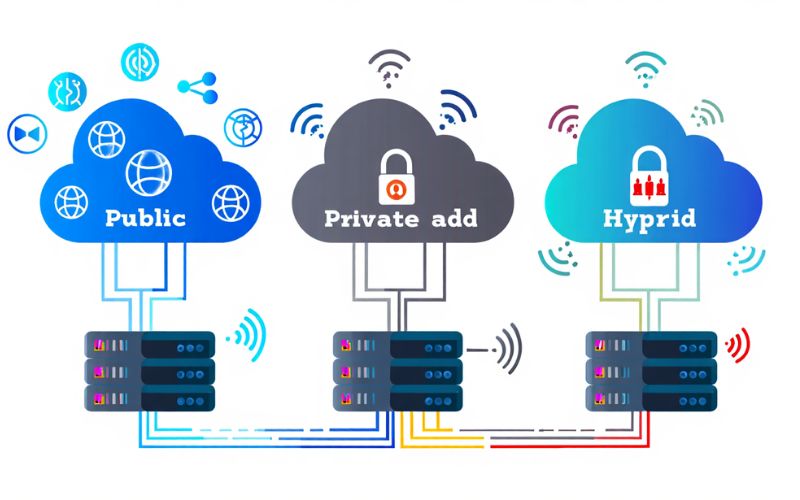
Cloud Architecture
Why Do You Need Cloud Backup?
Data loss can happen in countless ways—accidental deletion, malware, ransomware, hardware failure, or even natural disasters. Traditional on-premises backups are often vulnerable to physical damage or theft and can be expensive to maintain. In contrast, cloud backup offers the following advantages:
1. Security and Redundancy
Cloud backup providers use advanced encryption (in transit and at rest), access control, and data replication across multiple data centers. Even if one server fails, your data is safe elsewhere.
2. Disaster Recovery
In the event of a cyberattack or natural disaster, businesses can quickly recover data from cloud backups, minimizing downtime and financial loss.
3. Cost Efficiency
Eliminates the need for expensive hardware and maintenance while offering flexible subscription plans based on your data usage.
4. Scalability
As your business grows, cloud backup solutions allow you to scale storage up or down effortlessly—no need for new infrastructure.
5. Compliance Support
Cloud backups help businesses meet data protection standards such as HIPAA, GDPR, and ISO, ensuring secure handling and recovery of sensitive data.

What About SaaS Cloud Backup?
Many businesses now operate entirely on SaaS (Software-as-a-Service) platforms. However, these platforms do not automatically provide full backup solutions. That’s where SaaS backup services come in—they create separate, restorable copies of your SaaS data, protecting you from accidental deletions or malicious actions.
For instance, OpenText™ Cloud Ally™ provides enterprise-grade backup for Microsoft 365, Salesforce, Google Workspace, and more, allowing secure storage on AWS S3 or your own private storage (BYOS). It also includes granular search and recovery, compliance-friendly audit logs, and flexible export options.
More than:
- What Is Disk Fragmentation? Understanding, Impact, and Solutions
- What is a Virtual Desktop? Everything You Need to Know in 2025
Conclusion
Now that you understand what cloud backup is and how vital it is to business continuity, there’s no reason to delay. Cloud backup doesn’t just protect your data—it safeguards your operations, your reputation, and your future. Whether you’re a small business or a growing enterprise, taking action today can prevent costly disruptions tomorrow.
Take the next step: Evaluate your cloud backup strategy and choose a solution that fits your needs.
Explore more tips & tools: For practical insights on protecting your data, optimizing your systems, and improving tech efficiency, check out the Computer Tricks section on Softbuzz.net.
Your data deserves the best defense — and we’re here to guide you every step of the way.



