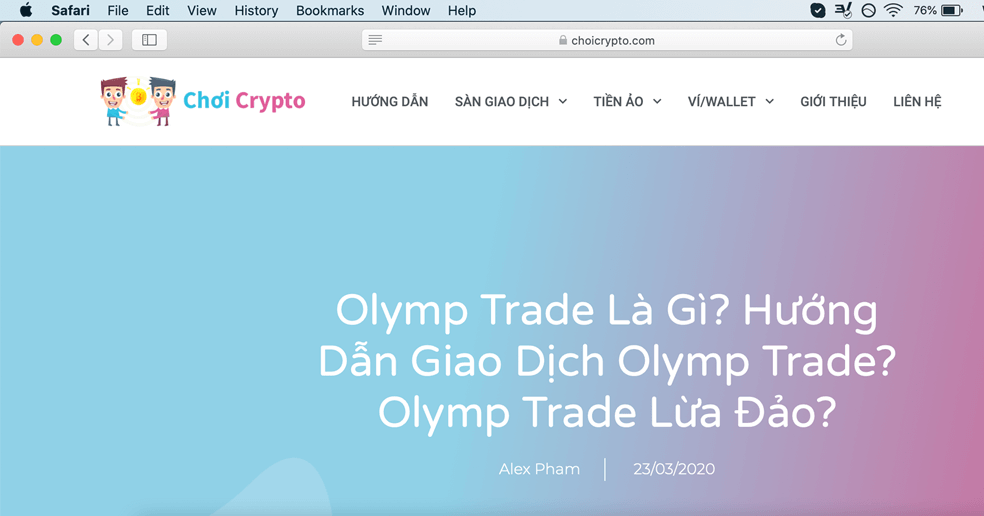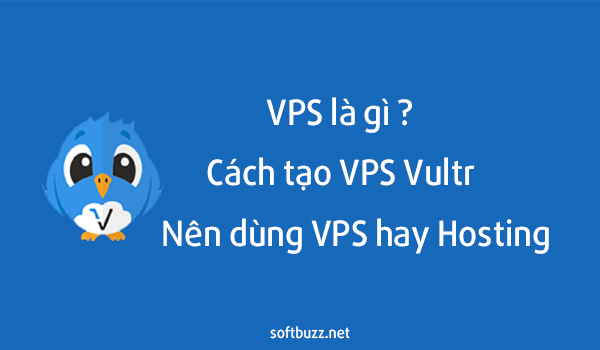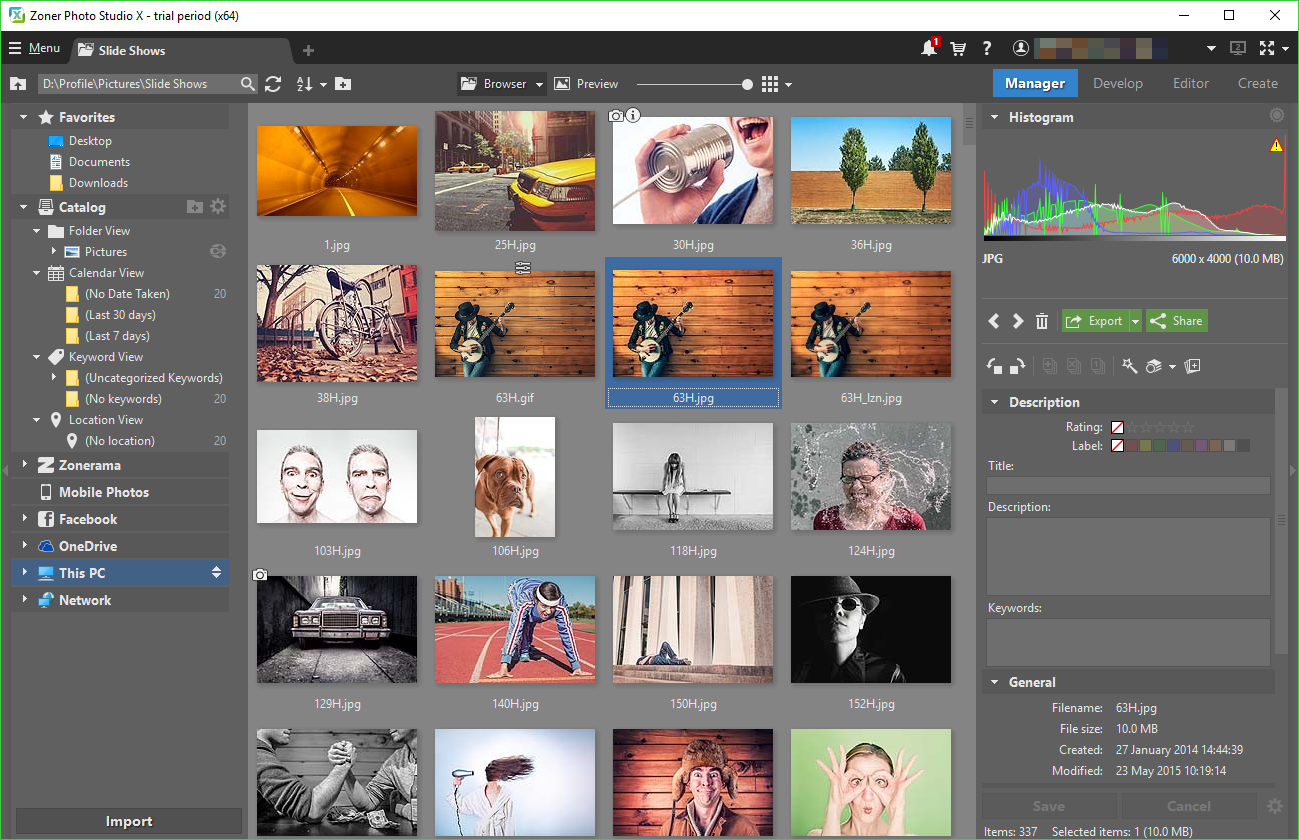If you are using any Apple product and are unsure which browser is better, you might consider John Gruber’s suggestion, a well-known figure in the tech world, “Safari is an excellent browser. It is designed specifically for macOS both technically and aesthetically.” Chrome or Firefox are also competitive, but what features make Safari stand out against these “competitors”?
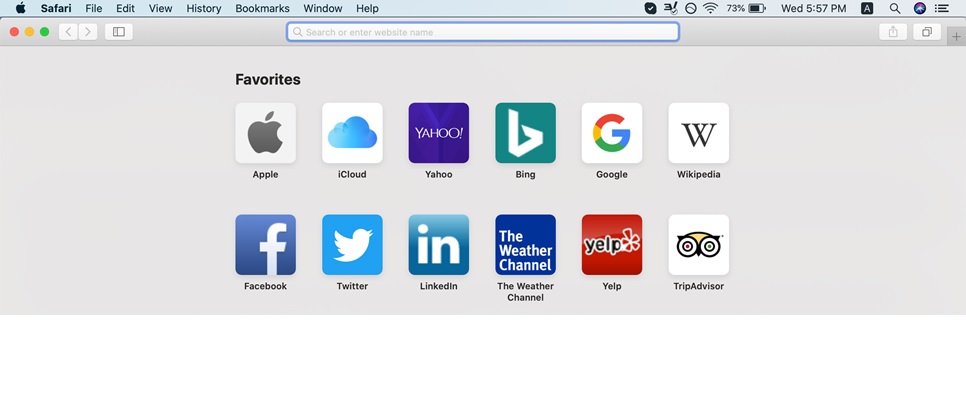
1. Better Privacy
Google earns a lot from collecting, storing, and using user information. This is done through covert anonymization techniques, which can make many users uncomfortable. Although Google no longer tracks every website you visit on Chrome currently, this could change in the near future.
If you sync your browsing history with Google, it will automatically be added to the “Web & App Activity” section. Google uses this to personalize ads and services for you. They also utilize aggregated, anonymous browsing data to improve their products and services. While not perfect, Chrome’s language filtering and terms of use may prevent extensive advertising based on browsing and search history, but this remains a core part of Google’s business model.
For privacy-conscious users, this aspect can be concerning. Safari offers a fast, modern browsing experience without the privacy intrusion worries. Naturally, Apple does collect usage data of Safari to assess web performance and ensure compliance with various privacy policies, but their data usage approach differs. Apple’s business is not built on tracking and data analysis; most of their profit comes from hardware and app sales, so they don’t need to collect your data.
2. Enhanced Aesthetic
Visual appearance preferences vary individually, but if you prefer simplicity, you’ll likely appreciate Safari’s interface. The main toolbar is minimal with just one line including all essential functions like History, Bookmarks, Edit, etc. While Chrome displays the full URL, Safari omits it for a streamlined look, which is more practical during browsing to avoid unnecessary clutter on your screen.
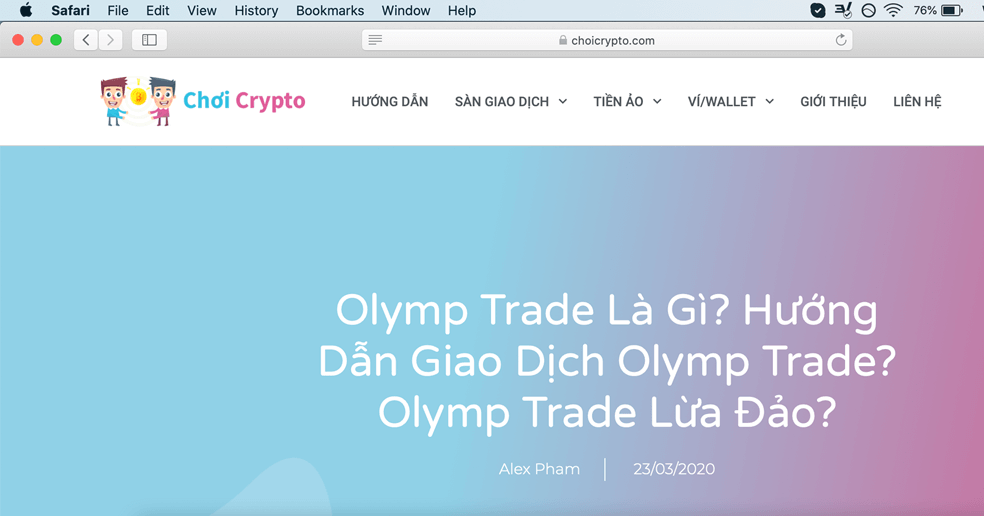
3. Advanced System Integration
For macOS users, Safari offers a better experience in system integration.
For example: The Keychain feature auto-fills credentials, addresses, usernames, and passwords. Keychain also syncs automatically and updates across all Apple devices via iCloud, including bookmarks, new tabs, and browsing history.
On laptops, this integration is even more seamless. Safari integrates well with Touch Bar and Multitouch Track Pad. Websites, applications, and mailboxes can send notifications automatically without any additional plugins.
4. Smooth Performance
While Chrome is known for being the fastest browser on the market, users report that Safari responds more quickly to input requests. The loading times are comparable, but Safari excels in better integration with Apple graphics hardware. This allows faster page loading, scrolling, clicking, and less resource consumption.
5. Battery Efficiency
Apple has optimized Safari to extend battery life on MacBook and MacBook Pro. According to tests by Daring Fireball, using Chrome or Firefox can drain an additional hour of battery per day compared to Safari. This is especially effective with older Macs, optimized to maximize benefits from Apple’s hardware ecosystem. Safari also prevents your thermal management system from operating at high levels by simplifying its operational processes compared to Chrome.
Are there any disadvantages to Safari? Of course. It lacks an ecosystem of automatic extensions like Chrome (the leader in this area) and Firefox. Its rendering engine is also less popular, making it more challenging for professional web developers to test web compatibility. However, in general web browsing, it is fast, secure, and user-friendly — consistent with Apple’s product philosophy. Do you use Safari on your Mac? Share your experiences!