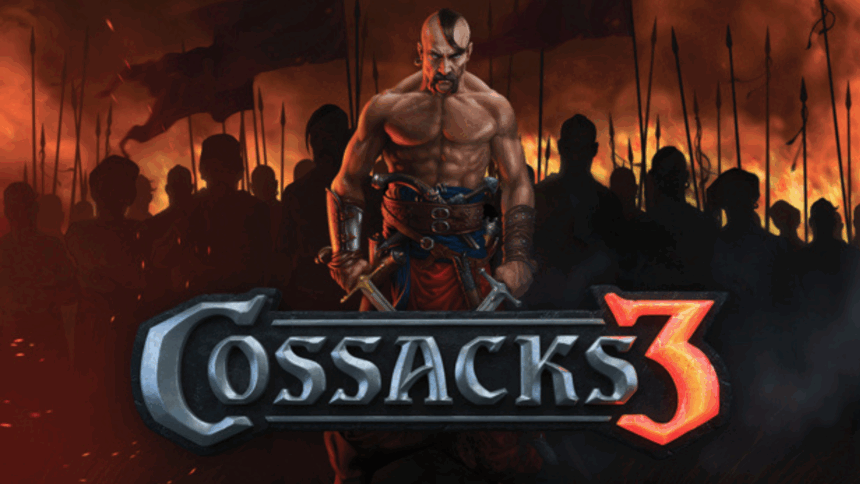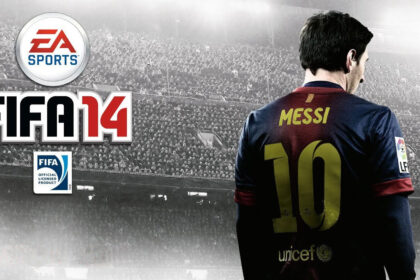Cossacks 3 is a renowned real-time strategy game that has captivated strategists and modders alike with its deep gameplay and extensive campaigns. Cossacks 3 cheat code serve as valuable tools to accelerate gameplay pace, facilitate experimentation, and overcome challenging scenarios without frustration. These cheats are primarily designed for single-player modes, offering players the ability to simulate massive battles, unlock all missions instantly, or enable unique camera controls.
While cheat codes empower users to explore the game’s full potential, they do not function in multiplayer matches, maintaining fair play across online games. This guide provides a detailed, step-by-step walkthrough enabling you to activate cheats effectively and use them to enhance your gaming experience.

How to Enable Cheats in Cossacks 3 (First Step)
Enabling cheat mode is a prerequisite before entering any match. Follow these steps carefully to unlock cheat functionality:
- Launch Cossacks 3 and navigate to the game lobby or match setup screen.
- Locate the Advanced Settings or Lobby Options panel, often near the bottom or under a gear/settings icon.
- Tick the checkbox labeled “Cheats” to enable cheat mode for the upcoming match.
- Confirm your settings and start the single-player game.
Tip: Forgetting to enable cheats here is the number one reason cheat commands do not work in-game. If you don’t see the cheat option, ensure your game is updated to the latest patch version as some early editions may lack this feature.
How to Open the Cheat Console in Cossacks 3
Once cheats are enabled, access the in-game console to enter commands. Do the following:
- Start your single-player game with cheats enabled from the lobby.
- Press Ctrl + Enter simultaneously to open the console/chat window overlay.
- Type
cheatand press Enter to activate cheat mode in your session.
Common Issues: If the console doesn’t open, check your keyboard layout—non-US QWERTY keyboards may require different key combinations. Also, verify you are in single-player mode as the console is disabled online.
Cossacks 3 Cheat Code List (With Descriptions)
The following table summarizes essential cheat codes, their effects, and example usages. Cheats are case-sensitive and must be entered exactly as shown. The res command is flexible and supports multiple resource types like food, wood, gold, stone, iron, and coal.
| Cheat Code | Effect | Example Use |
|---|---|---|
res [type] [num] |
Adds specified amount to a resource | res wood 100000 |
res all [num] |
Adds specified amount to all resources | res all 999999 |
showallmissions |
Unlocks all campaign missions instantly | showallmissions |
freecamera |
Removes camera movement limits for free roaming | freecamera |
fullhp |
Restores full health to selected units or buildings | fullhp |
addunit [unitname] [number] |
Spawns specified units instantly | addunit infantry 50 |
Using Cheat Codes: Detailed Practical Examples
Here are several practical scenarios demonstrating cheat codes in action to enrich gameplay:
- Maxing Resources: Use
res wood 100000orres all 999999to instantly fill your resource stockpiles, enabling rapid base construction and army expansion. - Unlocking Missions: Enter
showallmissionsto access all campaign missions for practice or exploration without completion requirements. - Free Camera Exploration: Activate
freecamerato move your view unrestricted across the map, ideal for capturing screenshots or scouting.
Tip: When combining multiple cheats, verify that cheat mode is active by observing resource counters change or a cheat confirmation message after input. This confirms that commands are successfully processed.
Important Reminders and Restrictions for Cossacks 3 Cheat Codes
Important: Cheat codes function only in single-player modes. They are disabled in multiplayer or online matches to ensure fair competition. Using cheats may also disable achievement tracking for the current session and could alter save game integrity.
Game developers may patch or remove certain cheats in future updates. Always consult the latest Cossacks 3 patch notes or official forums to check current cheat availability and compatibility.
Troubleshooting and Advanced Tips for Cheat Code Users
Cheat codes sometimes fail due to common pitfalls. To troubleshoot:
- Confirm you enabled cheats in the pre-match lobby. Omitting this step disables all cheats.
- Ensure you are in a single-player game mode; cheats do not activate online.
- Check your keyboard layout if command inputs don’t register correctly, particularly with localized keyboards.
- Advanced users can leverage the
rescommand to add individual resources or combine multiple entries for customized resource boosts. - Avoid third-party mods or trainers unless verified, as they may introduce malware or game instability.
Supplemental Content: Definitions, Groupings, and Boolean Q&A
What is a cheat code in Cossacks 3? A cheat code is a typed command entered via the in-game console that alters gameplay elements like resources, missions, or camera controls.
Grouping of Cheat Codes:
- Resource Cheats: Commands starting with
resto add food, gold, wood, stone, iron, or coal. - Mission/Unlock Cheats: Commands like
showallmissionsto unlock campaigns. - Interface/Utility Cheats: Commands such as
freecamerato modify the game view.
Boolean FAQ: Can cheat codes be used online? No. Cheats only work in offline single-player modes. Do cheats affect game progress? Sometimes—using cheats can disable achievements or alter saves.
About This Guide & Ongoing Updates
This guide to Cossacks 3 cheat codes is authored and tested by experienced players and verified against the latest official patch notes from the game developers. We are committed to updating this resource as new patches or cheat codes emerge. Users are encouraged to share discoveries or request additional examples via community forums dedicated to Cossacks 3 strategy and modding.
Conclusion
Cheat codes in Cossacks 3 unlock a new level of creativity and control, letting players experiment with massive battles, unlimited resources, and complete freedom in single-player mode. By enabling cheats before your match, you can fully explore the game’s mechanics, practice advanced strategies, or simply enjoy stress-free gameplay.
Remember – these commands are designed for offline use only, ensuring a balanced experience for all players. Use them wisely to enhance your enjoyment and understanding of Cossacks 3.
If you love exploring classic strategy titles, guides, and cheat tutorials like this, be sure to visit SoftBuzz regularly for more in-depth game tips, updates, and walkthroughs to level up your gaming experience.