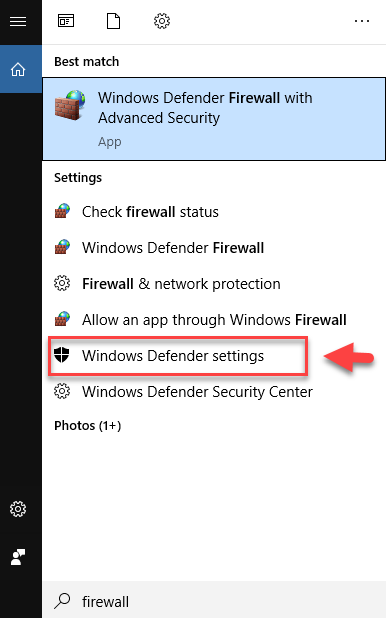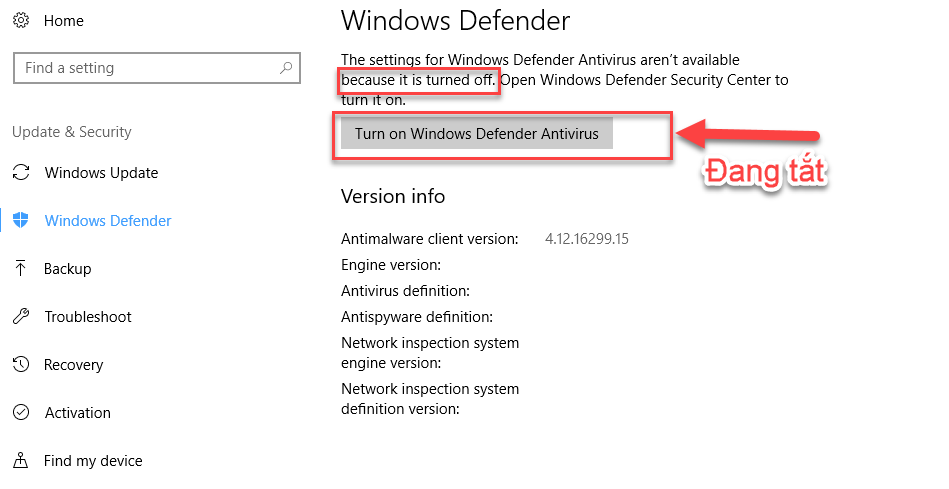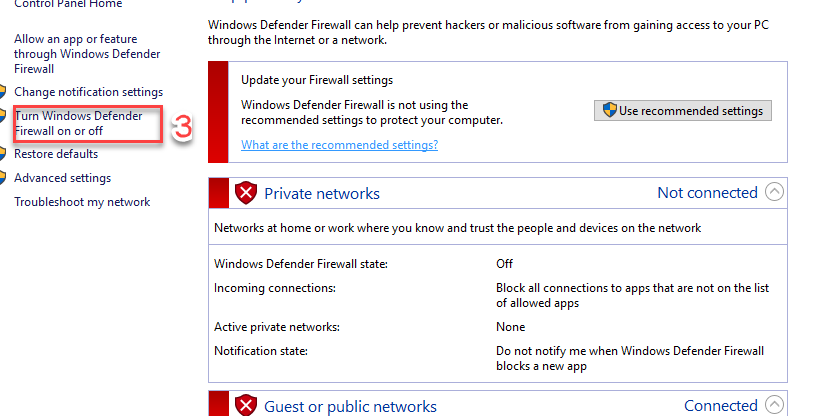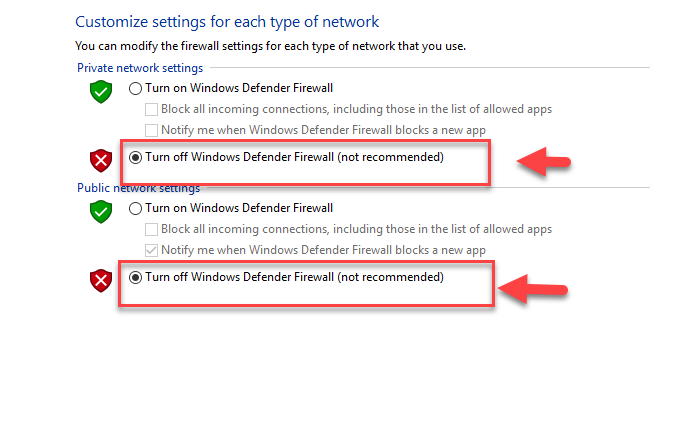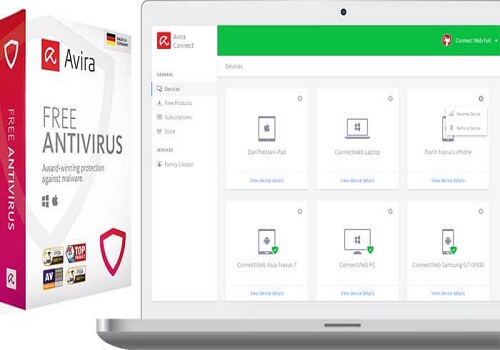I. How to disable the firewall
- Type “firewall” in the search box of the Windows 10 taskbar
- Next, go to Turn Windows Defender Firewall on or off
- Select turn off as shown below
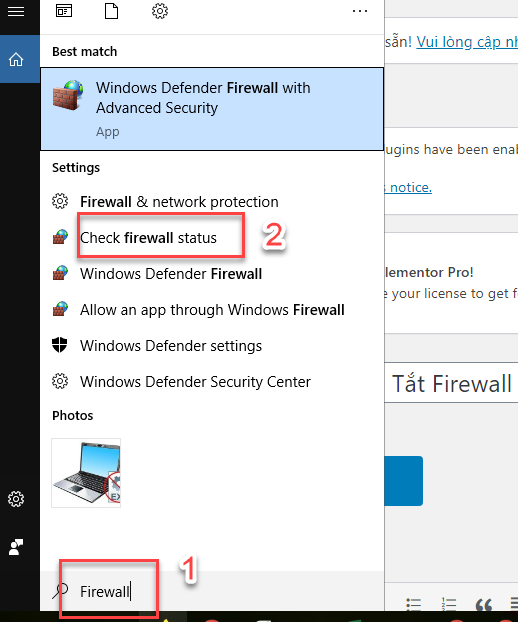
II. How to check if Defender is disabled
- Search for firewall, select Windows Defender Security Center, check the status as shown to confirm it is successfully disabled