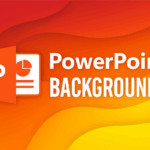Have you ever heard of AOE 1 – Age of Empires, the legendary game that opened a new era for the real-time strategy (RTS) genre? Released in 1997 by Ensemble Studios and Microsoft, AOE 1 quickly became one of the most popular PC games in Vietnam, especially in internet cafés during the 2000–2010 era.
Even after more than 20 years, AOE 1 still retains its appeal. Its gameplay of building, resource gathering, army training, and high-level battles keeps Vietnamese gamers attached to it. If you’re looking for a way to download AOE 1 for PC to relive the “all-nighter AoE sessions,” this is the most detailed guide you’ll find.
1. What is Age of Empires 1?
AOE 1 (Age of Empires) is a real-time strategy (RTS) game that allows players to build civilizations from the Stone Age, gather resources, develop economies, train armies, and conquer opponents.
Some key features of the game:
- Diverse Civilizations: More than 12 civilizations (Egyptians, Greeks, Persians, Romans…), each with unique advantages.
- Resource System: Gold, wood, stone, and food – all essential for maintaining your economy and military.
- Four Technological Ages: Stone Age > Tool Age > Bronze Age > Iron Age.
- Variety of Units: Infantry, cavalry, archers, siege weapons, and warships.
- Multiple Game Modes: Campaign, Random Map, Multiplayer LAN.
The combination of building, resource management, and combat has made AOE 1 a “legend” that no other game has truly replaced.
2. Highlights of AOE 1
AOE 1 is not just a strategy game – it’s a milestone in the RTS genre. Even though it was released early, the game still possesses many elements that make it legendary and loved by players even today. Some of its most notable highlights include:
-
Balanced Strategic Gameplay: Gather resources while building your army.
-
Classic 2D Graphics: Simple yet instantly recognizable.
-
Familiar Sounds: Villagers working, soldiers shouting, drums signaling attacks.
-
Legendary Multiplayer: Connect via LAN with friends to create unforgettable memories.
-
Easy to Learn but Hard to Master: Beginners can play easily, but becoming a pro requires mastering “walling,” “early rush,” and “villager micro.”

3. AOE 1 System Requirements
Although it was released in 1997, Age of Empires 1 (AOE 1) remains a legendary strategy game loved by many players. The major advantage is its extremely light system requirements, compatible with almost any computer, even older models. Before downloading and installing, check the minimum and recommended specs below for a smooth experience.
Minimum Requirements
- OS: Windows XP / Vista / 7 / 8 / 10
- CPU: Intel Pentium 166 MHz
- RAM: 32 MB
- GPU: 2MB VGA supporting DirectX 6.0
- Storage: 300 MB
Recommended Requirements
- OS: Windows 7/10 64-bit
- CPU: Intel Pentium III or higher
- RAM: 512 MB
- GPU: Integrated graphics is sufficient
- Storage: 500 MB
With modern PCs, almost every machine can run AOE 1 smoothly.
![[AOE 1] - Legend of the green empire game standard version 2020 [AOE 1] - Legend of the green empire game standard version 2020](https://softbuzz.net/wp-content/uploads/2020/07/aoe-1-game-de-che-xanh-huyen-thoai-ban-chuan_softbuzz_5.jpg)
4. How to Download AOE 1 for PC
Download Age of Empires 1 Now!
To experience the legendary Age of Empires 1 on PC, you need to download the full version and install it correctly. The installation process is straightforward and suitable for all players. You can download Age of Empires 1 from the official sites below:
- Steam Store: https://store.steampowered.com/
- Softonic: https://age-of-empires-definitive-edition.en.softonic.com/
Hurry up and download to start your historical adventure!
Steps to Download and Install AOE 1:
- Download AOE for win 10 ( Age Of Empires 1 ) standard version.
- Extract the file using WinRAR or 7-Zip.
- Finish installation > open the game using Empires.exe
With just a few simple steps, you can relive the legendary AOE 1 battles right on your PC.
5. How to play the Empire game
How to play AOE 1 Offline
Playing AOE Offline is quite simple. You can play against AI for entertainment when bored :)). Just download and extract Age Of Empires 1, then run Setupreg.exe, and then run EMPIRESX.EXE. That’s it. Now you can experience this legendary strategy game.
![[Download AOE 1]- Legendary Blue Empire Game Original Version 2021 5 [Download AOE 1]- Legendary Blue Empire Game Original Version 2021 4](https://softbuzz.net/wp-content/uploads/2020/07/aoe-1-game-de-che-xanh-huyen-thoai-ban-chuan_softbuzz_3-1.jpg)
How to play AOE 1 standard GameTV Plus version
Game TV Plus is one of the best methods to play AOE 1 for gamers. You will no longer experience lag errors when playing Age of Empires 1 on GTV Plus. To play the game, do as follows: Download and install GameTV Plus. If you haven’t, you can download the latest AOE GameTV Plus from the homepage or the link below from Softbuzz.
https://gametvplus.com/
You log into your Game TV Plus account. You can register an account easily if you don’t have one.
![[Download AOE 1]- Legendary Blue Empire Game Original Version 2021 11 [Download AOE 1]- Legendary Blue Empire Game Original Version 2021 10](https://softbuzz.net/wp-content/uploads/2020/07/aoe-1-game-de-che-xanh-huyen-thoai-ban-chuan_softbuzz.jpg)
Choose Enter Game.
![[Download AOE 1]- Legendary Blue Empire Game Original Version 2021 13 [Download AOE 1]- Legendary Blue Empire Game Original Version 2021 12](https://softbuzz.net/wp-content/uploads/2020/07/aoe-1-game-de-che-xanh-huyen-thoai-ban-chuan_softbuzz_1.jpg)
Choose the Age of Empires game.
![[Download AOE 1]- Legendary Blue Empire Game Original Version 2021 15 [Download AOE 1]- Legendary Blue Empire Game Original Version 2021 14](https://softbuzz.net/wp-content/uploads/2020/07/aoe-1-game-de-che-xanh-huyen-thoai-ban-chuan_softbuzz_2.jpg)
Download Age of Empires 1 and extract it with WinRAR. On the Game TV Plus interface, change the directory to the AOE1 folder you just extracted and select the EMPIRESX.EXE file.
![[Download AOE 1]- Legendary Blue Empire Game Original Version 2021 17 [Download AOE 1]- Legendary Blue Empire Game Original Version 2021 16](https://softbuzz.net/wp-content/uploads/2020/07/aoe-1-game-de-che-xanh-huyen-thoai-ban-chuan_softbuzz_4.jpg)
How to play Age of Empires on Garena Lan Game
Playing Empire 1 via LAN Game is a way you should not miss when playing Age of Empires 1 on PC. You need to download and install Lan Game. If you don’t have it, you can download it for free from: ![]()
![[Download AOE 1]- Legendary Blue Empire Game Original Version 2021 9 [Download AOE 1]- Legendary Blue Empire Game Original Version 2021 8](https://softbuzz.net/wp-content/uploads/2025/06/tai-nhanh-fshare-1-300x169.jpg)
6. AOE1 Shortcut Keys Summary
If you’re a frequent player or a beginner to Age of Empires 1, you can’t miss the shortcut keys that make the game easier.
Shortcut keys for requesting citizens and soldiers in AOE 1
- HC: Quickly request citizens from the town hall (BC).
- PACEBAR: View and switch between unit selections, citizens.
- CTRL+H (or H): View the number of citizens born at the town hall and the upgrade percentage (%).
- CTRL+B: Select and view the BB house.
- CTRL+D: Select and view the BD house.
- CTRL+A: Select and view the R cavalry house, A bow house at BA.
- CTRL+K: Select and view the BK cannon house.
- CTRL+L: Select and view the BL chariot, paper-throwing house.
- CTRL+P: Select and view the BP wizard house.
- CTRL+Y: Select and view the BY Siege Workshop.
- Tab + army (set number 1, 2, …0) + click on units: Fast troop requesting method, replacing clicking on each barrack.
Quickly build hotkeys in Age of Empires 1
Press and hold B + and the corresponding keys for specific houses or troops:
- BE: Build a house for citizens (each BE holds 4 citizens).
- BS: Build a house for resources like meat, wood, gold, and stone.
- BG: Collect fruit, food at farmhouse (BF).
- BN: Main house, request citizens.
- BM: Market house, used for upgrading chopping wood, mining stone, wheel, etc.
- BC: Build a government house.
- BP: Build Wizard house.
- BY: Build Siege House.
- BL: Build cavalry, paper-throwing house, double-mounted horse, camel, etc.
- BK: Build a stone crane, cannon house.
- BA: Build a horse archery house, A bow house.
- BB: Build ballista house, axe house.
- BF: Build farm.
- BT: Build watchtower (build post).
- BW: Build a wall.
- BD: Build a ship house.
7. Common AOE 1 installation errors and how to fix them
During the installation and gameplay of Age of Empires 1 on PC, you may encounter several common issues. Below is a summary of these problems along with detailed solutions:
Game not running on Windows 10/11
-
Cause: AOE 1 was released in 1997, so newer operating systems like Windows 10 or Windows 11 may experience compatibility issues, causing the game to fail to open or crash immediately.
-
Solution: Right-click on the Empires.exe file > choose Properties.
-
Go to the Compatibility tab > tick Run this program in compatibility mode and select Windows XP (Service Pack 3) or Windows 7.
-
Also check Run this program as administrator to prevent permission-related errors.
-
Screen tearing, distortion, or incorrect display ratio
-
Cause: The game’s native resolution is quite low (800×600). When played on Full HD or 2K/4K screens, it may appear distorted, laggy, or not display in full screen.
-
Solution:
-
Install the AOE HD Patch or the AOE Definitive Edition version to support higher resolutions.
-
Open Graphics Options in the game and adjust the display mode to match your monitor’s resolution.
-
Unable to join LAN/Multiplayer mode
-
Cause: The firewall or antivirus software may be blocking local network connections. Additionally, some cracked versions of the game lack full LAN support.
-
Solution:
-
Disable the Firewall and check your local network connection.
-
Use LAN/Online connection tools such as Hamachi, GameRanger, or Voobly.
-
For a more stable experience, you can install AOE 1 Definitive Edition on Steam, which officially supports multiplayer.
-
The game has no sound or audio issues
-
Cause: The installation may be missing sound files, or there’s a conflict with your audio drivers.
-
Solution:
-
Check whether the installation directory contains the Sound folder.
-
Reinstall DirectX 9.0c and update your audio drivers to the latest version.
-
With these fixes, you can enjoy AOE 1 smoothly on all Windows versions, from older systems to the latest Windows 11.
8. Cheat Codes in AOE 1
AOE 1 is famous not only for its strategic gameplay but also for its fun and memorable cheat codes that many Vietnamese gamers still remember. Here are the most popular ones:
-
Resources:
-
PEPPERONI PIZZA:+1000 Food -
WOODSTOCK:+1000 Wood -
COINAGE:+1000 Gold -
QUARRY:+1000 Stone
-
-
Technology & Construction:
-
REVEAL MAP:Reveal the entire map -
NO FOG:Remove fog of war -
HARI KARI:Instantly destroy your civilization
-
-
Special Units:
-
BIGDADDY:Super-powerful car with a mounted gun -
BIG BERTHA:Catapult with a longer range and more damage -
ICBM:Ballista with extremely long range -
FLYING DUTCHMAN:A warship that can move on land
-
-
Others:
-
STEROIDS:Instant construction and resource gathering -
GAIA:Gain control over all animals on the map (tigers, elephants, lions…)
-
These commands are mainly used for fun, testing, or pranking friends during LAN matches — though overusing them can obviously break game balance.
9. Conclusion
AOE 1 is not just a real-time strategy game — it’s part of the childhood memories of millions of Vietnamese gamers. With its balanced gameplay, simple yet deep mechanics, and hilarious cheat codes, AOE 1 remains an unforgettable monument in gaming history.
In this article, you’ve learned:
- Introduction and key highlights of AOE 1.
- System requirements and how to download the game.
- Common installation issues and fixes.
- Core gameplay mechanics and interesting cheat codes.
If you want to relive those “all-night gaming sessions” with friends, download AOE 1 for PC now and start conquering the map with your strategy, resource management, and skill.
Don’t forget to follow Softbuzz to explore more legendary titles and get detailed download guides!
Age of Empires 1 ( AOE ) is a legendary blue empire strategy game that is captivating, and you should not miss it. Softbuzz will guide you on downloading the AOE 1 Fshare latest free version. If you don’t know how to own the installation package, don’t miss this article.

![[Download AOE 1]- Legendary Blue Empire Game Original Version 2021 3 [Download AOE 1]- Legendary Blue Empire Game Original Version 2021 2](https://softbuzz.net/wp-content/uploads/2020/07/aoe-1-game-de-che-xanh-huyen-thoai-ban-chuan_softbuzz_6.jpg)
![[Download AOE 1]- Legendary Blue Empire Game Original Version 2021 7 [Download AOE 1]- Legendary Blue Empire Game Original Version 2021 6](https://softbuzz.net/wp-content/uploads/2020/11/icon-download-mega-soffbuzz.jpg)
![[LOL] How to Download League of Legends on PC Latest Version 23 [LOL] How to Download League of Legends on PC Latest Version 22](https://softbuzz.net/wp-content/uploads/2020/07/cach-tai-lien-minh-huyen-thoai-lol-ve-may-tinh_softbuzz_12-150x150.jpg)