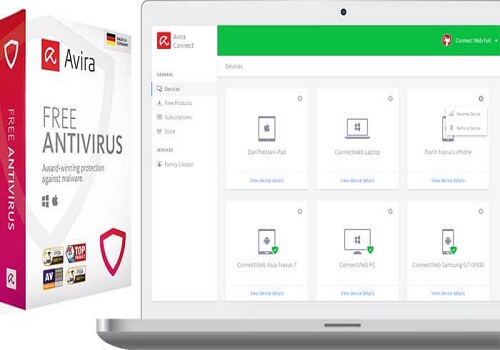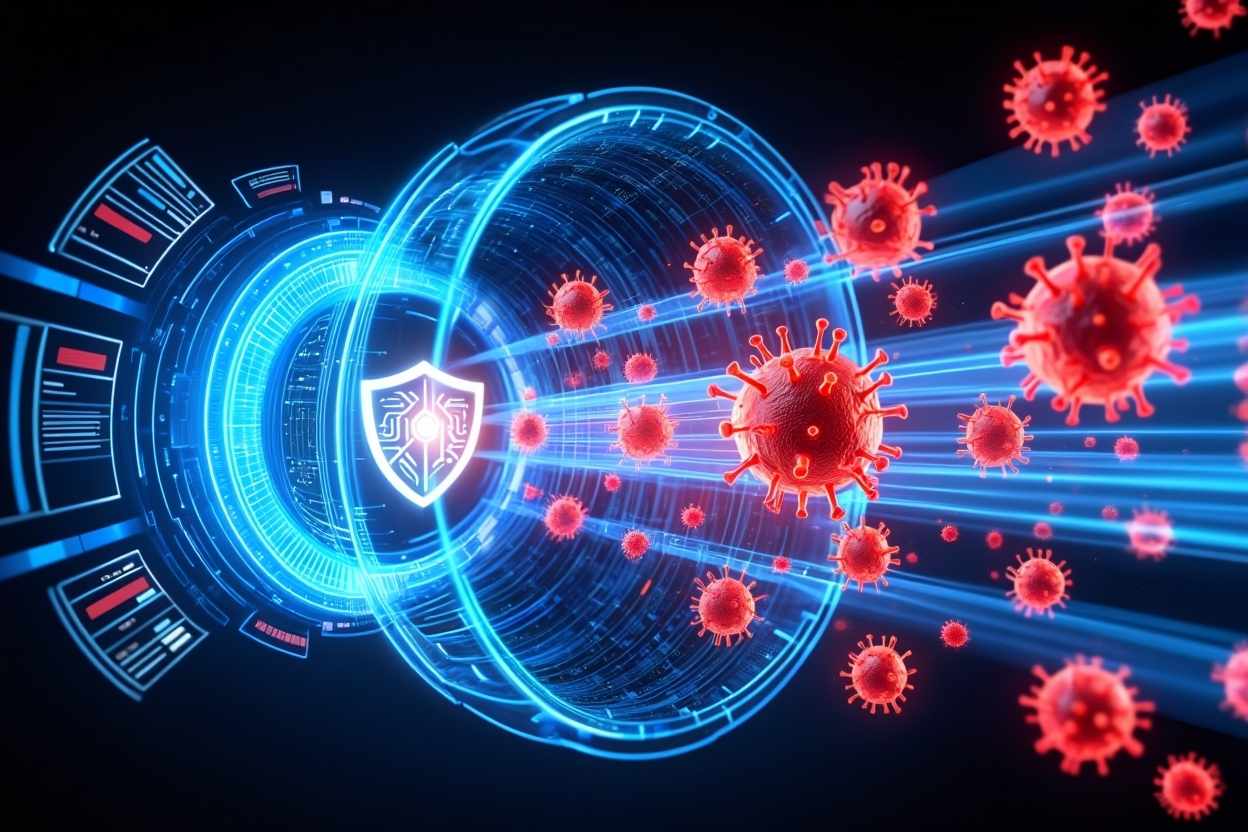Download Avira Free Antivirus latest version for free at Softbuzz. This is one of the best free virus removal software in 2020 that you should not miss. Follow the article below to own your free antivirus software and learn how to install it.
Avira Free Antivirus 2020
The Avira Free Antivirus software is one of the best free virus removal software in 2020, chosen by many computer users to effectively prevent viruses. Although it is not my favorite, it still deserves to be considered the most powerful virus removal software today with many undeniable advantages.
Don’t miss another top free virus removal software in 2020: download avast free antivirus
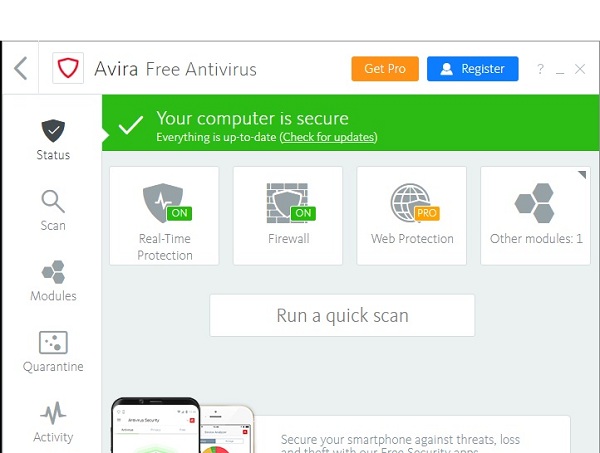
Avira Antivirus has superior security features to ensure safety for your computer against internet threats or viruses… This virus removal software provides tools to protect your computer data from virus attacks or unauthorized access and data theft. Critical data and information on the computer will be protected 24/7, so you can use it with peace of mind.
Additionally, you can choose to start Avira Free Antivirus with Windows for better data and system protection. You can also set it to start after Windows boots. Although it offers slightly less protection, it speeds up startup. Isn’t this a good choice?
Main features of free virus removal software
Below are some notable features of Avira virus software for users
- Helps you remove viruses and protect you from external threats like malware and online threats on the Internet.
- Avira Free helps you browse the web safely, blocking infected websites or intrusive advertising pages.
- You can set the startup time of the Avira virus removal software during system boot.
- It has an advanced search tool to detect and fix system vulnerabilities easily.
- You can update to the latest versions of this free antivirus program.
- Speeds up the system by cleaning junk files, enhancing startup time…
- Compatible with most current Windows operating systems and computer configurations.
Download Avira Free Antivirus 2020
You can download the latest version of Avira free antivirus and other versions like Avira Internet Security and Avira Prime from the official Avira website here or from the links below



How to install the best antivirus software Avira
- Download the latest free Avira antivirus software to your computer.
- Uninstall the old version using Your Uninstaller Full or IObit Uninstaller 9
- Run the file ”avira_en.exe” to begin installation
- Proceed with normal software installation.
- After installation, you can use it for free without a license.
However, if you use paid versions like Vira Internet Security and Avira Prime, you need to buy an Avira key or find shared Avira keys online.
How to use Avira Antivirus
After downloading free antivirus software Avira Antirirus and installing it successfully, do you know how to make it automatically notify you when threats like viruses, Trojans, Worms, Spyware, or Rootkits appear? Keep reading for this article.
Follow these steps to ensure your computer’s absolute protection.
Step 1: After the installation completes, start the Avira virus removal software.
Step 2: On the Avira Free toolbar, select Extra -> Configurations
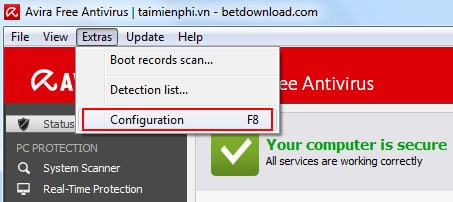
Step 3: In this window, under PC Protection -> choose Real-Time Protection -> Report. On the right, select Extended in Logging -> Apply -> OK

Now you can rest assured using your computer with this free antivirus software Avira.
Conclusion
I’ve shared how to download and install Avira Free Antivirus, one of the best free antivirus software for Win 7 / Win 10 today. After reading this article, you’ll have additional ways to protect your computer from harmful agents.
Thank you for following the article and don’t forget to SHARE if you found it useful!
Compiled by Softbuzz