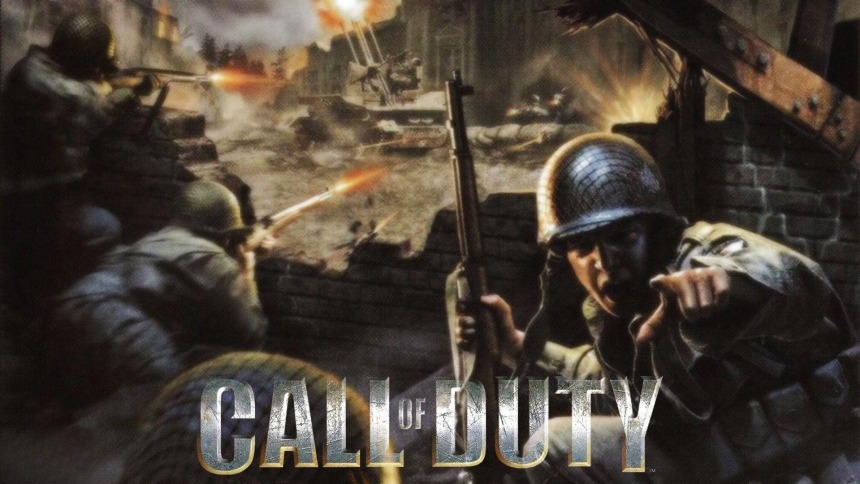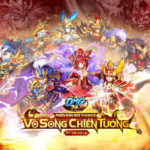Launched in 2003, Call of Duty 1 ushered in a new era for the first-person shooter (FPS) genre. Set during World War II, the game puts you in the roles of American, British, and Soviet soldiers participating in fierce historical battles.
With its dramatic storyline, engaging gameplay, and authentic battlefield atmosphere, Call of Duty 1 is not just a game, but an interactive historical experience. It also laid the groundwork for the resounding success of the entire Call of Duty series that followed.
If you are a fan of classic shooters, let’s explore the standout features and how to download Call of Duty 1 right below.
1. Standout features of Call of Duty 1
Before learning how to download Call of Duty 1, let’s look back at the elements that have given this legendary game its timeless appeal.
- Multi-campaign, multi-perspective storyline: Players get to embody three different character lines – an American soldier, a British soldier, and a Soviet warrior. Each campaign has a distinct setting, style, and set of missions, helping you clearly feel the fierceness of World War II from multiple viewpoints.
- Authentic battlefield atmosphere: Call of Duty 1 succeeded in recreating the intense atmosphere of war. The sounds of falling bombs, gunfire, and teammates shouting to charge or calling out to each other in battle make you feel like you are immersed in a living war movie.
- Diverse and dramatic gameplay: From direct assault missions, tight defenses, and supporting allies, to sniper segments demanding absolute precision, everything is designed to keep the player in a state of suspense and excitement.
- Smart AI allies and enemies: A brilliant highlight of Call of Duty 1 is its artificial intelligence. Enemies know how to coordinate tactics, take cover, and throw grenades, while allies can support you, creating the feeling of a dynamic battlefield rather than just a lone gunfight.
- Superior graphics for its time: Despite being released in 2003, Call of Duty 1 delivered impressive battlefield scenes with lighting effects, smoke, fire, and environments depicted in considerable detail, enough to captivate gamers of that era.
- Laid the foundation for the entire Call of Duty series: More than just a simple shooter, Call of Duty 1 was the very premise that defined the style and standards for the entire Call of Duty franchise, contributing to making the brand a monument in the FPS world.
With all these elements, Call of Duty 1 is not just a game for entertainment, but also a historical experience that lets you relive the fierce battles of World War II. This is a game that any FPS fan should try at least once.

If you are interested, continue reading to find out how to download Call Of Duty 1 and experience this legendary masterpiece on your PC.
2. System requirements to play Call of Duty 1 on PC
Before downloading the game, you should check the system requirements to ensure a smooth experience.
Minimum requirements:
- Operating System: Windows 98 / ME / 2000 / XP
- CPU: Pentium III 600 MHz or equivalent Athlon
- RAM: 128 MB
- Graphics Card: DirectX 9.0b, 32 MB VRAM
- Hard Drive Space: 1.4 GB
Recommended requirements:
- Operating System: Windows XP / 7 / 10
- CPU: Pentium 4 1.4 GHz or higher
- RAM: 512 MB – 1 GB
- Graphics Card: GeForce FX / ATI Radeon 9000 or better (64 MB VRAM)
- Hard Drive Space: 2 GB
Even with these light requirements, Call of Duty 1 still delivers a full and engaging experience for players.
Rest assured that most computers and laptops today can run Call of Duty 1 well.
3. Guide to downloading Call of Duty 1
To fully and safely experience Call of Duty 1 on a modern PC, the best way is to purchase it from an official digital storefront. This ensures you get a legitimate copy that is optimized to run on new operating systems and is 100% secure.
The installation process is simple and managed by the store’s software. Here is the general process, using Steam as the primary example.
Official purchase and installation steps
- Step 1: Go to an official digital store
The game is available for purchase on major PC platforms. You will need a free account for whichever store you choose. The most popular options include:
- Steam: https://store.steampowered.com/app/2620/Call_of_Duty/
- GOG.com (Good Old Games)
- Microsoft Store
- Step 2: Purchase the game
On the game’s store page, add it to your cart and complete the purchase. The game will then be permanently added to your account’s digital library.
- Step 3: Download and install from your library
Open the store’s application (e.g., the Steam client, GOG GALAXY) on your PC. Navigate to your “Library,” find Call of Duty, and click the “Install” button.
- Step 4: Launch the game
Once installed, you can launch the game directly from your library. You can then set up your graphics, audio, and key-binding options in the main menu and get ready to step into the fierce battles.
The modern installation process for Call of Duty 1 is straightforward and secure. With just a few clicks, you can return to the fierce wartime atmosphere of World War II and begin your journey, writing your own historical battles right on your PC.
4. Common errors when playing Call of Duty 1
During the process of downloading and experiencing Call of Duty 1, some players might encounter installation errors or in-game errors. Below are common errors and how to fix them:
Error: Cannot install Call of Duty 1
- Cause: The downloaded file is missing or corrupted, often due to an unreliable download source or an interrupted download process.
- Solution: Delete the old installation files and download again from the Google Drive or a reliable backup link. If you still encounter the error, you can try using a different extraction tool like 7-Zip.
Game Call of Duty 1 crashes on launch
- Cause: The crack folder was not copied to the correct location, or the machine is missing necessary DLL files.
- Solution: Double-check the crack, overwrite it correctly in the installation directory. If the error persists, install Microsoft Visual C++ Redistributable and DirectX 9.0c to add system libraries.
Cannot save game progress in Call of Duty 1
- Cause: The game’s installation folder does not have permission to write data.
- Solution: Run the game with Administrator privileges or install the game on a different drive (not the system C:\ drive if it is restricted).
Audio is distorted or lost in Call of Duty 1
- Cause: The audio driver is incompatible or faulty.
- Solution: Update your audio driver, and also adjust the audio options in the game’s Settings.
Call of Duty 1 is choppy or lags on a low-spec machine
- Cause: The computer is too old or does not meet the recommended system requirements.
- Solution: Lower the in-game graphics settings to the minimum, turn off smoke and shadow effects. If necessary, run the game in Compatibility Mode (Windows XP).
Black screen when entering Call of Duty 1
- Cause: Compatibility error with Windows 10/11.
- Solution: Right-click on the game file → Properties → Compatibility → select Windows XP or Windows 7. Then run the game again.
With these errors, as long as you are patient and follow each step, you can completely fix them and continue fighting in Call of Duty 1 without any issues.
5. How to play Call of Duty 1
Before you start fighting, you should understand the gameplay mechanics and modes in Call of Duty 1 to get the most out of the experience.
Basic controls
Players move using the WASD keys, aim with the mouse, and shoot with the left mouse button. The right mouse button is typically used to aim more accurately (Aim Down Sights).
Hotkeys include R to reload, G to throw a grenade, Shift to sprint, and C/CTRL to crouch.
Although simple, this key layout provides a familiarity found in most later FPS games.
Campaign mission system
The game takes you through multiple campaigns on three fronts: American, British, and Soviet.
Missions are diverse, sometimes involving direct assaults, sometimes defense, protecting allies, rescuing prisoners, or long-range assassination with a sniper rifle.
The constant variety keeps players from feeling bored.
Allies and AI
A special point in Call of Duty 1 is that you are never alone. You always have allies supporting you, which both increases realism and helps you feel the intense battlefield atmosphere.
Allies know to call for support, warn of enemies, and coordinate fire. This makes the game completely different from older FPS titles where the player often fought alone.
Combat approach
Players need to skillfully use cover and fortifications to avoid bullets.
Precise aiming and ammunition management are very important, as enemies often outnumber you.
Additionally, you should learn to use grenades effectively in tight spaces to clear out multiple enemies at once.
Multiplayer mode
Besides the Campaign, Call of Duty 1 also supports LAN or online multiplayer, where you can have shootouts with friends.
Popular modes include Deathmatch, Team Deathmatch, and Search & Destroy.
This is the feature that made Call of Duty 1 a game intertwined with the childhood of many ‘net cafe’ gamers.

As you can see, the gameplay of Call of Duty 1 is both simple enough to learn and deep enough to keep players hooked for hours. If you love first-person shooters, this is definitely an experience not to be missed.
Read more: Download Call of Duty 2: Ultimate WWII FPS guide for PC
6. Conclusion
Call of Duty 1 is not just a shooting game, but a significant milestone that opened a new era for the modern FPS genre. With its compelling story, dramatic gameplay, and authentic battlefield atmosphere, the game still holds its value today, well worth downloading and re-experiencing.
Summary of main content:
- Call of Duty 1 offers engaging campaigns from the perspectives of three nations (American, British, Soviet).
- Graphics and sound, though dated, are still powerful enough to convey the fierceness of war.
- Diverse gameplay: from attack, defense, and sniping to multiplayer.
- Light system requirements, easy to install and runs smoothly on most PCs today.
- Some common errors may be encountered, but all have simple fixes.
If you are looking for a legendary shooting game to re-experience the feeling of a fierce battlefield, download Call of Duty 1 today. And don’t forget to visit Softbuzz regularly to discover more great games.