Download Diablo 2: Lord of Destruction 2025 and relive the glorious memories of one of the best role-playing games of all time. With the full translation, you will easily grasp the plot, perform quests and conquer the world of Sanctuary. Discover the safe download link and installation instructions in just a few simple steps.
What is Diablo 2?
Diablo II is Blizzard’s classic action role-playing game, with two versions: the lightweight Classic (2000) and the modern Remastered (2021). This article will help you download, install and experience the game safely and smoothly on all configurations.
The first time I played Diablo 2 Classic was in 2001, installing it from a borrowed CD. My computer only had 512MB of RAM, but I was still able to play for hours. Later, when Diablo II: Resurrected was released, I couldn’t believe how brilliantly the familiar frames had been “revived.”
If you’re wondering which version to download, how to install it, or whether your computer is powerful enough — this article is all you need:
-
Quickly compare Diablo II versions and choose the right one
-
Detailed instructions on how to download and install the original & remaster
-
The best way to play smoothly even with low configuration devices
-
Personal experience & common troubleshooting tips
Start exploring the legendary world of Diablo today!
Diablo II Versions & How to Choose the Right One
As of 2025, Diablo II has 4 popular versions used by gamers, from the classic version to the modern remaster. Each version has its own advantages and disadvantages, suitable for different configurations and experience needs.
| Version | Graphics | Configuration | Language | Advantage | Disadvantages |
|---|---|---|---|---|---|
| Diablo II Classic (2000) | Classic 2D | Very light, weak machine OK | English / Vietnamese fanmade | Quick installation, smooth running, suitable for low configuration devices | Outdated graphics, no HD support |
| Lord of Destruction (LOD) | Improved 2D | Light, stable | Many Vietnamese versions | Add new classes, content, maps | Need manual patch, sometimes compatibility error |
| Diablo II Vietnamese version | Based on Classic/LOD | Light, flexible | Vietnamese fanmade | Easy to understand for beginners, convenient to play offline | Font error, not officially supported |
| Diablo II: Resurrected | 3D HD Upgrade | Medium – high | Multilingual, copyrighted | Beautiful graphics, play online Battle.net, stable | Requires copyright, higher configuration |
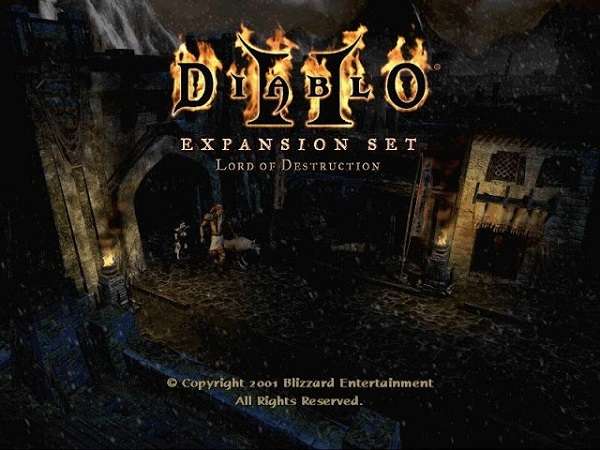
Suggestions for choosing the right version:
-
Weak computer, like to play simple: Prioritize Diablo II Classic or LOD with light computer, easy to install.
-
Want to experience modern graphics, play online: Choose Diablo II: Resurrected – HD support, multi-platform, large community.
-
Like to experience the game: You can consider fanmade but remember to check carefully for font errors and download sources.
Tip: If you played Classic and now want to “relive your childhood” with upgraded visuals, Resurrected is an experience worth trying.
The image below clearly illustrates the difference between the two versions, making it easier for you to visualize:

Download Diablo 2: Safe download link, distinguish
Downloading Diablo 2 is not difficult now, but you need to choose the right version and reputable source to ensure the safety of your computer and personal data. Below is a detailed guide to classify popular download options, along with recommendations to help you easily choose the right version.
Link to download the official version from Blizzard
-
For Diablo II: Resurrected and Classic licensed.
-
Download directly on Diablo II Official by this link: https://diablo2.blizzard.com/en-us/
-
Requires your registration and license purchase.
Suitable for gamers who want to experience full features, HD images, and smooth multiplayer.
Link to download version from Softbuzz (offline)
-
Classic version, Lord of Destruction shared by Softbuzz at:
- Refer to the article Download Red Alert 2 if you love similar classic strategy games.
-
Supported formats:
-
ISO File : Used to mount or unzip before installation.
-
EXE File : Direct, quick installation.
-
Portable : No installation required, just unzip and play.
-
-
Suitable for offline play, lightweight, no high configuration required.
Verified version, no spam ads and detailed installation instructions.
Safety notes when downloading and installing
-
Download from Softbuzz to avoid viruses, ads, malware.
-
You should temporarily turn off antivirus when installing , then turn it back on immediately.
-
After downloading, unzip properly , read the instructions in the folder carefully to avoid errors.
In the next part, I will guide you step by step to install Diablo II properly , optimized for both low and high configuration versions.
How to optimize Diablo II experience on low-end computers
To play Diablo II smoothly on low configuration, you need to pay attention to the following points:
- Minimum configuration for Classic version: 1GHz CPU, 512MB RAM, 64MB VGA card, Windows XP/7 or higher.
- Minimum configuration for Resurrected: Intel i3/i5 CPU, minimum 8GB RAM, GPU supporting DirectX 11.
- Reduce graphics settings: Turn off shadow effects, reduce resolution to 800×600 or 1024×768.
- Use lightweight mods: For example, PlugY allows you to expand your stash and enhance your experience without increasing the load too much.
- Choose portable or offline version: Helps reduce load on the device, no need for complicated installation.
- Note: Regularly backup game saves, fix crashes by installing new patches and updating drivers.
[Reference configuration table and practical tips from the gaming community] The following section will quickly answer common questions when downloading Diablo 2 to help you play the game more smoothly.
Quick Q&A – Some common questions when downloading Diablo 2
- What is the difference between the licensed? The licensed version supports updates and official online mode.
- Is there any error when downloading the Vietnamese version? There may be font errors or loss of Vietnamese, you need to adjust the typing method or use a reputable Vietnamese version.
- How to fix the error of not being able to install/game lag/lost Vietnamese language? Check your antivirus software, update DirectX, and adjust the configuration accordingly.
- Should I buy the original version? So if you want to play online stably, safely and with technical support.
- How to play online/LAN/private server? Depending on the version, the official version supports Battle.net, the offline version requires an emulator like Hamachi or a private server.
For more information, you can refer to the support community and additional resources section below.
Community support & additional resources for Diablo II gamers
To enhance your experience and stay informed, we recommend joining the following featured community groups:
- Diablo II Vietnam Facebook Group with over 50,000 members sharing experiences and providing technical support.
- Official/fanmade forum and Discord for exchanging character builds, mod packs, save editors.
- Video tutorials on how to install, play effectively and update new patches on YouTube.
- Download links for Vietnamese versions, mods, manuals for each class and how to play from reputable sources.
- Email address or technical support team to send feedback and ask for help when encountering errors or needing to update safe download links.
Always remember to download/install games from safe sources to avoid unnecessary risks.
Note copyright, security and safety experience when downloading/installing Diablo II
When downloading Diablo 2, you should always prioritize downloading from official or verified sources to ensure computer safety:
- Check downloaded files with modern anti-virus software before installation.
- Do not download crack files from strange links or unclear shares because they may contain malware.
- Buy a license if you want to play long term, especially online via Battle.net.
- Do not share CD-key or personal account to avoid being locked or losing data.
- Always backup your game saves and personal data in case of errors or data loss.
Staying security-conscious will help you have a safe, complete, and lasting Diablo II experience.
Conclude
Diablo II is still a monument of the action role-playing game genre, with two notable versions: the original, light version and the modern Resurrected version. Downloading Diablo 2 safely, with copyright, along with detailed installation instructions will help you easily experience this classic game right on your personal computer.
To optimize your experience and ensure safety when downloading and installing Diablo II, please note:
-
Choose the right version : Classic for low-end devices; Resurrected with upgraded graphics for a modern experience.
-
Use reputable download sources : Prioritize downloading from Blizzard’s official website or verified sources.
-
Refer to detailed instructions : Follow the guided installation steps to avoid errors and problems.
-
Join the community : Connect with forums and support groups to stay informed and get help when needed.
Don’t forget to visit Softbuzz to discover more interesting articles and latest updates about the world of technology and games.

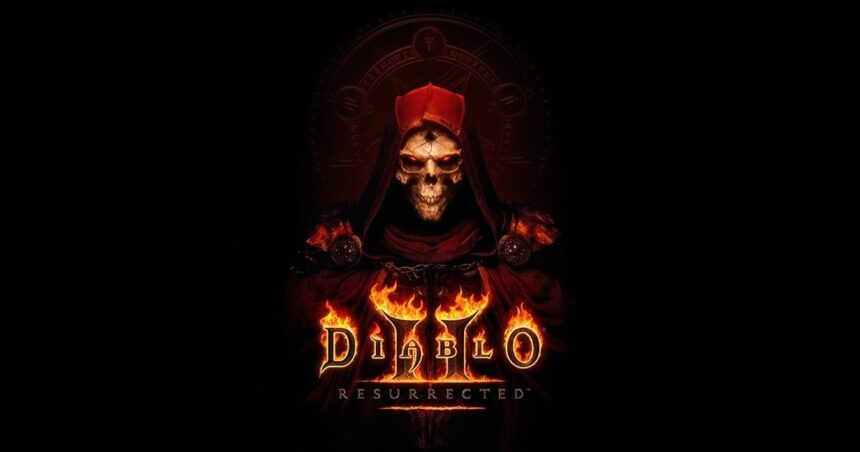

![VMWare Workstation 15: Ultimate Virtual Machine Experience [Complete Guide 2021] 9 VMWare Workstation 15: Ultimate Virtual Machine Experience [Complete Guide 2021] 8](https://softbuzz.net/wp-content/uploads/2020/07/cach-tai-vmware-workstation-15-full-key-moi-nhat-2020_softbuzz_14-150x150.jpg)





![[DTCL] Top 5 Strongest Team Compositions in Teamfight Tactics 10.14 25 [DTCL] Top 5 Strongest Team Compositions in Teamfight Tactics 10.14 24](https://softbuzz.net/wp-content/uploads/2020/07/doi-hinh-dau-truong-chan-ly-manh-nhat-mua-3.jpg)
