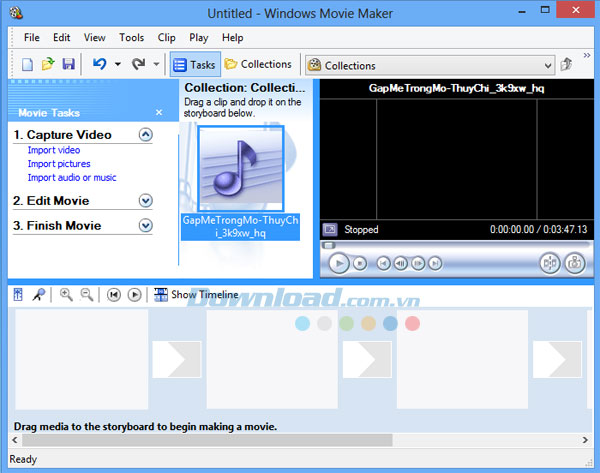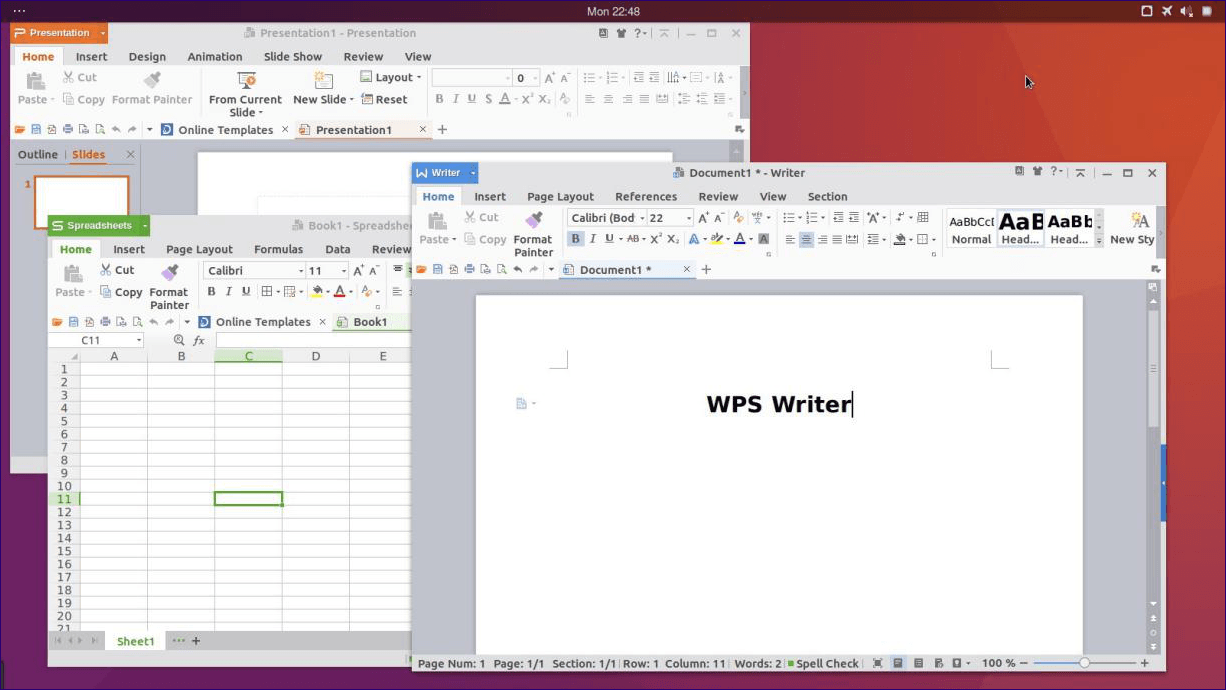Are you looking for the link to download Windows Movie Maker for Win 10 latest 2020? Not sure which free video editing software is best and simple. Follow the article below from Softbuzz, and all your questions will be answered.
Introduction to Windows Movie Maker Win 10
Windows Movie Maker, also known as Windows Live Movie Maker, is a simple video editing software from photos, simple since the early days of Windows XP. It’s very familiar to long-time computer users.
This is a basic application and among the fastest simple image-based video editing software available today. The photo collage operations are quite simple. Before Camtasia Studio or Proshow Producer, Windows Movie Maker 2.6 was a good choice for everyone.
However, when Windows 7/8 and Win 10 were released, Windows Movie Maker was removed from the default software in these OS. Perhaps due to the emergence of many professional software, Windows deemed it no longer necessary.
Nevertheless, many still prefer the simplicity and effectiveness of Windows Movie Maker 2020 latest, and Softbuzz is ready to provide and introduce this software. It is free and simple, widely used in teaching and learning for preschool students, or for creating simple videos to gift friends.
However, you cannot use this simple film-making software to produce professional videos for earning money on YouTube or others.
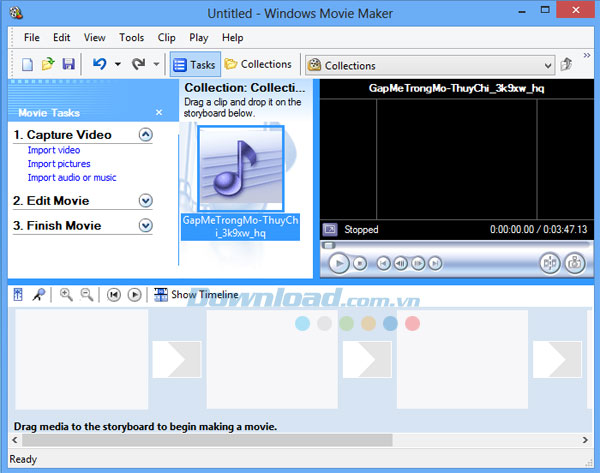
Main features of free video editing software
- You can create videos, split and merge videos, and edit videos simply and effectively. Additionally, you can edit music clips and cut/merge them as you desire.
- You can easily use and export various formats to share on social networks like YouTube, Facebook, or Vimeo…
- You can create clips for Powerpoint presentations or simple memorable videos.
- Supported formats of Windows Movie Maker for Win 7 include: MP3, WMA, WAV, AVI, MPG, JPG, BMP, PNG.
How to install the movie maker software
Step 1: Download the Windows Movie Maker for Win 7 using the link above.
Step 2: Open the file and extract it using Winrar full
Step 3: Run the Windows-live-essentials-all.exe file to begin installation. When run, it will show the interface below
Step 4: Choose the line below, which is Choose the programs you want to install
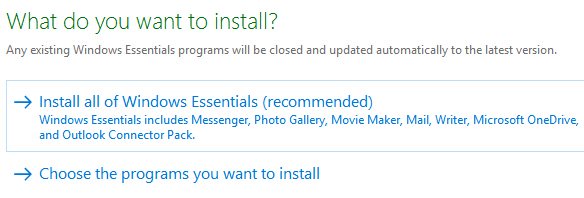
Step 5: Continue by selecting Photo Gallery and Movie Maker and click Install to proceed. The installation will take a few minutes.
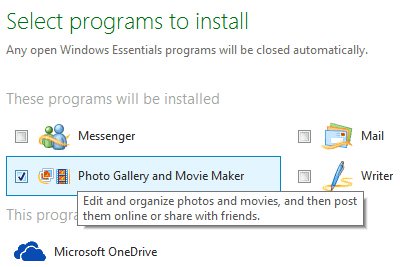
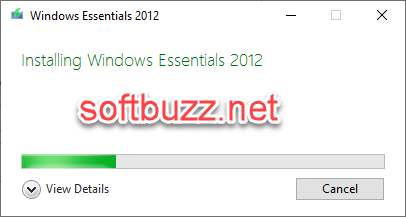
Step 6: The installation is complete. Go to Start or Windows menu, open, and use the simple video editing software, Video Maker 2.6.
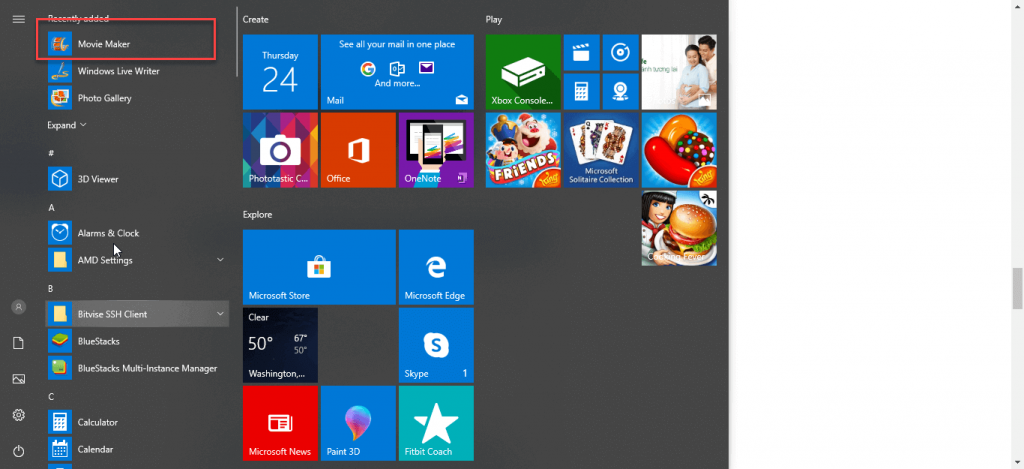
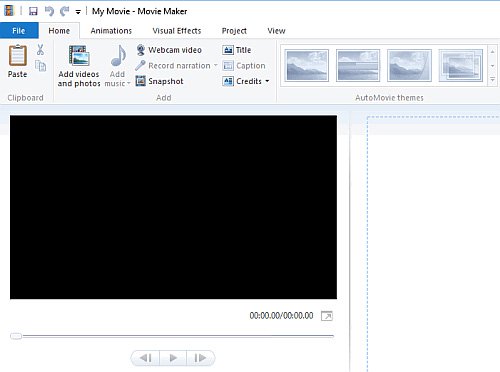
Summary
This way, Softbuzz has guided you on how to download free video editing software Windows movie maker for Windows 7 2020. Thank you for reading the article.
Compiled by Softbuzz.net