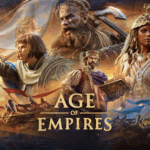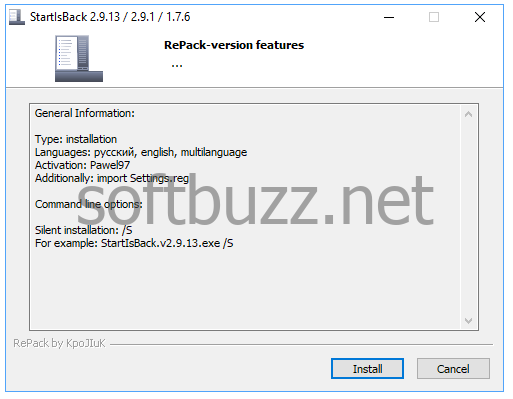You can download Youtube Downloader HD newest 2020 for free at Softbuzz, a free and fast YouTube video downloader software that you shouldn’t miss. Let’s explore this great tool and how to download and install it if you haven’t done so yet.
Let’s get started right now.
What is Youtube Downloader HD?
So, do you know what youtube downloader hd software is?
Most likely, when you hear the software name, you can guess its function. It’s a program that helps you quickly, simply, and easily download videos from youtube in full HD quality. If you often download videos on youtube, this will be an indispensable tool for you.
The latest version of youtube hd download software features a simple interface, easy operation, and offers many format options when downloading youtube videos and choosing save folders post-download. Especially, this application is lightweight and doesn’t take up much storage.

Main features
- This software helps you download music videos, movies from youtube.
- Improves download speed from Youtube rapidly.
- Does not error halfway during download of full HD youtube videos like some other applications.
- Provides multiple quality and format options for videos.
- Supports format conversion to some common video formats.
How to install the software
Because Youtube Downloader HD is free, installation is relatively straightforward even for those who don’t often use computers.
Follow these steps:
- Download the latest full version of Youtube Downloader HD to your PC.
- Uninstall the old version (if any).
- Extract the file right after downloading.
- Run the file ‘youtube-downloader-hd_29959.exe’ and install normally.
- After installation, you can use the software to download videos from youtube.
Guide to download videos from youtube using the software
Downloading videos from youtube is quite simple, just a few short steps to effortlessly download videos without errors mid-way (unless your internet connection is lost ^^). Here is how:
Step 1: Launch Youtube Downloader HD.
Step 2: Select the necessary information.

- Video Quality: Choose the YouTube video format you want to download.
- Video URL: Paste the URL of the YouTube video you want to download. (Just copy the link and the software will recognize it automatically).
- Save to: Select the folder to save the downloaded YouTube video.
Step 3: After setting the necessary information, just click the download button and wait.

Conclusion
So, Softbuzz.net has shared with you full version of youtube downloader hd software to quickly and easily download videos from youtube. Thank you for following this article! Don’t forget to like and share if you find it useful!
Compiled by Softbuzz