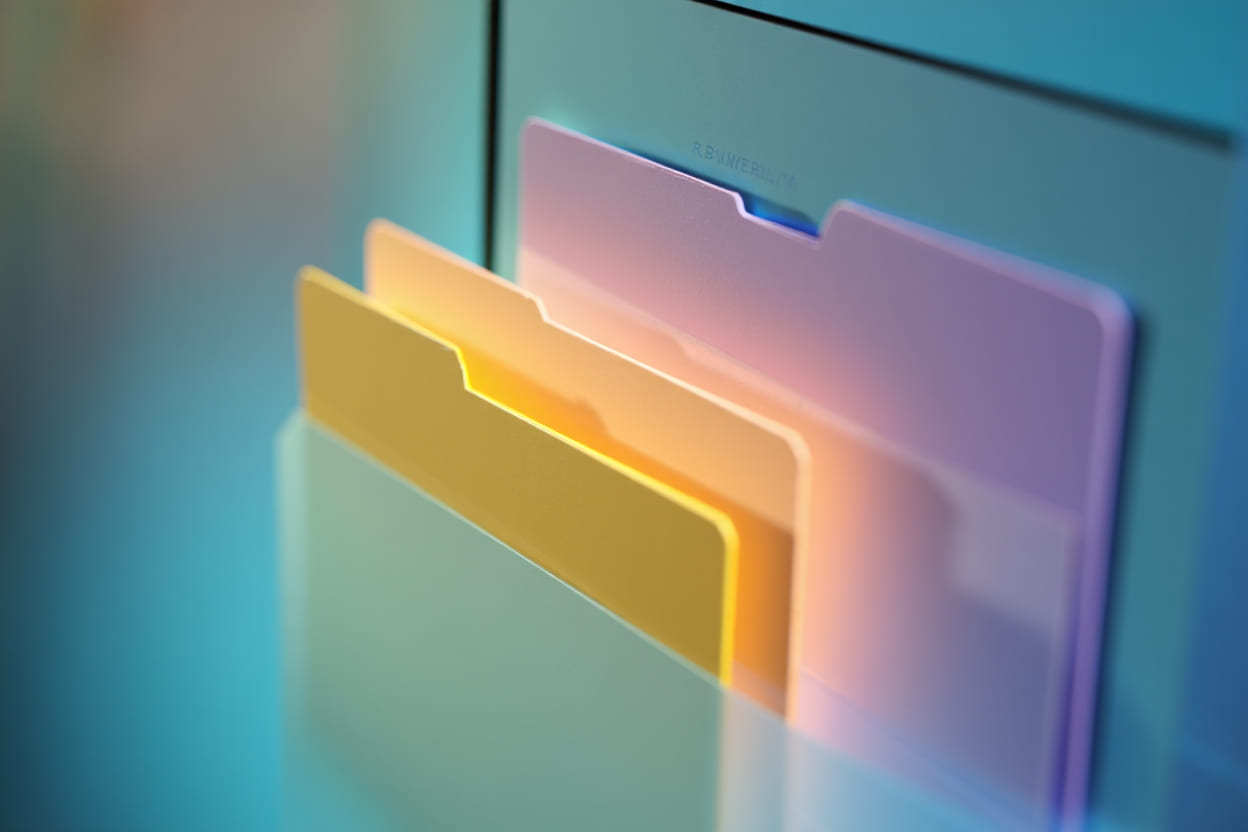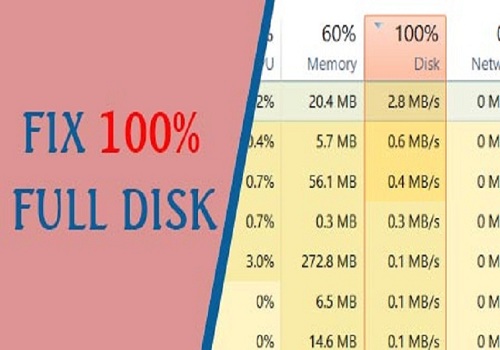Any complex operation can be simplified with powerful supporting tools. Among them, onekey ghost is one of many useful tools and software. So, what exactly can this tool help you do? What are its outstanding features, and how to download and restore ghost using this tool? Follow the article below for detailed information.
What is Onekey Ghost?
If you’re not specialized in technology, onekey ghost might be a vague concept. You might also wonder what this tool is?
Onekey Ghost is one of the few tools supporting users in creating ghost, restoring ghost, and restoring the operating system easily. Creating a ghost file will help users quickly save information files without the need for other devices like DVD or USB (which is often complicated).

The Onekey Ghost Win 10 64bit software is the best free tool to reinstall Windows OS directly on the computer. Simply save or create a ghost image on the machine and use Onekey to ghost Windows anytime easily and save time.
With support for Ghost operations, processes are done quickly with just one operation, and everything is automatically configured. You will never worry about losing data, files, or important information when you need to restore or reset the device.
However, for this tool, you only use it for standard MBR Ghost. You cannot perform Ghost Windows 10 GPT standard or UEFI with .tib extension. Therefore, you need to choose the correct ghost version to avoid issues with non-operational OS after restoring.
The use of OneKey Ghost 64bit / 32bit software is simple, easy, and time-saving compared to other ghost tools like Norton Ghost, Ghost32, Ghost64. These tools are often integrated into bootable USB devices. I also frequently use bootable USB to ghost and reinstall OS.
Key Features
To ensure effective usage and optimal user support, ghost support software is equipped with characteristic features. So, what are the specific features of this tool?
Restore saved ghost files on the machine
This is the core feature of this software. With this feature, you select restore on the software interface to perform the operation. This is directly done on the computer without any second device intervention. The process is quick and efficient.
Create ghost file, backup, and restore computer partitions
The ability to create ghost files, backup, and restore partitions is the next prominent feature. By default, onekey ghost automatically creates files, backs up, and restores partitions to the previously set state. However, depending on the purpose and needs, you can reconfigure partition settings on the software.
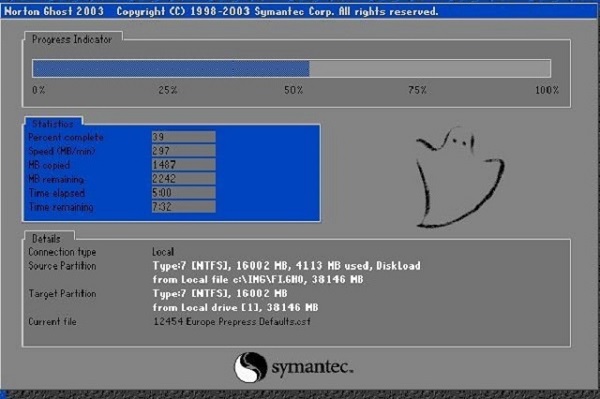
This is a very useful feature for users who are not very familiar with technology operations. You won’t spend much time reinstalling Windows on your computer. You can restart the computer directly in Windows without using a Boot USB.
Install feature
This feature allows users to customize the Ghost method suitable for the machine’s configuration and user’s purpose.
Accurately list Ghost file path
Another feature of this software is that it lists the exact path of the Ghost file if the file is already available on the device. This helps you easily find old ghost versions via partitions and continue to perform Ghost until a new OS version is ready for use.
With the attractive and convenient features that this tool offers, what are you waiting for? Download Onekey Ghost 2020 and experience now.
Guide to using Onekey ghost to create and restore Win 10, Win 7 files
The process of creating and restoring Windows 7, Windows 10 files is quite simple. I will guide you in detail on how to use Onekey ghost from A to Z. Please follow the article below.
Creating a ghost file with Onekey Ghost 14.5.8.215
Creating a ghost file with Onekey Ghost 14.5.8.215 is basically no different from previous versions. Just follow these steps.
- Run the onekey-ghost_setup.exe file immediately after downloading Download Onekey Ghost.
- On the main interface of Onekey Ghost, select the Backup option.
- Choose the folder to save the ghost file after backup. You can name it and select your preferred location.
- Click Yes and wait for the disk backup process to complete.
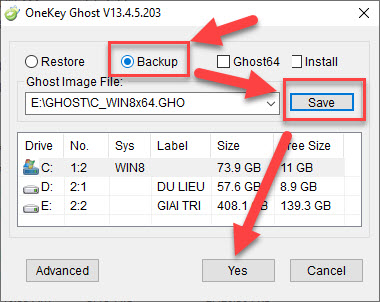
How to restore ghost files with Onekey Ghost
To restore the disk with Onekey Ghost, just perform the simple steps below. However, if you don’t have a standard ghost version, don’t miss out.
Ghost Win 7 32bit Google Drive
Ghost Win 7 64bit Google Drive
- Click Restore.
- Select the ghost version you want to use.
- Choose the location to restore the Ghost file. Be sure to select the partition (hard drive) accurately to restore properly. Avoid data loss after ghost restoration.
- Click Yes and wait for the system to complete the restoration process.
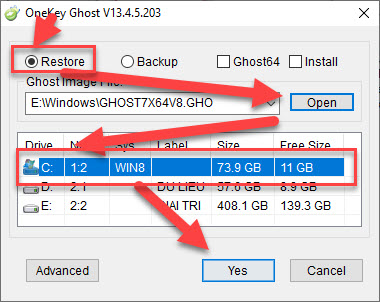
This is our complete sharing about onekey ghost, including how to download, install, create, and restore ghost files. Hopefully, this information will be helpful for your PC operations.
Wishing you success! Thank you for following this article.
ID: 040687
Fax Number: 121401


![VMWare Workstation 15: Ultimate Virtual Machine Experience [Complete Guide 2021] 12 VMWare Workstation 15: Ultimate Virtual Machine Experience [Complete Guide 2021] 11](https://softbuzz.net/wp-content/uploads/2020/07/cach-tai-vmware-workstation-15-full-key-moi-nhat-2020_softbuzz_14-150x150.jpg)