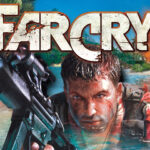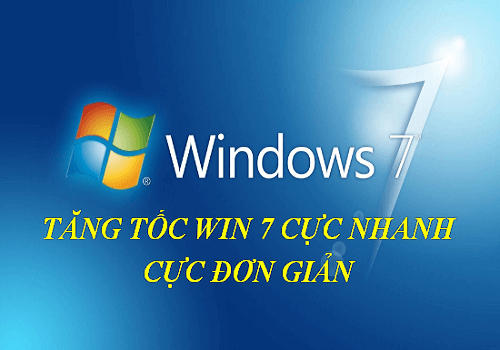Today, Softbuzz shares a Ghost win 8.1 64bit Google Drive 2020 standard free download link for everyone. You can easily possess a ghost win 8 version for your machine. Although Windows 8.1 is not very popular among many, this article aims to serve those who love the Windows 8 operating system.
Actual Situation
Windows 8 is an operating system developed by Microsoft after the release of Windows 7. It was first released as a trial version in September 2011, and the official version was launched on October 26, 2012. Subsequently, Microsoft updated and released the final official version of Windows 8.1 on October 17, 2013.
After its release and several years of development, not many users utilized Windows 8.1. Due to continuous updates to Windows 10 by Microsoft, most people upgraded to the latest version.

Many users prefer choosing between Windows 7 and Windows 10 over Windows 8.1. But this article specifically focuses on Windows 8.1. If you’re interested in Windows 7, you can check out Ghost win 7 32bit or ghost win 7 64bit.
Context for Creating Ghost Win 8.1 64bit Pro
This ghost Windows 8.1 64bit Pro version was created based on customer demand. As a technician with nearly 10 years of experience with laptops, I made this ghost version to serve my clients’ needs.
The ghost file for Windows 8.1 64bit on Google Drive was created to minimize installation time for Windows, drivers, and essential software on computers. When working with clients, a lengthy setup process can be very time-consuming :). Therefore, I created this most standard Ghost Windows 8 64bit version for use and installation for clients.
Information about the Ghost Version
- Created from the original Windows 8.1 installation package from Microsoft.
- No components are removed to maintain stability of the ghost.
- Fully installed with necessary soft, software, and applications for the computer.
- Compatible with all types of machines from low to high-end.
- Absolutely stable, runs smoothly.
- This ghost Windows 8.1 with full soft doesn’t fill the disk 100%.
- Created on a clean VMware Workstation virtual machine.
- Included software is virus-free before installation into Windows.
- The Windows 8.1 64bit ghost version 2020 is activated with Kmspico.
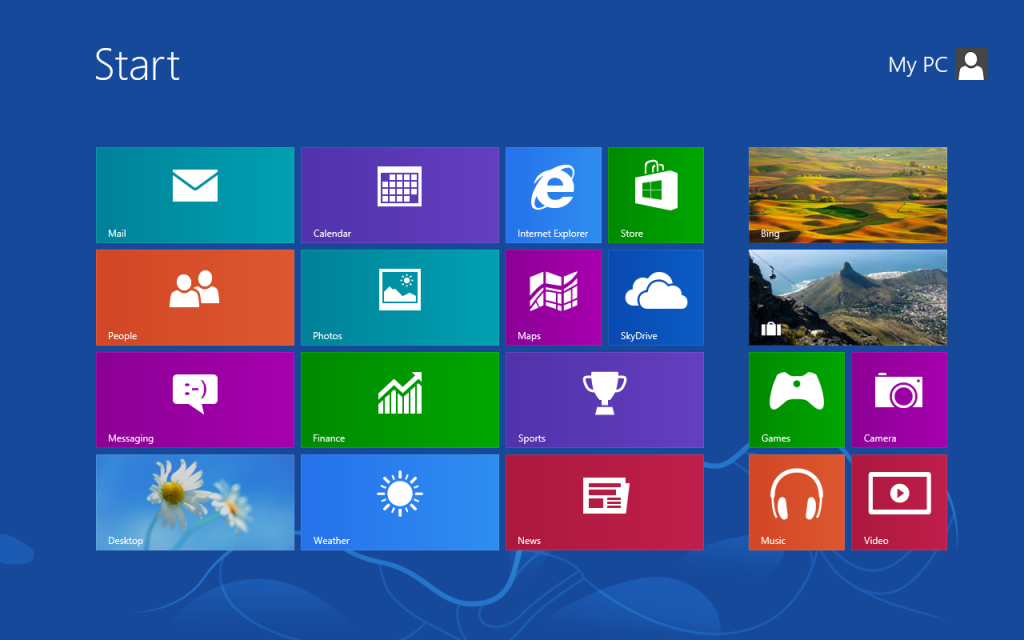
Notes When Using
- Supports only MBR standard, does not support UEFI GPT.
- After deploying ghost win 8.1 64bit 2020, connect WiFi and scan for missing drivers in Device Manager. Right-click on This PC on the Desktop, select Manage, then go to Device Manager. Update drivers for any missing ones.
- If the key is deactivated during use, reactivate using Kmspico. If not available, you can download it from Softbuzz.
- Deploy the ghost using Norton Ghost software—do not use Acronis True Image.
Configuration Requirements
- Processor: Intel Core dual-core or higher (works well with G chips and Core I).
- RAM: Minimum 2GB for Ghost win 8.1 32bit and at least 4GB for 64bit OS.
- Hard Drive: Minimum 20GB free space for installation.
- Graphics Card: No dedicated VGA needed, onboard VGA compatible with DirectX 9.
Software Included in the Ghost File
Many software programs are installed in this ghost version to serve office and entertainment needs such as:
- Unikey RC4.2 for Vietnamese typing
- Winrar extraction software
- Chrome
- IDM download support software
- Foxit Reader for PDF reading
- UltraISO
- Full font set
- ….
- Many other software that you will enjoy using
Guide to Ghost Win 8
Creating a ghost win 8 is similar to creating a ghost win 7, as I have guided you before. Just follow the same steps. Before deploying the ghost, make sure to download the ghost file and drivers onto your machine. It’s best to use Wandriver
If you don’t remember or haven’t followed the ghosting method, you can see the details at:
How to ghost Win 7
Summary
Although currently the ghost win 8.1 pro 64bit google drive version is less popular, Softbuzz has tried to provide what everyone needs. If you find this article helpful, please like and share it with others.
Compiled by Softbuzz.net

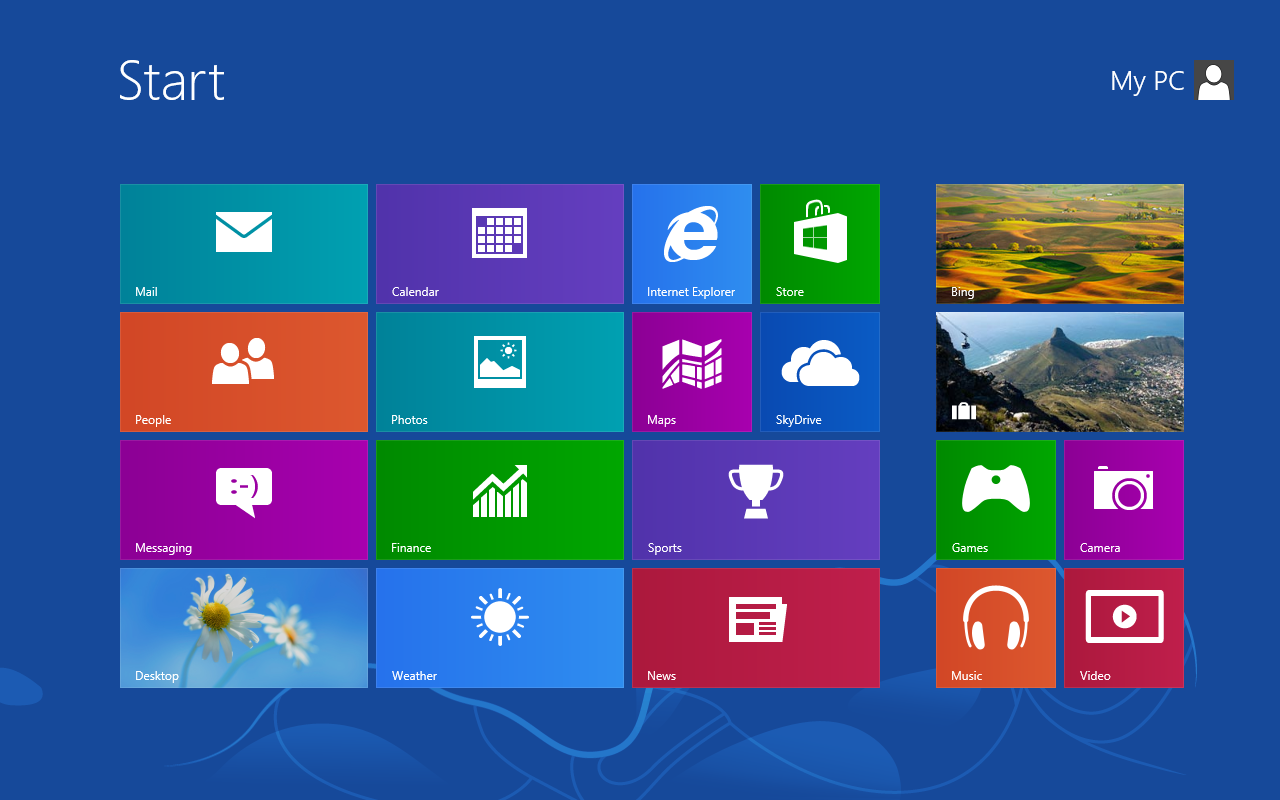

![[Share] Windows 10 Ghost Version 64bit/32bit UEFI Fully Installed Softwares 20 [Share] Windows 10 Ghost Version 64bit/32bit UEFI Fully Installed Softwares 19](https://softbuzz.net/wp-content/uploads/2019/10/huong-dan-bung-ghost-win-10-uefi-64bit_5-1-150x150.png)