If you’re looking to Download Wandriver 7 full, you’ve found the best automatic driver update software you shouldn’t overlook. It saves you a lot of time in finding compatible drivers for your computer. Don’t miss the following article from Softbuzz to own this great automatic driver installation tool.
Wandriver (Easy Driver Pack) 7 latest version
When reinstalling or ghosting Windows, you often encounter issues with missing drivers or downloading and installing drivers. If you lack experience in downloading computer drivers, it can take a lot of time and risk downloading the wrong driver. Especially, many websites on the internet provide incorrect drivers, leading to software errors or virus infections.
Wandriver, also known as Easy Driver Pack, is the best solution for you. With just a few simple clicks, you can automatically update drivers fully, latest, and matched with your computer without much searching time.
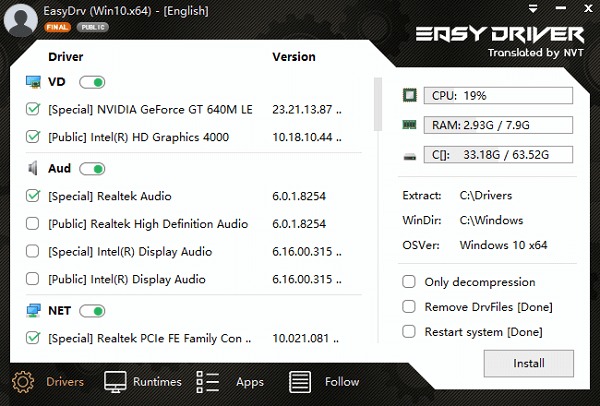
Wandriver 7 is an offline driver pack fully integrated into a single tool, which can be installed on multiple computers, regardless of hardware configuration or manufacturer. It is an automatic driver update tool quickly, without requiring internet, an essential tool for PC repair technicians and IT technicians worldwide.
What’s new in Easy Driver 7.20 full
Win 7 64bit
- Graphics card: update mobile/desktop graphics driver NVIDIA GeForce600 – GeForce2000 version 436.30
- Network card: update Intel PRO100/1000 network card driver, version 24.2, NIC driver 7.48.0603.2019
- Wireless network card: update Intel Wireless 3165 series network card driver 21.40.1.4.
- Other devices: update ASMedia USB3.1 driver version 1.16.58.1, Intel software security extension driver v2.1.100.45644
This Wandriver 7 64bit package applies to Windows 7 64bit. I use it most after ghosting for customers.
Read more: Download: Official Windows 7 64bit Ghost with Full Software Pre-installed
Win 7 32bit
- Network card: update Intel PRO100/1000 series driver 24.2, update Realtek RTL8152 driver 7.48.0603.2019
- Other devices: update ASMedia USB3.1 driver 1.16.58.1
You may also be interested in this article: Download Ghost Windows 7 32bit Official Full Soft Pre-installed
Win 10 64bit
- Graphics card: update AMD Radeon R2 / R3 / R4 / R6 / R5 / R7 / R9 / RX driver 19.9.2
- Graphics card: update mobile/desktop NVIDIA GeForce600-GeForce2000 driver 436.30
- Network card: update Intel PRO100/1000 series driver 24.2, update Realtek RTL81xxx driver 10.036, update Realtek RTL8152 driver.
- WiFi: update Intel Wireless 3165 Series driver 21.40.1.4, update Realtek RTL8192CE / 8723BE network card driver 824.0.10.202
- Chipset: update Intel chipset driver 10.1.22.3, update Intel DPFT driver 8.6.10401.9906
- Storage: update Intel RST Series 100 driver 17.5.3.1026
- Other devices: update Intel TXEI driver v1924.4.0.1062, update Intel Bluetooth driver version 21.40.0.1
Windows 10 automatically recognizes drivers. However, if you are missing drivers and cannot find them, you can use this tool. I often use it after ghosting Win 10.
Win 10 32bit
- Network: update Intel PRO100/1000 series driver 24.2, update Realtek RTL81xxx driver 10.036, update Realtek RTL8152 driver 06.03.2019.
- Chipset: update Intel chipset driver 10.1.22.3
- Other devices: update Intel driver version 21.40.0.1
Download Wandriver 7 full
NOTE: You must turn off Firewall and Defender, or the installation will fail because these programs may mistakenly delete files.
Notes when using wandriver full
- Choose the newest Wandriver 7 full version matching your current Windows OS. Avoid waiting to download auto driver software that then becomes unusable.
- Use Ultraiso full to avoid wasting time unzipping. For Windows 10, you can mount the virtual drive directly without third-party tools.
- The latest Easy Driver installers only support Win 7 and Win 10, not providing Wandriver 7.20 for Win 8. For Windows 8, you can use Wandriver 6.5 or below.
Guide to using Wandriver latest version
To fully install drivers for your computer:
Step 1: Download Wandriver 7 full
Step 2: Mount the image to a virtual drive with Ultraiso or unzip with WinRAR (if you don’t have these software, search for them at Softbuzz)
Step 3: Run the file “EasyDrv7(Win7.x64).exe” to start the latest full easy driver.
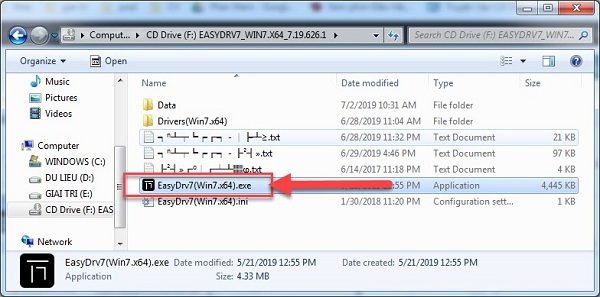
Step 4: Click Install.
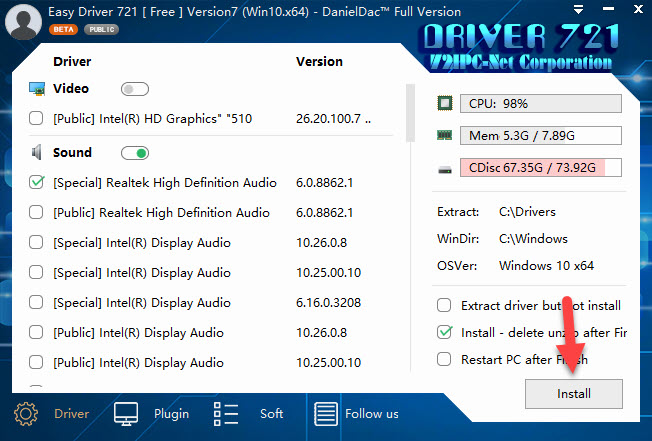
Step 5: Wait for the driver installation process with Wandriver full to complete. Restart your computer and check the results.
Conclusion
Thus, SOFTBUZZ.NET has shared the latest Wandriver 2020 tool to help you find and update drivers quickly and easily. You will no longer waste time searching and downloading each driver manually.
Thank you for following the article! Wishing you success!
Compiled by Softbuzz.net










