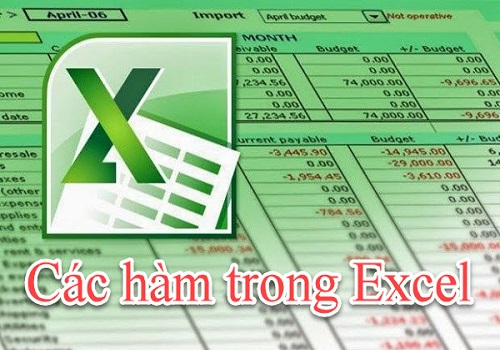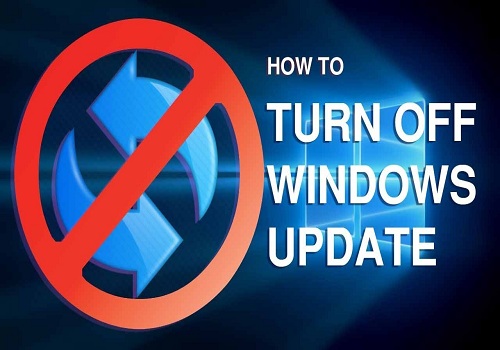Excel functions are indispensable tools for accountants or those who frequently work on Excel. They help you perform complex tasks on Excel. If you are not familiar with the basic Excel functions, do not miss the following article from Softbuzz.
SUM Function in Excel: Summing Arguments
First, let’s explore the SUM function:
Purpose of the SUM function: The SUM function in Excel is a commonly used function to calculate the total of arguments. Therefore, when using the SUM function, you save time in addition or mental calculation of data series.
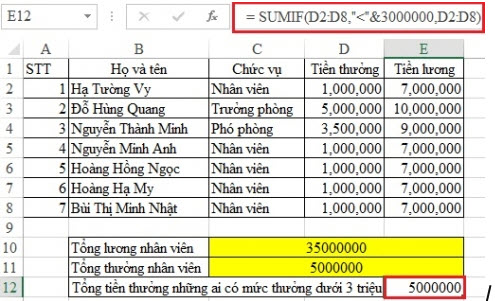
Structure: =SUM (number 1, number 2, …)
Function: To sum number 1, number 2, … where number 1, number 2, … are the arguments you want to sum.
Notes:
- Logical values in cells: TRUE is considered 1, FALSE is 0.
- If arguments are arrays or references: The numeric values in the array will be summed.
Examples:
- =SUM (2, 5, 6) equals 13.
- =SUM (2, 4, TRUE) equals 7.
- =SUM (“5″,”3”,1) equals 8.
AVERAGE Function – Calculating the Mean
The second function to remember is the AVERAGE:
Purpose of the AVERAGE function: AVERAGE helps users quickly find the mean of a data series. This saves time when dealing with long numeric lists.
Structure: =AVERAGE(Number1, [Number2], [Number3], …). Where:
- Number1: required
- Number2, Number3, …: optional.
The AVERAGE function can handle up to 256 arguments, which can be numbers, names, ranges, or cell references containing numbers. Cells with logical values, text, or blanks are ignored. Zero values or directly entered numbers are included in calculations.
MIN/MAX Functions: Finding the Largest or Smallest Values
This is an essential Excel function for office workers:
Purpose of MIN/MAX functions: They allow easy identification of the highest or lowest value within a data range.
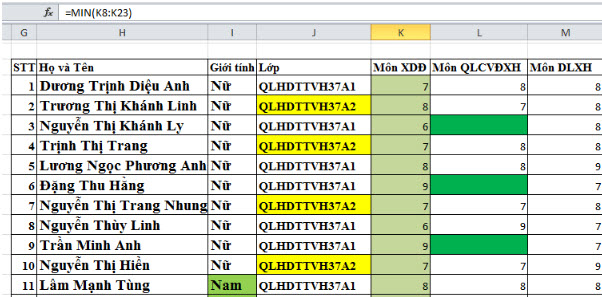
Structure: MAX (number 1, number 2, …); MIN (number 1, number 2, …). Where: number 1, number 2 are arguments or data ranges.
Function: Returns the smallest or largest value in the data range.
Examples:
- Largest value among 5, -20, 3, 4, 16
- Formula: MAX (5, -20, 3, 4, 16) = 16.
- Smallest value among 16, 100, 30, 49
- Formula: MIN (16, 100, 30, 49) = 16.
LEN Function – String Length Measurement
This is another important Excel function:
Purpose of LEN: To measure the length of any string, use LEN. It will return the exact number of characters in the string.
Structure: LEN (text). Where: text is the string.
Function: Returns the number of characters, the length of the string.
Examples:
- Measuring the length of the string “University of Da Nang”.
- The calculation formula: =LEN (“University of Da Nang”) = 21.
NETWORKDAYS Function – Calculating Working Days
For office workers, counting working days is very essential. Using the NETWORKDAYS function helps you calculate accurately and quickly:
Purpose of NETWORKDAYS: You no longer need to count the number of working days manually. Excel supports you with the NETWORKDAYS function to calculate the total number of working days.
Structure: =NETWORKDAYS(START_DATE,END_DATE,[HOLIDAYS])
Function: Returns the number of working days between start_date and end_date, excluding holidays.
CONCATENATE Function – String Concatenation
Next, let’s learn about CONCATENATE:
Purpose of CONCATENATE: It helps combine strings from different cells. For example, you want to merge first name, middle name, last name into one cell showing the full name. Use CONCATENATE and select the cells to combine to achieve the desired result.
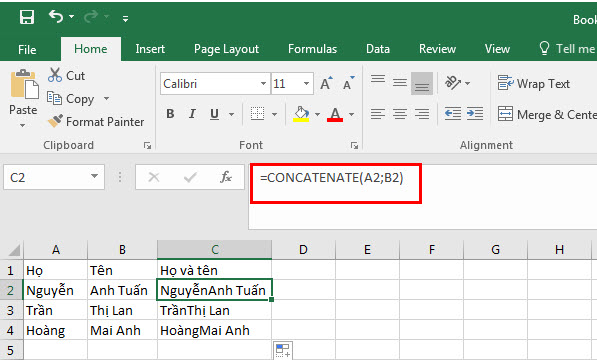
Structure: CONCATENATE (text 1, text 2, …). Where:
- Text 1: the first string. Required.
- Text 2 …: optional. Up to 255 strings can be concatenated. Note that these should be separated by commas.
Function: Combines multiple text strings into a single continuous string.
MATCH Function
This is an essential function to learn:
Hàm MATCH: searches for a specific value within a table. If found, it returns the position of the cell in the table. If it’s a column, it returns the column result.
Examples: =MATCH(5,{3,7,5,8},0) = 3 or =MATCH(5,{3,5,7,8},1) = 2 or =MATCH(5,{8,7,5,3},-1) = 3
In summary, we’ve explored important Excel functions that office workers should master. Hope this helps you better understand these useful tools. Wishing you success in your work with Excel functions.