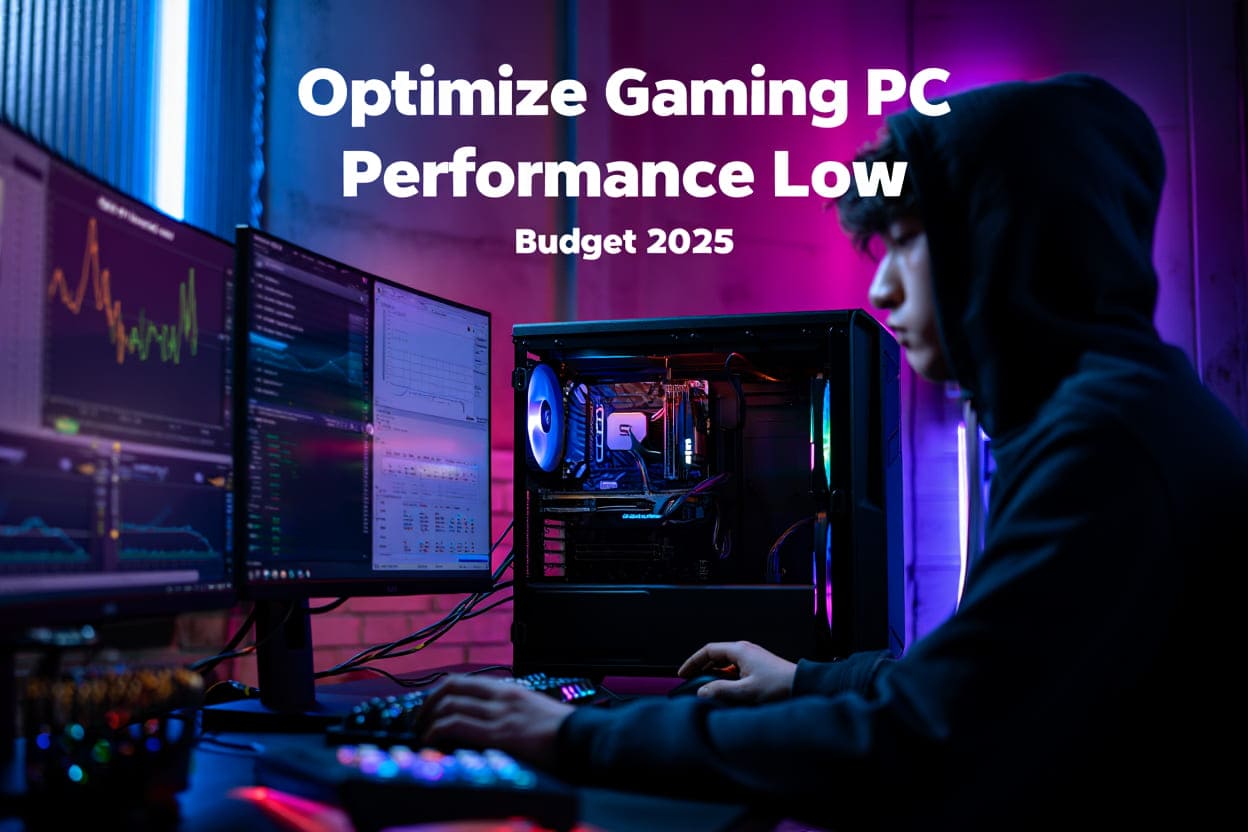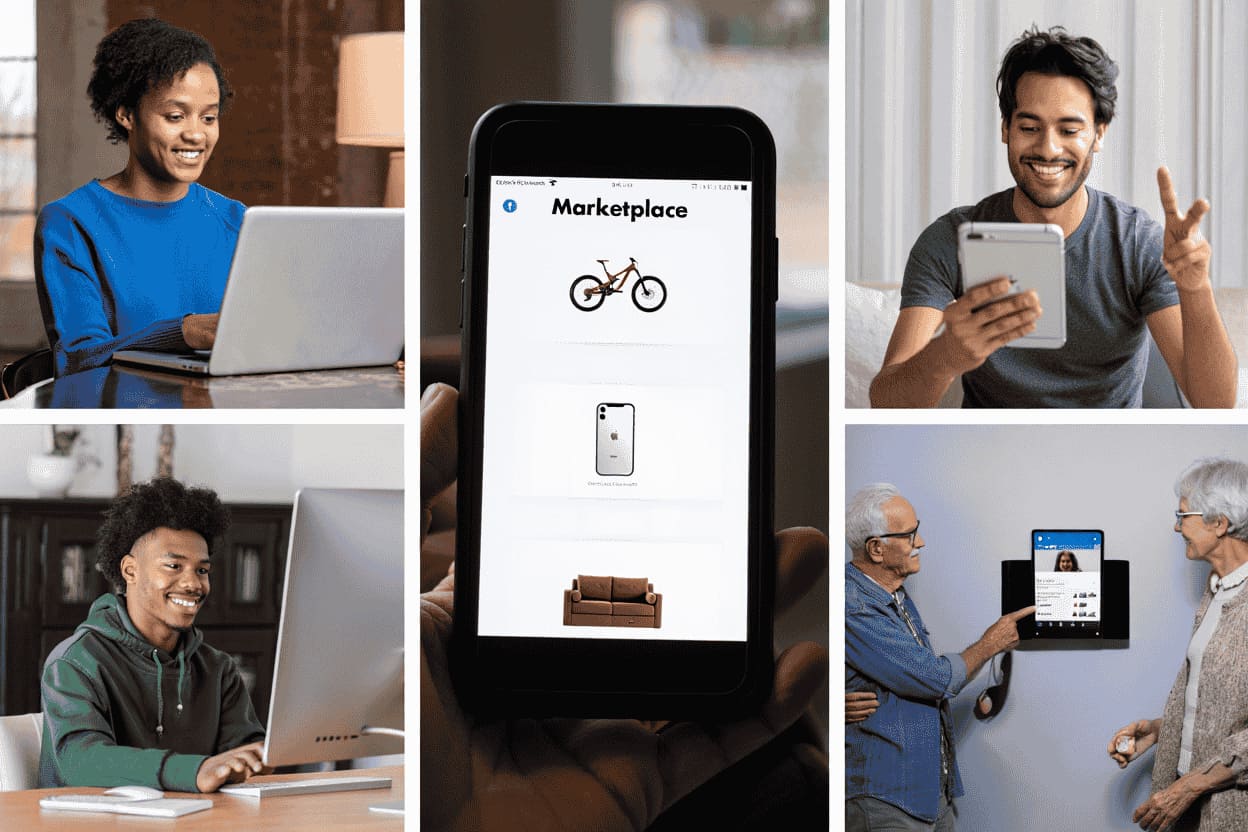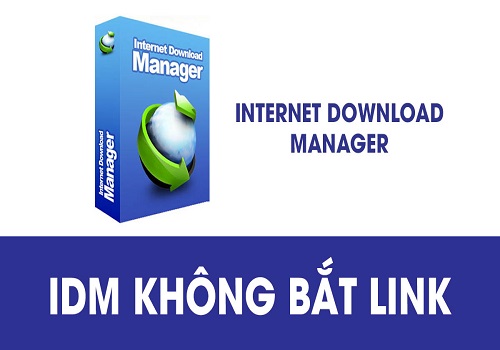Have you ever wanted to give your character a unique and eye-catching name in a game but didn’t know how to create beautiful characters? Or have you wondered why your friends on Facebook can write status updates using unusual characters? The answer lies in the ALT special character code chart – a small but powerful secret. I first learned about the ALT chart when playing Vo Lam Truyen Ky (Swordsman Online) back in 2009.
With just a simple key combination, I was able to create an extremely prominent character name among hundreds of other players. That feeling has stayed with me, and since then, the ALT chart has become an indispensable tool. In this article, I will share the complete and full list of ALT special characters for 2025, along with detailed instructions on how to use it. You will learn how to write beautiful names in games, on Facebook, and even in Word with just a few simple steps.
What are ALT special characters?
The ALT special character code chart is a list of symbols created using the key combination ALT + number. When you hold down the ALT key and type the correct code number on the numeric keypad, the special character will immediately appear. Unlike copying characters from a website, the ALT chart allows you to type them directly into games, Facebook, Word, or any text-supporting application.
I discovered the ALT character chart while playing Vo Lam Truyen Ky (Swordsman Online) more than 10 years ago. By pressing and holding Alt + 3, I created the symbol ♥ and placed it in my character’s name. From then on, I started exploring hundreds of other characters to use for various purposes. ALT special characters help you create unusual symbols like ♪, ☼, ♦ with just a few simple keystrokes.
The important thing is that you must turn on Num Lock and use the numeric keypad on the right side of your keyboard. For example, Alt + 156 creates the symbol £, while Alt + 21 generates §. These characters can be used to make article titles, write Facebook group names, or decorate PowerPoint slides to look more professional.
How to write ALT special characters
To type ALT special characters in games, Facebook, or Word, follow these steps. Step 1: Turn on Numlock on the right side of your keyboard, as without Numlock, the number keys (0-9) on the right will not work. If you use the top number keys (above QWERTY), they will not work for this purpose either.

Step 2: Hold down the ALT key without releasing it. Then press the corresponding number keys for the special character you want. Once you finish entering the last digit of the number, release the ALT key. Your desired special character will appear.
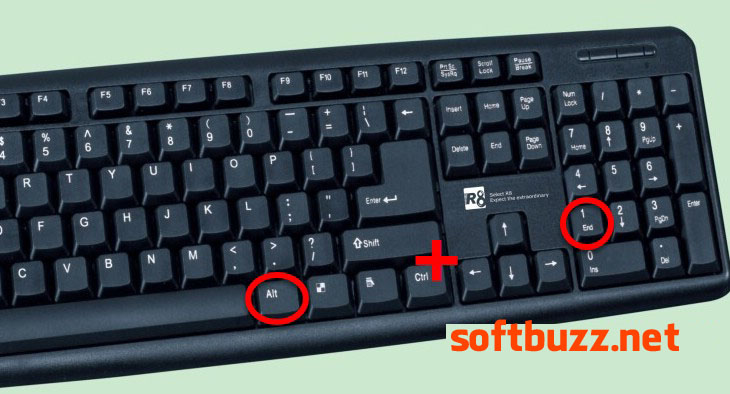
Full List Of ALT Special Characters
You can use the ALT special character code chart to create unique symbols simply by pressing and holding the ALT key and entering the numerical code. This chart supports quick typing of symbols in any application without the need to copy them from elsewhere.
Compiled special character table
With this ALT special character code table, you can type and write anywhere, including in game, Facebook, and editing software like Word, Excel, PowerPoint… This game-oriented special character table is loved by young people. Enjoy!
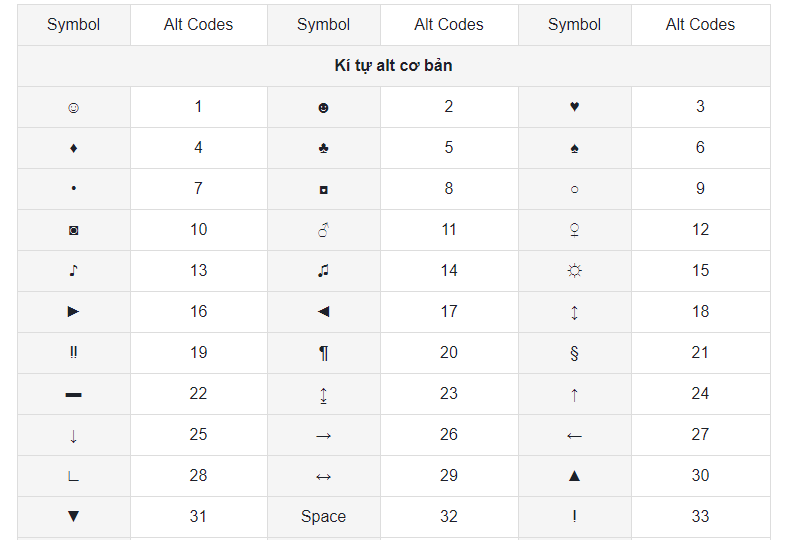
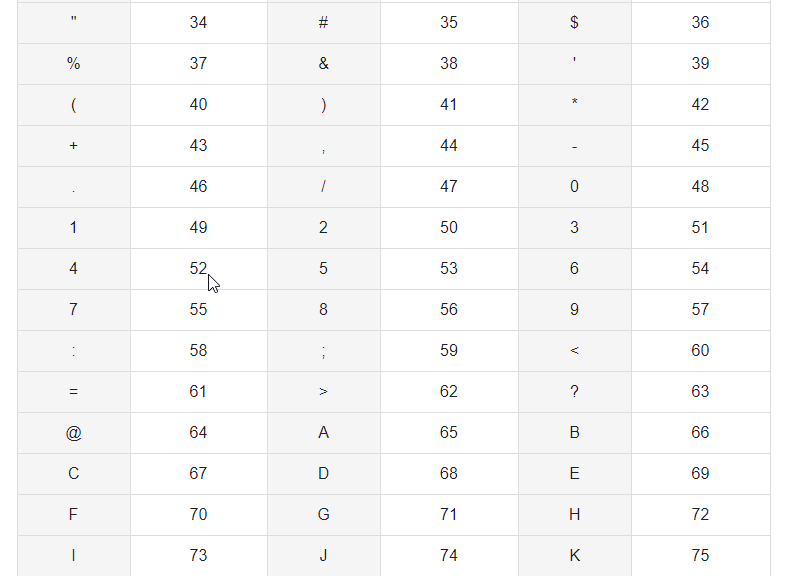
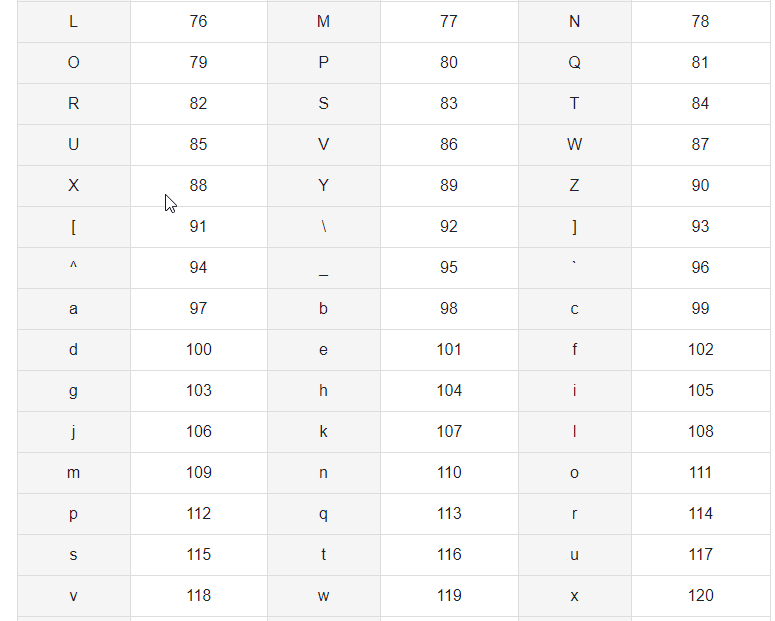
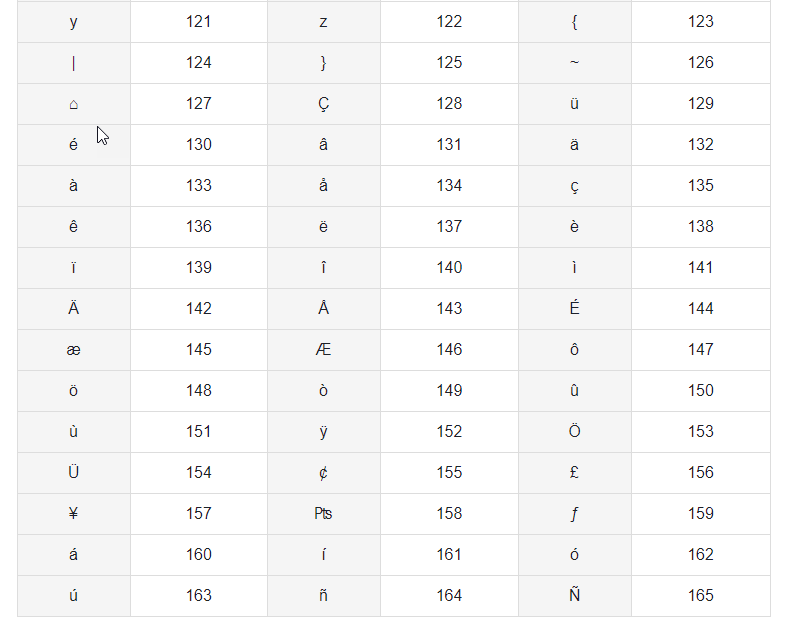
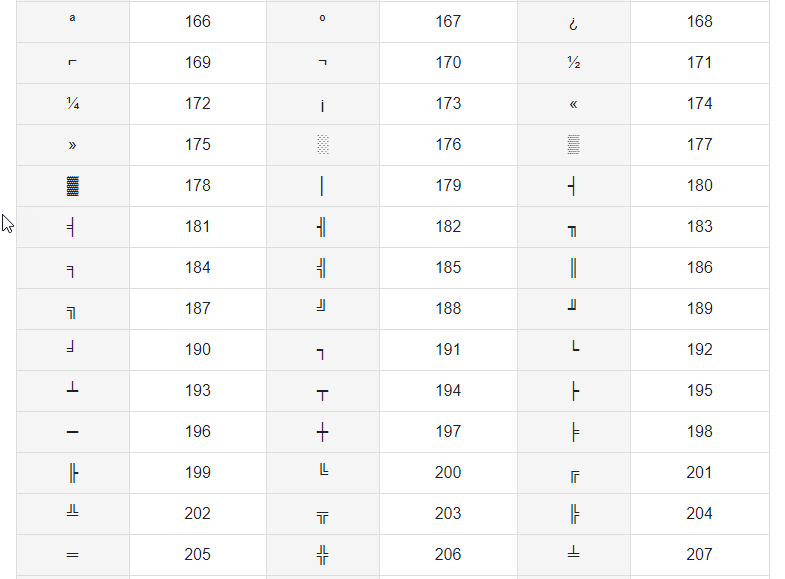
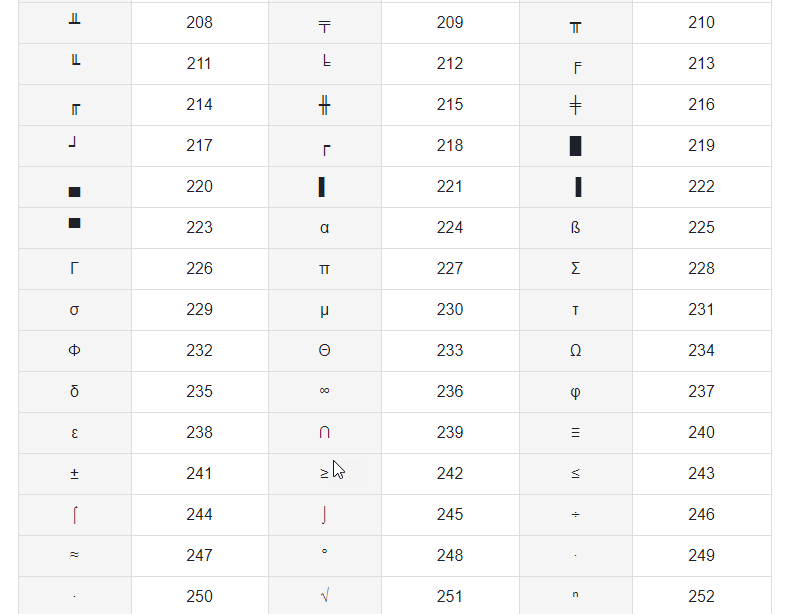
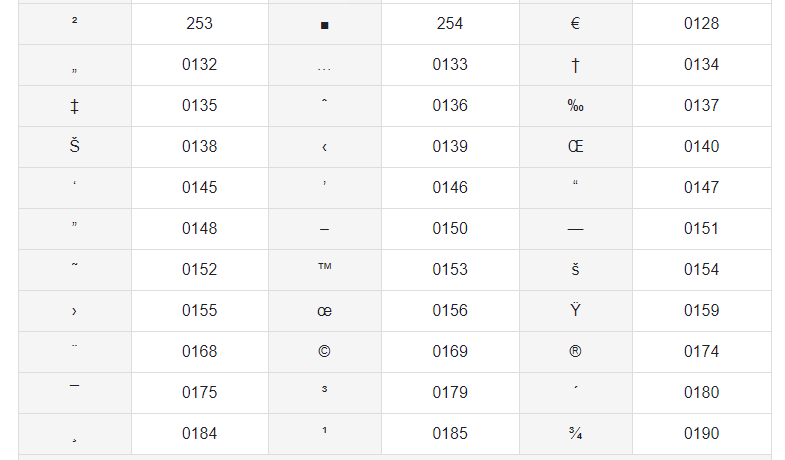
Supplementary special character alphabet table
This is an additional set of ALT characters for normal letters. Some characters can be written with diacritics normally, but many characters do not have them. Thus, this is a complete supplementary special character table for letters.
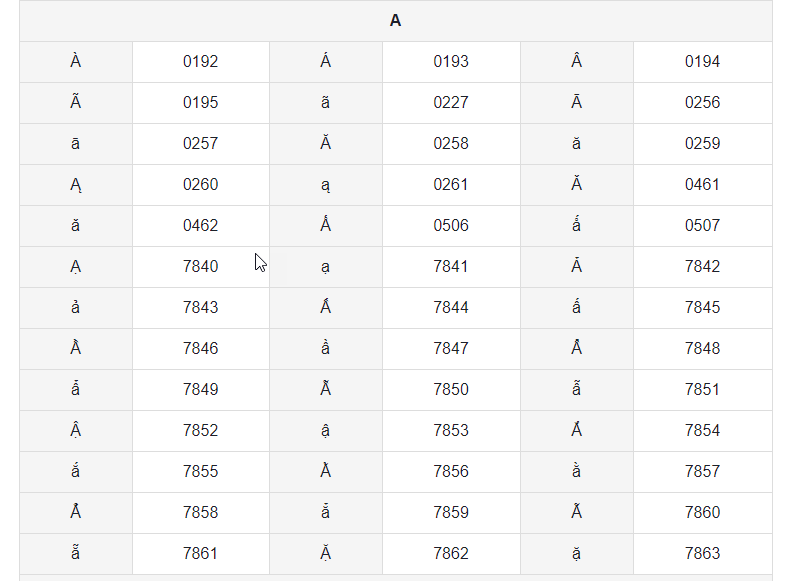
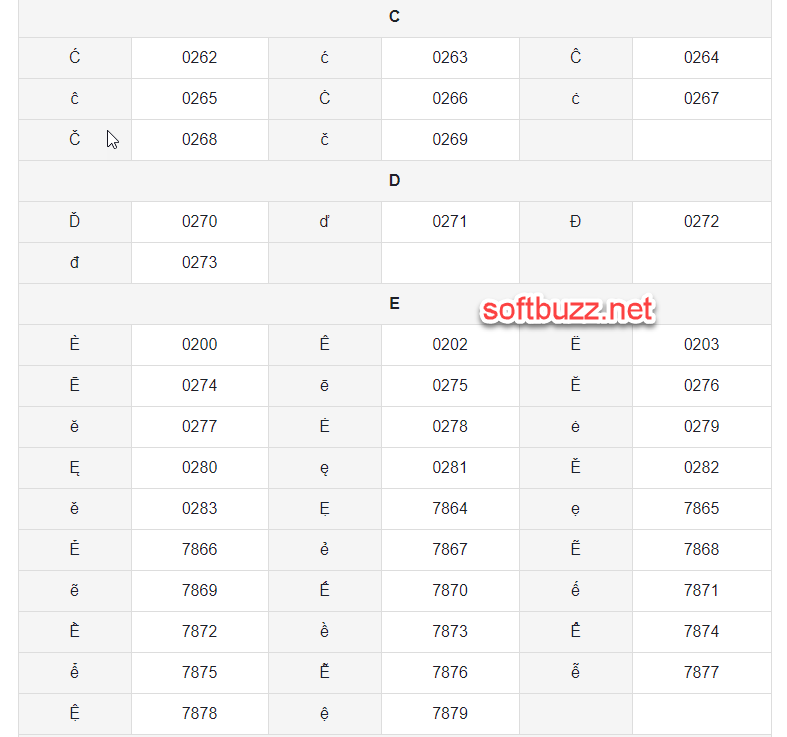
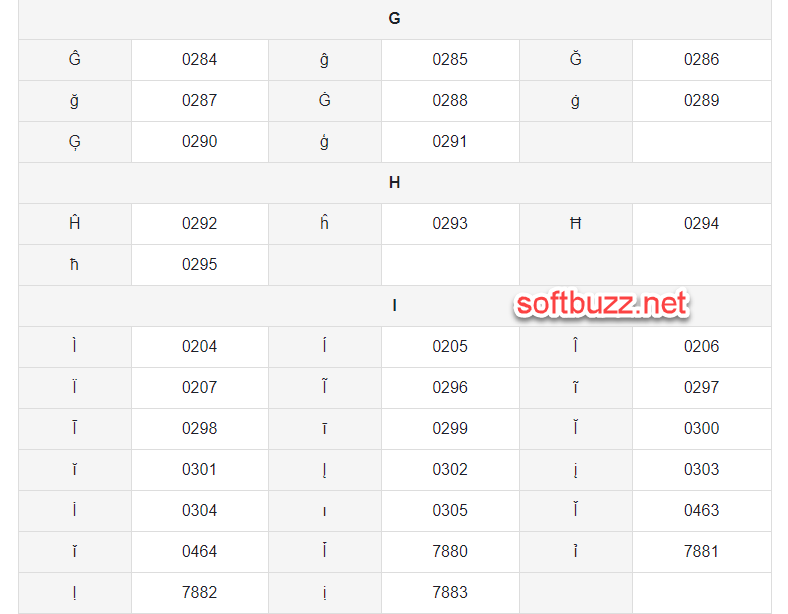

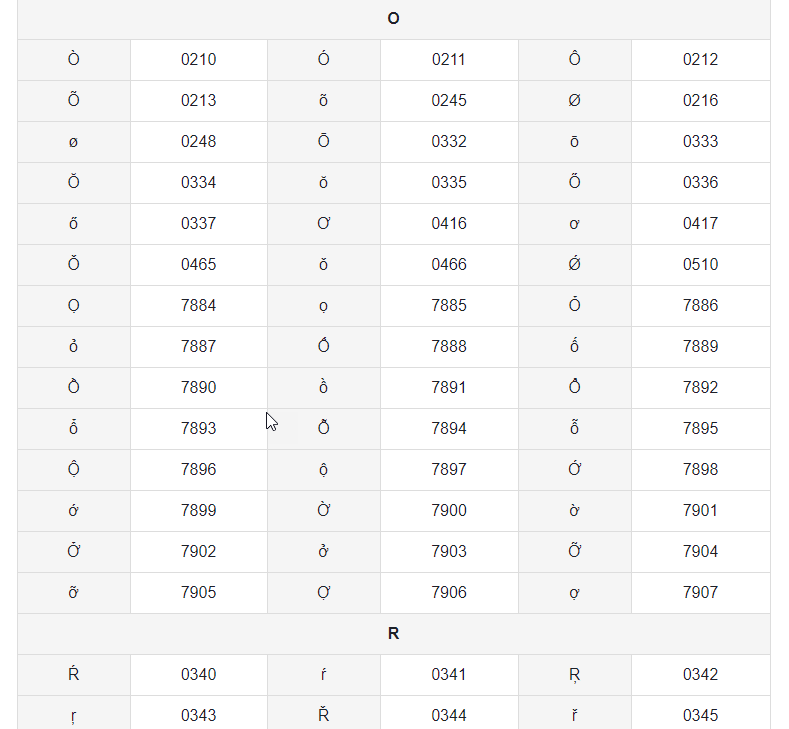
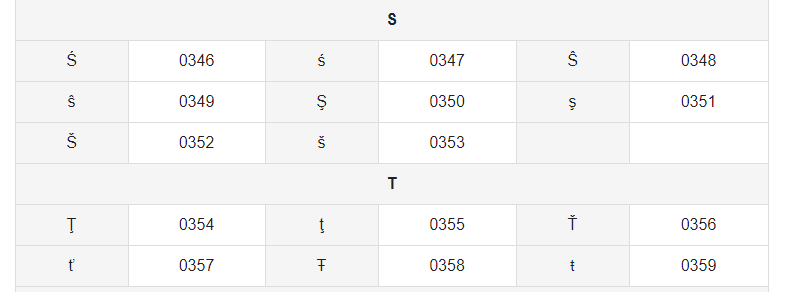
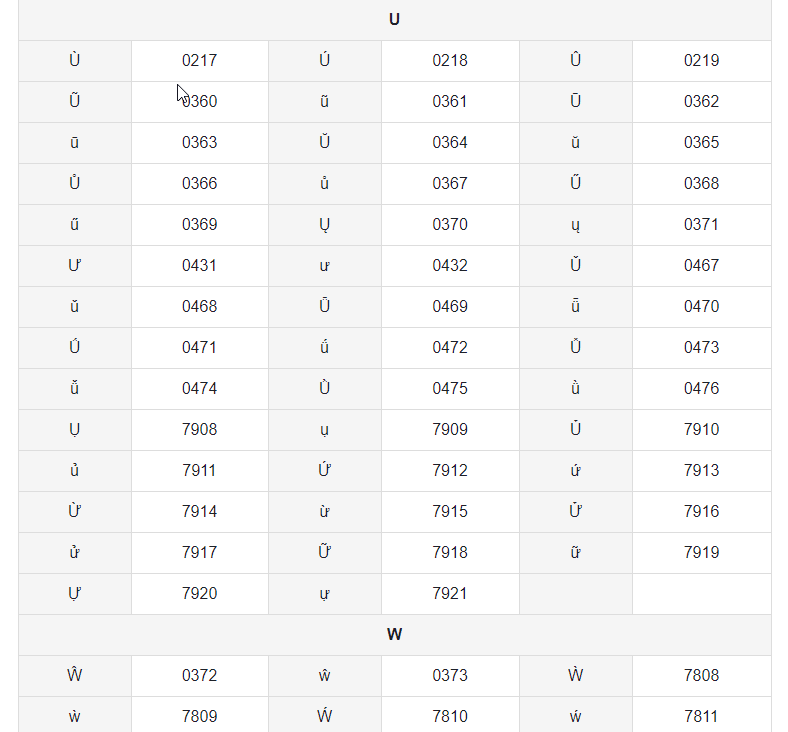
Additional special character alphabet table
This is a supplementaryALT characters set for normal alphabet letters. Some characters with diacritics are usually written normally, but many are not available. This table completes the set of special characters for vowels and consonants.
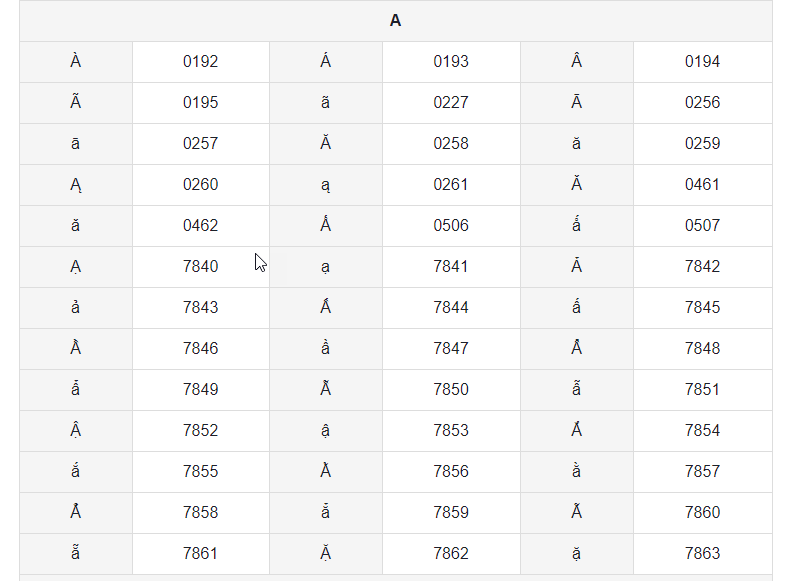
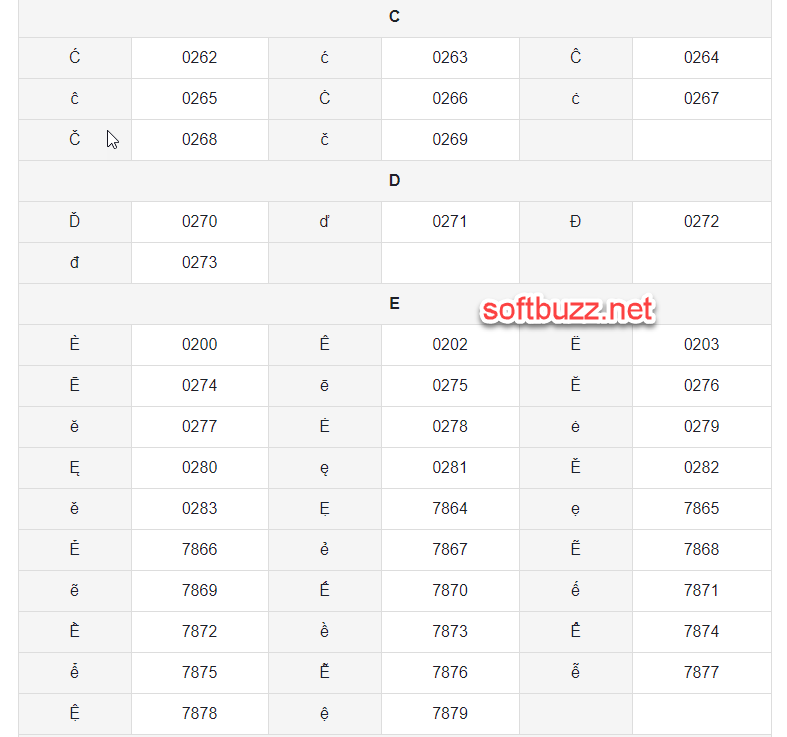
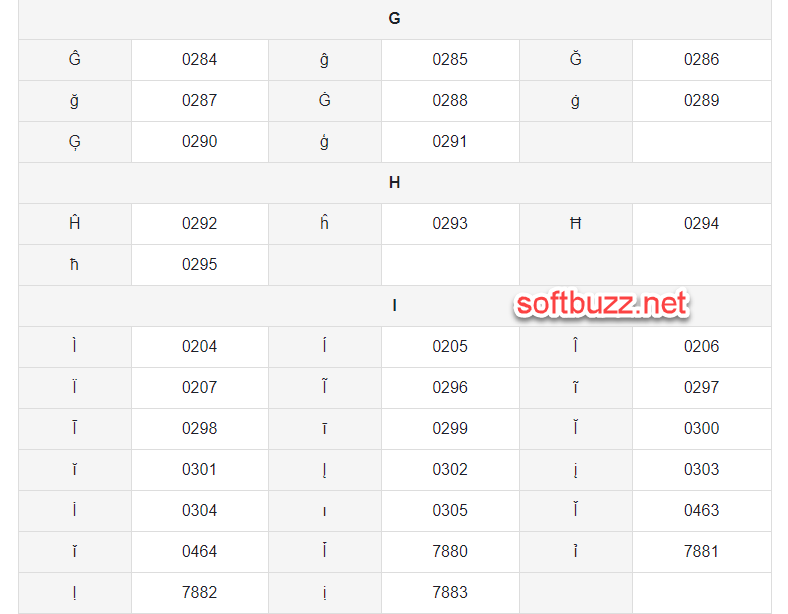

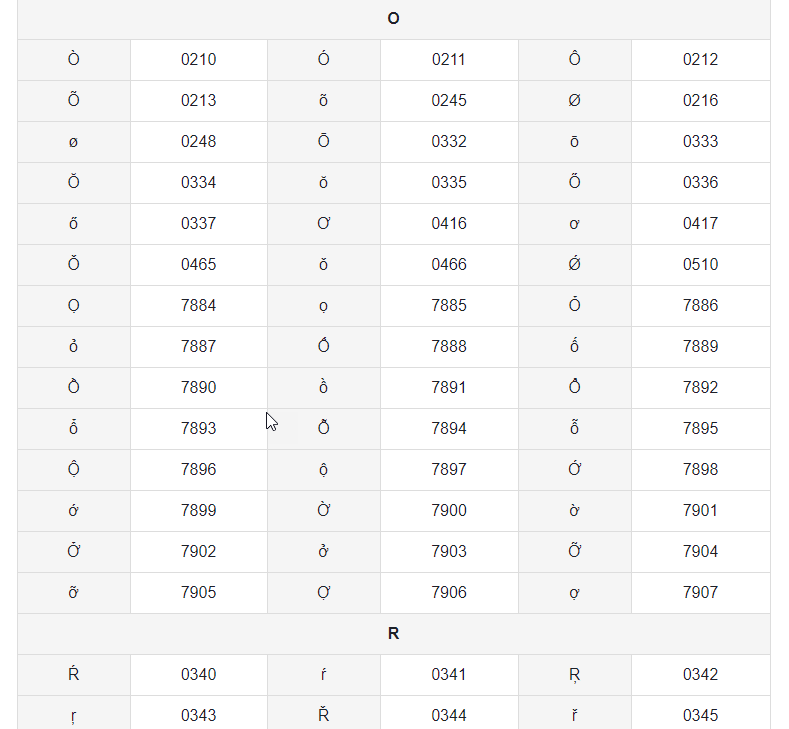
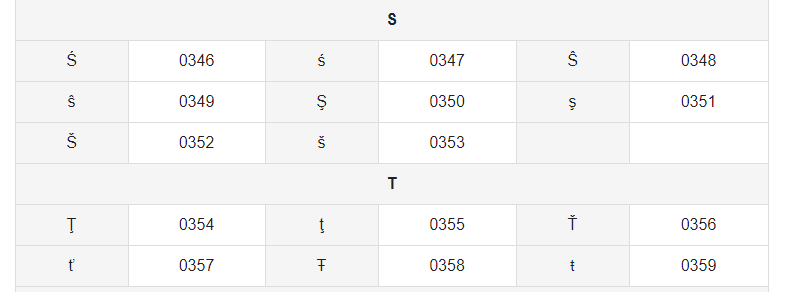
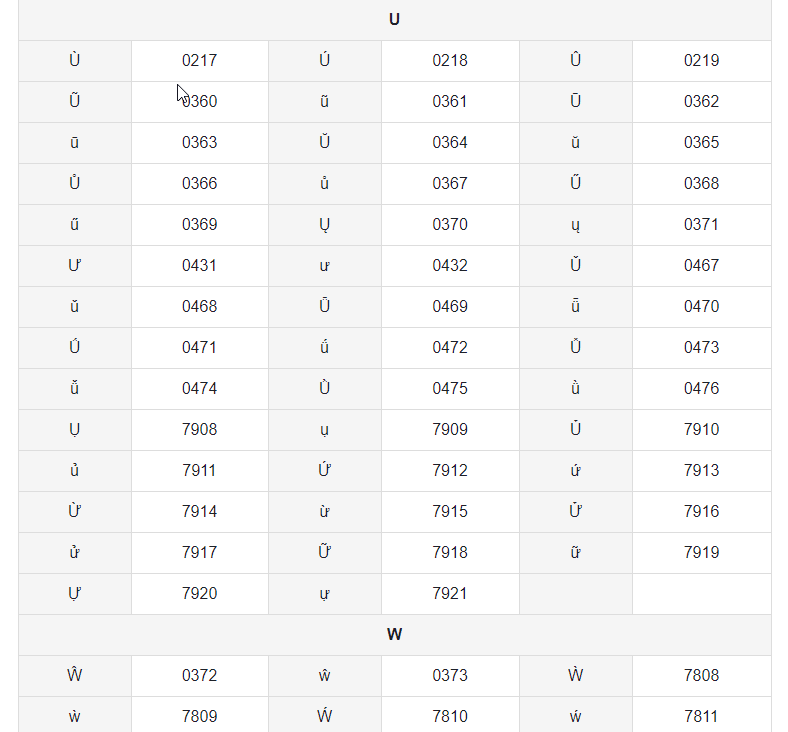
Word, Excel, and PowerPoint special character table
This ALT special character table works only within editing tools like Word, Excel, and PowerPoint. If you prefer special characters from games, use the first table mentioned above.
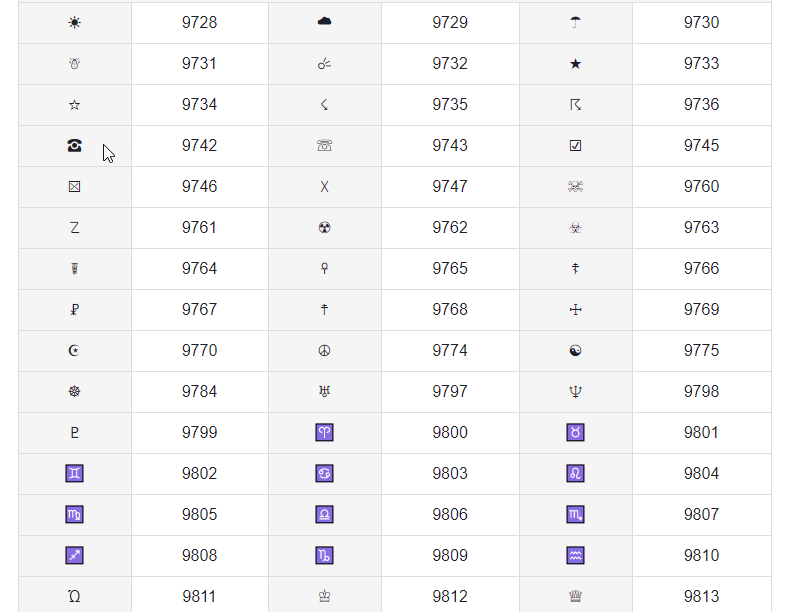

Can ALT Characters Be Used on Mobile Phones?
Currently, the ALT special character code chart only works on computers using the Windows operating system with a physical keyboard that has a numeric keypad on the right side (NumPad). On Android or iOS phones, the ALT + number key combinations will not work because there is no physical ALT key. However, you can still use special characters on your phone by:
- Copying characters from available charts like the one in this article.
- Using a keyboard app with integrated special characters (Gboard, Laban Key, etc.).
- Using an application to create special characters or game names.
- Notes When Using ALT Characters on Different Operating Systems
On Windows, ALT characters work reliably if you:
- Turn on Num Lock.
- Type using the numeric keypad on the right (not the number row at the top).
On macOS, the system does not support the ALT + code combination like Windows. You can:
- Use the Option key + character to create symbols (e.g., Option + G = ©).
- Open the Character Viewer to manually select characters.
On Linux, you may need additional configuration or use the Unicode format: Ctrl + Shift + U + hex code.
Summary Table of ALT Characters by Theme
Here are some popular groups of ALT characters:
- Theme Examples Codes
- Emoticons ☺, ☹, ♥, ♪ Alt+1, Alt+2, Alt+3, Alt+13
- Decorative Symbols ♦, ♣, ♠, § Alt+4, Alt+5, Alt+6, Alt+21
- Currency ¢, £, ¥, € Alt+155, Alt+156, Alt+157, Alt+0128
- Mathematics ±, ÷, ×, µ Alt+241, Alt+246, Alt+158, Alt+230
- Text Symbols ¶, ®, ©, ™ Alt+20, Alt+0174, Alt+0169, Alt+0153
- Non-Working ALT Characters – Causes and Solutions
If you type Alt + code but the character does not appear, it might be due to:
- Num Lock not being enabled.
- You are using the top number row instead of the numeric keypad on the right.
- The Alt code is invalid or not supported by the current font.
- You are using a laptop without a NumPad.
Solutions:
- Turn on Num Lock (use Fn + NumLock on some laptops).
- Attach an external keyboard with a NumPad if necessary.
- Try a different font like Arial, Times New Roman, or Calibri.
- Double-check the correct ALT code.
- How to Create the Most Used ALT Character Shortcuts
If you frequently use certain ALT characters like ♥ (Alt+3) or • (Alt+7), create shortcuts for faster access:
- In Word: Go to Insert > Symbol > More Symbols > Assign Shortcut Key.
- Use AutoHotkey (Windows): Write a script to assign Alt+H to the ♥ character.
- Use a keyboard application that supports macros (if available).
This is especially helpful if you do frequent office work or content creation.
Practical Application of ALT Characters in Design and Editing
ALT characters are not just for game names; they are also very useful for content presentation:
- Adding small icons to decorate PowerPoint slide titles.
- Writing a CV with tidy bullet points using • or →.
- Designing price lists or technical reports with units like ° (Alt+248).
- Decorating Facebook posts or Instagram bios with special symbols.
- ALT Characters Banned in Some Online Games
Some games have strict character filtering systems to prevent spam or cheating. Commonly banned ALT characters include:
- The blank character (Alt+255) used for invisible names.
- Special symbols like §, ¶, † if they cause display errors.
- Characters that make names unusually long or unreadable.
Before using them, you should check the game’s official terms or forums to avoid having your name or account locked.
Frequently Asked Questions (FAQ)
What is the ALT special character code chart?
The ALT special character code chart is a list of symbols that can be generated by pressing and holding the ALT key and then typing a specific numerical code on the numeric keypad (NumPad) of your keyboard.
Can I use ALT characters on my mobile phone (Android/iOS)?
No, the ALT + number combination only works on computers running Windows with a physical keyboard that has a NumPad. On mobile devices, you must copy the characters, use a specialized keyboard app (like Gboard or Laban Key), or use a dedicated character-creating app.
Why is my ALT code not working on my Windows PC?
The most common reasons are:
- Num Lock is not turned on.
- You are using the top number row instead of the dedicated numeric keypad on the right.
- The specific character code is not supported by your current font.
How do I use ALT codes on a Mac (macOS)?
macOS does not support the Windows-style ALT + number code system. Instead, you can use the Option key combined with other keys (e.g., Option + G for ©) or manually select characters using the Character Viewer.
Can I use the blank character (Alt+255) to create an invisible name in games?
While the blank character (Alt+255) was historically used for invisible names, many modern online games now ban or filter this character to maintain fair play and avoid issues. It is best to check the game’s official rules beforehand.
Besides game names and Facebook statuses, what are other practical uses for ALT characters?
They are very useful for:
- Decorating titles and bullet points in PowerPoint and Word documents.
- Adding quick mathematical symbols (e.g., $\pm$, $\times$) in reports.
- Stylizing social media bios and creating eye-catching post decorations.
Summary
We hope that the complete ALT special character code chart Softbuzz has just shared will help you easily create unique symbols in games, on Facebook, or in software like Word, Excel, and PowerPoint. This is a simple but extremely effective tool if you want to personalize your content or make an impression through creative presentation. To summarize, you can: Use ALT characters to write unique character names in games. Decorate text, Facebook posts, and PowerPoint slides with eye-catching symbols. Access the complete chart by code for easy application. If you want to discover more useful tips, be sure to visit Softbuzz’s Office section – where a range of the latest Word, Excel, and PowerPoint tricks are shared. Or simply return to Softbuzz to find many other fascinating and useful articles tailored just for you.