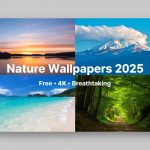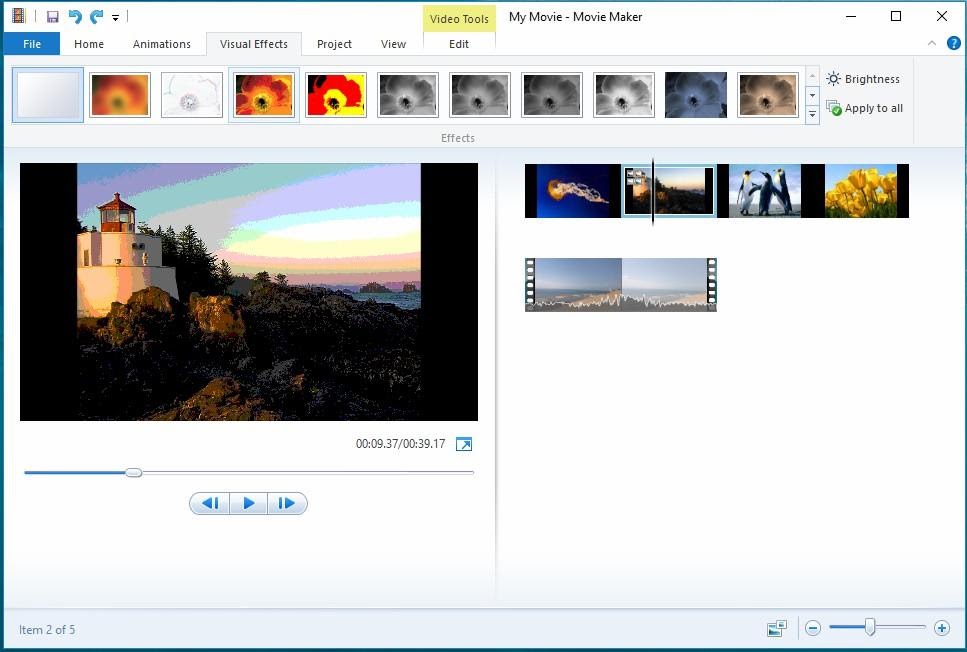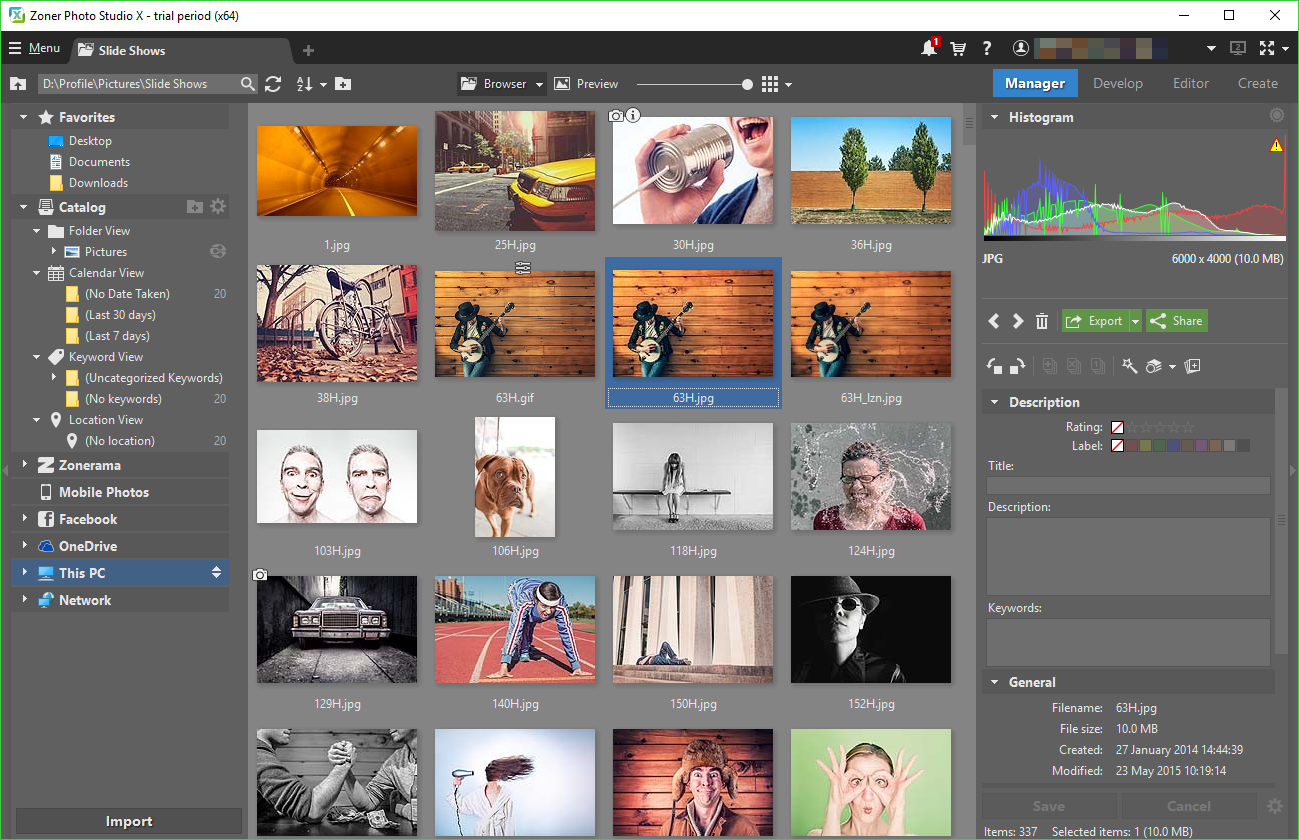Seeing many brothers struggling to find a detailed Rankmath configuration guide, this post will help everyone understand the most complete way to install Rankmath. The article is based on my personal understanding and practice on our websites and does not refer to other websites. This could also be the most detailed article about Rank math you will ever encounter.
If you find it useful, please vote and share to motivate me to write other articles 🙂
Origin of Knowing Rank Math
I came across Rankmath SEO around late 2018 or early 2019, through a friend boasting online all day. It is a web code specialist for WordPress, quick, beautiful, and affordable. Back then, I was using Yoast SEO, but it suggested trying out this new plugin. That was the day I completely switched from Yoast SEO to Rankmath on all my websites. If you’re wondering why I switched to Rankmath without even reconsidering Yoast, this article will explain that.

What is Rank Math?
Similar to Yoast SEO, Rankmath is a plugin supporting website SEO. However, Rank math is much more powerful than Yoast SEO (including Yoast SEO Premium version) in features. It can be considered an All-in-One SEO plugin, the best so far. If you haven’t tried it, you are missing out on a significant opportunity.
Rank math SEO was officially launched on November 19, 2018, developed by Mythemshop. Aiming to replace Yoast SEO as the top plugin, it offers full features for free, unlike Yoast Premium which requires payment.
Currently, Rank math SEO has over 200,000 downloads and more than 1,000 reviews on the WordPress plugin system.
Features of Rank math
I will describe the main features of Rankmath that are important, while other less necessary features will not be detailed.
For updates on Rankmath, visit https://rankmath.com/changelog/here
Onpage Monitoring and Content Score Evaluation
This is the most basic feature of SEO plugins. Rankmath allows Monitoring onpage errors in each content post, helping users optimize properties of each post. Its scoring system has 3 levels: poor (red), medium (yellow), and good (green). Its intuitive interface is very user-friendly.

Allows optimization of 5 keywords
Rankmath Free allows users to assign 5 keywords in each post or product. This feature is also available in Yoast Seo Premium (paid), while the free Yoast version only permits 1 keyword.
Link Management
- Remove Category path in URLs for cleaner SEO-friendly URLs
example.com/category/my-category/ becomes example.com/my-category
- Toggle Dofollow or Nofollow for outbound links (External Links)
- Open External Links in new Tab or same tab
- Customize which domains are Nofollow, the rest are Dofollow. This is quite useful for some users who want customization.
This feature in Rank math helps reduce the need for a separate plugin for managing categories.
Optimize Image Alt Tags
Rankmath has a feature to add Alt attributes to images, which is essential for onpage SEO that many SEOs overlook or consider unnecessary. Personally, I prefer everything to look perfect and optimized.
Add Breadcrumbs
From personal understanding, Breadcrumbs are a way to shorten URL display on Google, making URLs look cleaner and more aesthetic.
Add Webmaster Tools Module
Rank math integrates Webmaster tools modules into the plugin, helping connect your website to various search engines. This is a necessary and useful integration. For those who typically upload verification files or code snippets into headers, this feature simplifies the process — just add Meta code here, and it’s done.
Supported search engines include:
- Google Search Console
- Bing Webmaster Tools
- Baidu Webmaster Tool
- Pinterest Verification ID
- Alexa Verification ID
- Yandex Verification ID
- Norton Safe Web Verification ID
I mainly add Google, Bing, and Pinterest verifications.
Monitor Robots.txt File
Rankmath clearly shows in the file what commands are set, allowing you to understand and adjust robot.txt accordingly. Sometimes, others mistakenly block pages in robots.txt, causing noindex issues.
Standard configuration I often use follows:
User-agent: *
Disallow: /wp-admin/
Disallow: /readme.html
Disallow: /license.txt
Disallow: /?s=*
Allow: /wp-admin/admin-ajax.php
Allow: /wp-admin/images/*
Sitemap: https://domain.com/sitemap_index.xml
Note: Always include Sitemap in robots.txt to help Google crawl your sitemap faster and better.
Monitor Htaccess File
I don’t focus much on this, as I rarely use htaccess files. Mainly for redirection, but Rankmath has a built-in redirection module, so I pay little attention.
Tracking – Website Monitoring
This feature is necessary; enabling it allows Rankmath to better monitor your website.
Auto Update – Automatic Software Updates
Rankmath can be configured to enable or disable automatic updates. You can customize it as you prefer.
Insert RSS Code
This is very convenient if you work with IFTTT systems. Similar feature exists in Yoast SEO. I use it to create feed sources for IFTTT, e.g., set to automatically include “source: %POSTLINK%” when sharing posts.
Track 404 Links
A very interesting feature that can monitor 404 links, allowing customization and redirects using the Redirection feature I’ll mention later.
Redirection – URL Redirects
If many find it troublesome to choose or configure redirect plugins, I find Rankmath to be an excellent all-in-one choice. It includes two great functions:
- Redirect all 404 error URLs to homepage or default to 404 page (for elegant page code). You can also set specific URLs to redirect to.
- Redirect individual 404 error URLs to a specified URL.
Detailed Search Console Analysis
This feature in Rankmath allows real-time viewing of Google Search Console data, though I rarely use it because I prefer directly checking Google Search Console. It’s up to each user to explore if interested.
Indexing Features
Allows toggling the entire website or individual URLs for indexing with a single click. Also, options to disable indexing of tags, empty categories, and empty archives, which I often customize.
Set Social Thumbnail
You can specify a fixed image to display on social networks like Facebook or Twitter, making your site look more attractive.
Schema Features
Schema is an important structured data format that many SEOs overlook. Google favors sites with clear structured data. I include this to help my clients’ websites perform better in search results. For more details, read this article: SEO Entity Service
Social Meta – Social Media Integration
Having a strong, trusted website also means building a brand on social media. It’s hard for Google to recognize ownership of multiple social accounts, but you can add many social links here: Facebook, Twitter, LinkedIn, Pinterest, Reddit, Flickr, etc.
Creating and connecting these social systems as proper entities takes time, and without understanding its importance, you won’t maximize its power. For a beginner, it’s best to read this article: Entity Definition.
In my service, I often connect schema to social media via header code snippets, which I usually do not rely on. If you don’t understand schema, I recommend adding it to be thorough.
Customize Homepage Title and Meta Description
A basic feature allows customizing your homepage’s title and meta description via a dedicated menu in Rankmath.
Enable or Disable Author Info
Many don’t care much about author info, but I do, especially for health-related sites where author credibility is essential. I have written a detailed explanation in the quoted service pricing article above. It’s crucial for showing who the expert or author is on your website.
Configure Post, Category, and Product Display
This feature allows specifying how titles and meta descriptions are shown in Google for posts, pages, products, categories, and tags.
Another standout feature compared to Yoast is giving Google priority to search based on title or keywords. Additionally, you can set posts, pages, or custom types with schema like blog post, article, news article, etc., for advanced experiences.
Tag Functionality
Depending on your website purpose, some optimize tags, some don’t. I personally avoid SEO for tags to prevent duplicate content issues. A common mistake is to have duplicate titles in tags, which is a critical onpage SEO problem. Rankmath allows disabling tag indexing (Noindex) if desired.
Classic Sitemap Creation
Instead of using the plugin https://wordpress.org/plugins/google-sitemap-generator/, I usually don’t even know this plugin exists. Rankmath provides its own professional sitemap generation, which decreases plugin load and improves site speed.
Rankmath automatically creates overall sitemaps, and specific sitemaps for pages, posts, and categories as per your preferences.
Onpage SEO Analysis
Besides the excellent features above, Rankmath also analyzes Onpage SEO across your site. I rarely use this because I prefer tools like Screaming Frog. Feel free to explore if interested.
User Role Management
This feature helps site admins better manage user permissions. Useful if your team has diverse roles like writers or editors. Many use other plugins for this, but Rankmath’s management is quite straightforward.
Backup and Restore Settings
I just noticed this feature while writing; I normally don’t use it, as I back up the entire site with other plugins, not just Rankmath config. But if you want, you can try it.
Why Should You Use Rankmath?
If you’re familiar with Yoast SEO, Rankmath might seem complex with many modules and settings. Many are afraid of difficulties or not knowing how to use it. Here’s why you should consider switching from Yoast:
Wait for my upcoming comparison article on Yoast vs Rankmath, which will focus on the introduction and installation guide now.
How to Install Rank Math
Let’s get to the main content: Steps to install and configure the free version of Rank math
Step 1: In the Plugins interface, go to Add New, search for Rankmath, then click Install. Wait a moment, then click Activate.
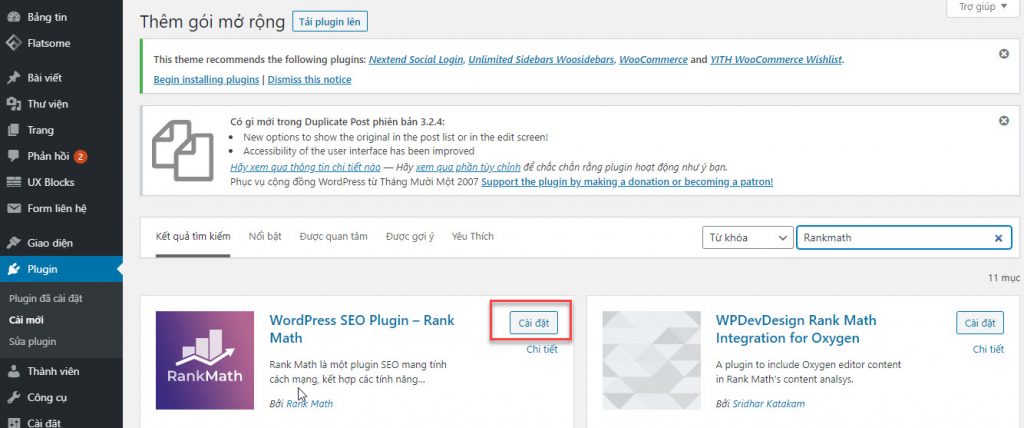
Step 2:
After activation, it will prompt for the Rankmath setup. Just follow the simple interface, log in with your Google account, and it will activate immediately. The free version is very comprehensive.
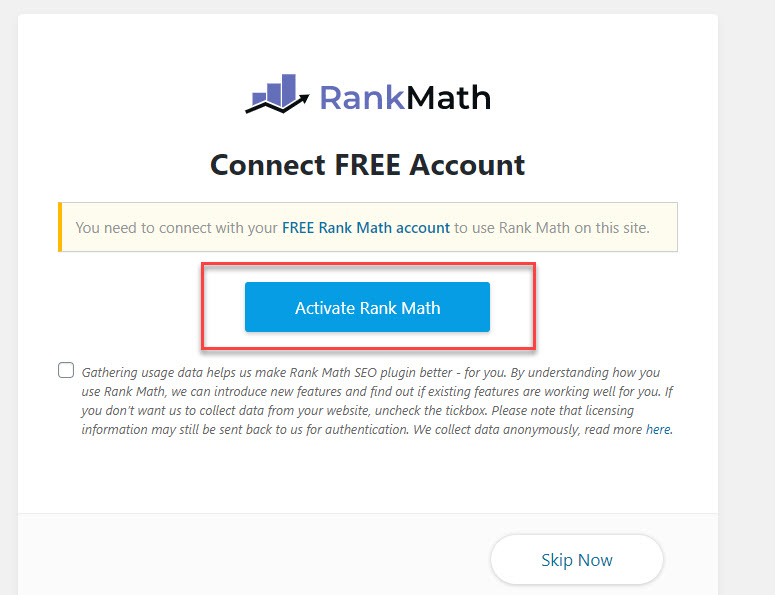
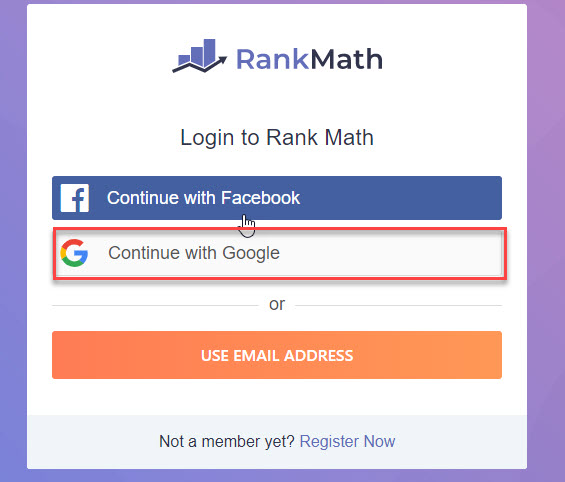
Step 3:
Upon login, it will show success like below. Now, click Back in your browser to return to your WordPress site interface.
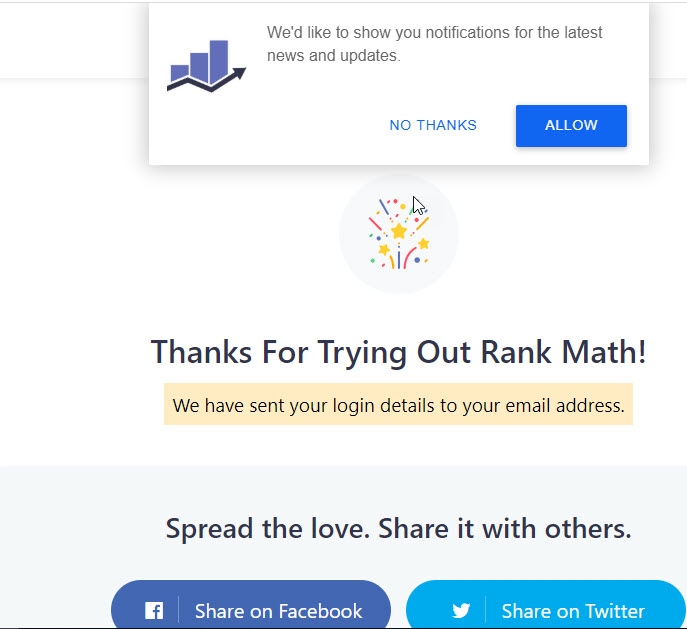
Step 4:
It will then show the Rankmath activation interface, showing the current connected site, continue by clicking OK.
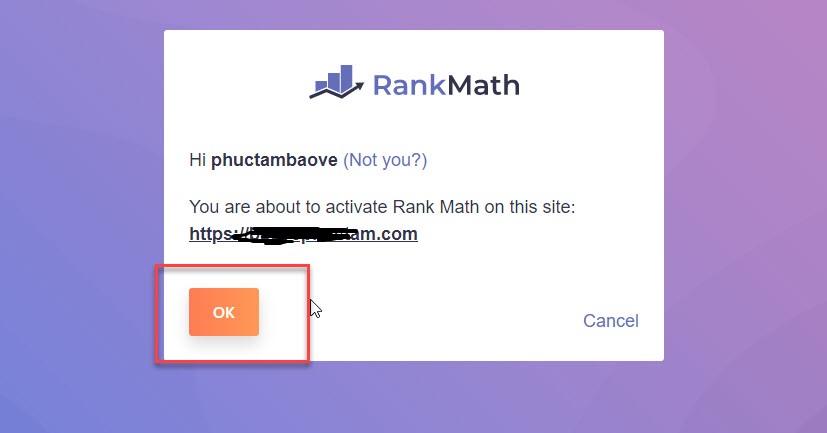
Step 5:
The setup algorithm interface appears, click on Start Wizard.
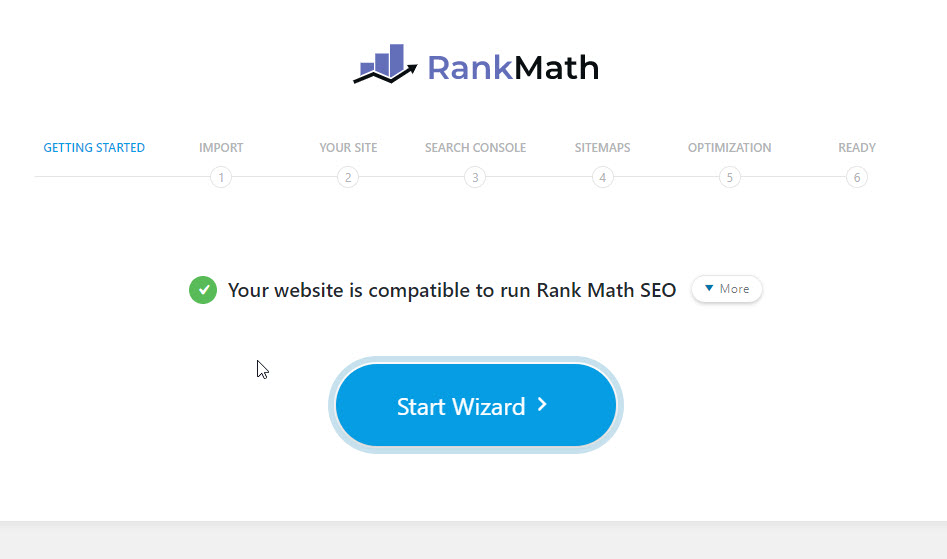
Step 6:
Many who are used to Yoast may lose their settings here; this allows importing all settings from Yoast. Just choose and Next.
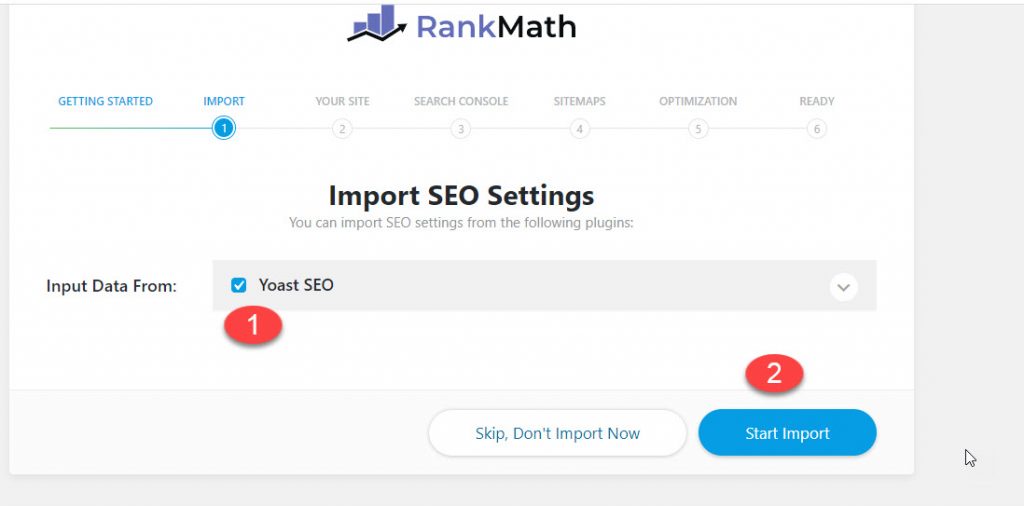
The import process from Yoast will occur. Wait a moment.
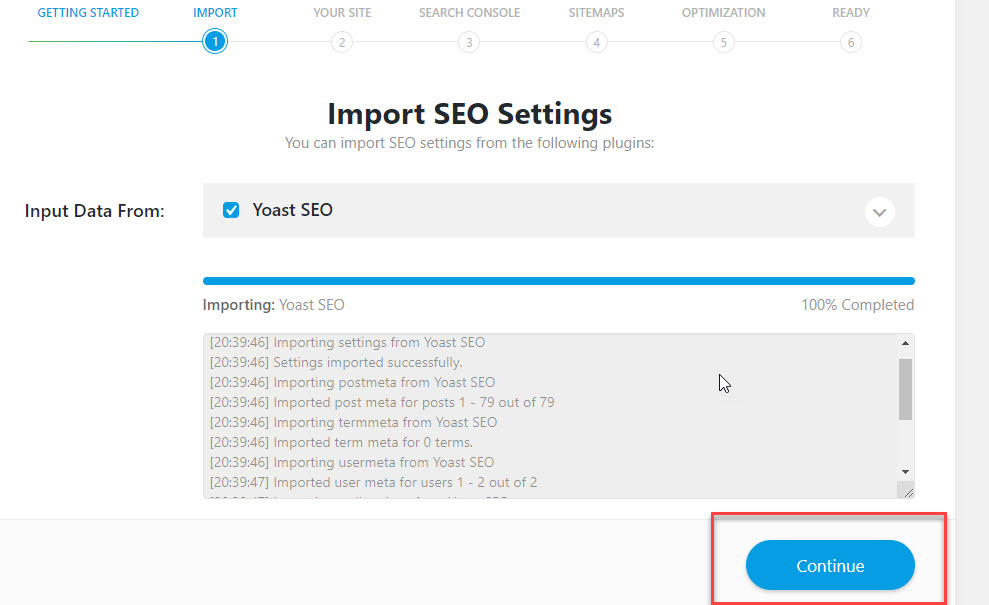
Step 7:
Declare your website type, individual, business, shop, etc. In Business Type, select Schema type; you can change later if you prefer. Fill in the company name, logo, etc., for a nicer appearance.
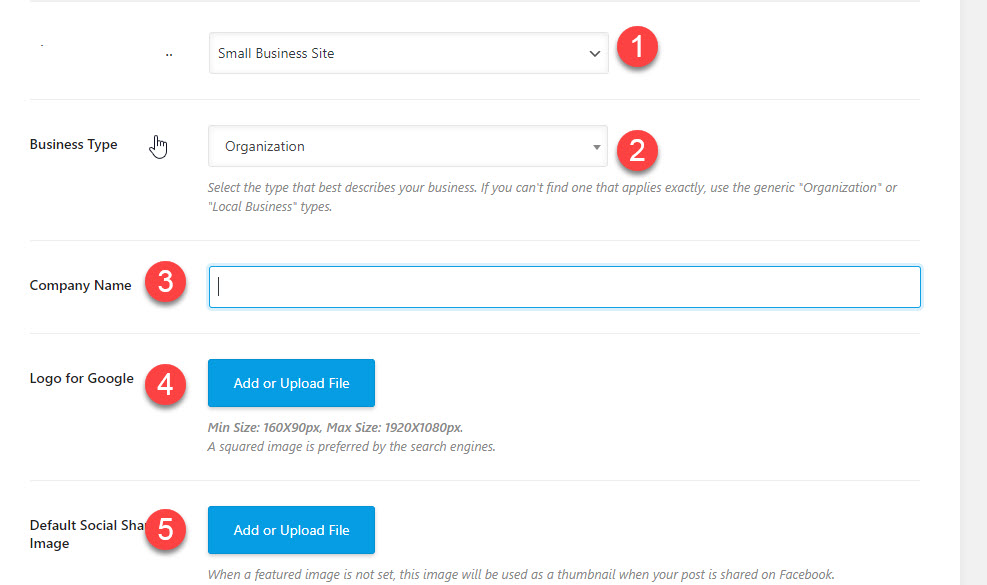
Step 8:
Authorize connection to Google Search Console. Click Get authorization, copy the code, and paste it in the box below, then click Authorize to verify. Wait a moment for the correct URL display.
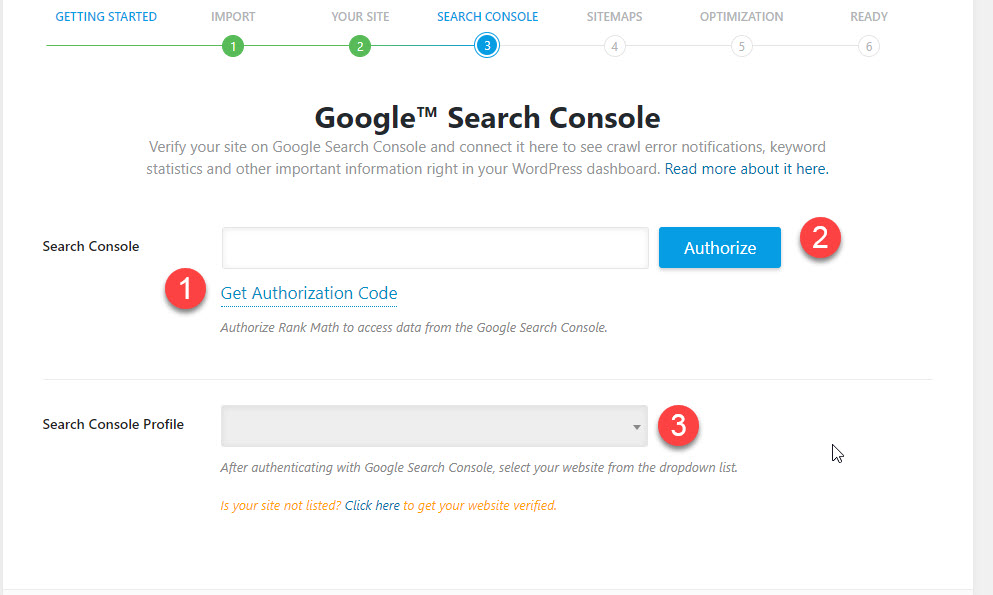
Step 9:
Configure Sitemap settings, turn it on or off, and choose what to include. The default shown enables sitemap for all including images.
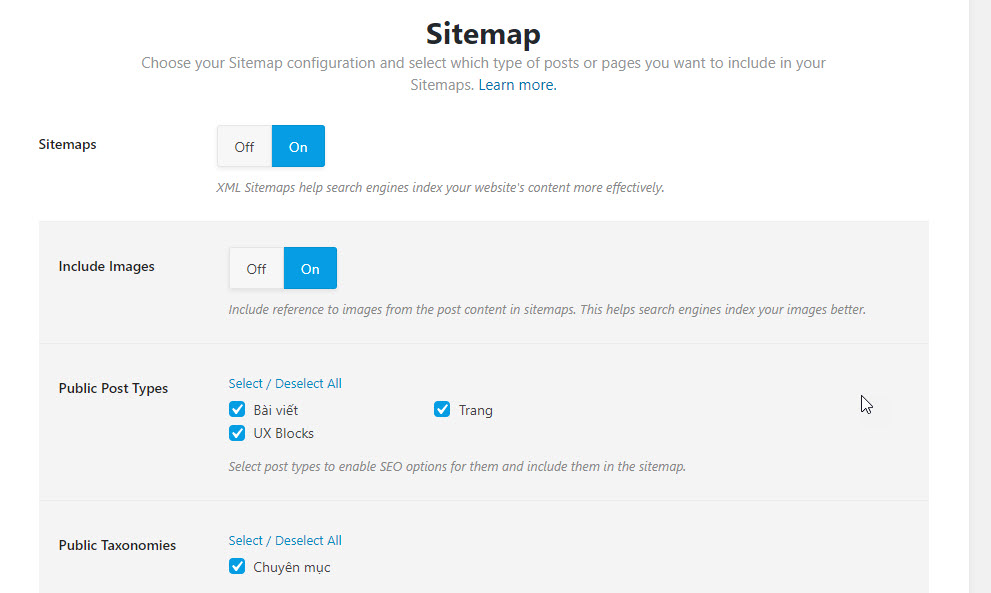
Step 10:
Adjustments such as enabling Noindex for empty categories and tags, toggle Nofollow for outbound links.
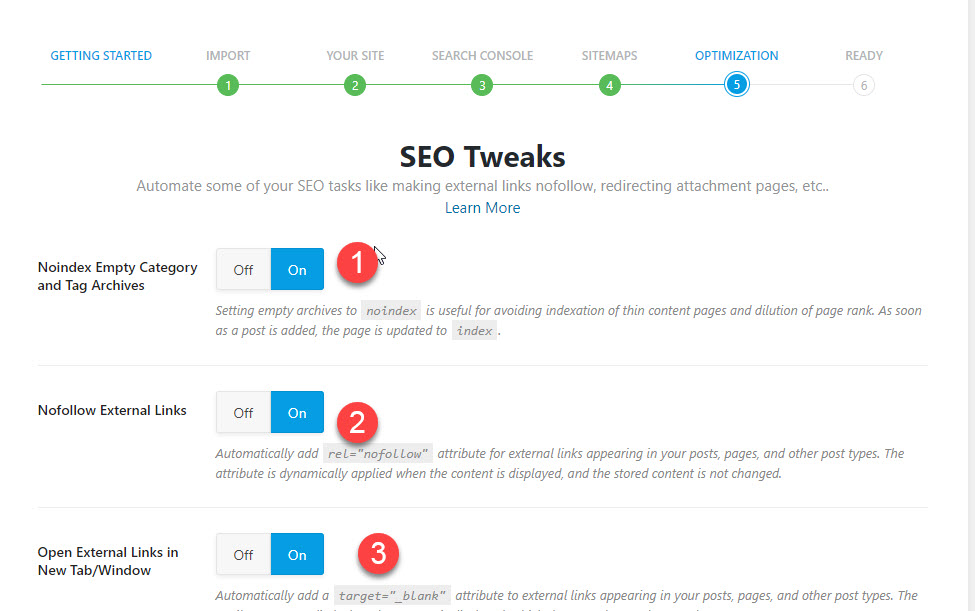
Step 11:
End of basic setup.
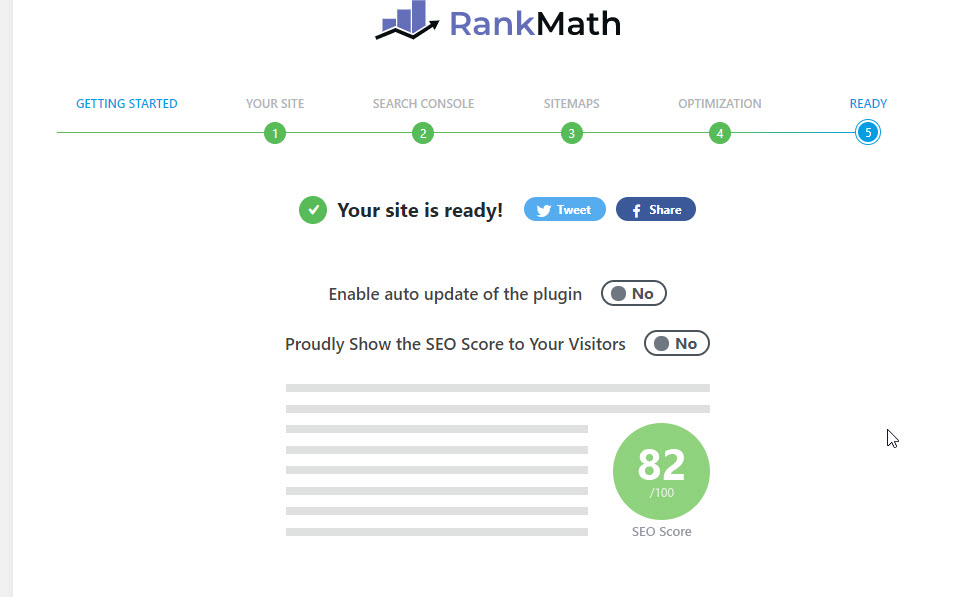
Step 12:
Advanced features such as monitoring 404 links and Redirection.
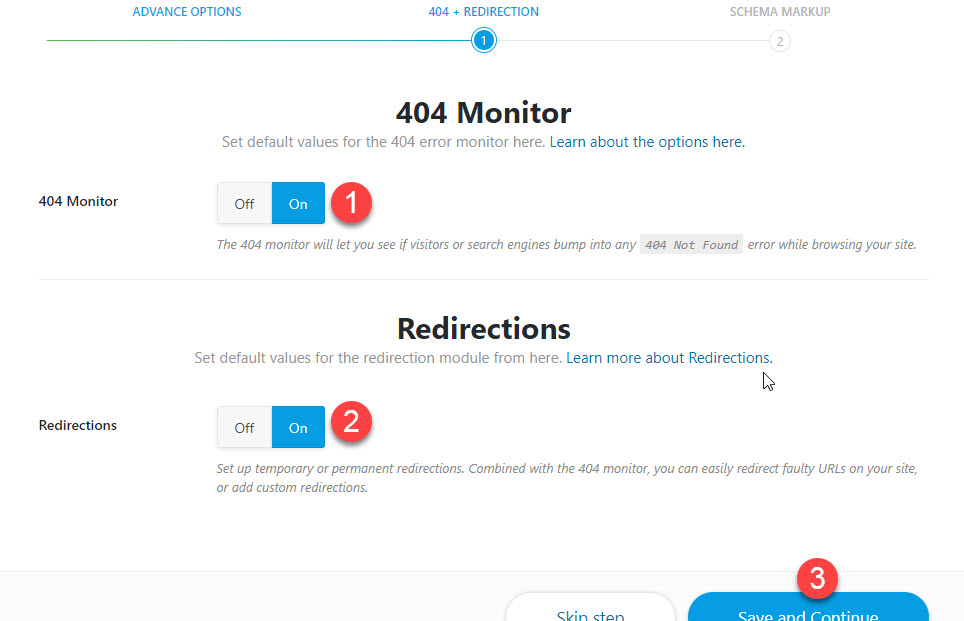
Step 13:
Enable Schema for posts and pages, preferably set as shown.
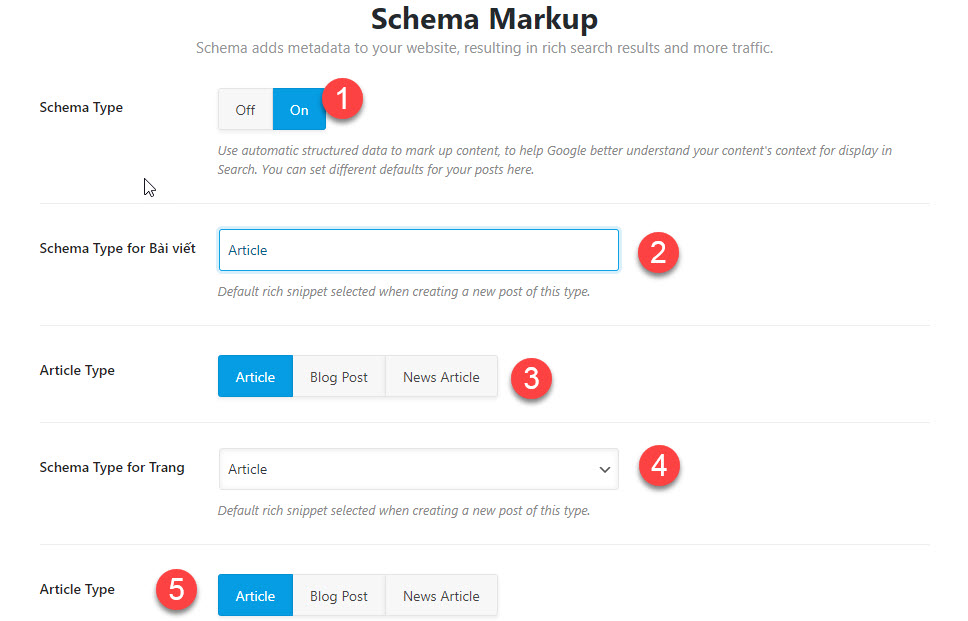
Further steps include enabling suggestions for titles and keywords, and more schema adjustments.
How to configure Rankmath in detail
Access WP-admin, open Rankmath, and navigate through each section for detailed settings.
General Settings
Step B1: Link Settings
Enable ‘Strip category base’ to remove ‘category’ from URLs.
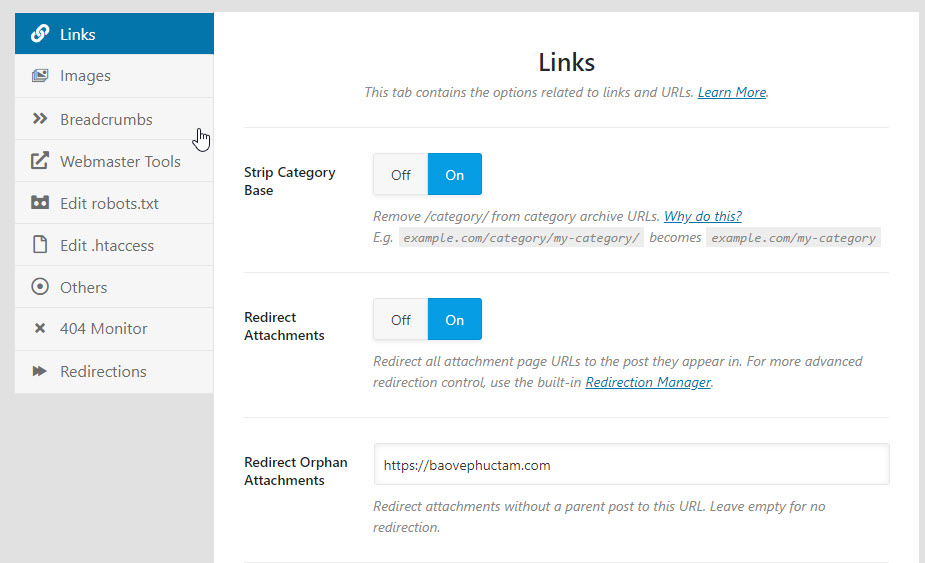
Enable ‘Nofollow for links with images’ for natural SEO. Turn Off if prefer natural links. Turn On to add Nofollow to links.
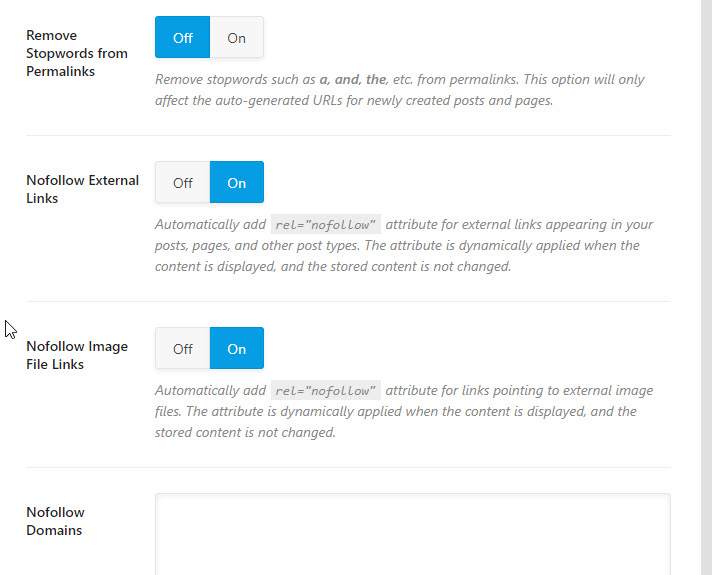
Image Settings
Enable ‘Add alt attributes’ and save.
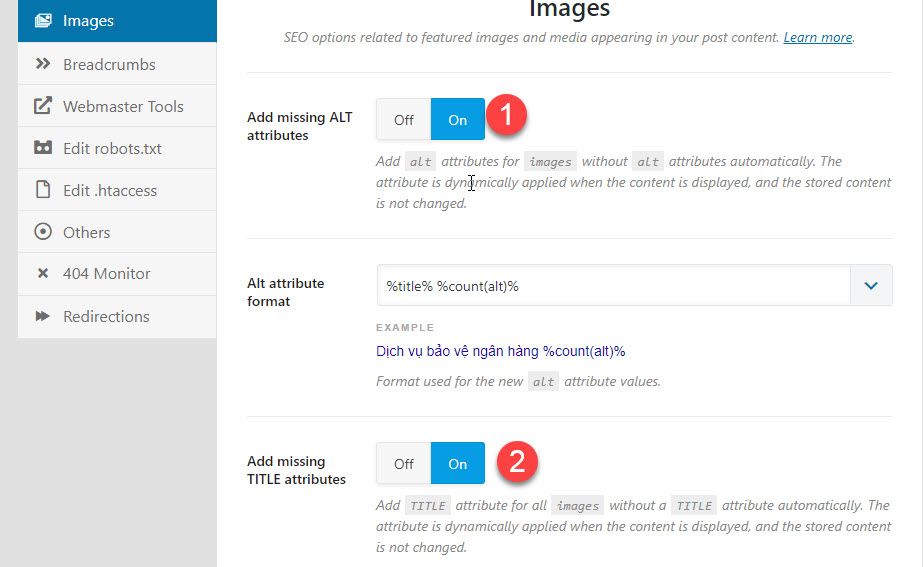
Breadcrumbs
Enable Breadcrumbs for URL neatness. Customize as shown. Disable ‘Show home page link.’
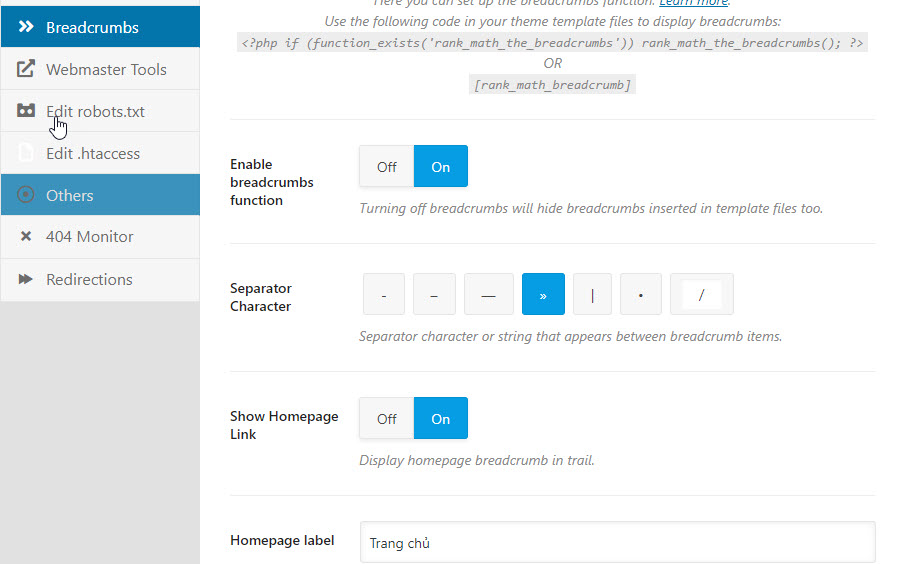
You can show or hide post or category titles in URL in sections 1 and 2.
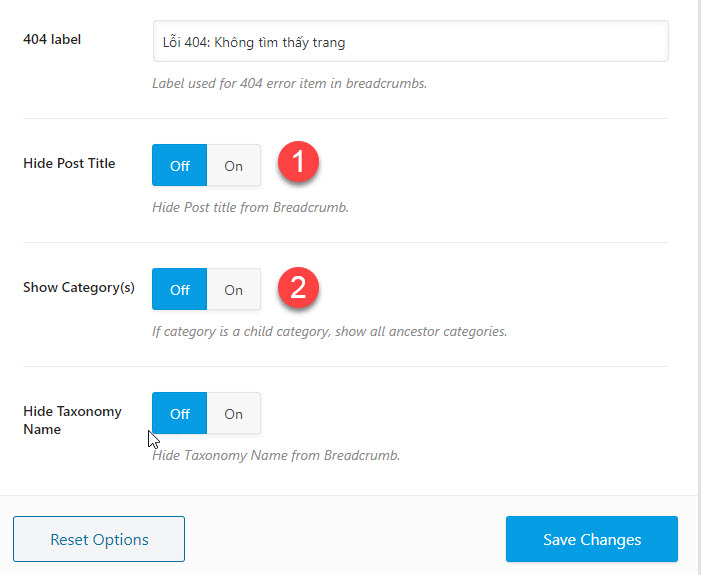
Webmaster Tools
Add your search engines here.
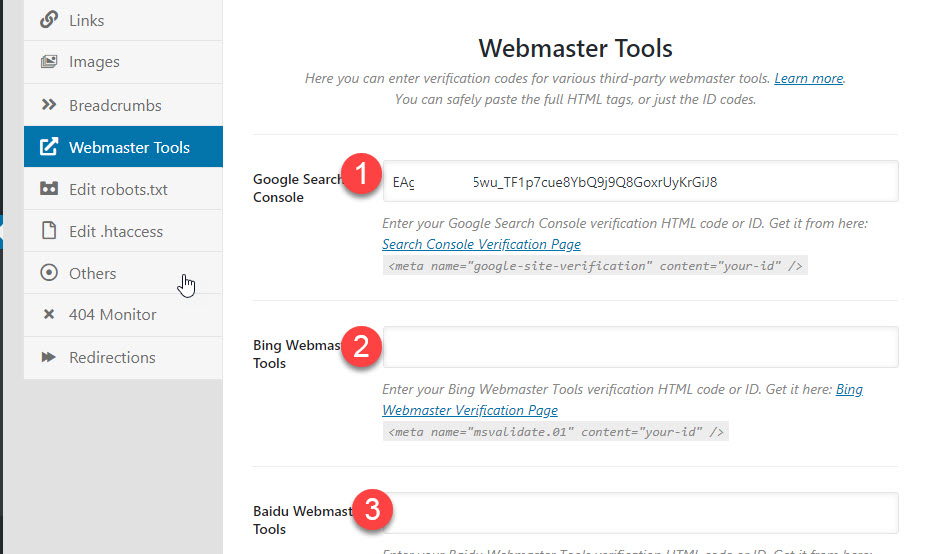
Other Settings
Include tracking and update options as shown.
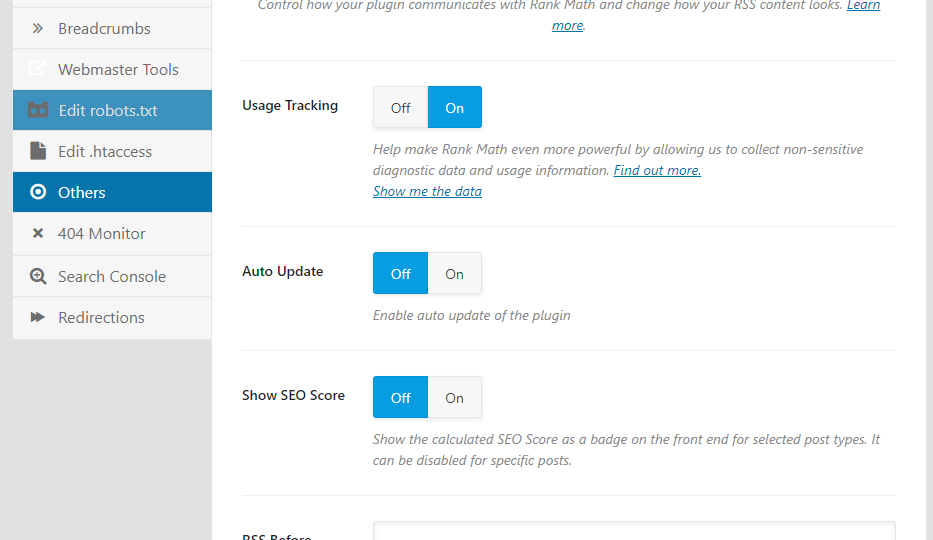
B6: Leave 404 and Search Console defaults, customize redirection to direct 404 pages to homepage or default 404 as shown. Ideal for PBN recovery.
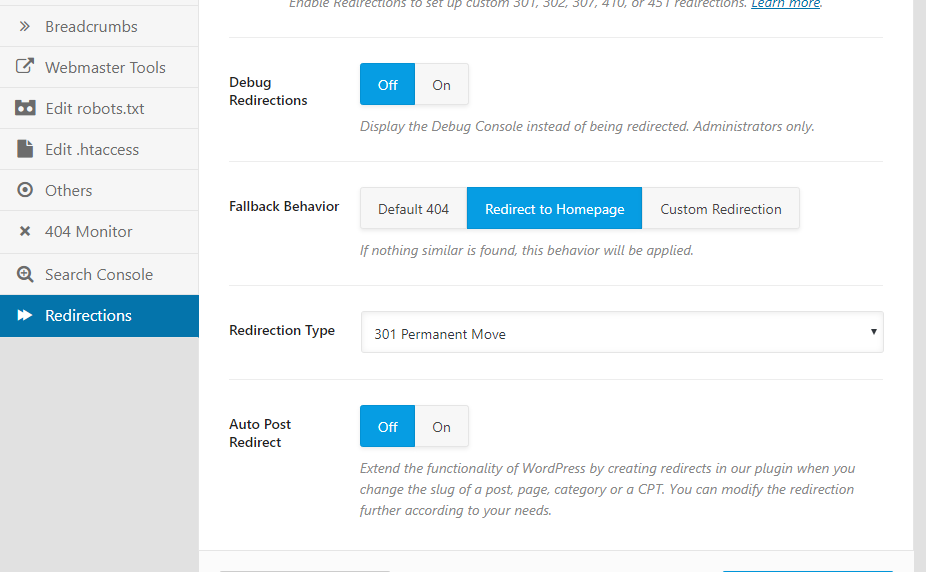
Title & Meta Section
Same as the Global meta described earlier, I won’t repeat here.
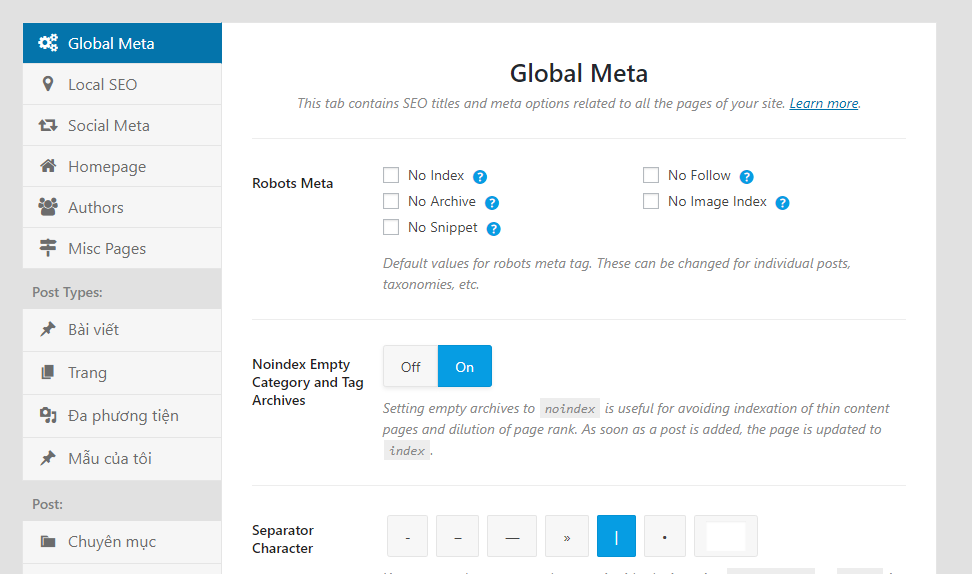
For important articles, this part decides how they are displayed on Google. The setting shown displays articles by title + page (for fallback). Usually, set to %title% for unique posts.
Description is a default for all articles if not set individually. Use %excerpt% for the first paragraph.
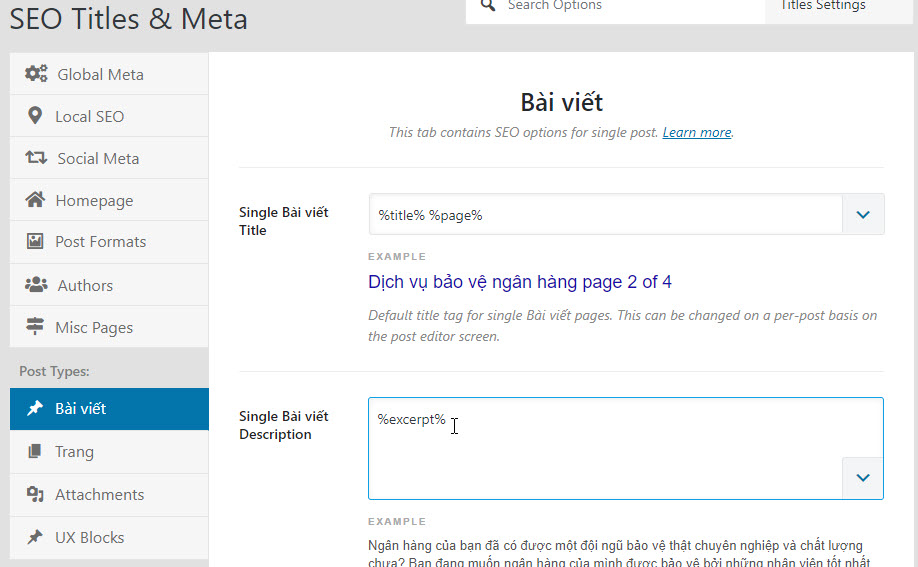
Set schema type as Article for articles. Usually, the default set during wizard setup is sufficient.
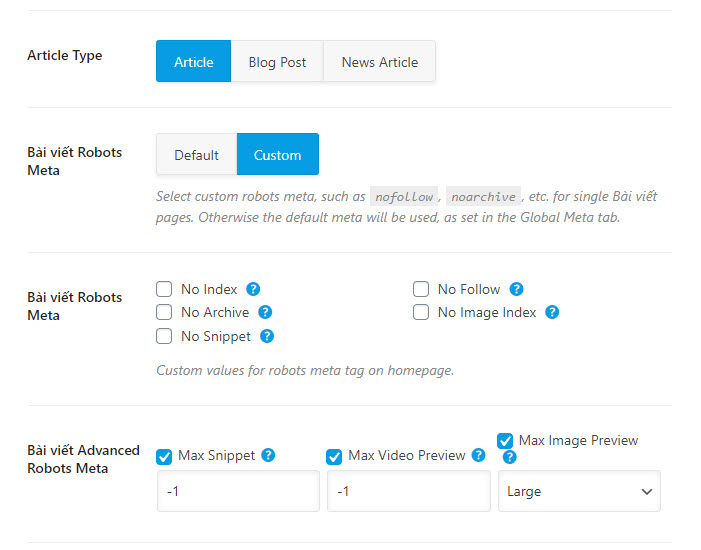
Below is the section to enable suggestions (recommendations) for display in Google search, based on Title or Focus Keywords.
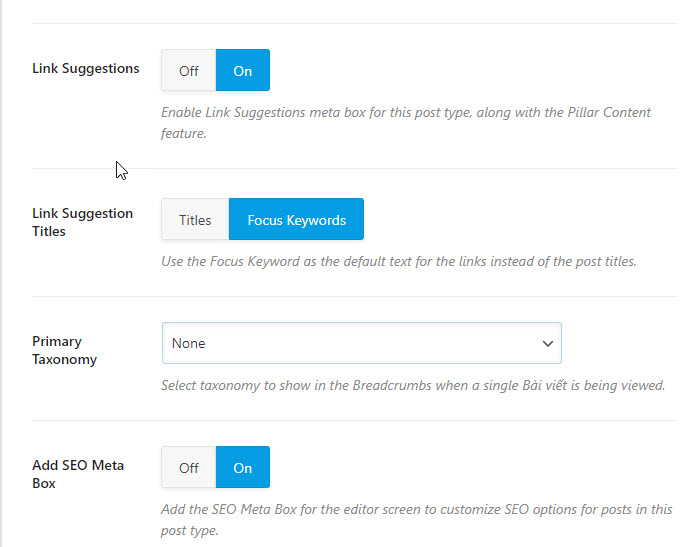
Page settings are similar to articles, with some options for URLs display.
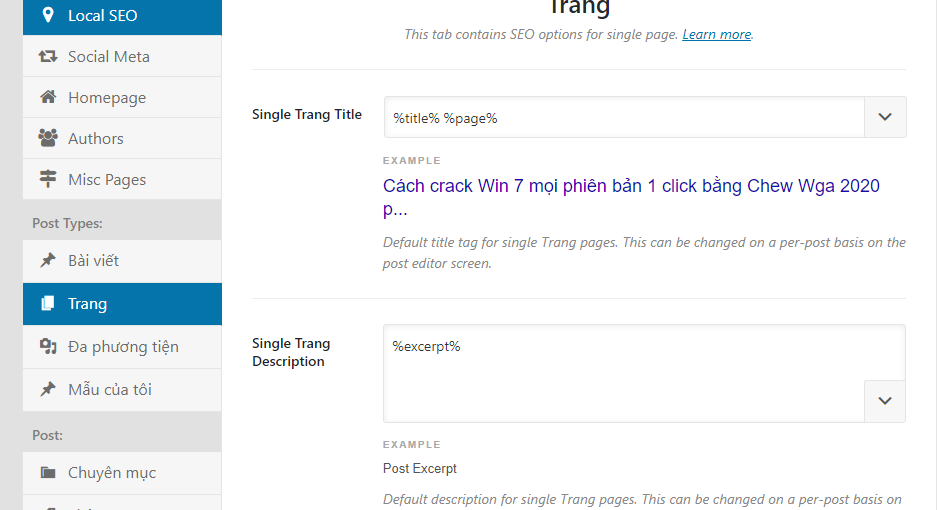
Pay attention to category settings, as improper configuration can cause duplicate category titles, a serious SEO onpage error. Configure as shown.
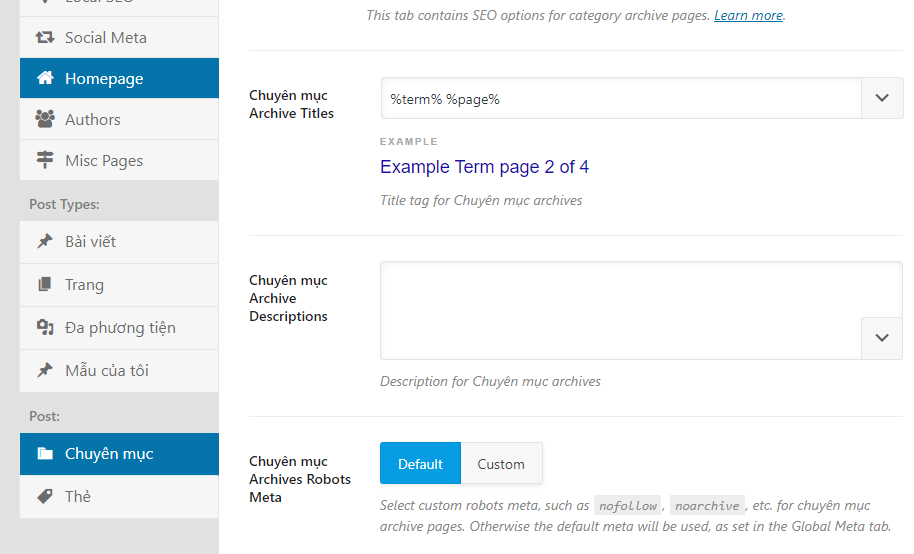
Sitemap Section
If your website has many URLs, set the number of links per sitemap file to over 10,000. It is considered the optimal total URL count per sitemap. If exceeding, it will split automatically. Default is 1000.
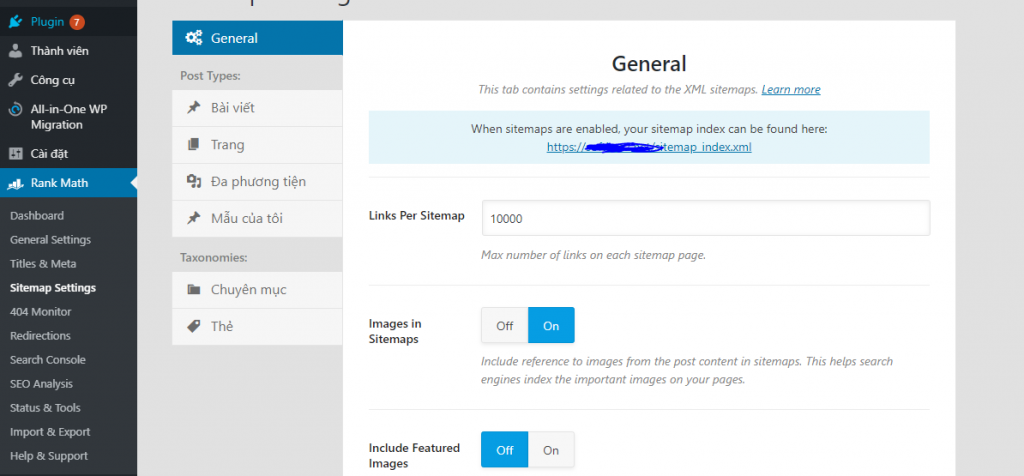
Personal Review of Rankmath
As a WordPress user myself, I rate Rankmath 10 out of 10 for supporting SEO plugins. Why?
- Replaces 5-10 other plugins. Considered an All-in-One SEO Plugin
- Using Rankmath instead of multiple plugins improves site speed and reduces load from many plugins.
- The menu division is well suited to different user customization needs.
- Has several strengths that Yoast SEO does not have.
FAQ about Rankmath
#1: What is Rank math SEO?
Rank math is a leading SEO support Plugin created and developed by Mythemeshop. It is deservedly the best SEO plugin currently available.
#2: Should I use Yoast SEO or Rank math?
This depends on each individual. Most are familiar with Yoast. However, once you try Rank math once, you will be hooked and never regret.
#3: Is installing and configuring Rank math easy?
Installing and configuring Rank math is extremely simple; I have already provided a detailed guide in this article.