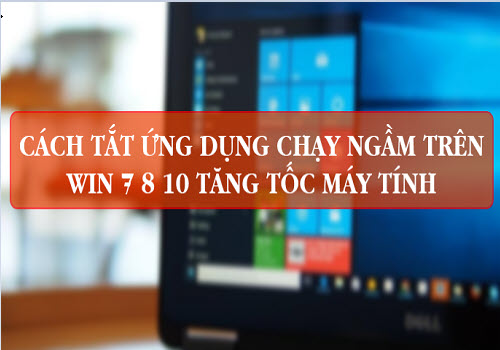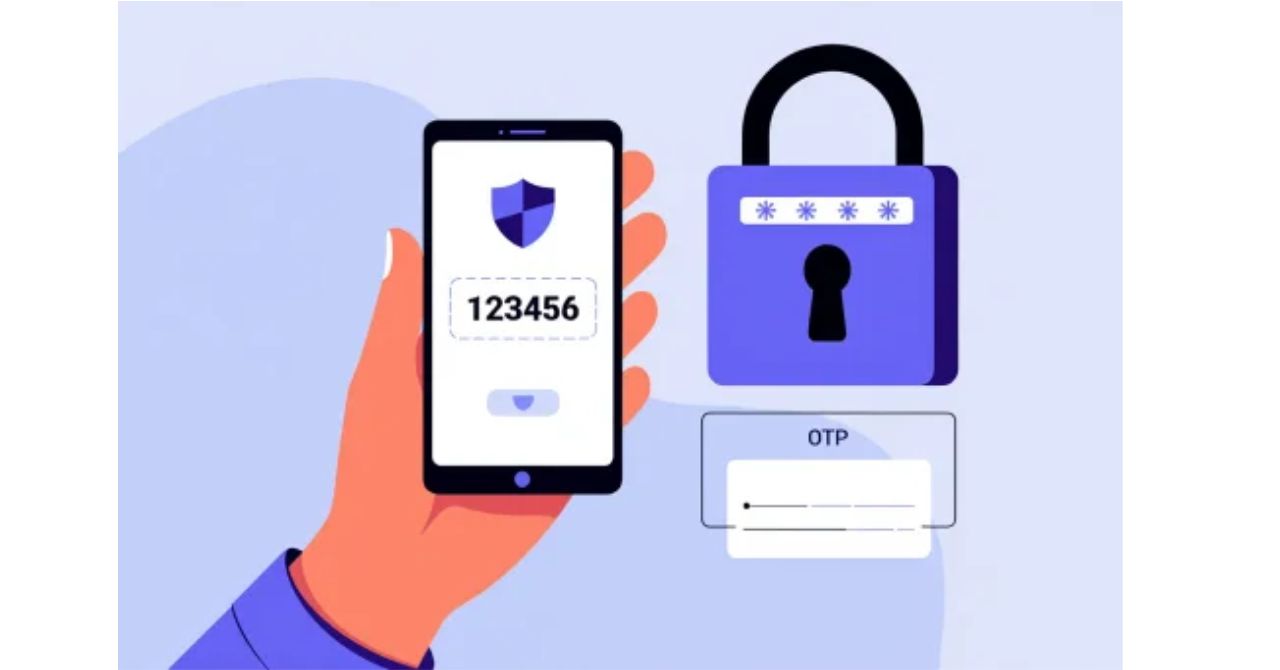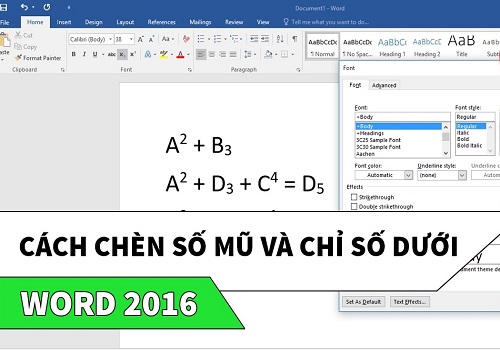Facebook pages are a social media address where users can provide full information for visitors. Choosing to sell on Facebook pages yields quick results, but many Facebook pages operate inefficiently, leading many users to change Facebook page name. So, should you change your Facebook page name? What are the considerations during the renaming process? Let’s find out in the following article.
Mandatory requirements for changing Facebook page name
Changing any issue requires certain mandatory conditions. The same applies to changing your Facebook page name. According to Facebook’s requirements, to change your page name, you must meet the following criteria:

Administrator rights
To change a page’s name, you need to have admin rights. If it is a personal Facebook, you must be the account owner. For changing a Facebook page name, you must be an administrator of the page to proceed. If you’re unsure how to create a page or fanpage, you can refer to.
Appropriate new page name
Once you have the rights to change the name, you need to choose a suitable new name. Note that the new name should relate to the page’s topic and purpose.
Number of likes on the page
You should remember that you can only change your Facebook page name if the page has no more than 50,000 likes. If the likes are too large, you won’t be able to change the Facebook page name.
Some notes on editing your Facebook page name
When changing your page’s name, keep in mind certain notes to perform the rename quickly and efficiently. Initially, the conditions for changing a Facebook page name were very strict, but now the requirements have become more flexible and user-friendly.

When editing the page name, pay attention to the number of likes and the new name. The number of likes must meet certain thresholds for the name change to be approved. Additionally, Facebook manages and enforces strict naming policies; not all names are permissible. If your new page name duplicates others, Facebook will not allow the change.
Remember this note to quickly change your name and choose a suitable one in accordance with Facebook’s conditions and your needs.
Benefits of renaming your Facebook page
Any change is beneficial in some way. Changing your Facebook page name offers significant advantages to the user. Specifically, renaming your Facebook page brings the following benefits:
Learn more:
How to write bold on Facebook
Aligned with business goals
You may want to rename your page when shifting your business or online selling focus. Changing the name can attract potential customers, save time in creating a new page, and increase likes and visibility among consumers. You’ll have the same followers and likes as the old page :).
Contributing to building reputation and brand
A new name might bring a fresh look to your page. After renaming a Facebook page, you can update the information to match your new name. This process does not require many conditions and helps others clearly understand your purpose and needs for this fanpage.
Easier page transfer
Transferring a page is also a quick way to monetize. By transferring a page, you can easily own a sales page with numerous genuine likes and followers.
After purchasing a page, the buyer just needs to change the Facebook fanpage name and edit content to start using it immediately. This method saves time and helps you access a potentially large customer base for sales or business.
Quick method to change Facebook page name
After remembering the necessary notes, you only need to perform simple steps to quickly change your page name. The steps are as follows:
- Log into Facebook and go to the page to change name -> select About.
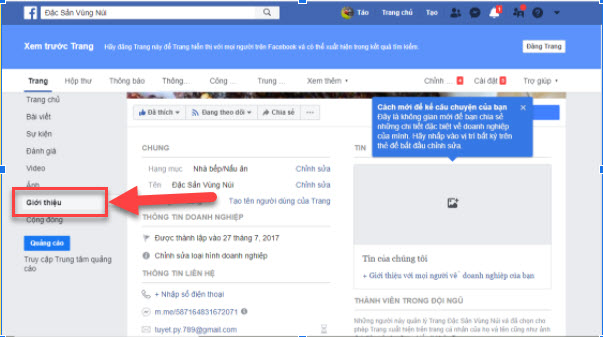
- Hover over the Edit Page Name section.
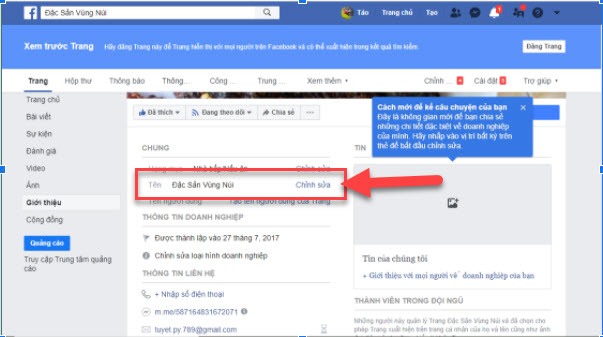
- Enter your new Facebook page name that meets Facebook’s requirements. The valid name will have a green check mark. After naming, click Request Change.
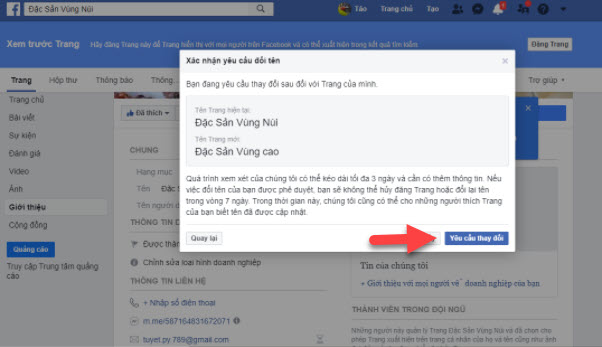
- Next, wait for approval. Facebook typically responds within 3 days. If the request is denied, you can repeat the process.
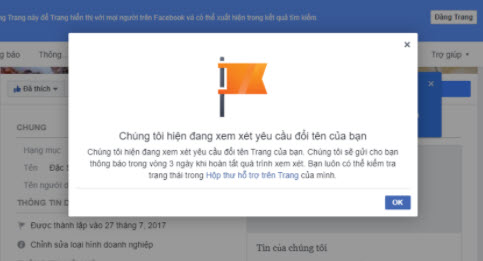
Conclusion
Above are some notes and instructions on how to change Facebook page name. We hope the information provided helps you quickly change your Facebook page name. For more details about tools and useful courses related to social media sales, visit softbuzz.net for more information.
Wishing you success in renaming your Facebook page.



![[Pro Tips] Easy Way to Find Personal Facebook ID and Fanpage ID 18 [Pro Tips] Easy Way to Find Personal Facebook ID and Fanpage ID 17](https://softbuzz.net/wp-content/uploads/2020/08/cach-lay-id-facebook_softbuzz_8-150x150.jpg)