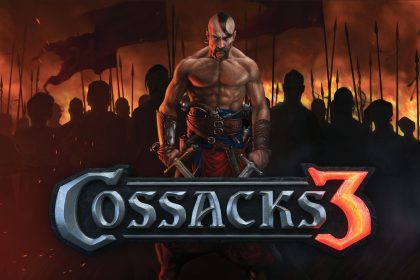How to download Free Fire on PC is being searched and 관심most by many young people. This is one of the hottest action Game genres right now. However, do you know which Android emulator tools are the best to help you experience Free Fire Game on PC quickly and smoothly? If you don’t know, don’t miss the following article from Softbuzz.
Garena Free Fire: Battlegrounds
Garena Free Fire: Battlegrounds is the hottest survival shooting game genre on Mobile, Smartphone today. It is one of the hot games published by Garena. Your goal is to survive to win the final victory. You can collect items such as guns, grenades, personal items, defeat opponents, and more to help you survive the longest in the Game.
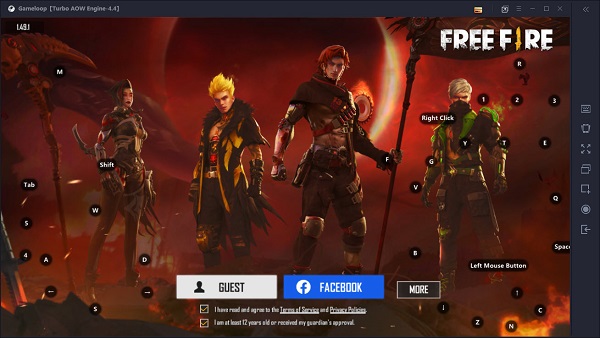
Free Fire features realistic, lively graphics, and is one of the most attractive survival shooting games you can’t ignore. You can easily download and install Free Fire Game on both Android and IOS operating systems.
Now, you can play Free Fire on your computer for a better experience such as large screen gaming, sharp graphics, using keyboard and mouse to play. You can play with a keyboard and mouse. ^^
So, do you know how to download Free Fire on your computer yet? Follow along!
2 Ways to Download Free Fire on PC Quickly and Smoothly
How to download Free Fire on PC using LDPlayer
LDPlayer is an Android emulator software for Windows operating system, developed by XUANZHI Company. This is one of the tools that helps you download and play Free Fire PC for free and more easily.
You can download the latest LDPlayer on the official website at.
https://vn.ldplayer.net/
You can choose the LDPlayer 3.0 version integrated with Android 5.1 or LDPlayer 4.0 integrated with Android 7.1.
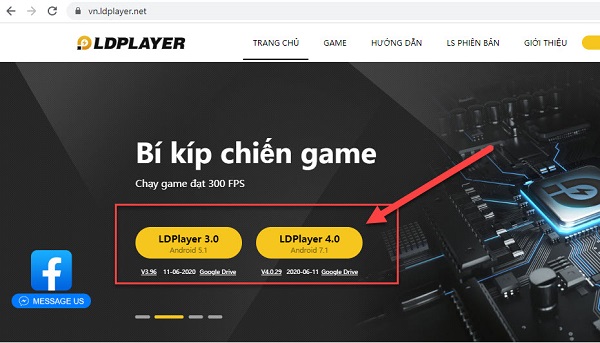
Please run the file you just downloaded to your computer to proceed with the installation of this Android emulator software.
Select Install.
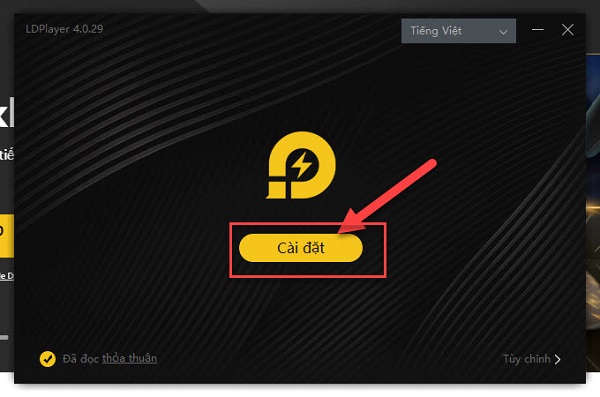
Wait for the emulator installation process to complete.
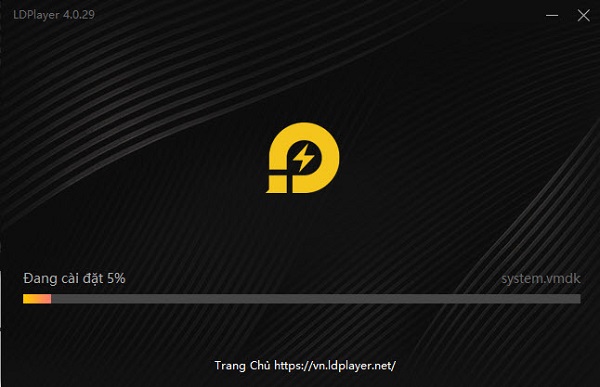
Choose Experience.
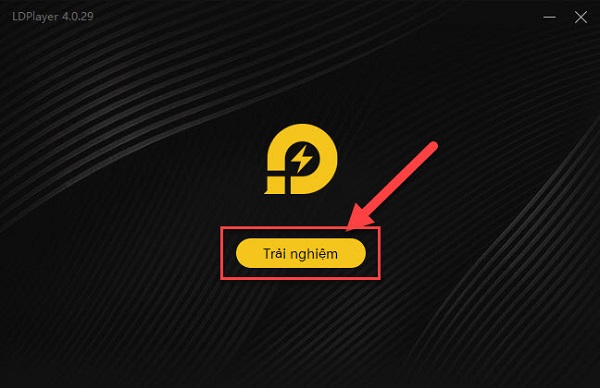
Choose the search icon for CHPlay.
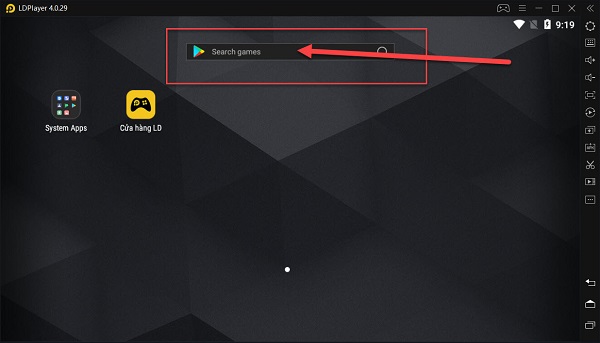
Enter the name Game Free Fire -> press Enter or select the Search icon -> choose the Free Fire game version.
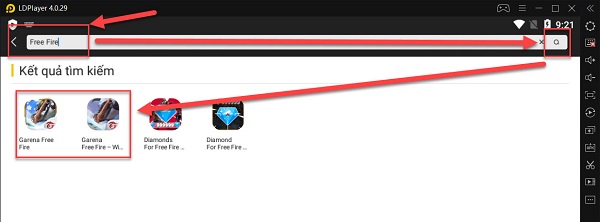
Select Install.
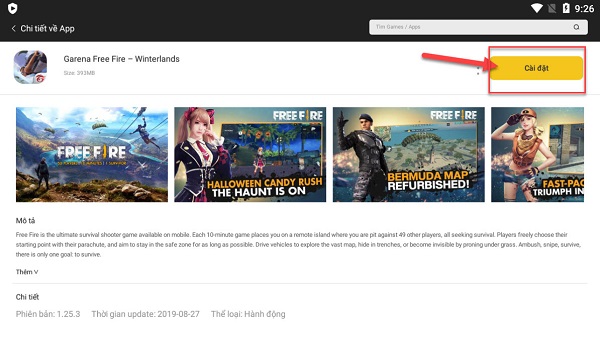
Choose Log in Google Play.
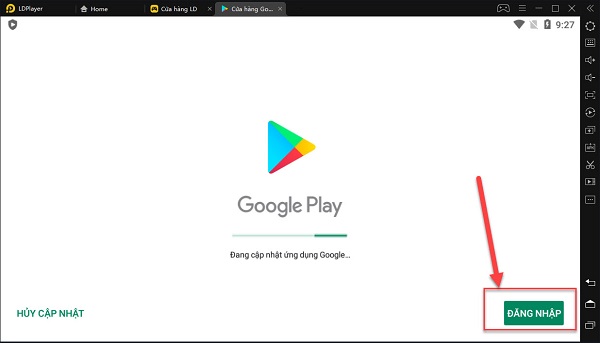
Log into your Gmail account.
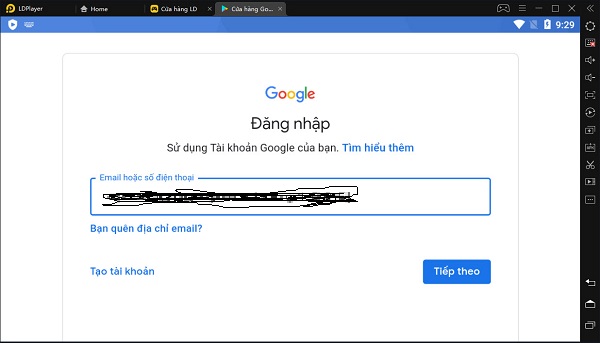
Choose I Agree -> select Accept.
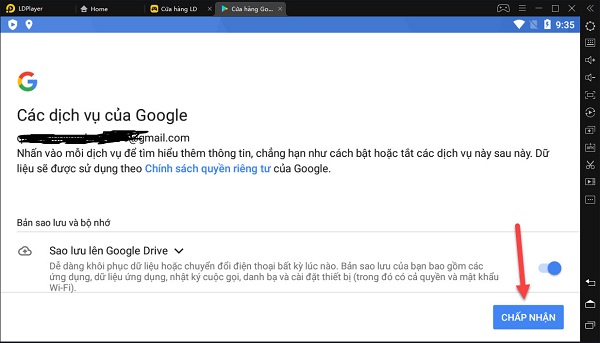
Waiting for the Free Fire installation process on the computer to complete, and you can play the game.
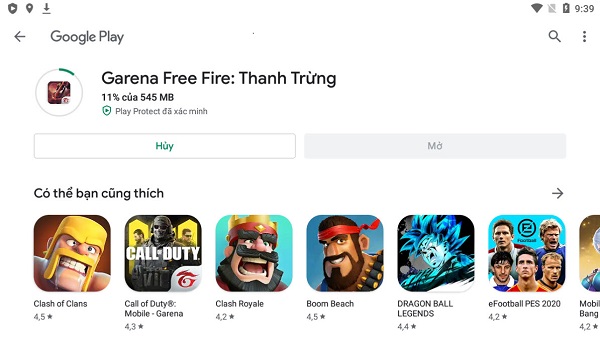
How to download Free Fire for computers using Tencent Gaming Buddy
Tencent Gaming Buddy Free Fire is an emulator tool that helps you play Free Fire Game on PC quickly, smoothly right now. You should not miss this excellent Android emulator software.
Download Free Fire on PC using Tencent Gaming Buddy at.
https://gameloop.fun/sem/gl_532/index.html
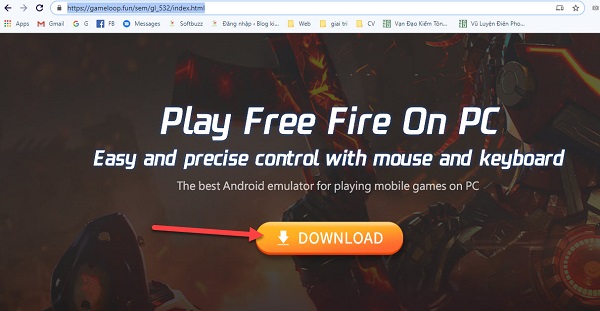
Run the file com.dts.freefireth_900205189_NormalPackage_2363.exe. And this is the achieved result after downloading Free Fire on PC using Gameloop.
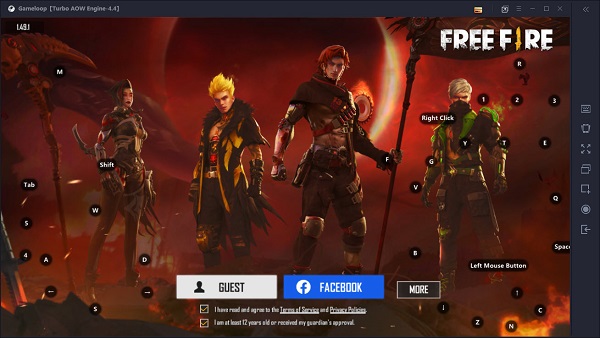
How to download Free Fire on PC using BlueStacks and NoxPlayer
BlueStacks and NoxPlayer are the two best Android emulator software today that help users experience all types of Mobile games on a computer. This is also the best way that you shouldn’t miss when looking for ways to download Free Fire on PC.
If you don’t have this top emulator software, you can download it for free at.
BlueStacks homepage: https://www.bluestacks.com/vi/index.html
NoxPlayer homepage: https://vn.bignox.com/
Just download and install the emulator software -> search and download Game Free Fire on CHPlay -> install and enjoy the game.
Above are the methods to quickly and easily download Free Fire on PC. You can also download Free Fire Game for PC using other Android emulators such as BlueStacks, Nox Player.
Isn’t it simple! Now you can enjoy top shooting battles on your PC.
Thank you for following the article!