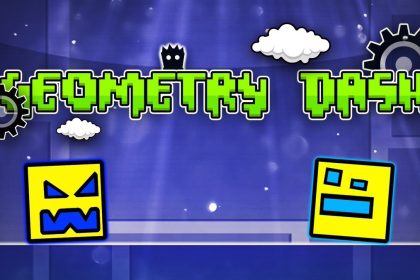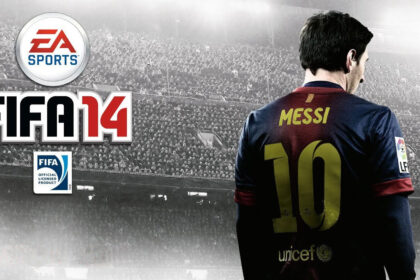Today Softbuzz will guide you on how to download the classic Pikachu game attractively. This is a desktop game, a classic small game that is engaging and for you.
If you don’t know how, don’t miss this article.
Classic Pikachu Game
Pikachu is one of the Pokemon associated with the childhood of many youngsters in Vietnam and millions of people worldwide. One of the most popular and famous animated series. Therefore, the Pikachu game has received support right from the first days of launch.
Game Pikachu is one of the fascinating classical games worldwide, originating from Japan. This genre of game is well familiar to young people and office workers, helping you relax your mind and entertain. It can be said this is a classic game but not old-fashioned until now, an engaging game that you should not miss.
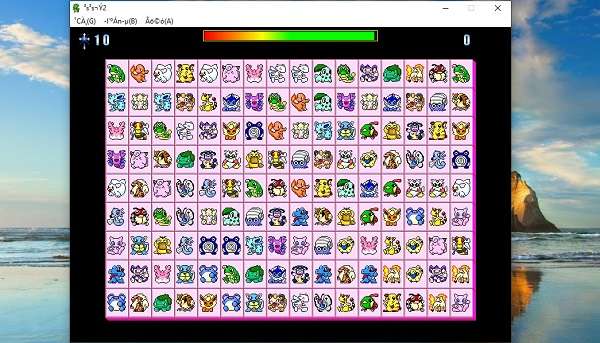
The Pikachu 2020 game currently launched for players with versions like Pikiachu 2003, 2004, 2005. You can easily search and play Pikachu online for free on online gaming sites. Additionally, you can easily download and play Pikachu Offline on Windows computers. It is compatible with most popular operating systems such as Windows 7, Windows 8, Windows 10.
Your task is to find 2 identical Pokemon and connect them. But you need to note that the path between them has fewer than 3 straight lines. When you first play Pikachu, you might be confused, but the more you play, the more addictive it becomes, and you’ll want to replay after losing ^^.
The Pikachu game requires sharp eyesight and quick hands. Be careful not to run out of time. There are a total of 12 levels, with each subsequent level more difficult than the previous one. Of course, I haven’t beaten this game yet. What about you ^^. What’s your best achievement?

Highlights of the Pikachu game
- Supports many different scoring rules.
- Vivid sound, beautiful graphics with many familiar Pokemon.
- You can play and install Pikachu game on Windows OS and Android phones.
- The game has simple gameplay, easy to play for all ages.
- You will start with 10 lives.
- You can experience many levels with different arrangements of Pokemon creating a fresh feeling when playing the game.
- Supports offline play without internet connection.
- The Pikachu game is free for you.
Download the latest version of the classic Pikachu game 2020
Download Pikachu Classic Game on mobile
You can enjoy the Pikachu Classic game on Android phones. If you don’t have the installer, you can download Pikachu from the CHPlay store or download the classic Pikachu apk link below from Softbuzz.
https://play.google.com/store/apps/details?id=com.tapentertainment.onetkawai&hl=vi
How to install the latest Pikachu game version
Download the classic Pikachu and then extract it with Winrar.
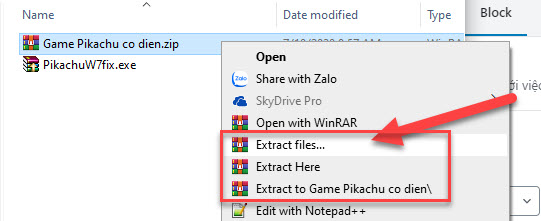
You can play the classic Pikachu game after extracting without installing on your computer. Just select the Pikachu version then double click to enjoy. Simple, right?
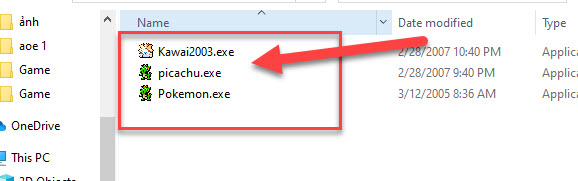
If you receive the message The code execution cannot proceed because MSVBVM50.DLL was not found when running the Pikachu Game, do the following.
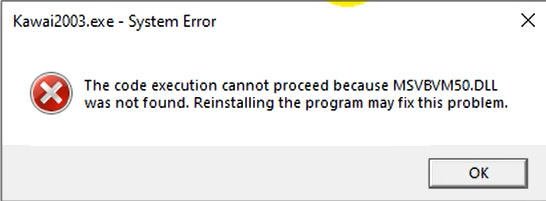
You disable this error message and run the file PikachuW7fix downloaded from the link above. Done, then open the game and check the result.
How to achieve a high score in the classic Pikachu
General overview
You need to observe the entire Pikachu game screen before starting to play. In the game, there are hundreds of squares with many different Pokemon. It can confuse you and make it hard to find matching pairs.
Seeing the overall screen of the Classic Pikachu game will help you get used to and remember the Pokemon in the game.
Solve each area one at a time
You should clear each area in the game one by one instead of playing randomly :)). This is a common approach among Pikachu players.
This method helps you focus better and recognize Pokemon in the Pikachu game more easily. It will prevent confusion when playing.
Adjust the screen brightness and background music
Have you considered that the screen brightness and the game’s background music might affect you? Indeed. The background music usually creates interesting, attractive points and stimulates the players. However, it is also a main cause of distraction and losing focus.
You should also adjust the screen brightness so that your eyes feel most comfortable. It will help you focus better when playing and keep your eyes healthy ^^.
So Softbuzz has shared the legendary classic Pikachu game for free for you. Why wait? Download and experience the hottest game right now.
Thanks for following the article! Wishing you success!


![[Game Hot] How to Download Line 98 Wide Screen Game for PC 2020 13 [Game Hot] How to Download Line 98 Wide Screen Game for PC 2020 12](https://softbuzz.net/wp-content/uploads/2020/07/cach-tai-game-line-98-man-hinh-rong-Softbuzz-150x150.jpg)
![[DTCL] How to Combine Items in Teamfight Tactics Season 3 2020 15 [DTCL] How to Combine Items in Teamfight Tactics Season 3 2020 14](https://softbuzz.net/wp-content/uploads/2020/07/cach-ghep-do-dau-truong-chan-ly-xeng-vang_softbuzz_1-150x150.jpg)