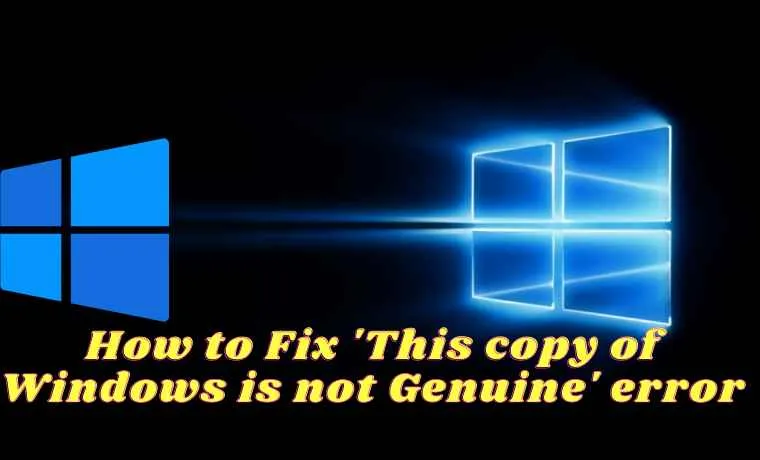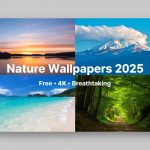When you encounter the “This copy of Windows is not genuine” (Build 7601) error, how can it be resolved? The screen loses wallpaper and turns dark with the message “windows 7 build 7601 this copy of windows is not genuine”. Don’t panic; Softbuzz will help you handle it smoothly.
What is the this copy of windows is not genuine win 7 build 7601 error
On any beautiful day, while using windows 7, suddenly the screen goes dark. A black color spreads across the entire display, leaving only software icons. You try changing the wallpaper, rebooting the machine, but it remains black, which is very annoying.
In addition, a message appears on the top right of the screen: “windows 7 build 7601 this copy of windows is not genuine”.
The error this copy of windows is not genuine win 7 build 7601, which many are concerned about, indicates that your Windows is not authentic. Or your computer has exceeded the Windows 7 license period and prompts you to buy a valid Windows 7 key for activation.
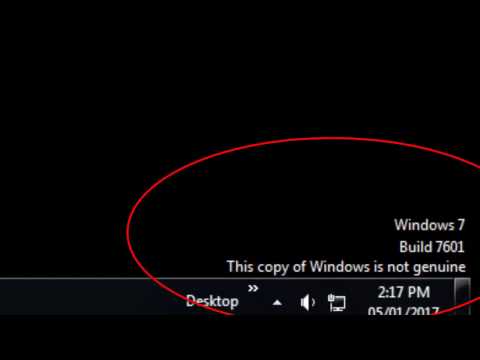
Causes of the windows 7 build 7601 this copy of windows is not genuine error
The main cause of this phenomenon is that your Windows license has expired or is reported as non-genuine. Another case is that you have cracked Windows, but it releases the key and reports the non-genuine error.
The full translation of the error “windows 7 build 7601 this copy of Windows is not genuine” is that the Windows 7 version build 7601 is not genuine from Microsoft.
Microsoft is very clever and capable of detecting which Windows are genuine or pirated. Through Windows update and key detection, Microsoft officially detects and reports this error to users.
How to fix the this copy of windows is not genuine win 7 build 7601 error
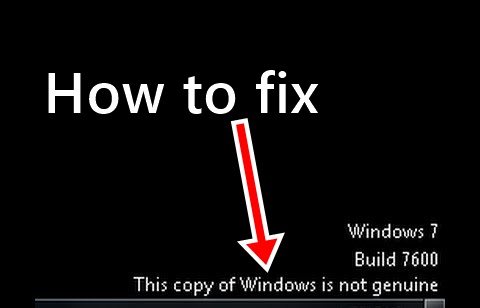
To resolve the windows 7 build 7601 this copy of windows is not genuine mistake easily, you can use some of the following methods. Note that as of 2025, Windows 7 is End-of-Life, so buying a new key is difficult and not recommended. Try these steps instead:
Method 1: Reset the Licensing Status
-
Click Start, type
cmdin the search box. -
Right-click on cmd.exe and select Run as Administrator.
-
In the black window, type the following command and press Enter:
SLMGR -REARM -
Wait for a confirmation window saying “Command completed successfully.”
-
Restart your computer. The error should disappear, and you can set your wallpaper again.
Method 2: Re-enter a Valid Key
If you own a valid product key (usually found on a sticker on your PC case or laptop bottom), try re-entering it. Go to Computer Properties > scroll down to Windows Activation > click Change Product Key.
Method 3: Use Third-Party Activation Tools
If the above methods fail, some users opt for third-party tools to activate Windows (often referred to as “Loaders” for Windows 7). Just one click with these tools typically fixes the error, allowing Windows to activate normally so you can change the wallpaper without encountering the black screen again.
Note: Be cautious when downloading such tools as they may contain malware.
A Note on Windows 10/11: If you are using Windows 10 or 11, it won’t show the exact “Windows 7 Build 7601” error, but it will ask to activate Windows with a watermark. Users often use tools like KMSPico or digital license scripts to handle this. If you choose this route, ensure you download from a trusted source.
Conclusion
Hope this article from Softbuzz can help everyone quickly handle this error. Since Windows 7 is outdated, consider upgrading to a newer OS for better security. If you encounter difficulties, comment for support. If you find the article useful, please share it with others and visit our Windows category to read more blogs about these topics.