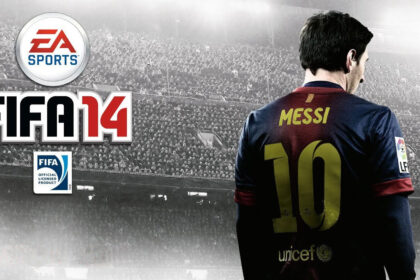Softbuzz will guide you through how to play Free Fire on PC to help gamers have more interesting shooting game experiences. If you’re unsure how, don’t miss this article.
Playing Free Fire on PC
Garena Free Fire has been one of the hottest survival shooting games since its launch. The game features appealing graphics interface, supports multiple languages to help players get acquainted easily, especially newcomers.
You will have more exciting experiences playing Free Fire on PC, such as improved graphics effects, playing on a large screen, and powerful hardware. You can see clearer compared to on a phone screen ^^.
If you’re unsure how to download and install the game on your PC, don’t miss this article.
Let’s start right now.
You should log into your account to play Free Fire on PC and experience all features in the game such as purchasing items, characters, and more. You can log in using your Facebook account or Garena account.
Garena Free Fire is similar to other hot survival shooters like Pubg Mobile. You can choose from 3 different modes: Solo (solo with friends, no explanation needed ^^), Duo Team, and Squad Team.

When playing Free Fire for free on PC, you can choose from 3 maps: Desert Island, Military Island, and Paradise Island (you can open events and check the time during the day ^^). Players can select different modes such as:
- Casual: You can play on both Desert Island and Military Island maps.
- Ranked Battle: Play Free Fire with a random map and increase your rank.
- Battle Royale Mode: Choose between Desert Island and Military Island maps ^^.
- Garena Free Fire also offers 2 new game modes: Blades on Military Island and Common Head on Paradise Island.
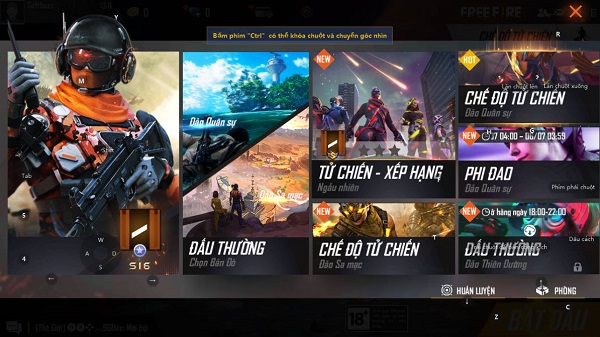
Unlike other shooting games, in Free Fire you can choose and purchase characters with various skills, providing a richer experience when playing.

Before starting a match, you’ll be in the lobby with other players.

You will start on a plane with 50 other players (fewer compared to other games).

You will experience the feeling of gliding mid-air after jumping from the airplane, unlike other games where you parachute down.

Your only task in the game is to survive as long as possible. You can pick up scattered equipment across the map such as blood, water, armor, guns, and more.

You can hunt other players in the game and try not to get eliminated too early. You can loot the spoils of your opponents after defeating them.

You should frequently check the map to be aware of the circle’s position so you can move inside it in time, as it will close in.

You can use other vehicles to move faster such as motorcycles, scooters, cars. Especially when running from the shrinking circle, but this makes you more vulnerable to enemies’ sights.

“Snipes” are also a feature in Free Fire that you need to aim for. It provides you with many loot options and better survival prospects. It’s also a dangerous place, so pay attention to avoid getting eliminated.

You can freely show off your shooting skills and a bit of luck. The top 1 position is entirely within your reach.

That’s how Softbuzz has guided you on how to play Free Fire on PC for those who are unfamiliar or new. What are you waiting for? Start experiencing the game to enjoy great moments of entertainment.