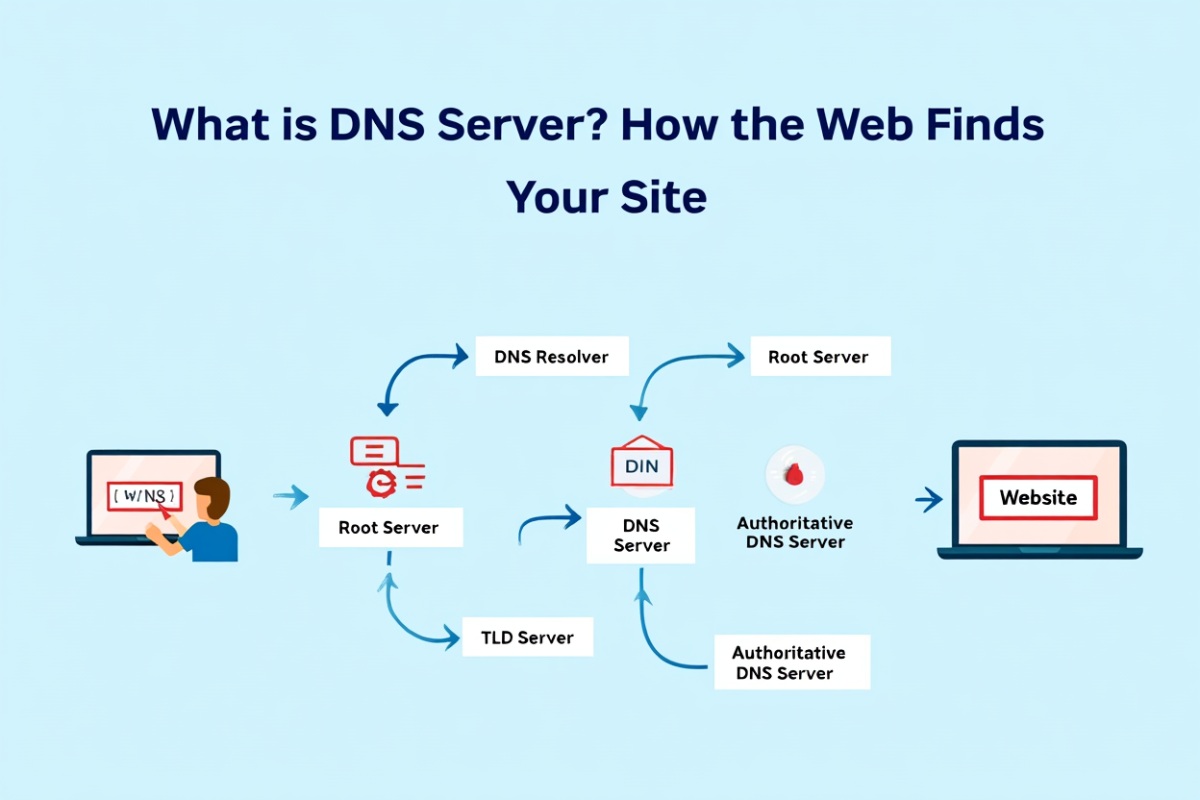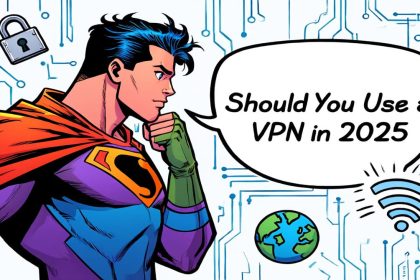Can you really access FanDuel while traveling — without risking a ban? Absolutely. But only if you understand how to use FanDuel with a VPN the right way. Not sure what a VPN actually does? Learn what a VPN is and how it works here — it’s key to accessing restricted platforms like FanDuel safely.
For more VPN recommendations, setup guides, and privacy tutorials tailored to sports bettors, you can also check out Safelyo — a trusted resource for digital privacy and VPN comparisons in 2025.
I’ve done it myself — several times, from Europe. And trust me, one small mistake (like forgetting to clear cookies) once got me flagged mid-session. That was my wake-up call.
Since then, I’ve developed a rock-solid method that keeps my FanDuel account safe, even on restricted networks. It involves using a U.S.-based VPN server (like New Jersey or Pennsylvania), disabling GPS and WebRTC, avoiding the mobile app, and sticking to one IP address per session.
In this step-by-step guide, I’ll show you exactly how to use FanDuel with a VPN in 2025 — safely, legally, and without triggering security alarms. Whether you’re traveling abroad or want full access on your home connection, this playbook is for you.
Common Mistakes First-Time VPN Users Make
Many users rush into FanDuel after activating their VPN without completing basic checks. Forgetting to disable GPS or clear browser cookies can instantly reveal your true location, triggering FanDuel’s automated fraud alerts.
Another risky behavior is hopping between devices during one session—especially when location settings differ. Stick to one browser and device, and test your setup first using tools like dnsleaktest or browserleaks before logging in for real wagers.
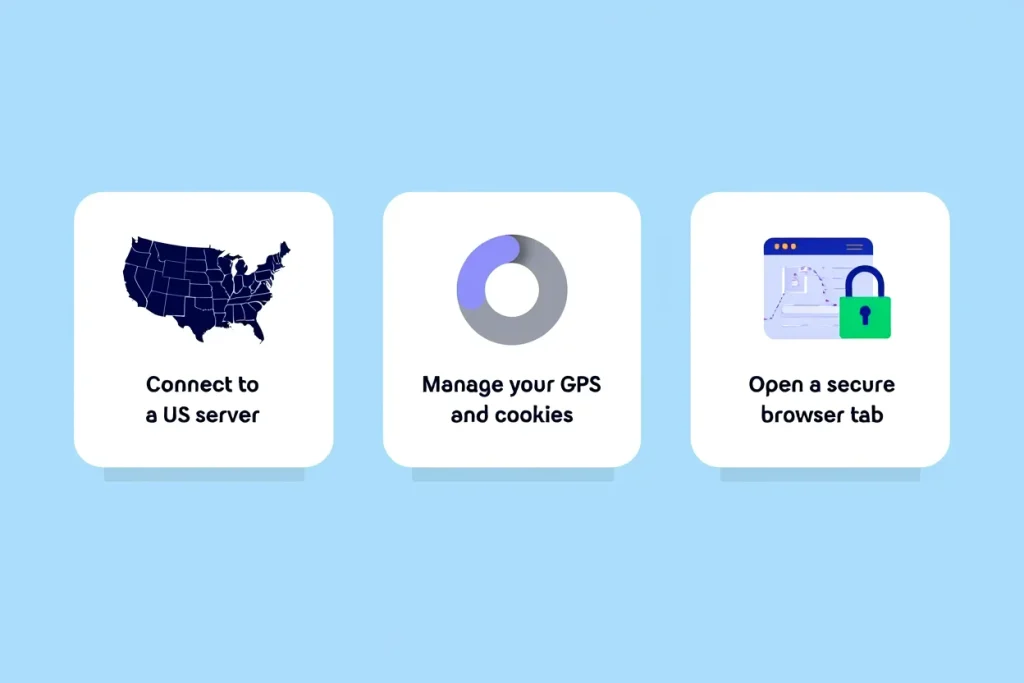
How to Use FanDuel with a VPN
Why FanDuel’s Geo-Blocking is So Effective
FanDuel doesn’t just use your IP address—it cross-verifies with GPS signals, Wi-Fi network triangulation, and your browser’s geolocation API. That’s why simply connecting to a U.S. server isn’t enough. You need to neutralize all other location signals to pass FanDuel’s checks.
Why Static IPs Can Help
Some VPN providers like NordVPN and Surf Shark offer a static IP add-on. This means you log in with the same IP address each time, reducing the chances of triggering FanDuel’s fraud detection algorithms that flag frequent IP changes. This is especially useful if you access your account regularly while abroad.
Security Hygiene Tips for Long-Term VPN Users
- Rotate browser profiles: Use a dedicated browser or profile just for betting.
- Limit extensions: Only keep essential ones active.
- Use password managers: Avoid autofill in browsers. For even stronger account protection, enable two-factor authentication (2FA). Here’s what 2FA is and why it’s essential for secure logins.
- Clear browsing history regularly.
What Not to Do When Using a VPN with FanDuel
- Don’t access public Wi-Fi when betting—unsecured networks can compromise your setup.
- Don’t share your FanDuel login with friends or use the same account on different devices simultaneously.
- Don’t switch VPN locations during a session; it’s one of the easiest ways to get flagged.
My VPN Setup Routine (Template You Can Follow)
- Launch Surfshark VPN and connect to Illinois server
- Disable GPS and Wi-Fi location in macOS system settings
- Open Firefox in private mode with WebRTC blocked
- Test DNS leak and IP at browserleaks
- Log in to FanDuel
- Wait 5 minutes before making any action
Following this checklist consistently has helped me maintain my account access while traveling.
Why You Need a VPN to Access FanDuel
FanDuel restricts access based on your physical location. If you’re traveling or living in a state or country where FanDuel is unavailable, you’ll be blocked from logging in—even with a valid account.
A VPN helps you virtually relocate to a legal state, allowing safe and secure access without breaching U.S. law. However, improper use can result in account suspension. This guide walks you through a fully compliant approach.
What You Need Before You Start
FanDuel Account and Legal Eligibility
- A FanDuel account registered in a legal state (e.g. NJ, PA, MI)
VPN Requirements
- Premium VPN (ExpressVPN, NordVPN, Surf Shark)
- U.S. servers in New Jersey, Pennsylvania, Michigan, Colorado, or Illinois
- Features: Obfuscated/Stealth mode, DNS leak protection, Kill Switch
Device and Browser Configuration
- Desktop or laptop (avoid using mobile app)
- Chrome or Firefox browser
- GPS and location services disabled (system + browser)
- WebRTC disabled via browser extension
- Incognito/private mode activated
- Clear all cookies and cache before each session
Recommended VPNs for FanDuel
ExpressVPN: Best for Speed and Reliability
ExpressVPN is known for its fast and highly secure servers in FanDuel-legal states like New Jersey, Pennsylvania, and Michigan. Its obfuscated servers are specifically designed to bypass VPN blocks without raising red flags — ideal for platforms like FanDuel that use deep location verification.
Key Features:
- Obfuscated Servers: Mask VPN traffic to make it look like normal HTTPS traffic, reducing detection.
- TrustedServer Technology (RAM-only): Ensures no data is written to disk, improving privacy.
- Built-in Kill Switch & DNS Leak Protection: Prevents your IP from leaking if the VPN disconnects.
- Lightway Protocol: ExpressVPN’s proprietary protocol that boosts connection speed and stability.
- High Compatibility: Works well with Chrome, Firefox, and desktop systems — ideal for web-based FanDuel access.
Downside: No static IP feature unless using third-party solutions. Pricing is on the higher side (~$12.95/month).
NordVPN: Best for Privacy and GPS Spoofing
Why It Works for FanDuel:
NordVPN’s obfuscated servers and Threat Protection make it one of the most secure choices. It also offers GPS spoofing on Android — useful if you’re tech-savvy and must use the FanDuel mobile app (not recommended for most users). Its wide server network includes all key FanDuel-approved U.S. states.
Key Features:
- Obfuscated Servers Mode: Must be enabled manually but highly effective for bypassing geo-restrictions.
- Threat Protection Pro: Blocks malicious ads, phishing, and intrusive trackers.
- Dedicated IP Option: Can be added to reduce risk of being flagged for IP changes.
- Meshnet (advanced): Securely connect remote devices on a private VPN network — useful for multi-device setups.
- GPS Spoofing: On Android devices, lets you fake GPS location to match VPN IP.
Downside: Manual configuration required for stealth features. GPS spoofing is not available on iOS or desktop.
Surf Shark: Best Budget VPN with Unlimited Devices
Why It Works for FanDuel:
Surf Shark is ideal for students or budget-conscious users. It offers Camouflage Mode, which hides VPN usage, and supports unlimited simultaneous connections, allowing usage across multiple devices or profiles. It’s particularly useful if you manage different accounts or want to protect your household.
Key Features:
- Camouflage Mode: Makes VPN traffic indistinguishable from regular traffic — helps avoid bans.
- Static IP (Optional Add-on): Helps maintain login consistency with FanDuel.
- CleanWeb 2.0: Blocks ads and trackers to reduce fingerprinting risks.
- Unlimited Devices: Use on all your desktop, mobile, or tablet devices without extra cost.
- Whitelister: Split tunneling feature lets you exclude certain apps from VPN — good for multitasking.
Downside: Static IP and some features require upgrading from basic plan. Speeds may vary depending on server load.
Avoid Free VPNs at All Costs
Why Free VPNs Don’t Work:
- Lack of Obfuscation: Free VPNs don’t offer stealth servers or obfuscation, making them easy for FanDuel to detect and block.
- Frequent IP Leaks: They often don’t include essential features like DNS or WebRTC leak protection.
- Shared IPs and Blacklisting: FanDuel often bans known free VPN IPs, which are reused by thousands of users.
- Data Privacy Concerns: Many free services log your data or inject ads, which can compromise your security.
Recommendation: Stick with premium VPNs that offer the right combination of obfuscation, server quality, and security protocols.
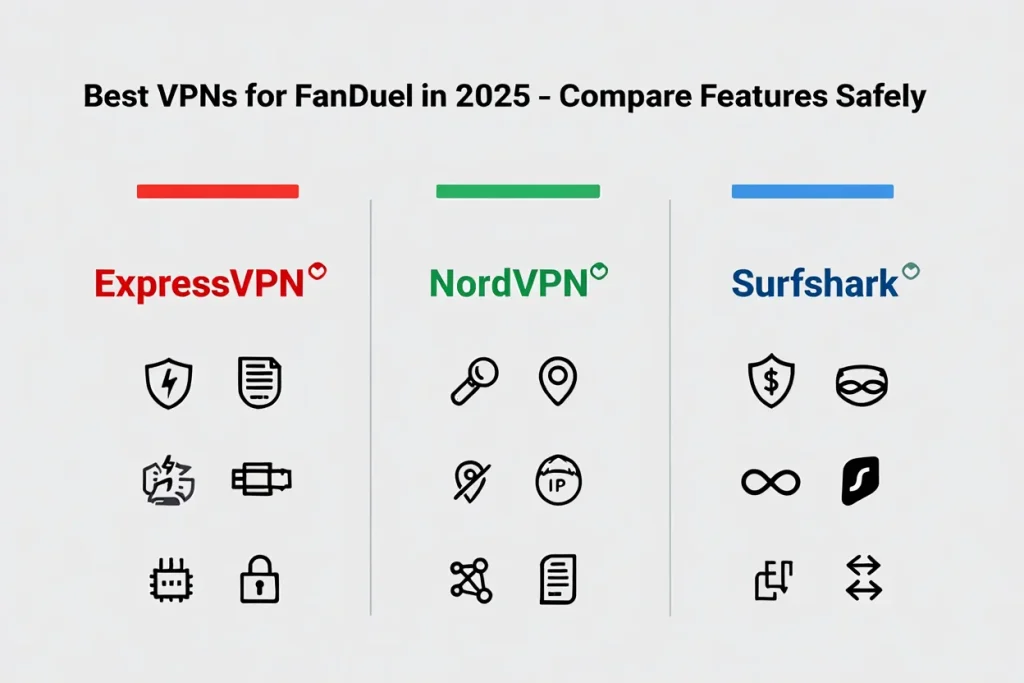
Best VPNs for FanDuel in 2025 – Compare Features Safely
How to use FanDuel with a VPN (Step-by-Step)
Step 1: Choose a Reputable VPN
To access sportsbooks in restricted states, you’ll need a reliable VPN with strong privacy features and U.S. servers in legalized betting states like New Jersey (NJ), Pennsylvania (PA), or Michigan (MI). Not all VPNs are created equal, so choose wisely.
Key VPN Features to Prioritize:
- Stealth Mode (Obfuscation): Bypasses VPN blocks on sportsbook apps.
- Legal-State Servers: Essential for spoofing location to NJ, PA, or MI.
- DNS Leak Protection: Prevents your real IP from leaking.
- Simultaneous Connections: Lets you protect all your devices with one account.
Comparison of Top VPNs for Sports Betting
| VPN | Stealth Mode | Legal-State Servers | DNS Leak Protection | Simultaneous Connections |
| ExpressVPN | Yes | Yes (NJ, PA, MI) | Yes | 8 |
| NordVPN | Yes (Obfuscated) | Yes | Yes | 6 |
| Surfshark | Yes (Camouflage) | Yes | Yes | Unlimited |
Recommendation: NordVPN
While ExpressVPN is best for raw speed, and Surfshark offers unbeatable device flexibility, I personally recommend NordVPN. Its obfuscated servers, ease of use, and affordability make it ideal for sports bettors looking for a secure, no-fuss setup.
You can download NordVPN quickly by clicking here — this direct download link saves you the trouble of searching manually.
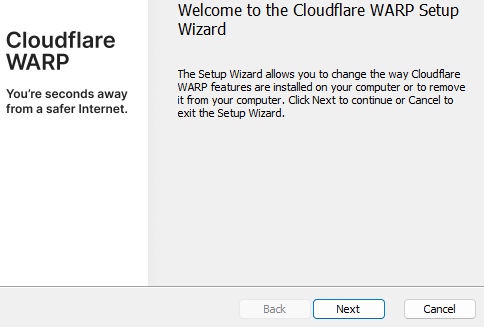
Install nordvpn
Step 2: Connect to a Legal State
- Launch your VPN and connect to a specific server in a legal state.
- Recommended servers:
- us-nj2.nordvpn
- ExpressVPN – US Newark
- Important: Avoid switching servers during or after login — it increases the risk of being flagged.
Step 3: Configure Your Device and Browser for Security
- Disable GPS/location services:
- On your operating system (Windows/Mac)
- In your browser (Chrome/Firefox settings)
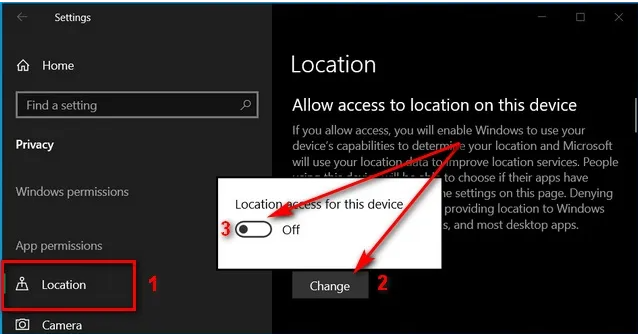
Disable location on your device
- Block WebRTC leaks:
- Install a Chrome extension like “WebRTC Leak Prevent”
- Enable Incognito Mode or Private Browsing
- Clear all cookies and cache before each session
- Confirm your IP is located in a legal state: Use whatismyipaddress
Step 4: Access FanDuel via Browser (Not Mobile App)
- Open fanduel in Chrome or Firefox
- Avoid using the FanDuel mobile app:
- The app uses GPS + WiFi triangulation, which is harder to spoof
- Ensure the VPN connection remains stable throughout your session
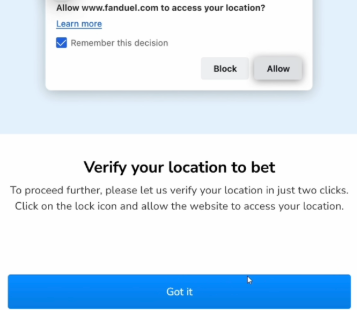
Access fanduel
When accessing FanDuel via browser, you’ll see a location verification prompt like this. Click “Allow” to continue — otherwise, you won’t be able to bet even with VPN enabled.
Step 5: Manage Payments Safely
- Use a verified U.S.-based PayPal account or prepaid Visa/Mastercard
- Do not deposit or withdraw while physically outside legal states
- If your account is flagged:
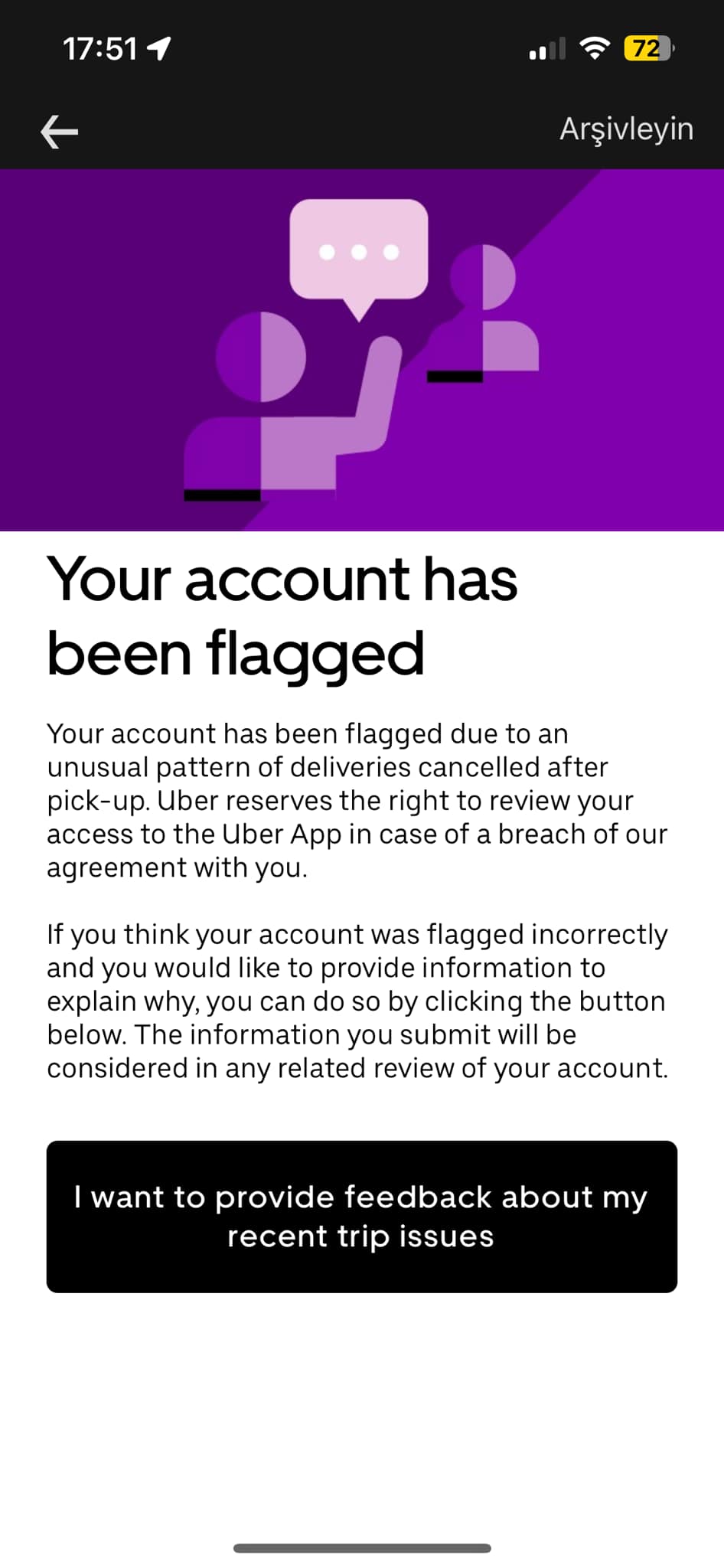
Your account has been flagged
- Disconnect, reconnect to another server within the same state, and clear your session cookies
Step 6: Avoid Getting Flagged or Banned
- Never switch IPs mid-session (ex: disconnect/reconnect to another server)
- Don’t use multiple devices to log in within a short time frame
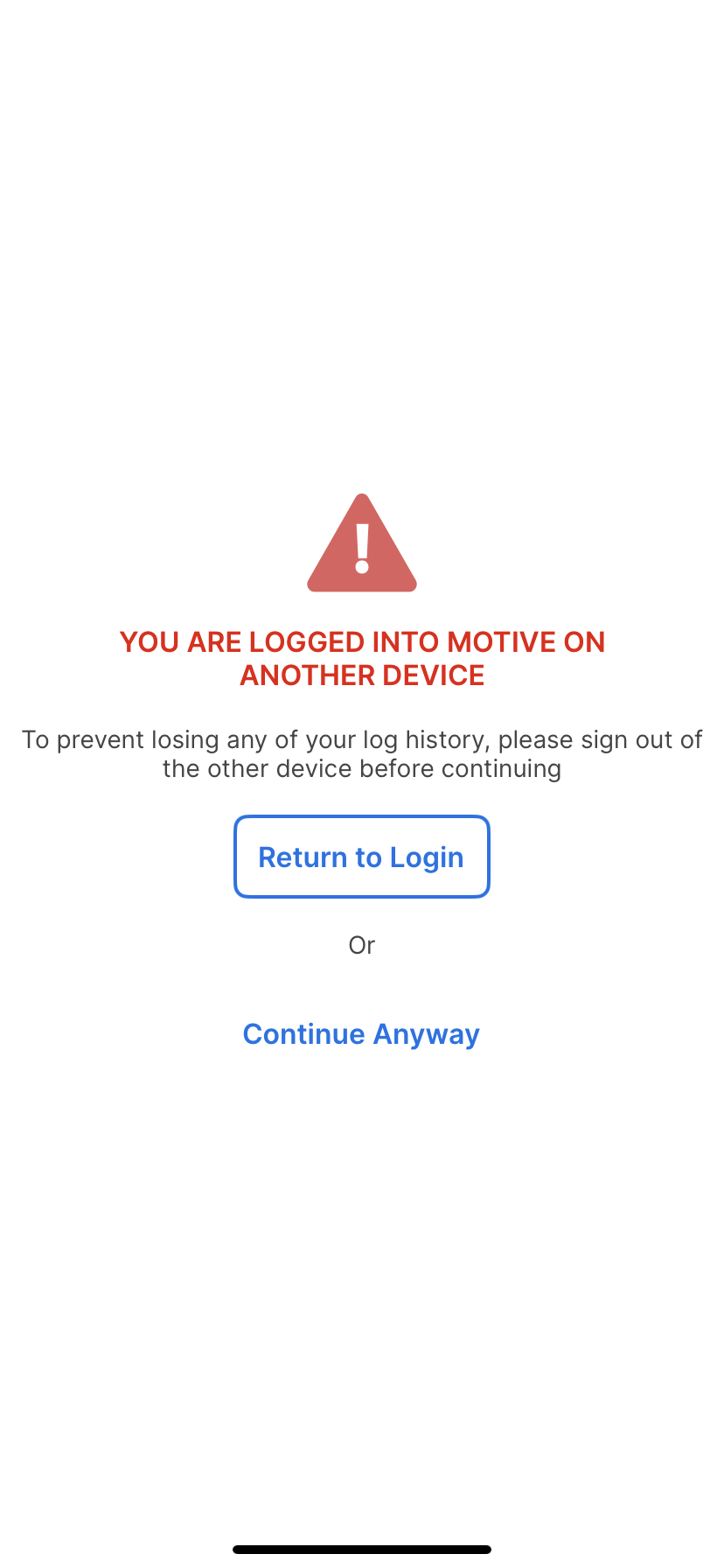
Do not use multiple devices
- Refrain from betting immediately after login — wait a few minutes
- Do not use the app unless your device is rooted and running a mock location (advanced users only)
Using FanDuel While Traveling
If you’re a U.S. resident temporarily abroad, VPNs offer a way to legally maintain your account access without placing bets in restricted regions. Always:
- Connect to legal-state server
- Avoid betting if physically overseas
- Maintain payment methods linked to your U.S. residency
Real-World Story: What Happened in Greece
In 2022, I was on a remote island in Greece. I connected via ExpressVPN’s Newark server, disabled GPS, but forgot to clear my cookies. FanDuel blocked my session mid-bet. Lesson learned: do the full checklist—every time.
FanDuel VPN Access Rules: What the Terms of Service Actually Say
FanDuel’s Terms of Service are clear: you must be physically located in a legal state to place bets. While using a VPN is not directly prohibited, falsifying your location via GPS or IP is a potential violation that can result in account suspension.
To summarize:
- VPN usage is not illegal
- Betting from a restricted region—even through VPN—is against FanDuel’s policies
- FanDuel checks both your IP address and GPS/location data
The safe approach is to use a VPN only to view or manage your account, not to place wagers from unauthorized regions.
How FanDuel Detects VPNs (and How to Stay Invisible)
FanDuel uses sophisticated geolocation and anti-fraud tools to detect VPN usage and unauthorized access. These are the most common methods:
- DNS leaks
- IP and GPS mismatch
- Device fingerprinting
- Behavioral monitoring
Recommended tools for testing:
- dnsleaktest
- whoer
- browserleaks
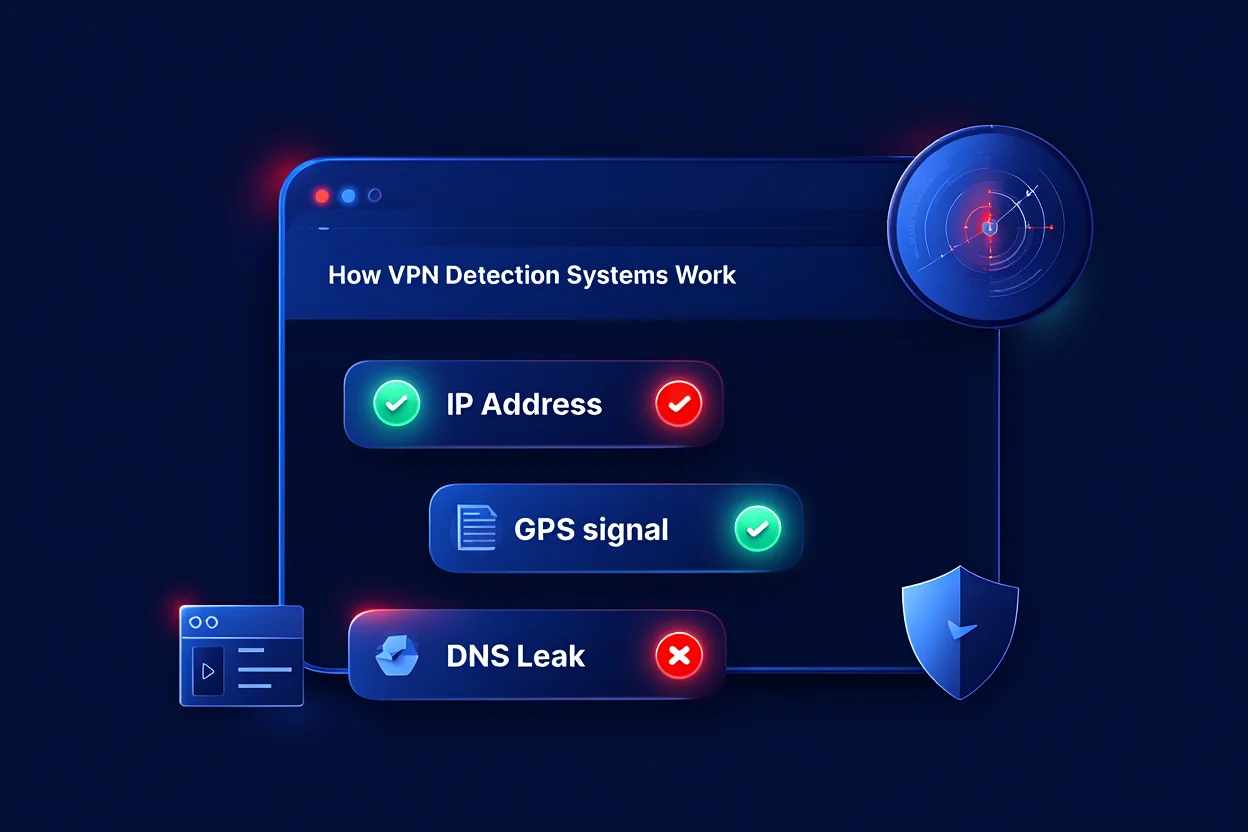
Understanding VPN Detection Systems
Always use incognito mode, disable GPS and WebRTC, and stick to one server during your session to remain undetected.
Troubleshooting and Advanced VPN Tips
VPN Not Working?
- Double-check that WebRTC is fully blocked
- Switch VPN protocols: try OpenVPN TCP if WireGuard fails
- Restart your browser in incognito mode
- Use Developer Mode on Android with a fake GPS location app
Advanced Security Tweaks
- Add a static IP VPN plan for better login consistency
- Disable browser autofill and extensions to reduce fingerprinting
- Regularly test DNS leaks at dnsleaktest
Is It Legal to Use a VPN with FanDuel?
| Region | VPN Legal? | FanDuel Legal? | Risk Level |
| New Jersey (NJ) | Yes | Yes | Low |
| Pennsylvania (PA) | Yes | Yes | Low |
| California (CA) | Yes | No | Medium |
| International | Yes | No | High |
VPN use is legal in the U.S. and most countries. However, placing bets while physically located in restricted states or abroad may violate FanDuel’s Terms of Service.
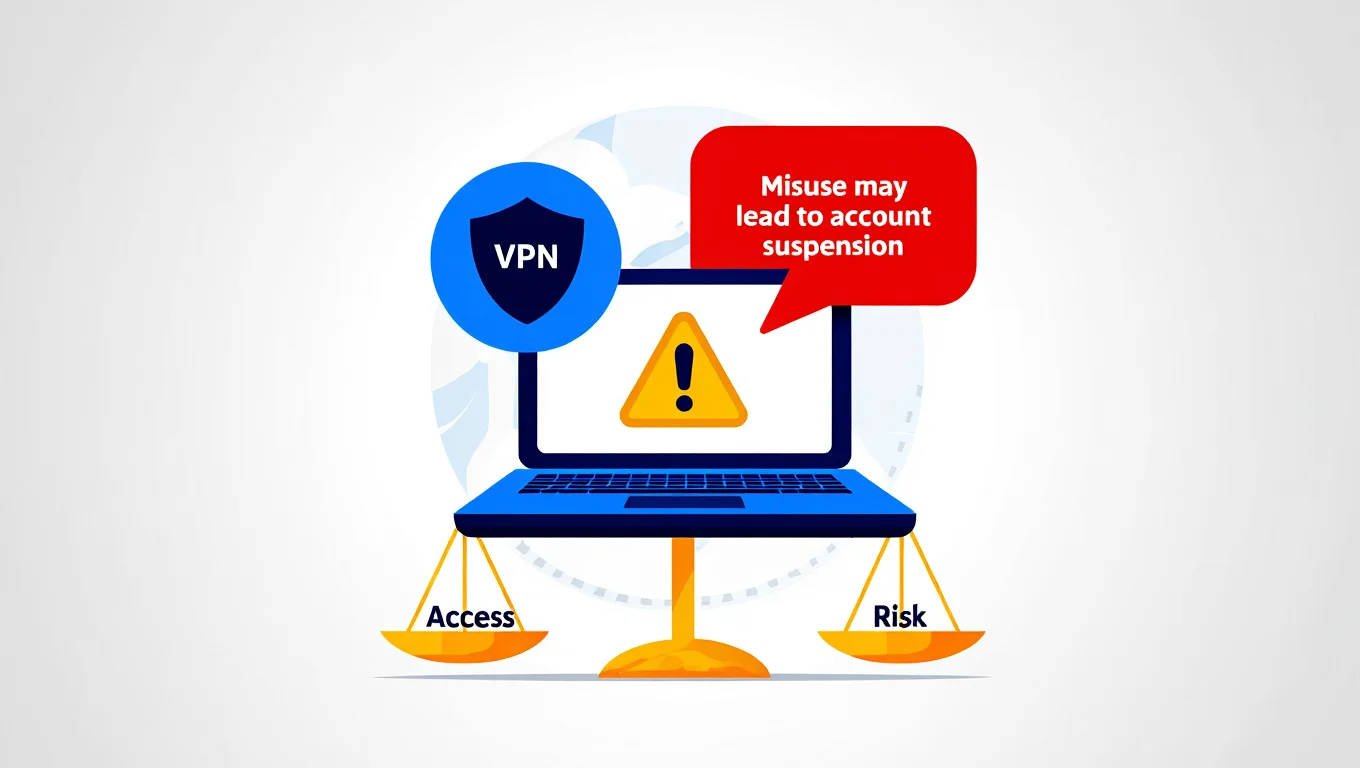
VPN Use Comes with Risks
Alternatives If FanDuel Access Fails
Join a Private Fantasy League
- Host custom fantasy leagues with friends or coworkers
- No geo-restrictions or app limitations
- Full control over scoring, formats, and schedule
Use Underdog Fantasy
- Offers pick’em contests and best ball drafts
- Fewer geo-restrictions than FanDuel
- Great option for casual players and travelers
Try DraftKings
- A major FanDuel competitor
- Legal in more U.S. states
- Interface and contest variety are similar
FAQs About Using FanDuel with a VPN
Is it legal to use a VPN with FanDuel?
Yes. Using a VPN is legal, but accessing FanDuel from a restricted area may violate their Terms of Service.
Will FanDuel ban VPN users?
If FanDuel detects suspicious activity (IP/GPS mismatch), your account may be locked. Follow best practices to avoid this.
Can I withdraw winnings after using a VPN?
Yes, if your account is verified and you can confirm your legal residency in an approved state.
Should I use the FanDuel mobile app?
No. The app detects GPS and WiFi location data, making it risky. Stick to desktop browsers.
Can I use a free VPN?
Strongly discouraged. Free VPNs often leak data, are slow, and may already be blacklisted.
How do I confirm that my VPN is working?
- Check your IP at whatismyipaddress
- Run a WebRTC leak test
- Disable all location services on both browser and OS
Is It Safe to Use FanDuel with a VPN?
Using FanDuel with a VPN is safe when done correctly:
- Only connect to VPN servers in legal FanDuel states
- Avoid switching locations mid-session
- Never use mobile apps with GPS enabled
- Do not place bets while located in restricted areas
Conclusion
Learning how to use FanDuel with a VPN in 2025 isn’t about cheating—it’s about staying connected while traveling or living in a restricted region. As long as you respect the legal framework and FanDuel’s Terms of Service, VPN use can be a reliable tool.
For the safest experience:
-
Choose a VPN with stealth mode and legal-state servers
-
Disable all location-tracking features
-
Avoid the mobile app at all costs
-
Use browsers and prepaid payment methods for full access
Looking for more geo-bypass guides, VPN reviews, and sports betting tech tips? Visit Softbuzz and stay ahead of every restriction in 2025.
Whether you’re accessing FanDuel from a school dorm, a business trip abroad, or a state where it’s currently restricted, understanding how your device and software interact with VPNs is crucial.
For browser tweaks, stealth settings, and bypass workarounds that actually work, explore our Computer Tricks section — packed with practical fixes for users who need more than just theory.