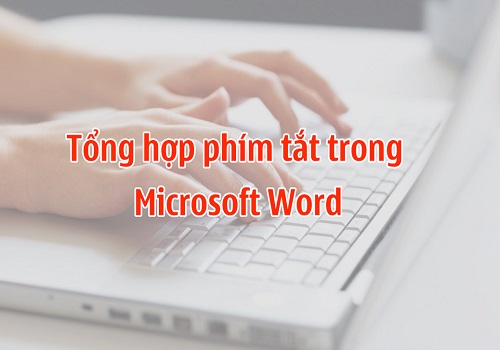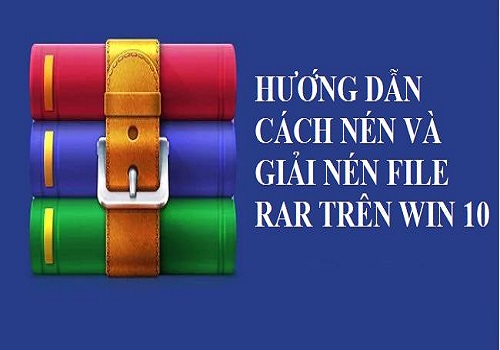Typing and editing documents in Word is a daily task on your computer. You often use Word in your daily work and study. Therefore, knowing how to use keyboard shortcuts in Word 2010 or any other version of Microsoft Office Word will help speed up your work. However, today very few people know and utilize these shortcuts effectively. The following article will provide you with some shortcuts in Word to make your work faster and more efficient.
Keyboard shortcuts in Word 2010 for creating, editing, and saving documents
Microsoft Word is an indispensable tool on your computer’s operating system. This tool helps you compose, edit, save documents in your daily work and studies. If you are looking for a standard Word package, you should not ignore the installation package.
Mastering the shortcuts in Word will be very helpful for editing and formatting documents. It helps you perform actions quickly and easily, achieving the best work efficiency.
![Comprehensive Guide to Keyboard Shortcuts in Word 2010, 2013, 2016 4 [Share] Comprehensive shortcuts in Word 2010, 2013, 2016](https://softbuzz.net/wp-content/uploads/2020/08/cac-phim-tat-trong-word-2010-2013-2016_softbuzz.png)
However, not everyone knows all the shortcuts in Word or uses them proficiently. Below are some commonly used shortcuts in Word that you should not miss.
- Ctrl + N : This shortcut creates a new document.
- Ctrl + O : Press this to open a previously edited and saved document.
- Ctrl + S : Quickly save the document.
- Ctrl + C : Shortcut for copying selected text or a paragraph.
- Ctrl + Shift + C: Used to copy a paragraph in the desired format.
- Ctrl + X : Used to cut text or any selected paragraph.
- Ctrl + V : Used to paste the copied or cut text into another location or document.
- Ctrl + Shift + V: Paste with formatting from the clipboard to the selected area.
- Ctrl + F : Quickly find a phrase or paragraph in the content.
- Ctrl + H : Replace a word, phrase, or paragraph with another.
- Ctrl + P : Quickly print the document.
- Ctrl + Z : Undo the last action or revert to the previous state of the document.
- Ctrl + Y : Redo the undone action, restoring the previous state.
- Ctrl + F4 , Ctrl + W, Alt + F4 : Close documents quickly with these shortcuts.
Keyboard shortcuts in Word 2010 for moving and formatting paragraphs
Keyboard shortcuts for moving and formatting paragraphs include:
You should not miss
- Ctrl + Arrow key: Move the cursor left, right, up, down.
- Ctrl + Home : Move the cursor to the beginning of the document.
- Ctrl + End : Move the cursor to the end of the document.
- Ctrl + Shift + Home: Select from the current cursor position to the start of the document.
- Ctrl + Shift + End: Select from the current cursor position to the end of the document.
- Ctrl + B : Bold selected text or a word.
- Ctrl + D : Open font change dialog box.
- Ctrl + I : Italicize selected text or a paragraph.
- Ctrl + U : Underline the selected sentence or entire text.

Shortcut keys in Word 2016 for selecting text
Selecting a paragraph or object with a shortcut key is very important for faster text selection. From this operation, you can quickly edit or replace the text, which is very convenient. To select text or a paragraph, press the following key combinations:
- Shift + (Right Arrow): Move the cursor to the next character.
- Shift + (Left Arrow): Move the cursor to the previous character.
- Ctrl + Shift + (Right Arrow): Select the next word.
- Ctrl + Shift + (Left Arrow): Select the previous word.
- Shift + (Up Arrow): Move the cursor up to the previous line.
- Shift + (Down Arrow): Move the cursor down to the next line.
- Ctrl + A : Select all text in the document, making it ready for copy or delete.
Some shortcuts in Word to delete text
Use the shortcuts in Word 2013 as follows:
- Backspace: Delete the character before the cursor.
- Ctrl + Backspace: Delete the previous word.
- Delete: Remove the character after the cursor or delete objects.
- Ctrl + Delete: Delete the word after the cursor.
Shortcut keys for paragraph alignment
Shortcut keys in Word 2010 or any Office version for alignment include:
- Ctrl + E : Center align the selected paragraph.
- Ctrl + J : Justify text on both sides.
- Ctrl + L : Left align.
- Ctrl + R : Right align.
- Ctrl + M : Indent the paragraph.
- Ctrl + T : Indent the paragraph from the second line onward.
- Ctrl + Shift + T : Remove indentation or clear formatting with Ctrl + T.
Conclusion
Above is a summary of keyboard shortcuts in Word 2016, 2013, 2010 that you can refer to and apply in your work. Wishing you work efficiently and achieve the best results.
Don’t forget to save this article so you can always access the basic Word shortcuts when needed.