Left 4 Dead 2 (L4D2) is a popular cooperative first-person shooter where players team up to survive hordes of zombies across varied maps. Its fast-paced gameplay and strong multiplayer focus have earned it a dedicated fanbase since its release. A “mod” or modification in gaming refers to user-created content that alters or enhances the original game—this can range from new character skins and weapons to entirely new campaigns. Modding L4D2 taps into the creativity of the community, offering endless ways to customize gameplay and visuals while extending replayability far beyond the base game.
Millions of L4D2 mods have been created and downloaded over the years, fueling an active ecosystem where players share experiences and craft fresh challenges. For beginners, the Steam Workshop is the go-to platform—it provides a safe, streamlined way to discover, install, and manage mods without technical hassle. This guide will walk you through the basics of finding and installing L4D2 mods with confidence.
Why Use Mods in Left 4 Dead 2?
Mods unlock layers of personalization and new gameplay dynamics that keep Left 4 Dead 2 exciting for veterans and newcomers alike. Beyond just changing visuals, mods can enhance the challenge, fix bugs, add custom maps, or even completely transform how you play. They also foster community engagement, enabling players to collaborate and share unique experiences that the base game alone can’t provide.
Key benefits of using mods include:
- Customizing character skins, weapons, and the user interface to suit your style
- Introducing new gameplay elements such as tougher enemies or alternate abilities
- Expanding the game with fan-made campaigns and maps for fresh adventures
- Fixing glitches or improving quality-of-life features
- Building community through sharing mods and co-op challenges

These diverse enhancements have helped maintain L4D2’s popularity, keeping it relevant and vibrant even years after its initial launch.
Getting Started: The Steam Workshop for L4D2 Mods
The Steam Workshop is Valve’s official mod hub integrated directly into the Steam client, making it the safest and simplest way to mod Left 4 Dead 2. It eliminates the need for manual file downloads, offering an intuitive browsing interface packed with user ratings, screenshots, and detailed descriptions.
To use the Steam Workshop for L4D2 mods:
- Open Steam and go to the Left 4 Dead 2 store page or your Library.
- Click on the “Community Hub” tab, then select “Workshop” from the menu.
- Use the search bar or browse categories to discover mods that catch your eye.
- Preview images, read user reviews, and check ratings to ensure quality and popularity.
The Workshop automatically manages installations and updates, relieving you of technical worries. For beginners especially, this official platform reduces risks since all mods have some level of community vetting. It’s a fantastic starting point before diving into more advanced or manual modding approaches.
How to Install a Left 4 Dead 2 mod (Steam Workshop Method)
- Log into Steam and launch Left 4 Dead 2. On the main menu, select “Browse Workshop” to open the mod selection within the Steam interface.
- Find a mod you want. Use filters or search for keywords like “skins,” “campaign,” or “HUD.” When you see one you like, click the green Subscribe button. This one-click install feature means Steam will automatically download and integrate the mod files into your game.
- Manage your installed mods. Back in the L4D2 main menu, open “Add-ons” to enable or disable mods as needed. Alternatively, you can disable or uninstall mods anytime via the Workshop page by clicking Unsubscribe.
- Enjoy automatic updates. Whenever mod creators release updates, Steam downloads and applies them without requiring further action.
“One-click install” means you don’t have to manually copy files or configure settings. The mods are stored in Steam’s directories and loaded by the game as needed. While this method is streamlined and user-friendly, be mindful that subscribing to multiple mods altering the same content (e.g., two weapon skins) can cause conflicts where only one mod appears correctly in-game.
The Main Types of Left 4 Dead 2 Mods (2025)
Left 4 Dead 2’s modding community crafts a wide range of content, typically falling into several popular categories. Understanding these helps you choose mods that best fit your play style.
- Visual Mods: These change how the game looks. Examples include character skins like “Yogscast Zoey Skin,” HUD/UI redesigns, weapon reskins such as “Improved Blood Textures,” and lighting enhancements that improve atmosphere.
- Gameplay Mods: Mods that alter mechanics or balance. This includes increased difficulty settings, new weapons or abilities, and AI behavior tweaks to make zombies smarter or more unpredictable.
- Custom Campaign Mods: Entirely new maps and story-driven adventures created by fans. Popular ones include “Back to School” and “The Sacrifice Remake.” They replace or add levels for hours of fresh content.
- Audio/Sound Mods: Voice packs, music overhauls, or unique sound effects. These mods can change survivors’ voices or background music to create a different vibe.
- Meme/Fun Mods: Lighthearted or humorous content that adds pop culture crossovers or joke campaigns. Imagine fighting zombies as Star Wars characters or playing with a Shrek Tank model.
- Quality-of-Life Mods: Helpers and fixes such as inventory managers, bug patches, and UI tweaks designed to improve gameplay smoothness and reduce frustration.
Essential Left 4 Dead 2 Mods for Beginners (with Examples)
- Improved Blood Textures (Visual) – Enhances the game’s gore effects for a more immersive zombie experience without drastic performance impact.
- Yogscast Zoey Skin (Visual) – A popular character reskin that swaps default survivors with well-loved personalities, adding personality to your team.
- Back to School Custom Campaign (Custom Campaign) – A beginner-friendly map offering extended gameplay with fresh corridors, objectives, and ambience.
- Realistic Weapons Pack (Gameplay) – Modifies weapons to look and behave more realistically, improving immersion and gunplay satisfaction.
- Survivor Voices Replacer (Audio) – Alters survivor voice lines for variety or thematic style, enhancing character appeal.
- Reload Progress Bar (Quality-of-Life) – Adds a visible reload indicator, making timing easier during intense firefights.
- Tank as Shrek (Meme/Fun) – Transforms the formidable Tank enemy into a humorous Shrek model for a lighter, unexpected twist.
These ‘starter’ mods are well-rated, frequently updated, and safe to use—great choices to dip your toes into modding without risking game instability.
Advanced Modding: Installing Left 4 Dead 2 Mods from Other Sources
Beyond Steam Workshop, the L4D2 community hosts mods on third-party sites like Nexus Mods and ModDB. These platforms offer a broader range, including rare or experimental mods not available on Steam. However, manual installation requires extra care.
General manual installation steps include:
- Download mod files, typically as ZIP or RAR archives.
- Extract the contents to the correct L4D2 directory, usually into the
/addonsor/customfolder within the game’s install path. - Launch the game and enable mods through the Add-ons menu.
Important safety tips for manual modding:
- Always scan files with antivirus software before installing.
- Check mod compatibility with your game version to prevent crashes.
- Back up game files before applying mods in case restoration is needed.
While this method unlocks unique mods, it’s recommended only when comfortable with file management or looking for mods unavailable on Steam Workshop.
Boolean & Definitional FAQs about Left 4 Dead 2 Mods
Are Left 4 Dead 2 mods safe?
Yes, especially when downloaded from the official Steam Workshop. Third-party mods require caution and malware scanning.
Can you use mods in multiplayer mode?
Generally, yes. Most mods work in co-op, but ensure all players have the same mods to avoid sync issues.
Do mods work with the latest official updates?
Usually, but sometimes mods need updates after game patches to stay compatible.
Are there free and paid mods?
Nearly all L4D2 mods are free, as Valve’s Workshop promotes free sharing. Paid mods are very rare.
Is it easy to remove or disable mods?
Yes, mods can be disabled or uninstalled anytime through Steam Workshop or the Add-ons menu.
Do you need to back up your files before modding?
It’s a best practice but not mandatory with Workshop mods. Manual installations warrant backups.
Will using mods get me banned?
Valve typically allows mods in casual play, but avoid cheats in official ranked or matchmaking servers to prevent bans.
Contextual Bridge to Broader Modding/Community Topics
To deepen your modding journey, consider joining Left 4 Dead 2 modding communities on forums, Discord servers, and Steam groups. These spaces offer support, fresh releases, and opportunities to share your experiences. Engaging with fellow modders nurtures creativity, helps troubleshoot issues, and keeps the modding spirit alive and thriving.
Conclusion
Left 4 Dead 2 mod communities have kept the game alive for more than a decade, transforming it from a classic co-op zombie shooter into a limitless sandbox of creativity. From high-quality graphic overhauls and survival maps to hilarious character reskins and weapon packs, mods breathe fresh life into every playthrough. Whether you prefer horror-themed realism or wild, meme-worthy chaos, the modding scene ensures that no two sessions feel the same.
For both new players and longtime veterans, exploring Left 4 Dead 2 mods is the best way to extend replay value and uncover fan-driven passion that keeps the franchise relevant. Mods not only enhance the experience but also showcase how dedicated the community remains in 2025 and beyond.
Key Takeaways
- Extend replayability with thousands of custom campaigns and survival maps.
- Customize visuals, weapons, and characters to fit your style.
- Active modding community ensures constant new content.
- Perfect for both casual fun and hardcore challenges.
If you’re ready to refresh your zombie-slaying adventure, dive into the world of Left 4 Dead 2 mods today. And don’t forget to check back on Softbuzz for the latest mod updates, guides, and recommendations.









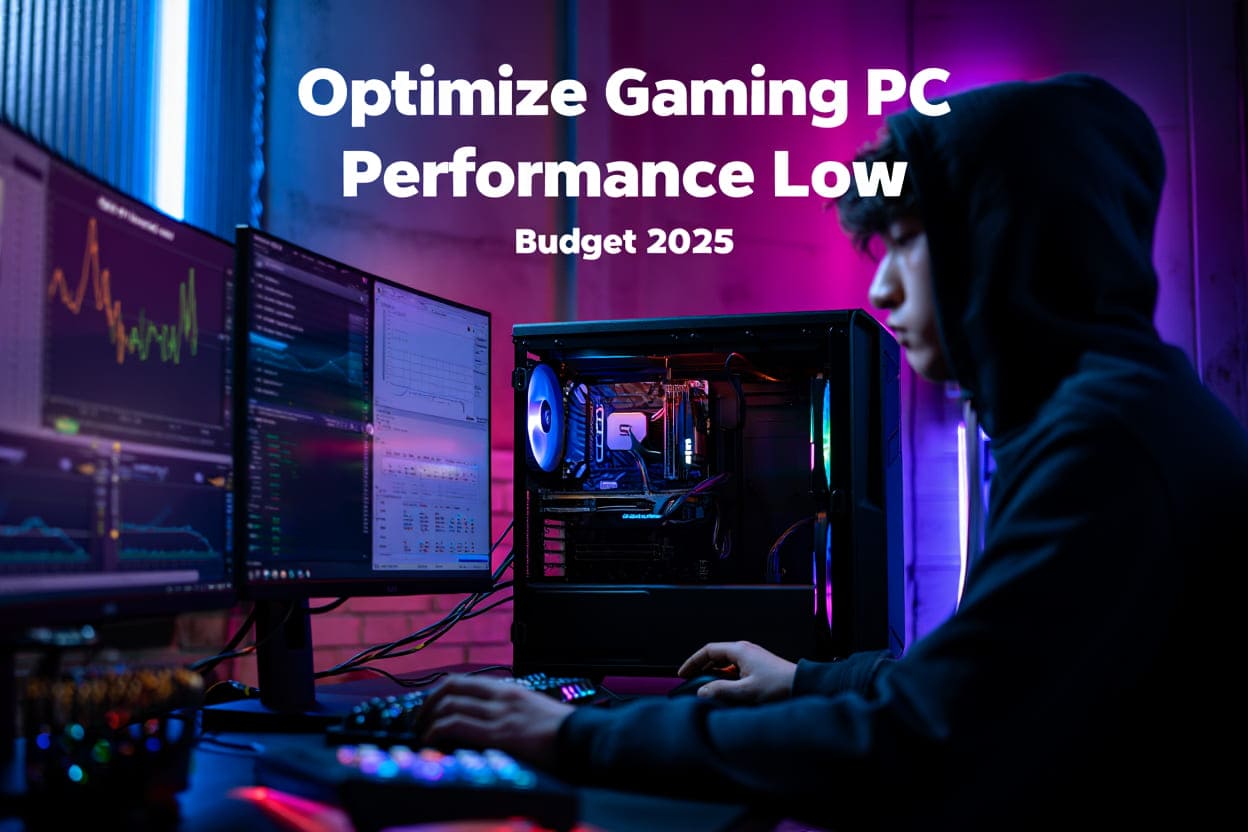
![[FO4] Easy and free method to download FIFA Online 4 21 FIFA Online 4 thumbnail](https://softbuzz.net/wp-content/uploads/2025/06/bell-420x280.jpg)