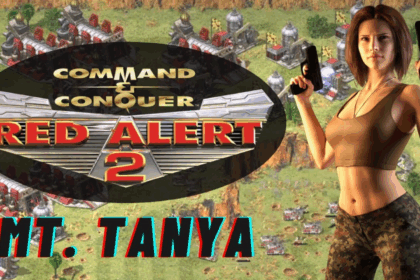A Cossacks 3 trainer is a third-party program designed to enable cheats in the game, such as unlimited resources or invincible units. WARNING: These trainers are not official software and carry significant risks, including malware and viruses that can harm your computer. It is far safer to use the game’s built-in cheat codes, which provide similar benefits without exposing your system to security threats.
- Risk of Malware/Viruses: Trainers often trigger antivirus alerts due to their memory modification techniques.
- Risk of Game Crashes: Using incompatible or outdated trainers can cause instability or crashes.
- Risk of Account Bans: Online multiplayer bans are common when unauthorized trainers are detected.
- Risk of Data Theft or System Compromise: Downloading from unofficial sources may introduce malicious software.

Considering these hazards, prioritize official cheat codes or trusted mods to ensure a safe gaming experience.
What Is a Trainer for Cossacks 3?
Cossacks 3 is a real-time strategy (RTS) game that emphasizes resource management, unit creation, and tactical battles. In gaming, a trainer is a third-party software tool that modifies game data at runtime to grant players advantages like unlimited gold or instant unit production. Importantly, a trainer is not a human instructor or guide but a type of cheat program designed to alter gameplay mechanics.
Players seek trainers to bypass typical in-game challenges, achieve quick progress, or experiment with game mechanics without restrictions. Typical trainer features include enabling infinite resources, invincible armies, or instant building, often controlled via simple hotkeys.
This article will explain how trainers function, their features, risks, differences from official cheat codes and mods, and safer alternatives to enhance your Cossacks 3 experience responsibly.
Trainer Cossack 3: Key Features & How It Works
- Unlimited gold or resources
- Instant unit or building creation
- Invincible armies or units
- One-hit kills or fast cooldowns
Trainers work by running alongside Cossacks 3 and injecting code or altering specific memory addresses while the game is active. This memory modification is often triggered by hotkeys; for example, pressing F1 might activate unlimited resources. The trainer hooks into the running game process, changing values that control resources, unit health, or build times.
To use a trainer, typically you launch the trainer program first, then start Cossacks 3. While playing, you press designated keys to toggle cheats on or off. Trainers are usually version-specific—an outdated trainer may fail or cause crashes because it targets addresses that no longer match the current game version.
This technical behavior, while powerful, also explains why trainers can cause antivirus warnings and why they carry inherent risks, which we cover in the safety sections ahead.
Trainer vs. Built-In Cheats & Mods in Cossacks 3
| Feature | Trainer | Built-in Cheats | Mods |
|---|---|---|---|
| Activation Method | External software, hotkeys | In-game console commands | Game file modifications |
| Complexity | Moderate to high (requires external app) | Low (simple commands) | Varies (depends on mod) |
| Safety | High risk (malware, false positives) | Safe (official and approved) | Generally safe if from trusted sources |
| Multiplayer Compatibility | Usually unsupported, may cause bans | Mostly single-player only | Depends on server rules |
Built-in cheats in Cossacks 3 can be activated via the in-game console using specific commands provided by the developers. These cheats offer many benefits similar to trainers but without external software risks. Mods, on the other hand, alter the game files or content and may provide unique features but require careful vetting and must come from trusted communities.
Trainers, while powerful, are inherently riskier since they depend on unauthorized code injection, risking both game stability and your computer’s security.
How to Use a Trainer for Cossacks 3: Step-by-Step & Safety Checklist
Before using any trainer, practice a safety-first mindset to protect your system and game data.
- Download only from reputable sources: Avoid sketchy websites or forums. Look for community-vetted trainers with positive feedback.
- Scan the downloaded file with antivirus software: Use updated antivirus tools to check for malware or false positives.
- Backup your game save files: Ensure you can restore your progress if something goes wrong.
- Launch the trainer first: Run it with administrator rights if required.
- Launch Cossacks 3 while the trainer runs: This allows the trainer to hook into the game process.
- Use hotkeys to activate cheats: For example, press F1 for unlimited gold or F2 for instant build as per trainer instructions.
Safety Checklist:
- Verify trainer legitimacy via community reviews or trusted gaming forums
- Never disable your antivirus or firewall for a trainer
- Close the trainer immediately if you see unexpected behavior (pop-ups, crashes)
- Avoid trainers that require suspicious permissions or include bundled software
Troubleshooting Tips: If the trainer crashes or is flagged by antivirus, try running as admin or updating your antivirus definitions. If problems persist, do not force use.
Security & Legal Risks of Using Trainers in Cossacks 3
- Malware and Virus Infection: Many trainers modify executable memory, triggering antivirus detection. Some trainers may hide actual malware, risking system compromise.
- Game Instability: Injected code can cause crashes, corrupted save files, or data loss.
- Violation of Terms of Service: Using trainers in multiplayer is strictly prohibited and can lead to permanent account bans or suspension.
- Ethical Concerns: Trainers undermine fair play and may degrade the enjoyment of other players in multiplayer environments.
Community forums and official developer warnings frequently report incidents of trainers containing hidden malware or causing irreparable damage to game files. These practical experiences reinforce that trainers are predominantly suitable only for isolated, offline single-player experimentation—and even then, with caution.
Safer Alternative: Using Cossacks 3’s Official Cheat Codes
Instead of relying on risky trainers, Cossacks 3 offers official cheat codes accessible via the in-game console. These cheat codes provide many gameplay enhancements without exposing your PC to malware threats.
| Cheat Command | Effect |
|---|---|
| gold | Grants additional gold resources |
| instant_build | Enables instant construction of units and buildings |
| godmode | Makes units invincible temporarily |
How to use official cheat codes:
- Press the tilde key (~) to open the in-game console.
- Type the desired cheat command exactly as listed.
- Press Enter to activate the cheat effect.
- Note these cheats typically work only in single-player modes, maintaining multiplayer fairness.
These codes are built and supported by the game developers, eliminating the risks of external software downloads. For comprehensive lists and usage details, consult the official Cossacks 3 cheat code guide.
Frequently Asked Questions About Trainer Cossack 3
Do trainers work on the latest version of Cossacks 3?
Trainers are often version-specific and may not function properly on the latest game updates. Using outdated trainers can cause crashes or fail to activate cheats.
Are there safe trainers that don’t have viruses?
No trainer can guarantee complete safety. Even trainers flagged as “clean” may carry hidden risks, and antivirus programs often detect their core memory modifications as suspicious.
Can you get banned for using a trainer in single-player or multiplayer?
Multiplayer bans are common for trainer use since it violates terms of service. Single-player use generally won’t lead to bans but still risks system stability and data loss.
What’s the difference between a trainer, a mod, and an in-game cheat?
A trainer is an external cheat program altering game memory; a mod changes game files or content; an in-game cheat is an official command provided by developers to modify gameplay without external tools.
Is it legal to use trainers if you own the game?
Legality varies by region and terms of service; owning the game often allows single-player trainer use, but it may breach agreements, especially in multiplayer. Always check the game’s licensing terms.
Quick Safety Tips & Checklist for Game Modifications
- Always scan downloaded trainers or mods with updated antivirus software.
- Backup your save files and game data before applying any modifications.
- Use cheat codes or mods exclusively from officially endorsed or well-established community sources.
- Be wary of websites offering “free trainer downloads” that seem untrustworthy or ask for unnecessary permissions.
- Do not disable your security software to run unknown trainers.
- Learn to recognize fake software by inconsistent behavior, excessive advertising, or missing documentation.
Summary Table—Trainer vs. Cheat Code vs. Mod (Cossacks 3)
| Aspect | Trainer | Cheat Code | Mod |
|---|---|---|---|
| Safety | High risk of malware | Safe, official | Depends on source |
| Features | Extensive, instant cheats | Limited but stable | Varies widely |
| Difficulty | Requires external app | Simple commands | May require installation |
| Risk | Possible bans, crashes | No bans if single-player | Depends on compliance |
| Multiplayer | Usually prohibited | Usually disabled | Depends on server rules |
Conclusion
Using a trainer for Cossacks 3 can dramatically transform your gameplay experience – allowing instant resources, invincible units, and faster campaign progress. While these tools are best suited for offline or experimental play, they provide an excellent way to test new tactics and explore large-scale battles without limitations.
Always ensure that you download trainers from reliable sources to avoid game instability or security risks. For players who love experimenting and pushing the boundaries of strategy, trainers offer a fun, flexible way to enjoy Cossacks 3 to its fullest.
For more trusted guides, tools, and gaming resources, make sure to visit SoftBuzz – your reliable hub for safe downloads and expert game tutorials.