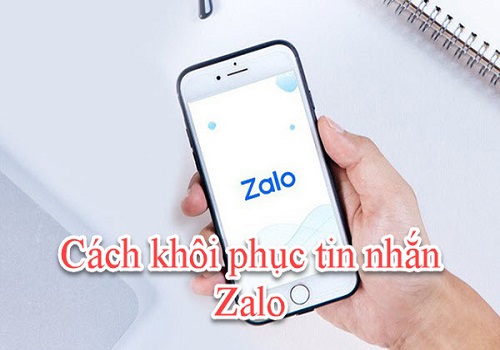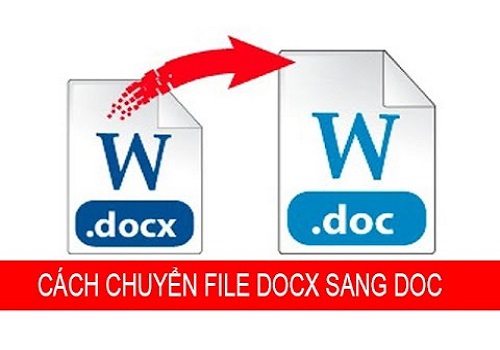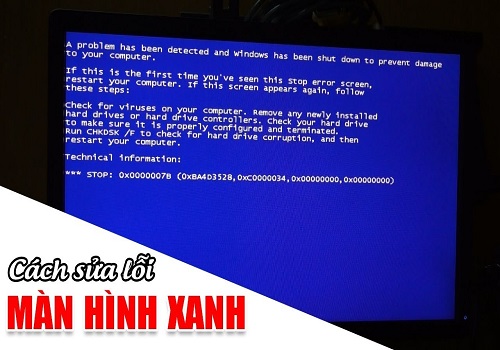Zalo is one of the popular social networking applications used in Vietnam. So have you known how to recover Zalo messages? Don’t miss the following article to get the quickest and easiest way to retrieve Zalo messages. It will help you use Zalo on multiple devices without worrying about lost messages or data.
Let’s find out now.
How to recover Zalo messages on your phone
Zalo is considered one of the social networking applications that provides users with a more private space compared to other apps. Therefore, to recover deleted Zalo messages, your Zalo account must have the message backup feature activated. If you haven’t enabled this feature and accidentally delete messages, there’s no way to retrieve the deleted Zalo messages.
You might be interested in.
How to delete Zalo account
Now let’s learn how to recover Zalo messages on your phone. You only need to perform some steps which I will guide below.
- Step 1: Open the Zalo app on your Smartphone and go to settings (the gear icon at the top right of the screen).
- Step 2: Select Backup & Sync messages.
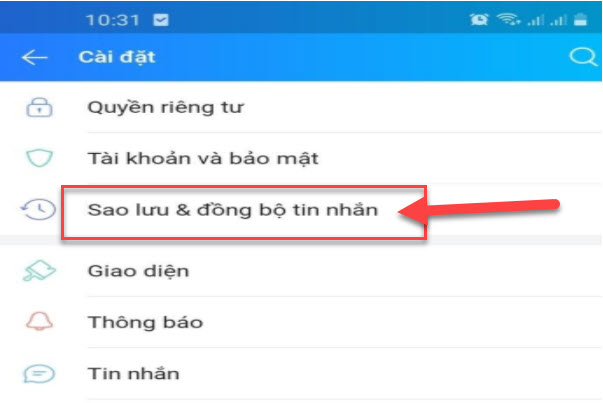
Step 3: Check if your account has enabled the message backup and sync feature as shown below. If enabled, you can recover Zalo messages.
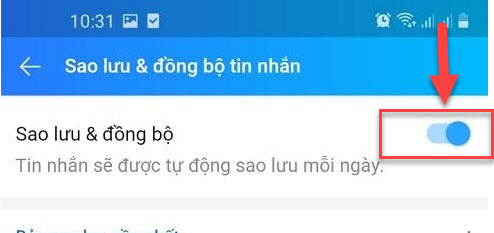
- Step 4: Tap on Backup & Sync now. Be patient and wait for this process to finish, then check the results. Regularly backing up is recommended to prevent message and data loss. Remember, the backup and restore processes require an Internet connection. You can choose between 3G/4G networks and Wi-Fi. This way, your device can automatically perform backups and restore Zalo messages anytime and anywhere with internet access.
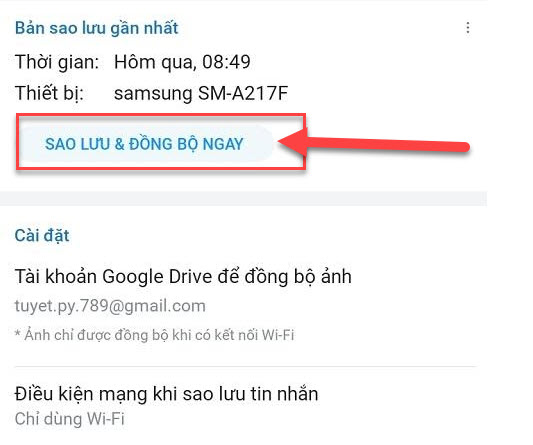
With these simple steps, you can backup and restore messages on your mobile device.
However, if you log in to another device accidentally and want to check or view your messages, you only need two simple actions: select to recover Zalo messages. That way, you can completely restore Zalo messages.
How to retrieve Zalo messages on a computer
Additionally, you can quickly recover Zalo messages on your PC. Similar to the phone method, you need to activate the message backup feature and perform regular backups. Usually, once enabled, Zalo will automatically backup messages for you. Pretty convenient, right? If you’re unsure how to download Zalo on your PC, don’t miss the article.
How to download Zalo on your PC
To recover Zalo messages on PC, follow these steps:
- Step 1: Open the Zalo application on your PC. Select Settings by clicking on the gear icon on the left side of the screen -> choose Backup/Restore.
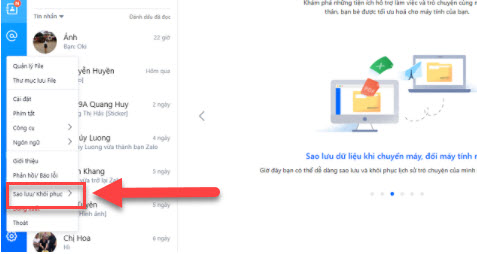
- Step 2: Select and check the boxes for files, images, messages, videos, and select the save location.
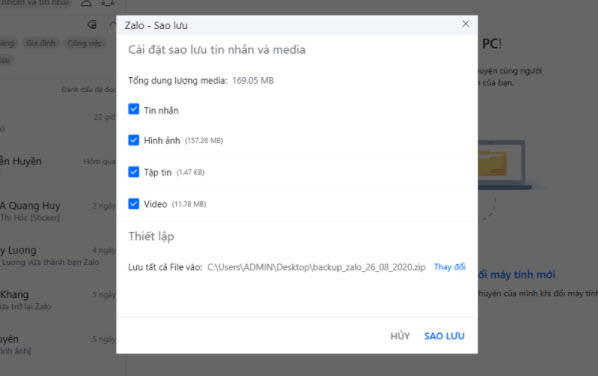
- Step 3: After selecting the items, just wait for the backup and restore process to complete on Zalo.
Once the process finishes, you can check your backed-up messages in Zalo. Message contents and attached images will be stored in a file which you can open to read the lost messages.
Conclusion
These are the two quickest and free ways to recover Zalo messages. During your use of Zalo, it is recommended to enable this feature to easily retrieve important messages accidentally deleted. For those who haven’t enabled backup yet and want to recover or find messages, the process is very simple so there’s no need to worry too much.
Now you can comfortably use Zalo on your PC and phone without concerns about missing messages or data loss. Hopefully, the shared methods for restoring deleted Zalo messages with message backup above will be helpful. Wishing you successful operations and recovery of important messages you’ve lost.