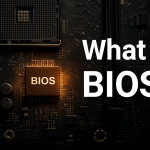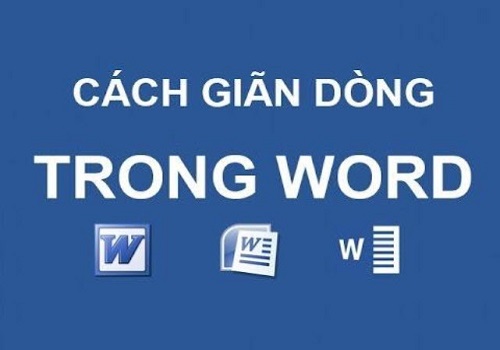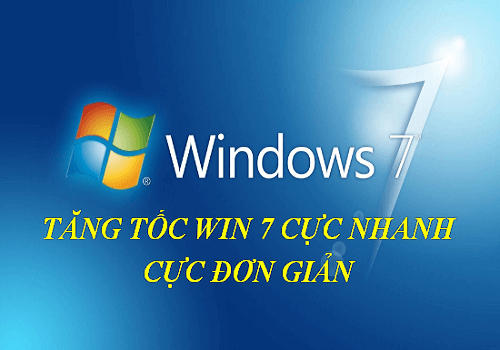Imagine logging into your personal desktop from a coffee shop in Paris, a coworking space in Tokyo, or your sofa at home—without carrying a bulky laptop or worrying about data breaches.
That’s not science fiction. That’s the power of a virtual desktop.
In a world where remote work is the norm and data security is non-negotiable, understanding what is a virtual desktop can help you work smarter, faster, and safer. Whether you’re a student, freelancer, or managing a global workforce, virtual desktops offer an elegant solution to complex digital challenges.
This article will break down what a virtual desktop is, how it works, and why it could be a game-changer for you or your business.
Let’s explore.
What is a Virtual Desktop?
A virtual desktop is a cloud-based computing environment that allows users to access their desktop operating system and applications remotely via the internet. Instead of being tied to a specific physical machine, virtual desktops enable you to log in from any device, anywhere, making it an ideal solution for remote work, secure enterprise environments, and users who need high-performance setups without investing in expensive hardware.

Why Should You Care About Virtual Desktops?
Are you tired of switching between personal and work laptops? Do you wish you could access your desktop from anywhere without worrying about data loss or system performance?
In today’s remote-first, cloud-powered world, understanding what a virtual desktop is might be the productivity breakthrough you need. Whether you’re a remote worker, student, developer, or IT manager, this guide will explain the concept in simple terms, walk you through real-world use cases, and help you decide if a virtual desktop is right for you.
Let’s dive in.
How Does a Virtual Desktop Work?
Virtual desktops operate using virtualization technology, where a provider (like Microsoft Azure, Amazon WorkSpaces, or VMware Horizon) hosts your desktop environment on their high-powered servers in the cloud. Instead of running software on your local machine, you’re interacting with a virtual copy that lives in a secure data center.
You simply need a basic device and an internet connection to connect. All the heavy lifting—like rendering, processing, and file storage—happens on the cloud server.
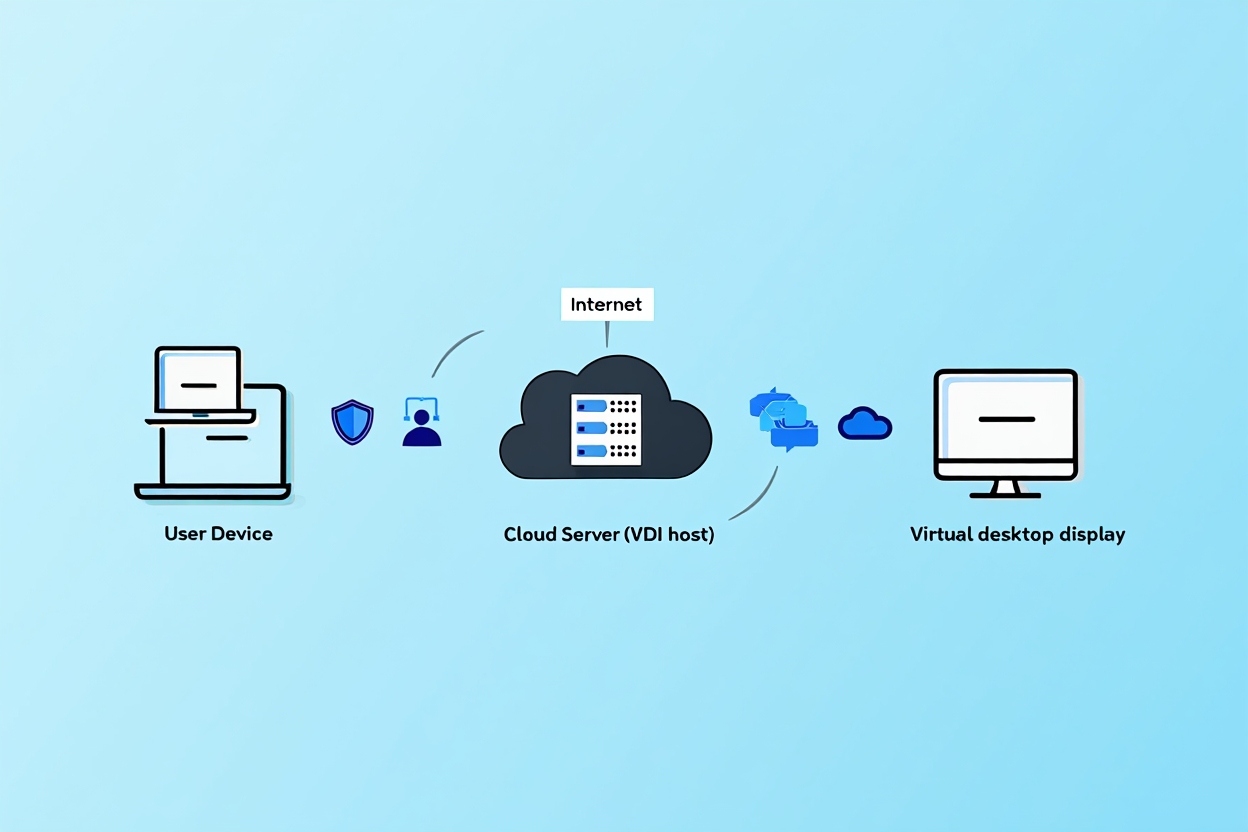
Read more:
- What is a Shortcut Key? Definition, Examples & Guide (2025)
- What is BIOS? Everything You Need to Know
Real User Insight: Performance Without the Weight
“I use a virtual desktop on my iPad to edit large design files while traveling. It’s amazing not having to carry a bulky laptop with me. As long as I’ve got Wi-Fi, I’m good to go.”
– Minh Nguyen, Freelance Graphic Designer
Benefits of Virtual Desktops
1. Secure Remote Access
Your data isn’t stored locally, making virtual desktops ideal for companies that handle sensitive information like finance or healthcare. If your device is lost or stolen, your data remains protected.
2. Lower Hardware Costs
You don’t need a high-spec machine. Even a budget laptop can handle advanced workloads via a virtual desktop.
3. Easy Management for IT Teams
Administrators can roll out updates, enforce security policies, and manage hundreds of users simultaneously without physically touching their machines.
Downsides to Consider
1. Dependent on Internet Connection
A poor or unstable internet connection can affect the user experience, causing lag or disconnects.
2. Subscription-Based Costs
Most virtual desktop solutions charge per user or usage hour, which may be a long-term cost concern for some.
Tip: Some companies use hybrid setups—physical PCs for everyday tasks and virtual desktops for specialized or remote needs.
Who Should Use a Virtual Desktop?
For Businesses
Especially beneficial for:
-
Finance, healthcare, and insurance firms with strict security needs.
-
Design or architecture teams who need to run heavy software.
-
Developers who want consistent environments across locations.
For Remote Workers
Virtual desktops let you work from anywhere with all your tools ready to go.
For IT or Tech Students
Access multiple operating systems (Linux, Windows Server, etc.) without complex installations.
Virtual Desktop vs. Remote Desktop: What’s the Difference?
| Feature | Virtual Desktop | Remote Desktop |
|---|---|---|
| Infrastructure | Cloud-based, virtualized | Access to physical, remote device |
| Security | Centralized and more secure | Depends on the endpoint’s security |
| Device Flexibility | Any device with a browser | Limited to endpoint setup |
| Cost | Pay-as-you-go or subscription | Often free for local use |
Popular Virtual Desktop Platforms
1. Microsoft Azure Virtual Desktop
Seamless integration with Microsoft 365 and Azure management tools.
https://azure.microsoft.com/en-us/products/virtual-desktopTry it here
2. Amazon WorkSpaces
Flexible hourly pricing, scalable for small to medium businesses.
Explore WorkSpaces: https://aws.amazon.com/workspaces/
3. VMware Horizon
Strong on-premise integration for large enterprises.
https://www.vmware.com/products/horizon.html
Real-World Experiences
“We moved our entire dev team to Azure Virtual Desktop. No more lost laptops or data breaches, and performance actually improved by 15%.”
– Dũng Tran, CTO at a Vietnamese tech startup
How to Choose the Right Virtual Desktop
-
Define your needs: How many users? Which apps?
-
Compare long-term costs: Including bandwidth, maintenance, and licenses.
-
Test before committing: Most providers offer free trials.
-
Optimize for performance: Use wired connections or high-speed Wi-Fi.
Conclusion
A virtual desktop is a powerful, flexible, and secure solution for modern computing needs. Whether you’re working remotely, managing a business, or studying IT, this technology helps you stay productive, save money, and protect your data.
Still have questions or need recommendations? Drop a comment below—we at Softbuzz would love to hear from you and help you decide if a virtual desktop is right for you.
Explore more smart solutions and tutorials in our Computer Tricks to level up your digital skills today.