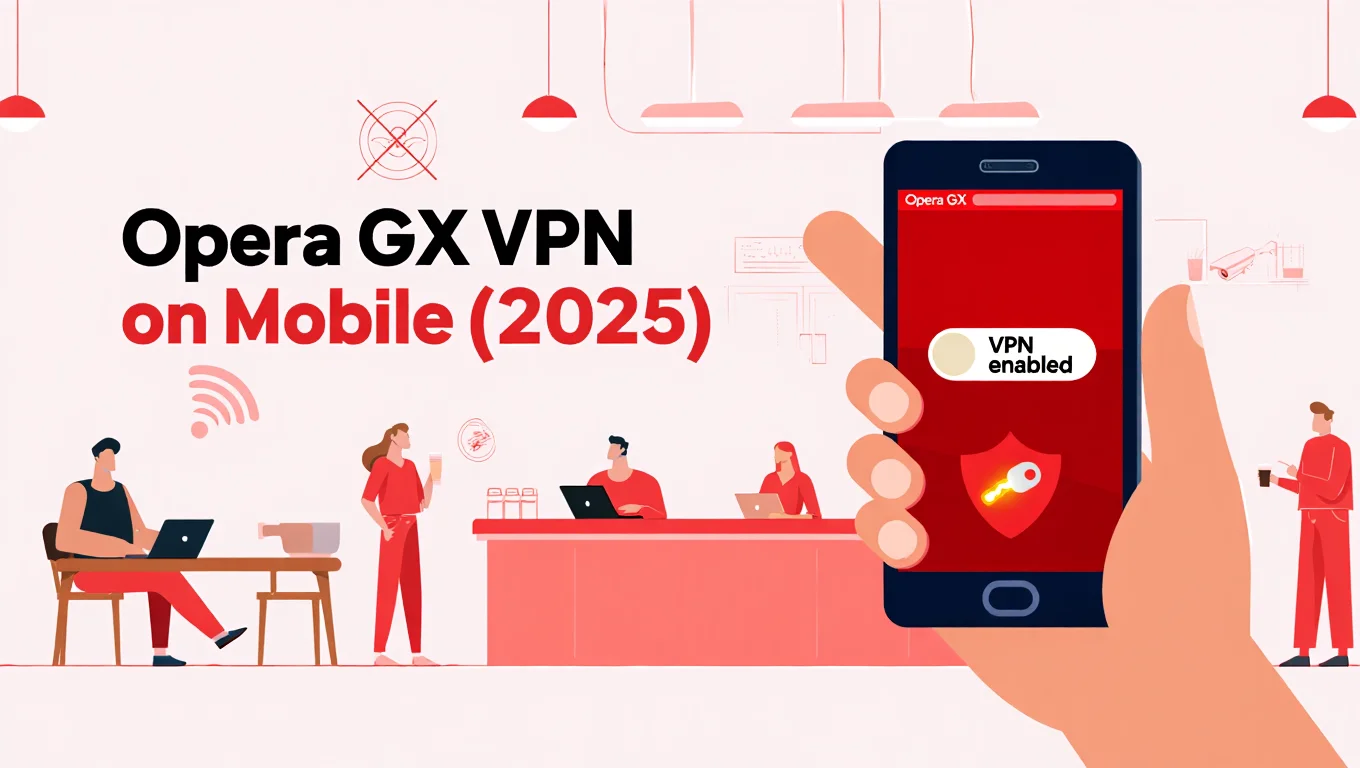Have you ever connected to free public Wi-Fi and hesitated before opening your email or logging into your bank account? Or tried accessing a video only to be blocked due to your location?
In today’s increasingly digital world, your personal information, browsing habits, and even physical location can be tracked or exposed more easily than ever. That’s where a VPN comes in.
If you’ve been asking yourself “what is a VPN”, why you might need one, or how it even works—this guide will explain everything in a simple, practical way. From real user stories to step-by-step insights, let’s explore how VPNs can protect your data, unlock restricted content, and improve your online experience.
1. What Is a VPN?
A VPN (Virtual Private Network) is a digital tool that creates a secure, encrypted tunnel between your device and the internet. Instead of connecting to the internet directly, your traffic is routed through a remote server, effectively masking your IP address and encrypting your data.
Think of it like this: if the internet were a public highway, a VPN is a private, armored tunnel just for you—keeping your route hidden and your cargo safe from prying eyes.
VPNs are used for multiple purposes, from improving privacy and bypassing restrictions, to protecting data on unsafe networks like public Wi-Fi.
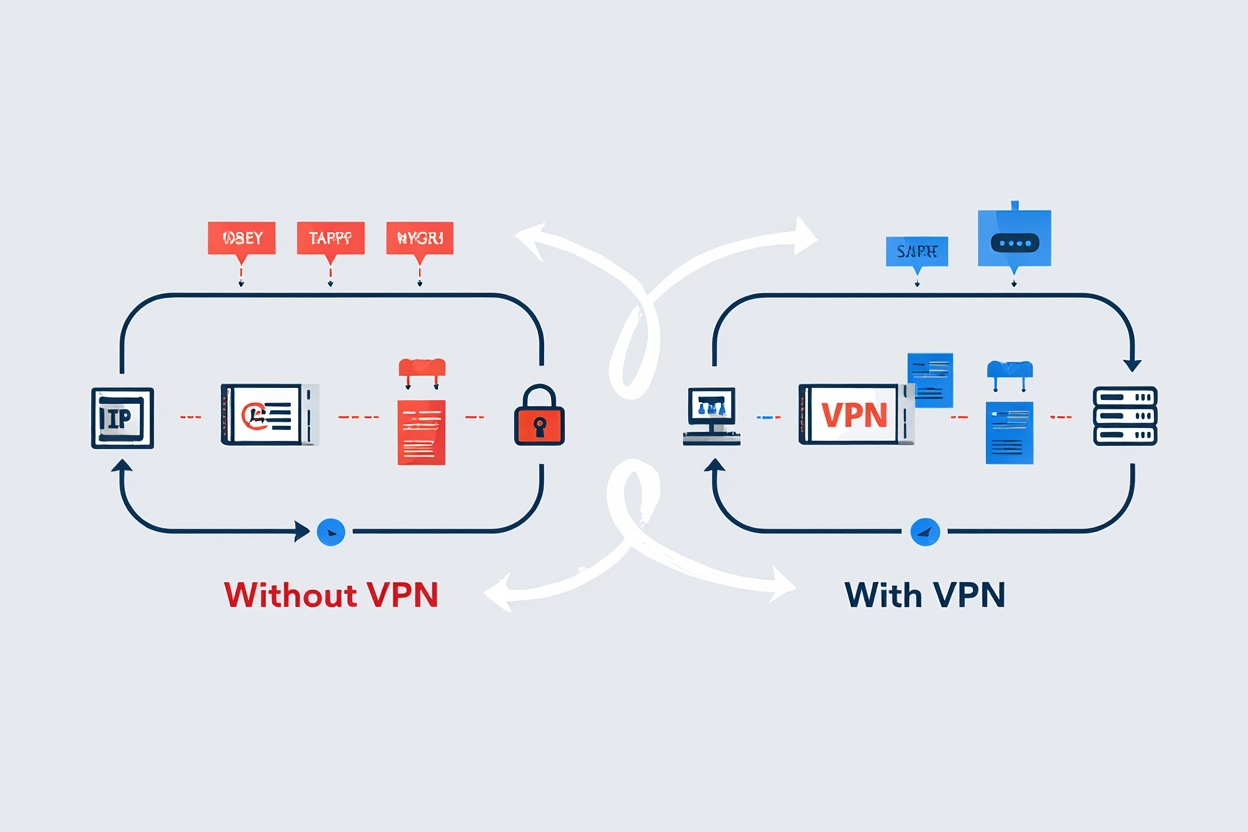
2. Why VPNs Matter in Today’s Digital World
Today, your online activity is more visible than you think. Without a VPN, your:
-
ISP (Internet Service Provider) can log your browsing history.
-
Advertisers can track you using cookies and device fingerprints.
-
Hackers on public Wi-Fi can intercept your data.
-
Governments or organizations can censor or monitor your access.
VPNs act as a digital shield, allowing you to reclaim your right to privacy. They’re no longer just for tech geeks or international journalists—they’re for students, freelancers, travelers, and anyone who values security in a connected world.
3. How Does a VPN Work?
Here’s a quick breakdown of the VPN process:
-
You install a VPN app on your device.
-
You select a server in a country of your choice.
-
Your internet traffic is encrypted and sent through that server.
-
Websites and services see the VPN server’s IP—not yours.
For example, if you’re in Vietnam and connect to a server in the UK, websites will think you’re in the UK.
This setup helps you:
-
Browse anonymously
-
Bypass geo-blocks
-
Protect your data from snooping
4. What Are the Real Benefits of Using a VPN?
You might be wondering—aside from sounding techy, what does a VPN actually do for me?
While it’s true that VPNs are commonly associated with online anonymity, their real-world benefits go much deeper. Whether you’re working remotely, streaming your favorite shows, or simply browsing on public Wi-Fi, a VPN can significantly enhance your security, access, and peace of mind.
Here’s how a good VPN makes a real difference in everyday situations:

4.1. True Online Privacy
Every time you browse the web, your IP address and data trail can be tracked by your ISP, advertisers, and even government agencies. A VPN hides your real IP and encrypts your traffic, shielding your identity and online activity from third-party surveillance.
No more personalized ads following you after you browse flight deals or check out gym shoes.
4.2. Safer Use of Public Wi-Fi
Public Wi-Fi in airports, cafes, or hotels is a goldmine for cybercriminals. Anyone on the same network could potentially intercept your passwords, emails, or financial information.
A VPN encrypts all your internet traffic, even on unsecured Wi-Fi, ensuring hackers see only scrambled data.
It’s like turning a glass window into a locked vault while using Starbucks Wi-Fi.
4.3. Access Geo-Restricted Content
Streaming platforms, news websites, and even some shopping sites restrict content based on your location.
A VPN lets you “appear” in another country by connecting to a server there—unlocking international content libraries on Netflix, BBC iPlayer, Disney+, and more.
Want to watch a Japanese anime only available in Japan? Switch to a Tokyo server and press play.
4.4. Bypass Internet Censorship
In some countries, popular services like Google, YouTube, Facebook, or news sites are blocked or heavily restricted.
A VPN helps you bypass these restrictions by tunneling your connection through a free country—restoring access to the open internet.
This is especially important for journalists, activists, or travelers in censored regions.
4.5. Prevent ISP Throttling
Some internet providers slow down your connection when they detect high-bandwidth activities like streaming, gaming, or torrenting.
Because a VPN hides your activity from your ISP, they can’t selectively throttle your connection—helping you enjoy smoother speeds.
One gamer user reported a 20% increase in average speed after using a VPN during peak hours.
4.6. Protect Sensitive Work and Personal Data
If you work remotely, use cloud-based apps, or handle confidential files, a VPN adds a critical layer of security—especially on mobile devices.
Many companies now require employees to use VPNs to access internal systems, ensuring all communications are encrypted.
By the end of the day, a VPN isn’t just about hiding—it’s about empowering you to use the internet on your terms, with greater control, freedom, and protection.
5. Real User Experiences: When a VPN Makes a Difference
“While working remotely in a country with strict censorship, I couldn’t access basic tools like Gmail or Google Docs. My VPN became the most important tool I used daily.”
– Linh, Digital Marketer
“I regularly use public Wi-Fi at airports. Since I installed a VPN, I feel a lot safer logging into my bank and email accounts on the go.”
– David, Frequent Traveler
6. How to Choose the Right VPN
Not all VPNs are created equal. With hundreds of options on the market—ranging from free browser extensions to enterprise-level security tools—it’s easy to feel overwhelmed.
To find a VPN that’s right for your needs, consider the following key criteria:

6.1. No-Logs Policy (Privacy First)
A trustworthy VPN should never keep records of your online activity. This means:
-
No logging of websites visited
-
No tracking of your IP address
-
No recording of your session times or bandwidth used
Why it matters:
Even if your connection is encrypted, a VPN that stores logs can be forced to hand over your data to third parties. Look for providers that are independently audited or based in privacy-friendly jurisdictions (e.g., Panama, Switzerland).
Recommended: ExpressVPN, NordVPN, ProtonVPN – all have clear no-logs policies and verified audits.
6.2. Encryption and Protocols (The Core of VPN Security)
The strength of a VPN lies in its encryption and the protocol it uses. Look for:
-
AES-256 encryption: Industry standard for top-tier security
-
VPN protocols:
-
OpenVPN: Secure, open-source, widely trusted
-
WireGuard: Faster and more modern, ideal for mobile use
-
IKEv2/IPSec: Stable and good for mobile switching between networks
-
Avoid: Outdated protocols like PPTP or weak encryption levels.
6.3. Server Network Size and Locations
A good VPN should offer a wide range of servers spread across many countries.
-
More servers = Better speeds and less congestion
-
More countries = More content you can unblock (e.g., Netflix, BBC, Hulu)
For example, if you’re trying to access content from Japan, you’ll need a VPN that has servers located there.
6.4. Speed and Performance
Encryption inevitably adds some overhead, but a well-optimized VPN will minimize speed loss.
Check for:
-
Speed test reviews from independent sources
-
Unlimited bandwidth (no data caps)
-
Streaming support (e.g., unblocks Netflix reliably)
Tip: Some VPNs offer specialized servers for streaming or torrenting—use those for better performance.
6.5. Device Compatibility and Number of Connections
Make sure the VPN works on all your devices:
-
Windows, macOS, Android, iOS, Linux
-
Browser extensions for Chrome/Firefox
-
Routers, smart TVs, game consoles (for advanced users)
Also check the number of simultaneous connections allowed—most providers offer 5–10 devices per account.
6.6. User Interface and Ease of Use
Not everyone is a tech expert. A good VPN should be:
-
Easy to install and connect
-
Simple to switch between servers
-
Clear about connection status and settings
Good UX examples: Surfshark’s quick-connect button, ProtonVPN’s map interface, or NordVPN’s “recommended server” feature.
6.7. Customer Support and Documentation
If you run into issues, responsive support is essential.
Look for:
-
24/7 live chat or ticket support
-
Help center with FAQs, setup guides, and troubleshooting
-
Community forums or YouTube tutorials
6.8. Price and Plans
While free VPNs exist, they often come with:
-
Limited data caps
-
Fewer servers
-
Weaker privacy policies (sometimes ad-supported)
Paid VPNs typically cost between $3–$10/month, depending on features and billing cycle.
Watch out for:
-
“Lifetime” VPN deals (often unreliable)
-
Hidden costs (e.g. mobile app premium unlocks)
6.9. Trial and Refund Policies
It’s smart to test the VPN before committing long-term.
-
Look for a 7–30 day money-back guarantee
-
Some VPNs offer free trials (though often with limited servers or speed)
6.10. Specialized Features (Optional, but Valuable)
Depending on your use case, consider:
-
Kill Switch: Automatically cuts off internet if the VPN disconnects
-
Split Tunneling: Choose which apps use the VPN and which don’t
-
Ad-blocking and malware filters
-
Double VPN or Onion over VPN for advanced anonymity
-
Multi-hop routing for high-risk users (activists, journalists)
For practical guides, VPN comparisons, and up-to-date privacy tips, you can visit: https://safelyo.com/ — a trusted source for no-nonsense insights on digital security in 2025.
Read more:
- What is a Virtual Desktop? Everything You Need to Know in 2025
- What is a Shortcut Key? Definition, Examples & Guide (2025)
- What is BIOS? Everything You Need to Know
- What Is a Blue Screen of Death (BSOD)? Causes, Fixes, and Real Experiences
- What Is Disk Fragmentation? Understanding, Impact, and Solutions
7. Are There Downsides to VPNs?
Yes, but they’re manageable:
-
Slight speed reduction: Encryption and rerouting can cause minor delays, especially with distant servers.
-
Not all services like VPNs: Some platforms (e.g. banking sites) may block VPN traffic.
-
Cost: Quality VPNs require monthly or yearly subscriptions, although often under $5/month.
8. Is Using a VPN Legal?
In most countries, using a VPN is perfectly legal.
However, in countries like China, Russia, or Iran, VPN use is regulated or restricted. Always check local laws before relying on a VPN—especially while traveling abroad.
9. When Should You Use a VPN?
-
On public Wi-Fi (cafes, airports, hotels)
-
When working with sensitive data remotely
-
To watch geo-restricted content
-
To avoid tracking from advertisers
-
When accessing censored websites
10. Conclusion
Absolutely—if you care about your online safety, freedom, and peace of mind.
Understanding what is a VPN is the first step toward taking back control of your digital life. Whether you’re protecting your business data, streaming your favorite content, or just browsing anonymously, a VPN offers a simple, effective layer of protection.
At Softbuzz, we believe in practical tech for everyday users. If you’re curious about how to choose the best VPN or make the most of it:
Explore our Networking section for trusted tips, setup guides, and VPN comparisons.
Have a question or a VPN success story? Drop it in the comments—we’re always happy to help you browse smarter.