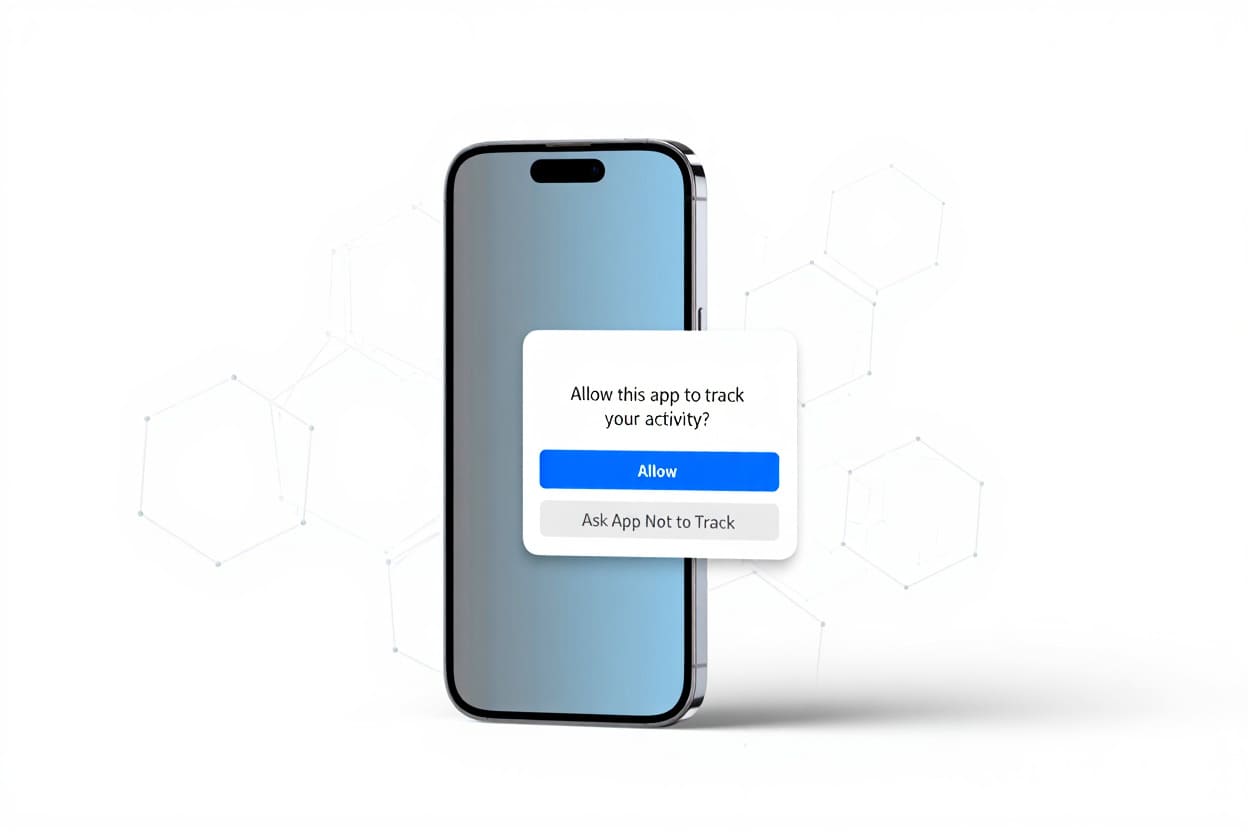App Tracking Transparency (ATT) is a privacy framework introduced by Apple that requires apps to get your clear permission before tracking your activity across other apps and websites. It gives you the power to choose who can follow your digital footsteps.
I’ll never forget the first time I saw that small but powerful pop-up:
“Allow this app to track your activity across other companies’ apps and websites?”
It was 2021, and I was just mindlessly opening a fitness app. For the first time, my iPhone was asking for permission to do something I didn’t even know was happening behind the scenes.
Fast forward to 2025—App Tracking Transparency, or ATT, has become a fundamental shift in digital privacy. What started as a small popup has transformed how data is collected, shared, and used across millions of devices. It changed how developers monetize apps, how advertisers target users, and most importantly, how people like us protect our information.
If you’ve ever wondered “What is App Tracking Transparency?”—this guide is for you. We’ll break it down step by step: what ATT actually means, how it works, why Apple introduced it, and what it means for your digital life today.
What is App Tracking Transparency?
To understand what is App Tracking Transparency in practical terms: it’s a privacy framework from Apple, launched with iOS 14.5, that requires apps to obtain user permission before tracking activity across other companies’ apps and websites. It represents a shift from silent tracking to an explicit, opt-in model—giving users meaningful control over their personal data.
As someone who’s used iOS since version 13, I didn’t realize how many apps were quietly collecting my behavior in the background. But when ATT rolled out, I began to see clear prompts asking whether I wanted to allow tracking. For the first time, I was the one making the decision—not the app.

What Is App Tracking Transparency
A Simple Definition of ATT
App Tracking Transparency enforces a mandatory permission system. When an app wants to collect data for targeted advertising or share data with third parties, iOS presents a standardized pop-up asking the user:
- Allow [App] to track your activity across other companies’ apps and websites?
- Ask App Not to Track
If the user declines, the app is blocked from accessing the Identifier for Advertisers (IDFA)—a unique device ID often used to build behavioral profiles across multiple platforms.
Key Features of ATT
- User control: Users can allow or deny tracking for each individual app.
- Transparency: The tracking request is clearly disclosed via a native iOS prompt.
- Data protection: Apps cannot access IDFA or related behavioral data without permission.
- Mandatory for iOS 14.5+: All apps must implement ATT to remain listed on the App Store.
Before ATT, tracking was often buried in long privacy policies or enabled by default. Apple disrupted this passive model to prioritize privacy and hand power back to users.
Traditional Tracking vs. App Tracking Transparency
| Feature | Traditional Tracking | App Tracking Transparency |
|---|---|---|
| User Consent | Implicit or hidden in terms | Explicit and required via prompt |
| Granular Control | Limited or none | App-by-app user permission |
| Transparency Level | Low | High with standardized disclosures |
| IDFA Access | Always enabled by default | Disabled unless user opts in |
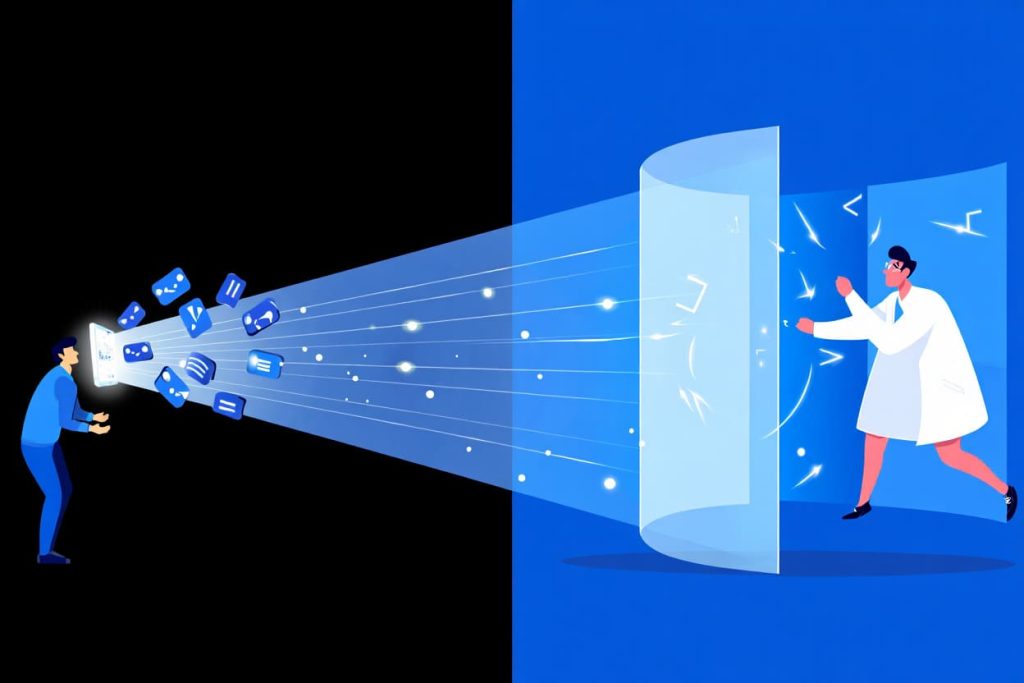
Traditional tracking vs App Tracking Transparency
Understanding these contrasts lays the foundation for the next section—how App Tracking Transparency works in real-world usage and why it reshapes digital privacy in 2025.
How Does App Tracking Transparency Work? Step-by-Step
App Tracking Transparency (ATT) works through a structured sequence of user interactions built directly into Apple’s iOS system. This process is designed to make cross-app tracking visible, optional, and fully user-controlled.
Having personally tested ATT across multiple apps since it launched, I’ve seen firsthand how this flow empowers users and limits silent data collection. The following breakdown reflects how ATT works in real-world scenarios.
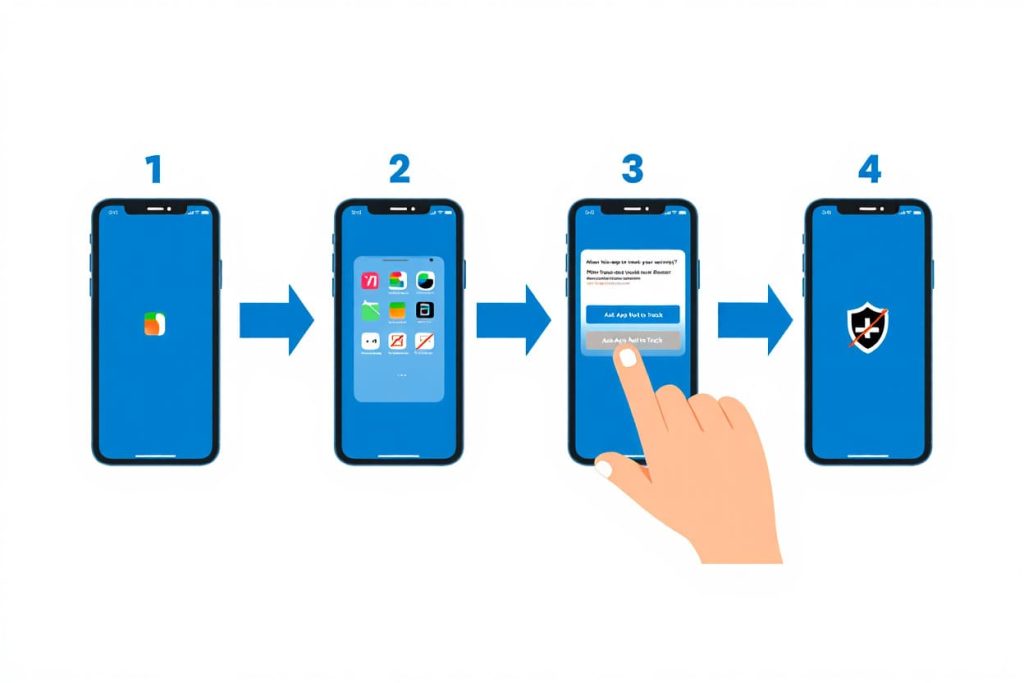
How ATT works step-by-step
Step 1: App Launch
When you open an iOS or iPadOS app that intends to collect data for advertising or share it with third-party services, the ATT framework is triggered automatically by the operating system.
Step 2: Permission Prompt Appears
A standardized popup appears, typically stating: “Allow [App Name] to track your activity across other companies’ apps and websites?”
This prompt is not designed by the app developer—it follows Apple’s format, ensuring consistency and clarity across all apps.
Step 3: User Makes a Choice
You have two options:
- “Ask App Not to Track”
- “Allow”
Once you select an option, your choice is recorded and stored securely by the iOS system. You can update or revoke this permission at any time through your device’s privacy settings.
Step 4: Technical Enforcement by iOS
If you deny permission, the app is immediately blocked from accessing the IDFA (Identifier for Advertisers). This technical restriction prevents any form of user tracking across other apps or websites. The system enforces this limit at the OS level, leaving no room for circumvention (without violating App Store policies).
Step 5: Data Impact for Advertisers
Without access to IDFA, advertisers lose the ability to:
- Link your behavior across multiple apps or platforms
- Serve personalized ads based on your mobile activity
- Measure ad performance at the user level
This forces a shift toward aggregated or contextual advertising methods.
Step 6: Ongoing User Control
Users retain the ability to manage tracking settings at any time: Go to Settings > Privacy > Tracking
There, you can toggle “Allow Apps to Request to Track” on or off globally, and adjust permissions on a per-app basis.
This clear and repeatable process aligns closely with Apple’s commitment to privacy-by-design, ensuring users stay in control throughout their app experience.
Why Did Apple Introduce App Tracking Transparency?
Apple’s launch of ATT was not just a feature update—it was a strategic response to growing privacy concerns worldwide. Several factors led to this pivotal move:
1. Growing Demand for Digital Privacy
Over the years, users became increasingly aware of how their behavior was tracked across apps and websites, often without meaningful consent. Surveys showed that most users were unaware of how much data was being collected behind the scenes.
2. Data Breaches and Public Scandals
From unauthorized sharing of personal information to major data leaks affecting millions, public trust in tech companies was rapidly declining. ATT emerged as Apple’s answer to this erosion of trust.
3. Global Regulatory Pressure
Laws like the General Data Protection Regulation (GDPR) and the California Consumer Privacy Act (CCPA) raised the bar for user consent and data handling practices. Apple anticipated and responded to these trends with ATT.
4. Apple’s Privacy-First Philosophy
For years, Apple positioned privacy as a competitive advantage. ATT extended that philosophy into a practical tool, giving users meaningful control over app tracking.
Apple stated that its goal is to “give users more transparency and control over the data they share.” Independent privacy experts widely support this approach, pointing to explicit consent models as key to restoring digital trust.
What Data Does ATT Protect and How?
App Tracking Transparency protects key categories of personal information that are most often used for targeted advertising and behavioral profiling.
Protected Data Categories:
- Identifier for Advertisers (IDFA): A unique, anonymized device identifier that enables advertisers to track your behavior across multiple apps.
- Device Metadata: Includes information such as your iPhone model, operating system version, screen resolution, and potentially unique hardware configurations.
- Web Browsing Activity: Many apps embed third-party trackers that collect data on websites you visit, even outside of the app itself.
- App Usage Patterns: How long you spend in an app, which screens you view, and which buttons you tap can all be used to infer preferences and behaviors.
How ATT Blocks Tracking:
If a user denies tracking, the app is prohibited from accessing the IDFA and from combining any of the above data across other apps or platforms. In practical terms, this means:
- No cross-app behavioral profiling
- No precise ad targeting based on mobile activity
- No user-level attribution for ad performance
For broader privacy control on iPhones beyond tracking, users can also explore iOS Screen Time to manage app usage, content restrictions, and device downtime.
The Impact of App Tracking Transparency in 2025
App Tracking Transparency (ATT) is no longer a new feature—by 2025, it’s a defining force reshaping how users, developers, and advertisers interact with mobile data. As someone who’s navigated both sides—first as a user, then as a digital product consultant—I’ve seen ATT’s ripple effects touch everything from ad targeting to business models.
For Users: Privacy, Power, and Simplicity
The most visible impact of ATT is user empowerment. With clear prompts and centralized controls, everyday iPhone users now have genuine authority over how they’re tracked.
- Enhanced Privacy: Users decide who can track them across apps. This explicit permission model creates a barrier against passive data harvesting.
- Fewer Personalized Ads: Many users now see broader, less tailored ads. While relevance may drop, the trade-off for privacy is increasingly viewed as worthwhile.
- Simplified Consent Management: All tracking permissions are accessible in one place: Settings > Privacy > Tracking. This allows users to change their mind at any time—without digging through complex terms or settings.
Personally, I’ve felt more confident exploring new apps knowing I won’t be followed across the web unless I say yes.
For Developers and Digital Businesses: The Monetization Reset
ATT has forced developers to reimagine how they generate revenue—especially those who previously relied heavily on user-level data.
- Revenue Model Shifts: As opt-in tracking rates remain low (15–25% industry average), ad revenue has dropped. In response, developers are embracing subscription models, in-app purchases, and content paywalls.
- Analytics Evolution: The loss of user-level identifiers like IDFA means traditional funnels and cohort analyses are less effective. Developers now work with aggregated metrics, probabilistic insights, or SKAdNetwork reporting.
- Compliance and UX Burden: To stay listed on the App Store, apps must implement ATT prompts correctly and maintain updated privacy disclosures. This adds legal, technical, and UX complexity to every app release.

Developers discussing ATT effect
One gaming startup I advised in 2024 completely overhauled their monetization strategy after ATT. Instead of optimizing ad fill rates, they built a VIP subscription model—and within six months, tripled their revenue per user.
For Advertisers and the Ad Tech Industry: Reinventing Targeting
Perhaps no group has been more disrupted by ATT than mobile advertisers. The shift from deterministic to privacy-safe models has been both challenging and transformative.
- Targeting Limitations: With fewer users granting IDFA access, advertisers can no longer rely on precise behavioral profiles or retargeting lists.
- Campaign Optimization Changes: Brands are shifting toward contextual targeting—matching ads to content instead of individuals—and exploring probabilistic attribution methods.
- Rise of SKAdNetwork: Apple’s attribution framework, SKAdNetwork, offers delayed but privacy-safe performance data. While less granular, it enables advertisers to gauge campaign effectiveness without violating user consent.
In my experience working with a fintech client in 2023, their marketing team had to rethink everything: from ad creative to channel strategy. But by embracing ATT-compliant tools and investing in first-party data, they eventually achieved even better ROI than pre-ATT.
ATT in Action: Real-World Examples and User Scenarios
To understand ATT’s practical effects, let’s look at real examples from both the user and developer perspectives.
User Scenario: Sarah’s Experience with ATT
Sarah, a 29-year-old iPhone user, opens a fitness app she just downloaded. She’s greeted with a prompt:
“Allow [App] to track your activity across other companies’ apps and websites?”
Feeling cautious, she selects “Ask App Not to Track.” The result? The app can no longer access her IDFA, and her data is kept within that app alone. While she notices her ads on social media become less personalized, she’s also no longer bombarded with running shoes every time she opens another app.
For Sarah, ATT restored a sense of control she didn’t know she lacked.
Developer Scenario: A Gaming Studio’s Pivot
A small game development studio launched a casual puzzle game just as ATT went live. Within weeks, they saw ad revenue from personalized networks drop by 40%. Instead of chasing elusive consent rates, they pivoted: introducing a premium tier with ad-free gameplay and bonus content.
They also adopted Apple’s SKAdNetwork to measure user acquisition campaign performance. While less precise, it gave them enough signal to refine creative and targeting strategies. Within three months, their new model proved more sustainable—and privacy-respectful.
Industry Response: Privacy Meets Profit
Initially, major platforms like Facebook pushed back against ATT, warning of massive ad revenue losses. But by 2025, most have adapted. From offering in-app shopping experiences to building privacy-safe measurement tools, the industry has largely accepted that privacy is the new default, not the enemy of performance.
In summary, App Tracking Transparency has reshaped the digital landscape. It has empowered users with clarity and choice, forced developers to innovate ethically, and challenged advertisers to find smarter, privacy-compliant ways to connect with audiences.
And if there’s one lesson I’ve learned from watching this evolution: transparency builds trust—and trust is what the future of digital interaction is built on.
Frequently Asked Questions About App Tracking Transparency (ATT)
App Tracking Transparency raises a lot of questions—especially for users new to privacy controls on iOS. Below are the most common concerns people have, along with clear, expert-backed answers to help you make informed decisions. Below are the most common questions people ask when searching what is App Tracking Transparency and how it applies to their iPhones.
Q1: Can I change my ATT settings after installing an app?
A: Yes. You can adjust your tracking preferences anytime through the iOS settings. Navigate to:
Settings > Privacy > Tracking
There, you’ll find a list of apps that have requested permission to track you. You can toggle tracking on or off for each app, or completely disable all future tracking requests by turning off “Allow Apps to Request to Track.”
This setting gives users full control even after the initial choice.
Q2: Does ATT block all types of tracking?
A: No. ATT specifically targets cross-app tracking by blocking access to the Identifier for Advertisers (IDFA) without user consent. However, first-party data collection—what an app gathers while you use it—is still permitted.
For example, a shopping app may analyze your in-app behavior, but it cannot share that behavior with unrelated apps or platforms unless you explicitly allow it.
Q3: What’s the difference between ATT and privacy labels?
A: Apple’s privacy labels and ATT serve different but complementary purposes:
- Privacy labels appear on the App Store listing of each app and inform users what kinds of data the app collects and how it is used.
- ATT requires real-time permission from users before an app can track their activity across other apps or websites.
In simple terms: privacy labels inform you before installation; ATT protects you after installation.
Q4: Is ATT only available on iOS?
A: Yes. App Tracking Transparency is exclusive to Apple devices, specifically iOS and iPadOS. Android systems offer some privacy tools—like control over advertising IDs—but they do not require explicit opt-in tracking consent like ATT does.
As of 2025, Apple remains the only major platform enforcing app-level tracking permissions through a system-wide prompt.
Q5: Can apps bypass or circumvent ATT?
A: Technically, no app is allowed to bypass ATT without violating Apple’s policies. Any form of covert tracking, such as using device fingerprinting or non-authorized identifiers, is strictly prohibited.
Developers caught engaging in such practices may face removal from the App Store. While some attempts to skirt ATT have surfaced, Apple continues to enforce compliance through a combination of app audits, SDK reviews, and developer accountability.
Q6: What if I want more privacy beyond ATT?
A: If you’re looking for deeper privacy control, consider these additional steps:
- Disable “Allow Apps to Request to Track” entirely to block all tracking prompts.
- Use a VPN to mask your IP address and browsing patterns.
- Enable content blockers in Safari or other browsers to reduce web-based trackers.
- Regularly review app permissions related to location, contacts, camera, and microphone.
- Keep your device updated to benefit from Apple’s latest privacy enhancements.
In my own use, combining ATT with a VPN and manual permission reviews has significantly reduced data leakage and unwanted targeting.
Is App Tracking Transparency Enough? Comparative View of Privacy Protections
What is App Tracking Transparency, and is it enough to protect your digital privacy in today’s data-driven world?
This is a growing concern for users who’ve enabled ATT on their iPhones or iPads but still wonder whether their information is truly secure. While App Tracking Transparency marks a major advancement in privacy, it’s only one part of a much larger puzzle.
Android users face similar challenges, and tools like Google Play Protect offer comparable security layers for detecting harmful apps and ensuring safe downloads.
Having tested dozens of privacy tools and studied regulatory frameworks, I can say confidently: What App Tracking Transparency does well—it does very well—but it doesn’t cover everything.
Reframing What App Tracking Transparency Actually Solves
Understanding what is App Tracking Transparency helps clarify its benefits—and its limits. To revisit the basics, What is App Tracking Transparency? It’s a system introduced by Apple in iOS 14.5 that asks users whether they want to allow apps to track their activity across other companies’ apps and websites. This is done through a prompt, and if users say no, the app loses access to the Identifier for Advertisers (IDFA).
This prevents third-party tracking—one of the most common ways advertisers build behavioral profiles. But ATT doesn’t block:
- First-party data collection (within the app you’re using)
- Browser-based tracking via cookies or fingerprinting
- Network-level surveillance via IP or DNS traffic
- Cross-device tracking that relies on login credentials
Therefore, understanding what App Tracking Transparency is—and what it isn’t—is essential to creating a layered approach to privacy.
| Privacy Solution | Scope | Strength | Limitations |
|---|---|---|---|
| App Tracking Transparency | App-to-app tracking on iOS | Explicit user consent, IDFA control | iOS only, opt-in dependent |
| Browser Privacy Tools | Web tracking | Cookie blocking, fingerprinting reduction | Does not cover apps |
| Regulatory Frameworks (GDPR, CCPA) | Legal data usage | Legal enforcement on data rights | Scope varies by jurisdiction, enforcement lags |
Users seeking total privacy should combine ATT with complementary tools and maintain awareness of evolving technologies.
How to Manage and Customize App Tracking Transparency Settings
Managing ATT settings on your iPhone or iPad is straightforward:
- Open Settings.
- Scroll down and tap Privacy.
- Select Tracking.
- Toggle Allow Apps to Request to Track on or off to enable or disable all tracking requests globally.
- Below, review the list of individual apps and switch tracking permission on or off per app.
Best practices include periodically reviewing these settings, disabling requests globally if you prefer maximum privacy, and selectively enabling trusted apps to ensure smooth app experiences without unnecessary data sharing.
The Future of App Tracking Transparency and Digital Privacy
Looking ahead, ATT represents just the beginning of a more privacy-centric digital era. Experts predict Apple will continue tightening controls, possibly expanding transparency to other types of data collection beyond tracking.
- Android may introduce similar permission frameworks, narrowing platform disparities.
- Regulators worldwide are pushing for stricter privacy laws, potentially complementing ATT with legal mandates.
- Advanced privacy-enhancing technologies (PETs), such as differential privacy and on-device machine learning, will further reduce reliance on invasive tracking.

As privacy expectations evolve, tools like ATT will remain critical components in the ongoing balance between personalization and user rights.
Real photo of privacy setup with iPhone
Additional Resources and Further Reading on App Tracking Transparency
For deeper exploration, consider these authoritative sources:
- Apple’s Official ATT Documentation: Detailed guidelines and updates directly from Apple.
- Electronic Frontier Foundation (EFF): Advocacy and analysis on digital privacy trends.
- Privacy-focused tech blogs: In-depth explainers and developer perspectives on ATT implementation.
- Industry reports from ad tech analysts: Data on ATT opt-in rates and its impact on advertising.
Supplementary Content Segment: Key Boolean and Definitional Queries
Does ATT totally stop companies from tracking? No. ATT prevents cross-app tracking via IDFA without consent but does not eliminate all forms of data collection. What is IDFA? The Identifier for Advertisers is a unique device code used by advertisers to track activity across apps. What’s SKAdNetwork? Apple’s framework for privacy-preserving ad attribution without revealing user-level data. Which data types are protected by ATT? IDFA, device info, browsing activity, and app usage patterns are primarily affected. Is ATT more effective than other privacy tools? ATT excels on iOS app tracking control but works best combined with browser and legal protections.
Conclusion: What Is App Tracking Transparency and Why It Still Matters in 2025
What is App Tracking Transparency if not a clear line in the sand—between passive data collection and user choice?
Introduced by Apple in iOS 14.5, App Tracking Transparency (ATT) reshaped how mobile data is collected, shared, and monetized. It gave users the power to decide, app by app, who can follow their behavior across platforms—and who cannot. In a time where digital privacy is more valuable than ever, ATT marked the beginning of a new era.
Why it still matters in 2025:
- You are in control: ATT puts the decision back in your hands with explicit, real-time tracking permissions.
- Privacy-first design is here to stay: ATT is just one part of a growing ecosystem focused on transparency and consent.
- Marketers and developers are adapting: Ethical data strategies are becoming the new norm.
To continue learning about tools, mobile privacy tips, and how iOS features like ATT impact your daily tech use, explore our in-depth articles in the
Mobile section — where tech meets everyday life in practical, user-focused ways.
Want more content like this?
Visit Softbuzz to discover tutorials, reviews, and expert insights that help you stay one step ahead in the digital world.