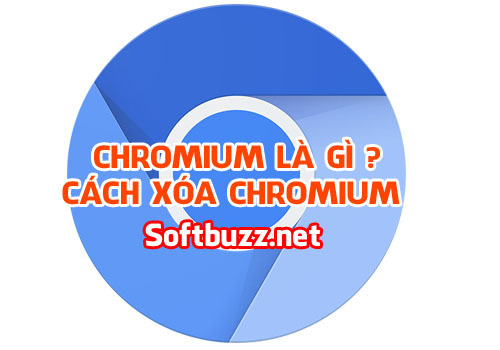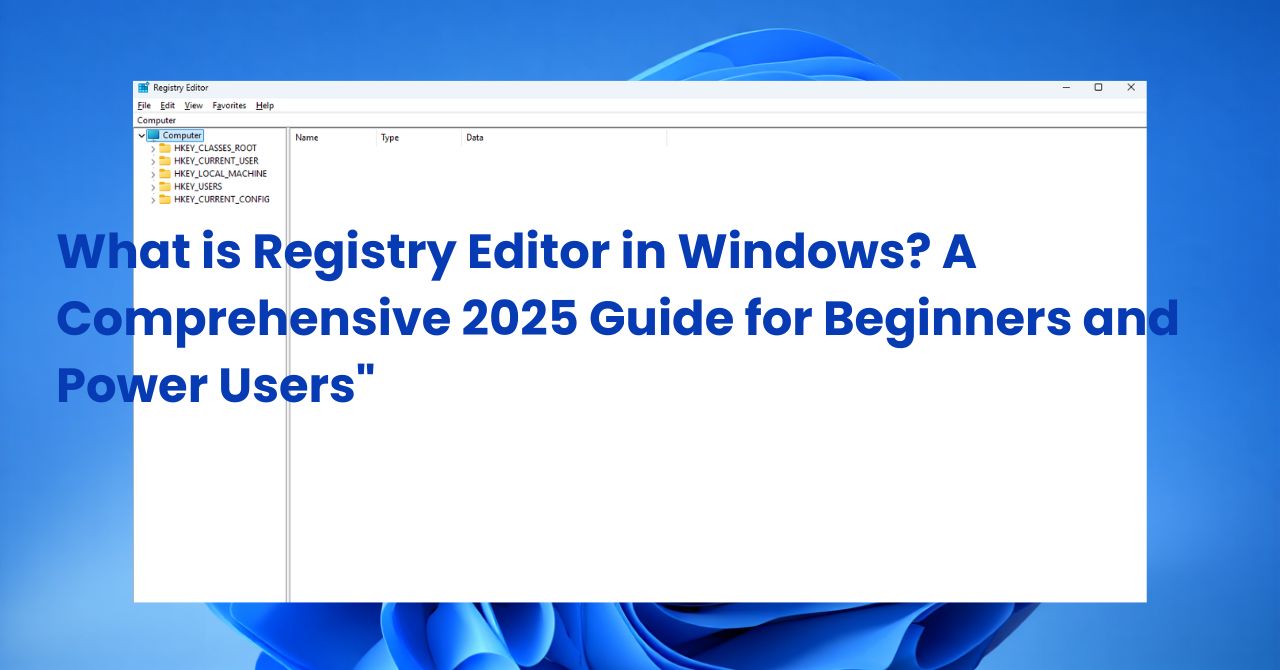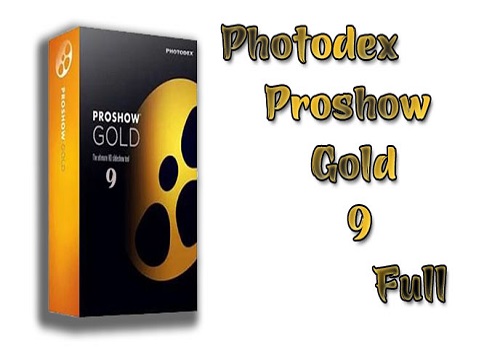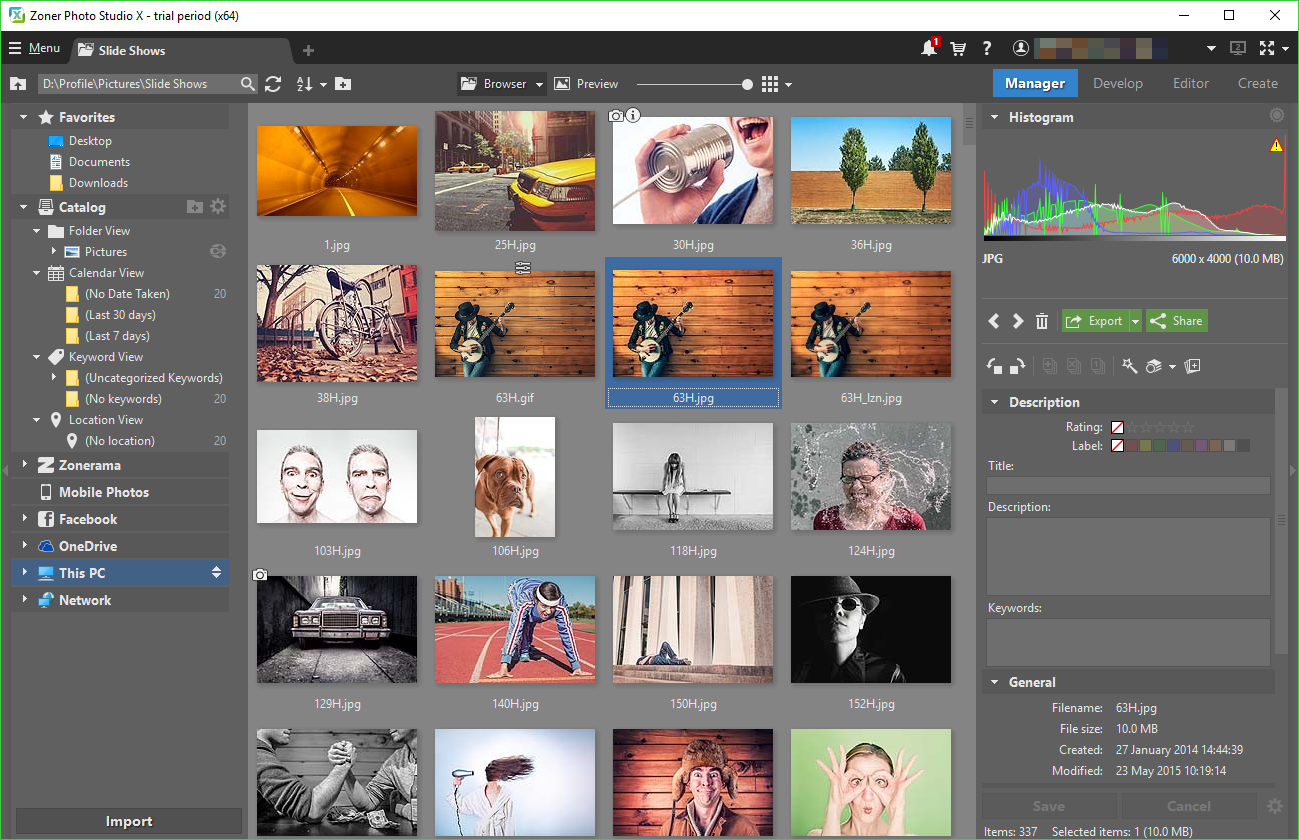What is Chromium and how to completely remove chromium from your device are questions many people ask. What is it about this web browser tool that makes users want to uninstall it? Let’s find out together with Softbuzz
What is Chromium?
Chromium, full name microsoft edge chromium, is a web browser built on the foundation of Google Chrome. This web browser uses completely open-source, free code, and can run well on Linux operating systems. It is a new browser that has been developed over recent years and is not yet popular among users.
Learn more if you need: Wikipedia

Should you use Chromium or Google Chrome?
This might be a question many consider when using a computer. For long-time or new users, accessing Google Chrome, Firefox, or Internet Explorer is more familiar. Since they are accustomed to these browsers’ features, switching to a new one might seem unnecessary.
Besides, browsers like Chrome or Firefox already meet most users’ needs and are very lightweight and smooth. Users might find Chromium’s newness uncomfortable.

Personally, I prefer using Chrome much more than Chromium.
Linux users tend to use Chromium more because it is an open-source browser that is easy to install. Moreover, it fully supports FlashPlayer for free. If you avoid proprietary software, this is an excellent choice for Linux OS, and can even replace Firefox as the default browser.
Download Chromium Browser
Why remove Chromium from your PC?
Most users in Vietnam use Windows as their OS, with Chrome and Firefox being the top choices.
Users dislike Chromium for these reasons:
- This browser is bundled with many other software, creating discomfort during usage. Often it appears as an option during the installation of other programs.
- This web browsing tool frequently displays ads and banners during use, which can be annoying. This does not happen with other browsers like Chrome, Opera, or Firefox.
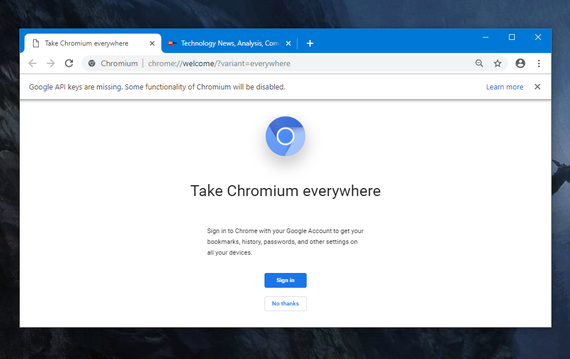
Summary of methods to completely uninstall Chromium from Windows 10
Below are two ways to remove Chromium thoroughly from your computer.
Using Control Panel
The method to uninstall Chromium from Windows 7 is similar for Windows 10 or 8, which involves going to Control Panel via Start -> Control Panel.
- Win 7 & 8: Choose Uninstall a program under Programs. Then find the browser app and right-click to select Uninstall.
- Win 10: Click the Windows icon from the keyboard or mouse, then type Control Panel and choose Uninstall a program under Programs, similar to Windows 7 and 8.
Using dedicated software
Uninstalling via Control Panel might not be as effective or thorough as using dedicated uninstall software.
Top recommended uninstall tools include: Your Uninstaller, Iobit Uninstaller, and Revo Uninstaller. Download and install one of these.
After installation, run the software, locate Chromium, and double-click to remove it completely, including registry entries.
Comparison of two removal methods for Chromium
Most users without experience in using stubborn software uninstallers tend to use Control Panel. However, this method may not be very effective, and you might encounter errors when trying to delete Chromium, because this only removes it from the program list, not entirely from the Registry. Chromium will remain stored in the system and appear in some areas.
To fully remove it from Registry, you need to know about the keys and delete them accordingly, such as:
Key: HKEY_CURRENT_USER\Software\Microsoft\Windows\CurrentVersion\Run
Value: GoogleChromeAutoLaunch_29547C284DF612A3A7B0DAC3918C9547
Data: C:\users\{username}\AppData\Local\Chromium\Application\chrome.exe
But this approach is quite complex for those who are not knowledgeable. Therefore, it’s better to use dedicated uninstall software.
Using these software tools, they will scan and clean all related storage locations of Chromium, deleting everything without leftovers.
Conclusion
Thus, Softbuzz has provided an objective review of what Chromium software is and how to effectively and thoroughly uninstall Chromium from your computer. If you found this article helpful, please share it with friends to spread the knowledge.