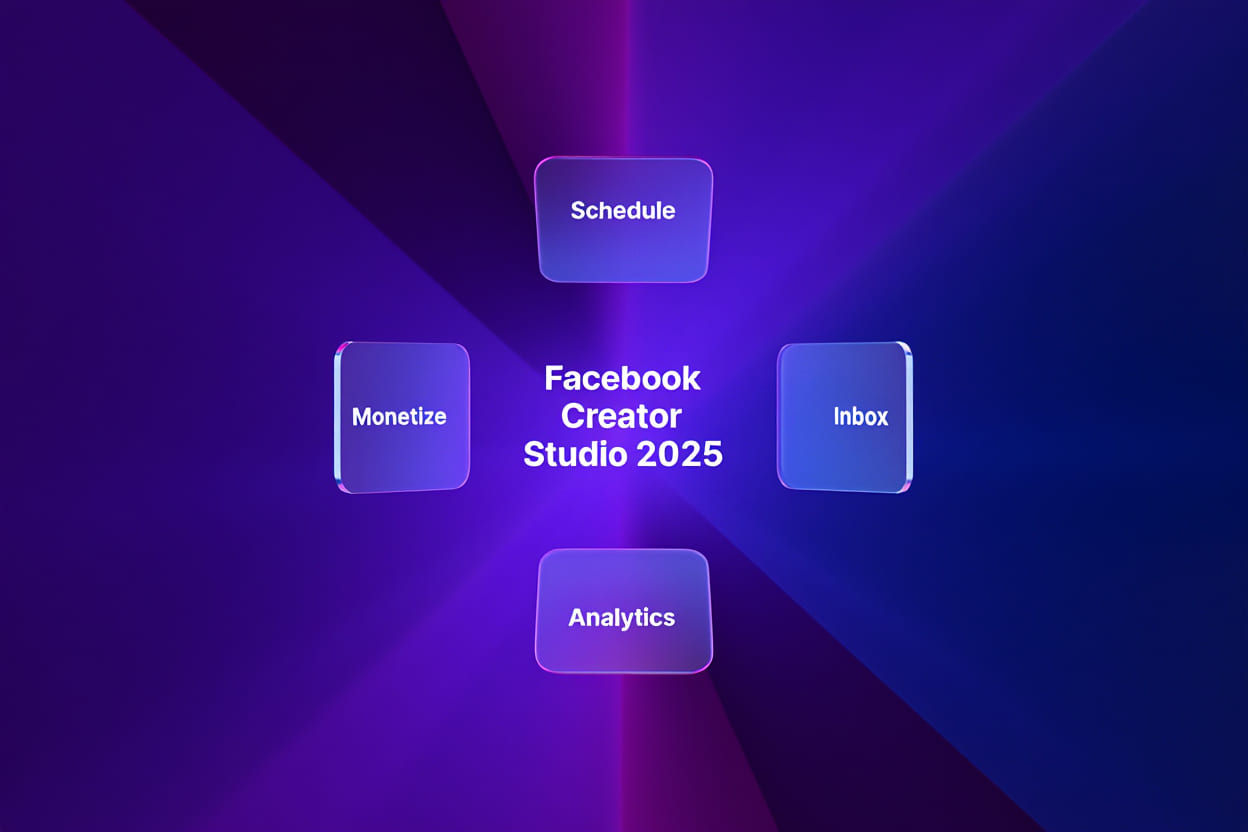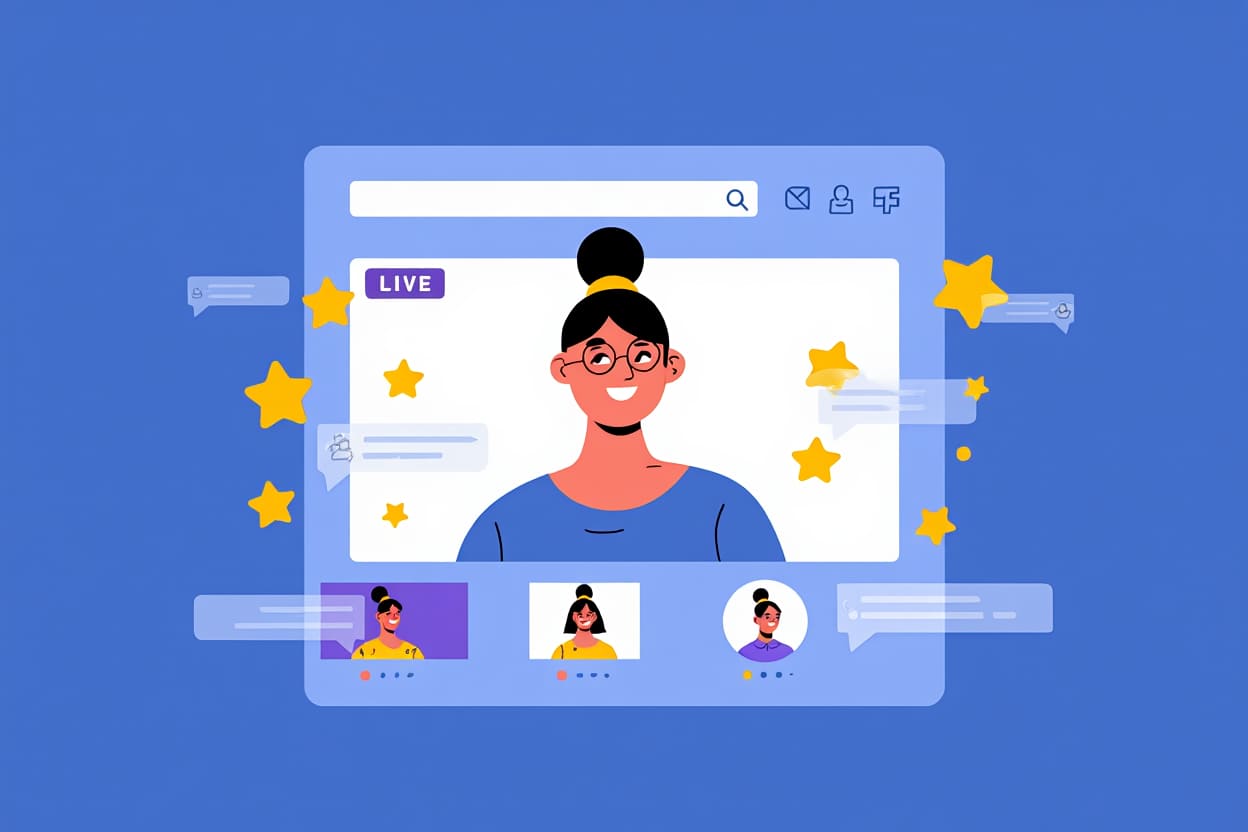Facebook Business Suite (now Meta Business Suite) is an all-in-one platform that lets businesses manage Facebook, Instagram, and WhatsApp from one place. It helps you schedule content, reply to messages, track analytics, and run ads—without switching between apps.
Running multiple social media pages used to feel like juggling flaming torches—until I discovered Facebook Business Suite. As someone managing both a tech blog and an eCommerce store, I was constantly switching between tabs, missing messages, and struggling to keep up. Then Meta dropped a game-changer.
So, what is Facebook Business Suite?
It’s a free, powerful platform that unifies your Facebook, Instagram, and WhatsApp into one streamlined dashboard. In 2025, with smarter AI insights and tighter eCommerce integration, it’s more than just a scheduling tool—it’s the brain behind my daily social media operations.
This guide walks you through exactly how it works, why it matters, and how you can use it to grow your brand with less effort and more impact.
What is Facebook Business Suite ? [2025 Guide]
Managing social media used to be chaotic—until I discovered Facebook Business Suite. As someone running multiple brands, I needed a tool that could bring everything together. And this suite delivered.
Facebook Business Suite (now called Meta Business Suite) is a centralized platform that lets businesses manage Facebook, Instagram, and WhatsApp from one interface. It reflects Meta’s goal of building a connected digital ecosystem—where posting, messaging, ads, and analytics are all streamlined.
In 2025, as online marketing becomes more complex, this tool has become my daily command center. Whether you’re a boutique shop or a digital agency, you’ll benefit from its AI-powered insights, smarter scheduling tools, and eCommerce integration. The latest updates make it more essential than ever for efficient and data-driven social media management.
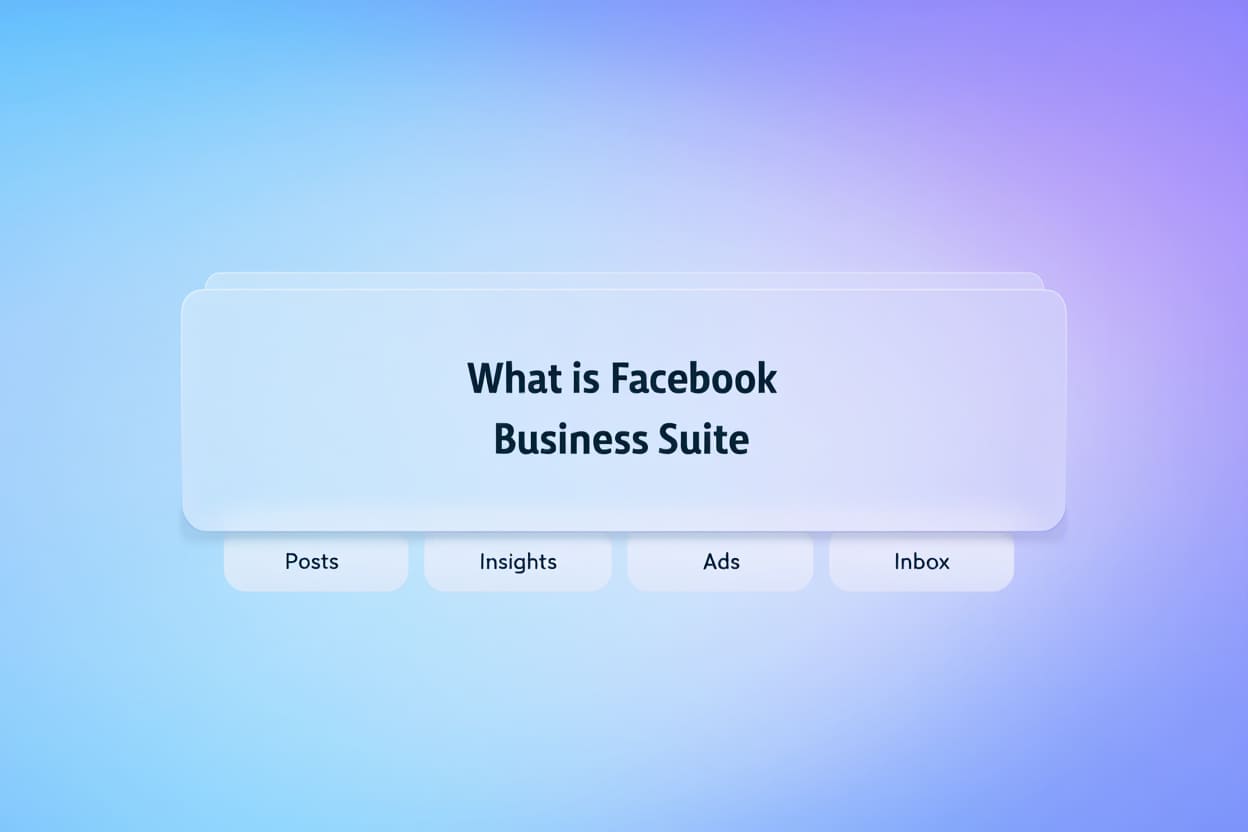
Key Features of Facebook Business Suite
Wondering why businesses—from solo entrepreneurs to global teams—are switching to Facebook Business Suite in 2025? These standout features explain why it’s become a must-have tool for digital marketing success.
Here’s what makes it powerful:
1. Centralized Dashboard
Access Facebook, Instagram, and WhatsApp all in one place. No more jumping between apps—view activity, notifications, and performance at a glance.
2. Unified Inbox
Read and reply to messages, comments, and reviews across platforms from a single feed. This drastically cuts response time and ensures no customer message is missed.
3. Content Scheduling
Plan weeks of posts in advance using a drag-and-drop calendar or bulk upload. I often schedule campaigns in one sitting—and it’s a lifesaver during product launches.
4. Analytics and Insights
Track reach, engagement, and audience growth with easy-to-read reports. I use these insights daily to improve what I post—and when.
5. Ad Management
Boost posts or create targeted campaigns without leaving the dashboard. Real-time ad metrics help you stay on budget while maximizing results.
6. Commerce Tools
Manage product catalogs, update listings, and respond to customer inquiries—all within Facebook and Instagram Shops. If you’re unfamiliar with how social selling works, here’s a quick intro to what is Facebook Marketplace—a platform often used alongside Shops to expand sales reach.
7. Multi-Account Support
Handle multiple brands or client pages effortlessly. Ideal for marketers or agencies juggling several profiles.
These features don’t just save time—they help you scale your presence with less effort and more control. In the next sections, I’ll break down how to use each tool to get the most out of your social strategy.
Why Use Facebook Business Suite? Key Benefits Explained
Managing social media through separate native apps can be time-consuming and inefficient, especially for businesses juggling multiple accounts and platforms. Facebook Business Suite solves this fragmentation by offering a seamless workflow that consolidates tasks like posting, messaging, and analytics. This unified approach reduces administrative overhead and enables faster response times to customers.
Key benefits include:
- Time-saving: Scheduling and managing posts across Facebook and Instagram simultaneously accelerates content planning.
- Unified Workflows: Combining messaging and notifications into a single inbox prevents missed interactions and improves team coordination.
- Improved Insights: Comprehensive analytics allow businesses to understand audience behavior and refine marketing strategies effectively.
- Team Collaboration: Role-based permissions facilitate shared access without risking account security.
- Enhanced ROI: Integrated ad management streamlines campaign creation and tracking, maximizing advertising budgets.
For example, a local boutique consolidated its Facebook and Instagram marketing within Business Suite, resulting in a 30% increase in engagement and a 20% boost in sales within six months. Marketers and agencies similarly benefit from its extensibility and ease of use, making it a vital tool for social media success in 2025.
Deep Dive — How Does Facebook Business Suite Work?
Curious about what is Facebook Business Suite and how it helps manage your online presence? In this section, I’ll walk you through how it works in practice—based on real-world use.
Managing Multiple Platforms in One Place
One of the best parts about Facebook Business Suite is how it unifies everything. You can easily switch between your Facebook, Instagram, and WhatsApp accounts from a single dashboard.
As someone who manages content for two different brands, this saves me from logging in and out all day. I just log into Meta Business Suite, and everything I need is already there—posts, comments, messages, notifications.
For example, I often schedule a sale post to publish simultaneously on Facebook and Instagram, then check replies and reactions from one screen. It’s fast, efficient, and keeps me focused.
Content Creation and Scheduling Tools
When asking “what is Facebook Business Suite good for?”, the content tools are a clear answer. The built-in editor lets you create, preview, and schedule posts or stories with ease.
I use the calendar view to map out the week. For bigger campaigns, bulk uploading is a game-changer. It ensures brand consistency and saves hours of manual work.
You no longer need separate tools to schedule content. Facebook Business Suite does it all in one place, and I genuinely rely on it daily.
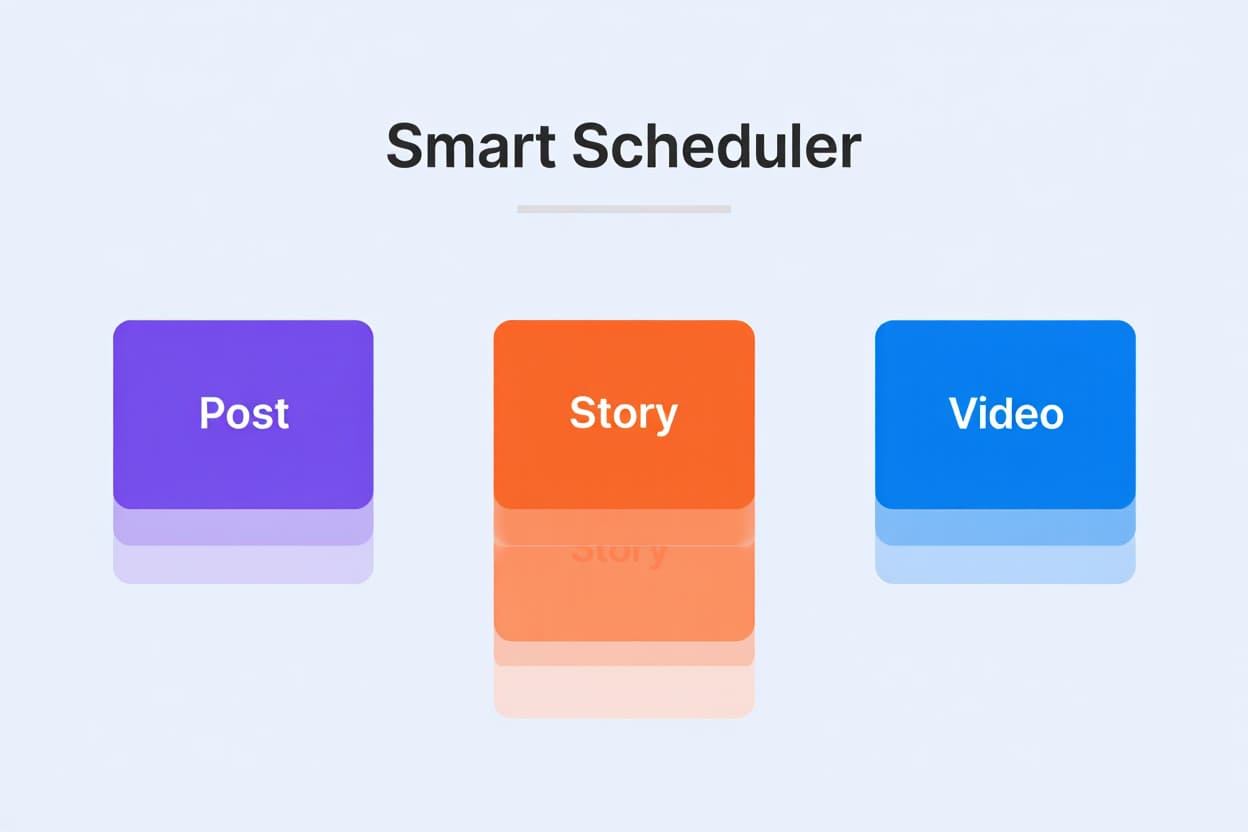
Unified Messaging and Notifications
Another reason Facebook Business Suite stands out is its unified inbox. Whether it’s a comment on a reel, a DM on Instagram, or a WhatsApp inquiry—you see it all in one stream.
I no longer miss customer messages or jump between apps. The ability to reply instantly from a single screen has boosted both my productivity and customer satisfaction. And if you’re using Facebook for remote teams or client calls, check out what is Facebook Messenger Rooms—a native solution for video meetings integrated with Messenger.
Analytics and Performance Insights
If you’re still wondering what is Facebook Business Suite’s most strategic advantage, it’s the insights. You can track:
-
Reach and impressions
-
Engagement (likes, shares, comments)
-
Follower growth
-
Best-performing content
These real-time metrics help me tweak my content strategy on the go. I constantly use this data to decide what to post next and when—especially during product launches.
Ad & Commerce Management
For me, Facebook Business Suite shines when it comes to combining marketing and sales. You can manage ads, boost posts, and monitor your budget—all without using Ads Manager.
Even better, the built-in commerce tools let me manage product listings, reply to inquiries, and track sales directly through my Facebook and Instagram Shops.
It’s this full-circle workflow—from content to sales—that truly shows what Facebook Business Suite is all about: smart, centralized growth.
Getting Started with Facebook Business Suite
Wondering what is Facebook Business Suite and how to begin using it? This section explains exactly what you need to get started—from setup to team collaboration.
Who Can Access Facebook Business Suite?
To start using Facebook Business Suite (formerly Meta Business Suite), you’ll need to meet a few basic requirements. These ensure you can access all features without restrictions.
Here’s what you need:
-
Admin access to a Facebook Page
-
(Optional) A connected Instagram account
-
A compatible device (desktop browser or mobile app)
If you meet these conditions, you’re ready to unlock the full potential of what Facebook Business Suite offers for managing your business online.
Setup Guide — Step-by-Step
If you’re asking “how do I use Facebook Business Suite?”, this step-by-step process makes onboarding easy—even for beginners.
-
Log into your Facebook account and visit the Facebook Business Suite dashboard.
-
Follow prompts to connect your Instagram account, if applicable.
-
Set your timezone, update business info, and customize notifications.
-
Review connected accounts and adjust permission settings.
-
Explore the interface—check posts, messages, ads, and insights.
Personally, I had everything set up and running within 10 minutes. The platform is intuitive and doesn’t require technical skills. It’s a big reason what Facebook Business Suite is appeals to small business owners and solo marketers.
Managing Team Members and Permissions
Facebook Business Suite makes team collaboration seamless by letting you assign roles and access levels.
Here’s how I usually set it up:
-
Add team members using their email or Facebook profiles
-
Assign roles like admin, editor, or moderator
-
Allocate tasks like scheduling posts or replying to DMs
This ensures everyone knows their responsibilities while keeping sensitive account controls limited. It’s a feature that shows exactly what Facebook Business Suite does best—efficient, secure teamwork.
Comparing Facebook Business Suite to Other Meta Tools
Understanding how Business Suite fits into Meta’s broader toolset helps businesses select the right platform. Here’s a comparison of Business Suite, Creator Studio, and Business Manager in 2025:
| Feature | Business Suite | Creator Studio | Business Manager |
|---|---|---|---|
| Platform Management | Facebook, Instagram, WhatsApp unified | Facebook & Instagram focused | Primarily Facebook Pages & Ad accounts |
| Content Scheduling | Yes, with calendar & bulk options | Advanced video & post scheduling | Limited scheduling features |
| Unified Inbox | Yes, all messages & comments | No unified messaging | No messaging features |
| Ad Management | Basic campaign management | No direct ad management | Comprehensive ad account control |
| Commerce Tools | Integrated Shop management | No commerce tools | No commerce management |
| Team Roles & Permissions | Role-based access & collaboration | Content creator focused roles | Admin-level business management |
Business Suite is best for everyday social media management and marketing in an integrated way, Creator Studio serves content creators with advanced publishing tools, and Business Manager targets advertisers needing granular control over ad accounts and assets.
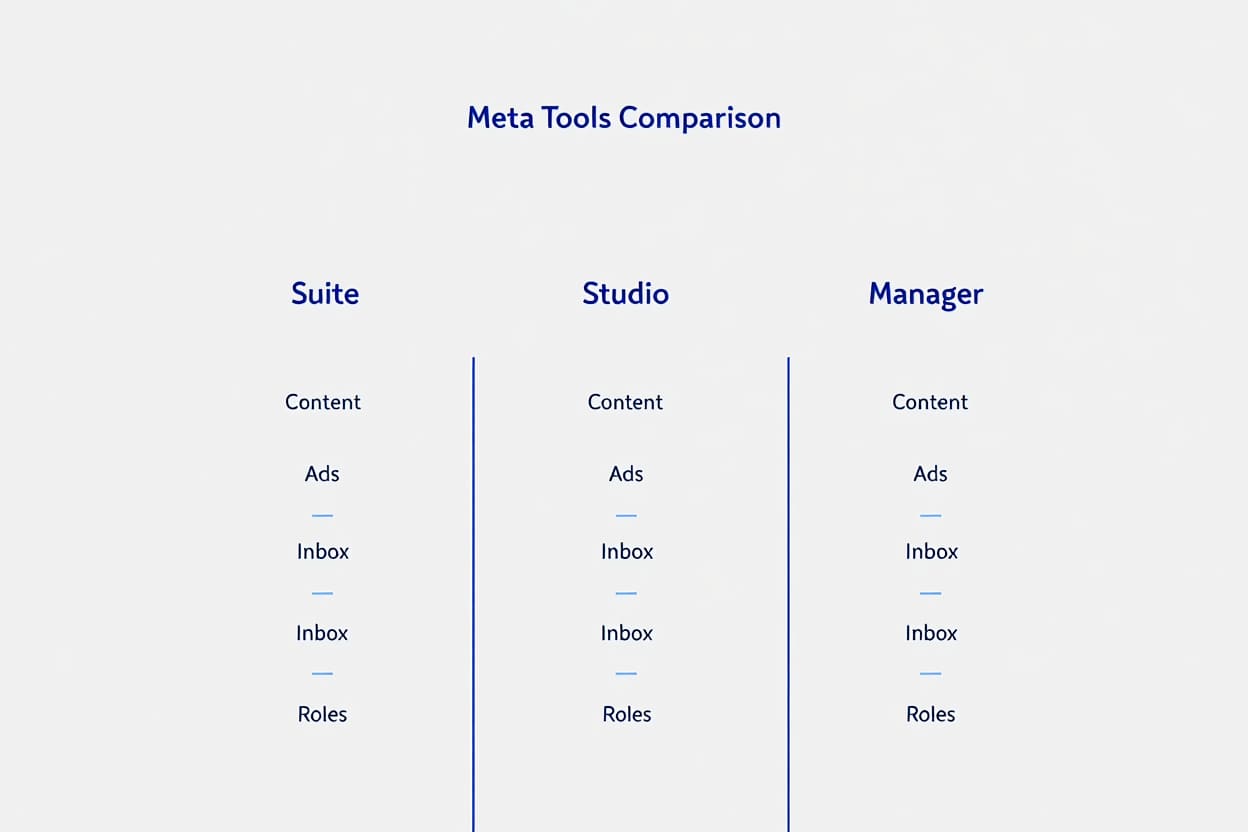
Frequently Asked Questions About Facebook Business Suite
Still wondering what is Facebook Business Suite and how it works in real scenarios? These answers will clear up the most common doubts people have when starting out.
Q1: Is Facebook Business Suite free to use?
A: Yes, Facebook Business Suite is completely free for core features. You can manage pages, schedule content, and reply to messages without paying.
A2: For ad campaigns, you only pay for the actual ad spend—no additional tool fees.
Q2: What platforms does Facebook Business Suite support?
A: If you’re asking what is Facebook Business Suite compatible with, the answer is: Facebook, Instagram, and WhatsApp Business.
A2: While Facebook and Instagram are fully supported, WhatsApp integration is optional and still expanding in some regions.
Q3: What’s the difference between Facebook Business Suite and Meta Business Suite?
A: There is no functional difference—Meta Business Suite is simply the new name.
A2: It reflects Meta’s rebranding strategy, but what Facebook Business Suite is and what it does remains the same.
Q4: Does Facebook Business Suite replace other Meta tools?
A: No, it consolidates many core functions, but not all.
A2: Tools like Business Manager (for advanced ad management) or Creator Studio (for video publishing) still have their own use cases. So if you’re exploring what is Facebook Business Suite, know it’s best for daily social media management, not complex ad structures.
Q5: How does Facebook Business Suite handle ads?
A: You can create, edit, and boost ad campaigns directly in Facebook Business Suite.
A2: While not as advanced as Business Manager, it gives small to medium-sized businesses the essentials—audience targeting, budget control, and performance tracking—without complexity.
Related Topics and Best Practices for Facebook Business Suite in 2025
To maximize your experience with Meta Business Suite, consider these best practices:
- Leverage automation: Use scheduled posts and automated responses to maintain consistent engagement without constant oversight.
- Plan content using analytics: Regularly review performance data to create insights-driven content calendars.
- Integrate with other tools: Connect CRM systems or third-party marketing apps for a holistic approach to customer management.
- Explore Meta resources: Utilize official tutorials, video guides, and support forums to stay current with new features.
- Follow industry thought leaders: Engage with social media experts and communities like Softbuzz for advanced strategies and trend updates.
Adopting these practices will help businesses unlock the full potential of Meta Business Suite in 2025 and maintain a competitive social media presence.
Conclusion
So, what is Facebook Business Suite and why does it matter in 2025? It’s more than just a management tool—it’s the digital hub for businesses to control Facebook, Instagram, and WhatsApp in one place.
From unified inboxes and scheduling to analytics and eCommerce tools, Facebook Business Suite solves real-world challenges like time waste and disjointed workflows. Its all-in-one design streamlines operations, strengthens customer relationships, and drives higher ROI.
Whether you’re a startup owner, digital marketer, or agency lead, mastering this suite gives you a competitive edge in today’s fast-moving online ecosystem.
To recap:
-
Centralizes social media management
-
Simplifies team collaboration and scheduling
-
Includes built-in analytics and ad tools
-
Ideal for small to medium-sized businesses
Want more in-depth guides like this? Explore our homepage at Softbuzz or check out the Office Tools section here: https://softbuzz.net/office/ for practical tips that help you work smarter.