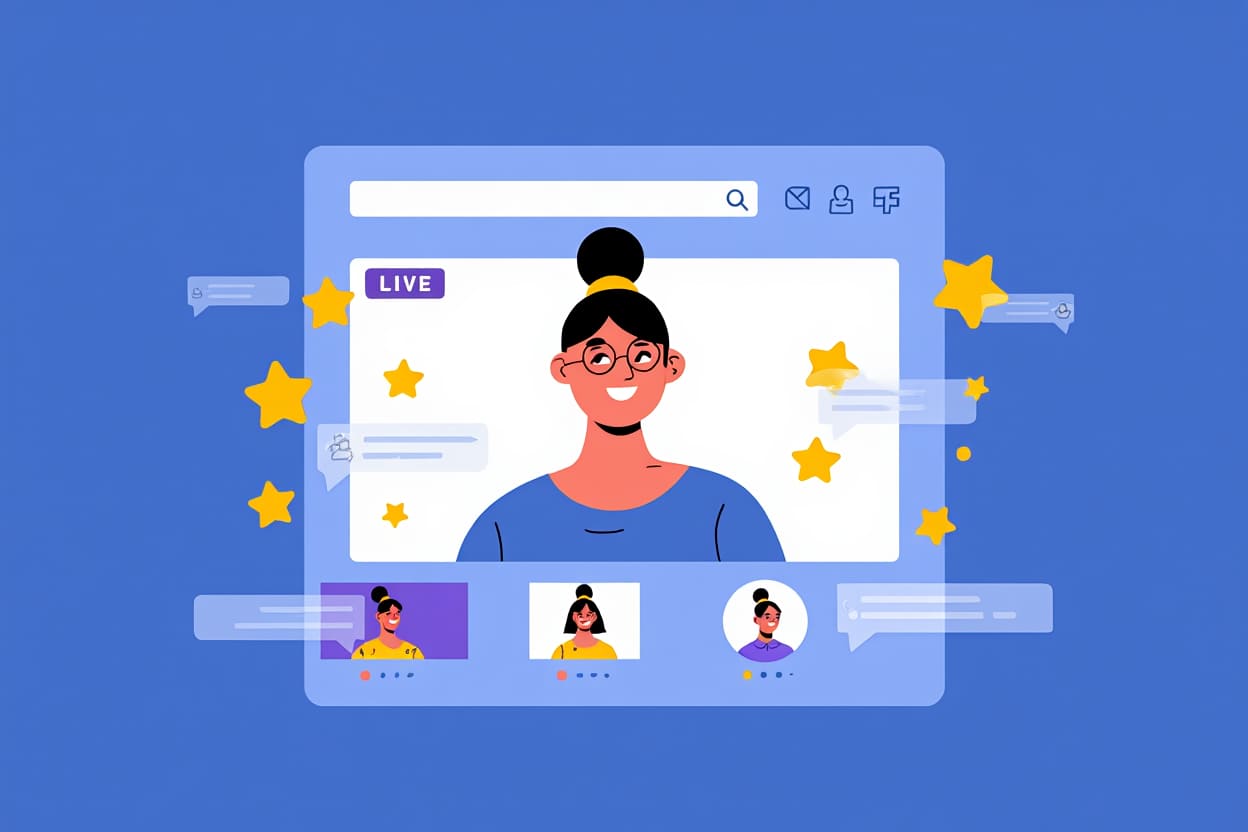Facebook Messenger Rooms is a free group video call feature by Meta that lets up to 50 people chat at once—with no time limits or Facebook login required.
In 2020, when physical meetups disappeared overnight, I desperately searched for a way to host my mom’s surprise birthday call. Zoom was clunky. Google Meet needed logins.
Then a friend sent me a Messenger Room link—and within two clicks, our whole family was laughing together like nothing had changed.
Since then, Facebook Messenger Rooms has become my go-to for everything from weekend catchups to client meetings. And in 2025, it’s still wildly underrated.
Whether you’re:
-
A casual user who wants simple video calls
-
A teacher running virtual classes
-
Or a team leader managing remote check-ins
This guide will show you what is Facebook Messenger Rooms, how it works, and why it might just be the perfect video chat solution for you in 2025.
What is Facebook Messenger Rooms?
Facebook Messenger Rooms is a free video chat feature by Meta that lets up to 50 people join the same virtual call—with no time limits and no Facebook account required.
Defining Facebook Messenger Rooms in 2025
Facebook Messenger Rooms is Meta’s built-in group video chat service, allowing users to host or join virtual “rooms” for high-capacity calls. Originally launched in 2020, it remains highly relevant in 2025 thanks to:
-
No account needed — anyone can join via invite link
-
Up to 50 participants with no time limits
-
Available across Facebook, Messenger, and browsers
Whether for social hangouts, virtual classrooms, or remote team check-ins, Messenger Rooms offers a free, frictionless way to connect. It includes HD video, customizable privacy settings, and interactive features like AR effects and screen sharing.
Its deep integration within the Meta ecosystem—along with its ease of access for non-Facebook users—makes Facebook Messenger Rooms one of the most inclusive and convenient video conferencing tools in 2025.

Key Features and Capabilities of Messenger Rooms
What is Facebook Messenger Rooms best known for in 2025? Its blend of simplicity, flexibility, and built-in privacy controls makes it a go-to video chat tool for millions—whether for personal catch-ups or professional check-ins.
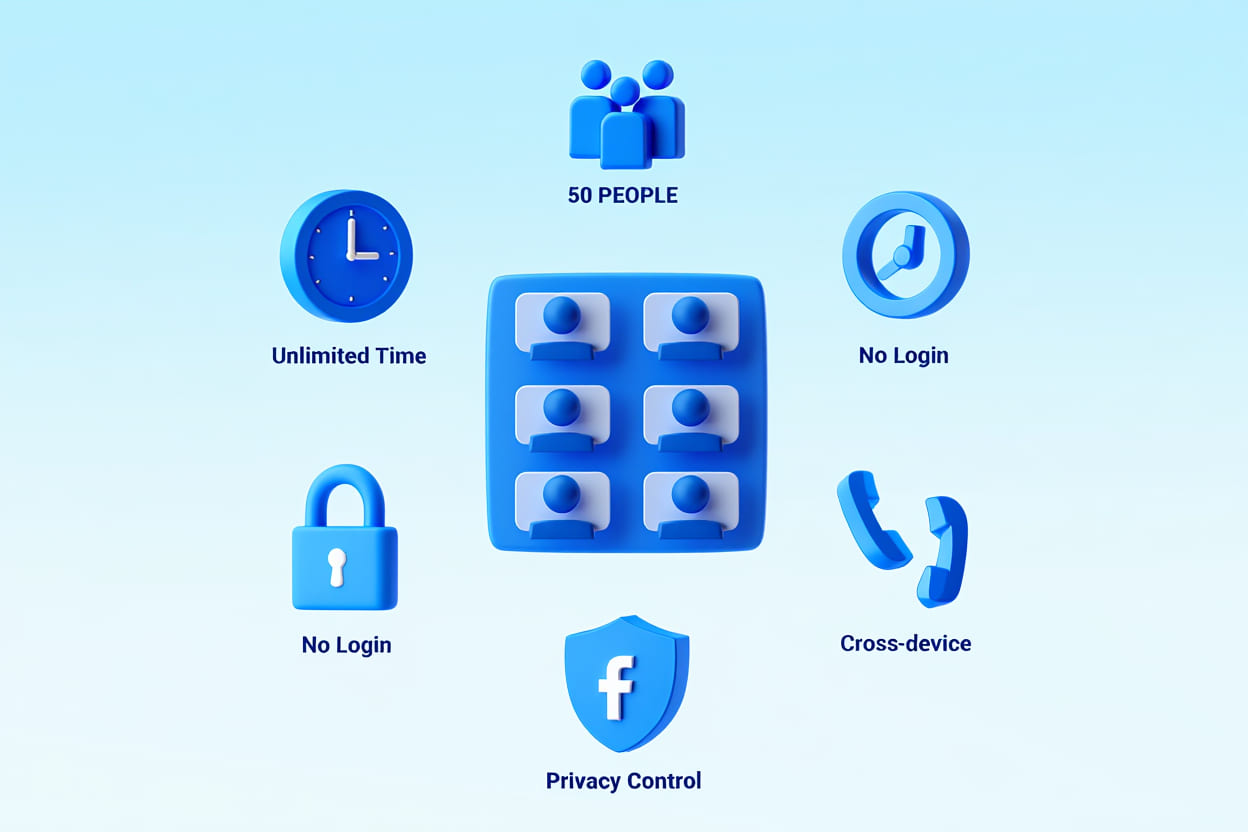
What Makes Messenger Rooms Different?
Messenger Rooms stands out among video conferencing platforms thanks to the following standout features:
-
Up to 50 participants
This is one of the biggest advantages when people ask “What is Facebook Messenger Rooms used for in large groups?”—no separate software or scheduling hassle required. -
Unlimited duration
While competitors limit free call time, Facebook Messenger Rooms lets conversations flow naturally, without interruption. -
No Facebook account needed
A major convenience: invitees can join with just a link—no Meta account necessary. For those unfamiliar with what Facebook Messenger Rooms is, this open access is often a pleasant surprise. -
Device and platform compatibility
From laptops to smartphones, Messenger Rooms adapts fluidly, helping users get the most out of it no matter the device. -
Built-in interactive tools
From screen sharing to AR effects, what makes Facebook Messenger Rooms so engaging is its ability to blend fun and functionality. You can even integrate your Facebook Avatar into video chats, adding a personalized, expressive touch without needing to turn on your camera. -
Privacy settings and host control
If you’re still unsure what is Facebook Messenger Rooms capable of, consider this: you can lock the room, mute users, and manage access with ease—all without third-party plugins.
When I first hosted a remote birthday game night with friends scattered across time zones, I realized just how efficient Facebook Messenger Rooms could be. No downloads. No stress. Just the right features at the right time.
How to Create and Use Facebook Messenger Rooms
Wondering how to get started with Facebook Messenger Rooms? It only takes a few clicks—no technical skills or Facebook account required for guests. Here’s your step-by-step guide to creating and managing a Room on both desktop and mobile in 2025.
Step-by-Step Guide for All Users
On Desktop (Windows/macOS):
-
Open Facebook or Messenger in your preferred web browser.
-
Click “Create Room” from the top of the News Feed or sidebar.
-
Name your room and adjust privacy settings—choose whether it’s public or invite-only.
-
Copy the auto-generated invite link and share via email, Messenger, or another app.
-
As the host, access controls like muting, locking the room, and removing participants in real-time.
On Mobile (iOS/Android):
-
Open the Facebook or Messenger app.
-
Tap the “People” icon, then choose “Create Room.”
-
Set room visibility (Friends, Specific People, or Invite Link).
-
Share the link or directly invite contacts through the app.
-
Manage the room using built-in host tools just like on desktop.
Joining a Messenger Room (Guests and Friends)
Anyone with the invite link can join the Room via browser or app—no Facebook login required. This makes Facebook Messenger Rooms ideal for spontaneous group chats, family gatherings, or remote meetups where not everyone uses social media.
Real-life example: I once created a Messenger Room for a weekend trivia night. With zero setup, my friends joined in seconds—even those without Facebook. No installs, no passwords—just a smooth, fun call.
What is Facebook Messenger Rooms if not the easiest way to bring people together online? Whether you’re a host or a guest, the process is designed to be simple, fast, and user-friendly across all devices.
Practical Uses & Real-Life Scenarios for Messenger Rooms
Messenger Rooms excels in facilitating varied communication styles across social, educational, professional, and event contexts. Its versatility means it can adapt to numerous real-world applications.
- Social: Virtual birthday parties, family reunions, and online hangouts provide a casual yet engaging way to connect.
- Education: Remote study groups and virtual classrooms benefit from interactive features and screen sharing.
- Work: Quick team check-ins, community organization meetings, and informal brainstorming sessions leverage the platform’s accessibility.
- Events: Clubs, workshops, and interest groups can host engaging sessions with ease.
- Unique: Open public events and cross-border cultural exchanges use Messenger Rooms to bridge distance affordably.
For example, a local book club in 2025 hosted monthly virtual discussions via Messenger Rooms, incorporating AR effects to create themed backgrounds, enhancing immersion and participant engagement.
Privacy & Security in Messenger Rooms
Is Facebook Messenger Rooms safe to use in 2025? The short answer: yes—for most users, it provides a balanced mix of usability and control, even if it doesn’t offer full end-to-end encryption.
How Secure Is Facebook Messenger Rooms in 2025?
Meta has taken meaningful steps to enhance the safety of Facebook Messenger Rooms, especially in light of growing concerns around data privacy and online harassment. Features like room locking and access control mirror common security measures such as two-factor authentication, offering added peace of mind during private conversations.
-
Minimal Data Handling
Messenger Rooms collects only basic metadata (like duration and participant count), helping to reduce data exposure. While end-to-end encryption isn’t enabled by default, Meta offers transparency in its documentation and usage policies. -
Room Locking and Access Controls
As a host, you can lock the room once your invitees have joined, preventing strangers from entering. You can also remove disruptive participants instantly, and choose who gets access via invite links. -
Reporting & Moderation Tools
Messenger Rooms includes built-in tools to report abuse or inappropriate behavior. Meta actively monitors these reports and enforces community standards—essential for public or semi-public Rooms.
Comparison: Messenger Rooms vs. Other Platforms
| Feature | Messenger Rooms | Zoom (Free) | Google Meet (Free) |
|---|---|---|---|
| Max Participants | 50 | 100 | 100 |
| Time Limit | None | 40 min | 60 min |
| Account Required | No (link-based) | Yes | Yes |
| Visual Effects | AR, backgrounds | Filters | Basic background |
| Host Privacy Controls | Lock, removal, report | Waiting room, mute | Mute, remove |
Final Thoughts on Safety
While Facebook Messenger Rooms may not satisfy enterprise-grade encryption standards, its layered security controls—like room locking, guest limits, and real-time participant removal—make it safe and practical for most social and semi-professional use cases.
Pro tip: Always lock your Room after participants join, and avoid sharing invite links in public spaces to ensure your conversations stay private.
Facebook Messenger Rooms vs. Other Video Chat Platforms
The choice between Messenger Rooms and competitors often depends on user priorities such as participant limits, ease of use, and privacy needs. The table below compares core features of Messenger Rooms with Zoom, Google Meet, and Microsoft Teams.
| Feature | Messenger Rooms | Zoom | Google Meet | Microsoft Teams |
|---|---|---|---|---|
| Max Participants | 50 | 100 (free) | 100 | 300 |
| Time Limits | None | 40 min (free) | 60 min (free) | 60 min (free) |
| Account Required | No (guest) | Yes | Yes | Yes |
| Video Effects | Virtual backgrounds, AR effects | Backgrounds, filters | Background blur | Backgrounds, blur |
| Device Integration | Desktop, mobile, web | Desktop, mobile, web | Desktop, mobile, web | Desktop, mobile, web |
| Privacy & Guest Control | Room lock, removal | Waiting rooms, passcodes | Host controls, mute | Advanced permissions |
Messenger Rooms stands out for its no account requirement and unlimited call duration, while platforms like Microsoft Teams cater more to enterprise needs with larger participant caps and advanced permissions. Choosing the right tool depends on whether ease of access or comprehensive collaboration features are prioritized.
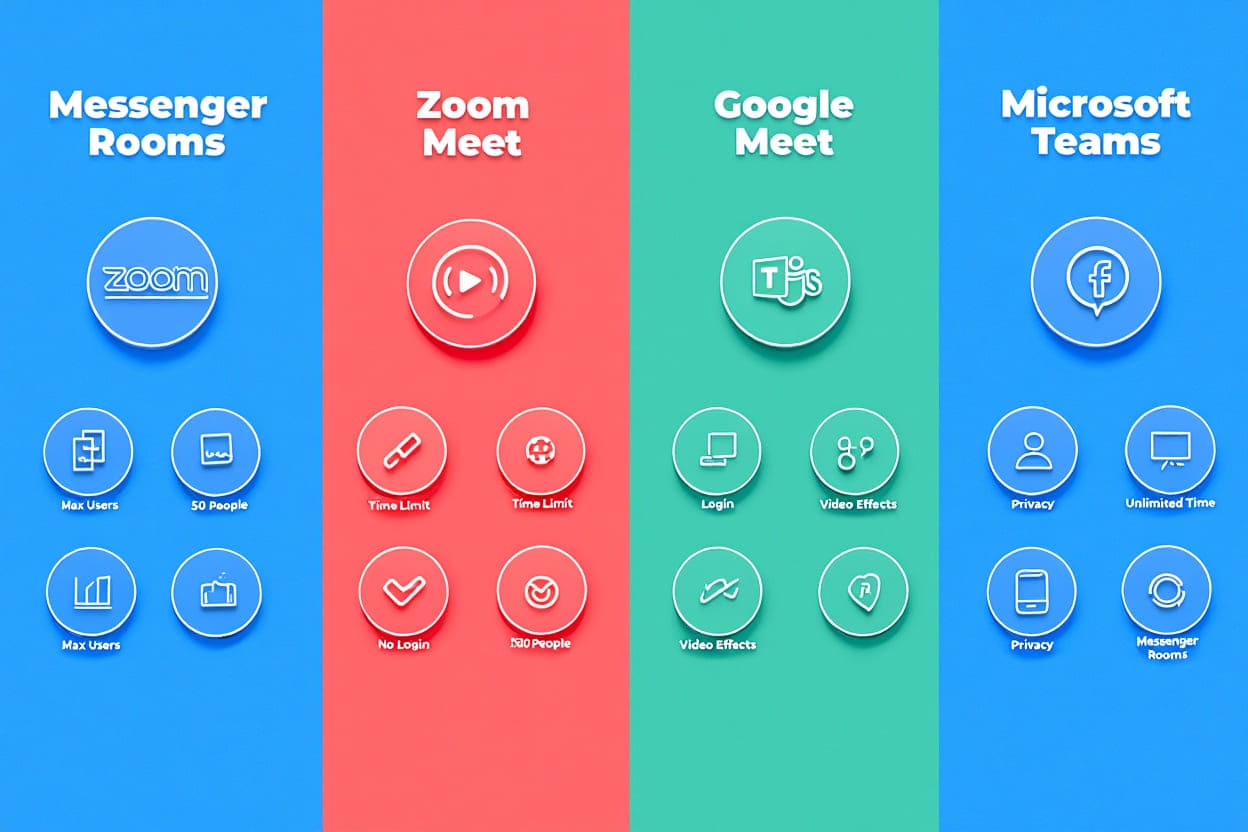
Tips, Best Practices, and Troubleshooting
Want smoother calls and fewer technical hiccups? Whether you’re hosting a birthday party or leading a remote meeting, optimizing your Facebook Messenger Rooms experience can make all the difference.
How to Get the Most Out of Messenger Rooms
Checklist for Optimal Experience:
• Ensure a stable internet connection to avoid lag or call drops.
• Use a quality microphone and camera for clear communication.
• Employ virtual backgrounds or AR effects to maintain privacy or add fun.
• Activate accessibility features like live captions to support all participants.
• Resolve common issues like join errors by checking permissions and browser compatibility.
• Follow etiquette practices by muting when not speaking and respecting host controls in large groups.
Common Troubleshooting:
Q: Why can’t I join a room?
A: Ensure the invite link is current and permissions for camera/microphone are enabled.
Q: How do I fix audio issues?
A: Test your device settings and consider switching to headphones to reduce feedback.
Frequently Asked Questions (FAQ) about Messenger Rooms
Here are quick answers to the most common questions users ask about Facebook Messenger Rooms in 2025. Whether you’re new to video calls or a frequent host, these answers will help you use the platform more confidently and securely.
Q1: Do you need a Facebook account to join a Room?
No, guests can join Messenger Rooms via invite links without needing a Facebook or Messenger account.
Q2: Is Messenger Rooms free to use?
Yes, Facebook Messenger Rooms is completely free—there are no charges for creating or joining rooms.
Q3: How many people can join at once?
Messenger Rooms supports up to 50 participants in a single session, ideal for both personal and group gatherings.
Q4: Can you record Messenger Rooms sessions?
Not natively. To record a session, you’ll need to use third-party screen recording software or external tools.
Q5: Are Messenger Rooms calls encrypted?
Calls use encryption in transit for security, but they do not offer full end-to-end encryption like some enterprise platforms.
Q6: What is the difference between Messenger Rooms and Facebook Live?
Messenger Rooms are designed for private group video chats, while Facebook Live is used to broadcast publicly to a wider audience.
Q7: How do you remove disruptive participants from a Room?
Hosts can remove participants at any time during a session using the in-call moderation and control features.
Supplemental Content: Quick Comparisons and Boolean Checks
• Can Messenger Rooms be used without installing any software? Yes, users can join via supported web browsers.
• Is Messenger Rooms suitable for corporate meetings? While capable, larger enterprises often prefer tools like Microsoft Teams.
• Is Messenger Rooms safer than a traditional group call? It offers better controls and privacy features compared to unmoderated calls.
• Can I use Messenger Rooms on both mobile and desktop? Yes, it supports a wide range of devices for maximum flexibility.
Conclusion
What is Facebook Messenger Rooms if not a gateway to simpler, more meaningful digital connections? In 2025, it remains one of the most practical tools for video chatting—especially when you’re looking for something free, flexible, and friendly to all users, even those without Facebook accounts.
Here’s what you’ve learned in this guide:
-
What Facebook Messenger Rooms is, how it works, and why it’s still relevant in 2025
-
Its key features: no time limits, 50-person capacity, guest access without login
-
Step-by-step instructions to create, join, and manage a Room
-
Privacy settings, security options, best practices, and real-world use cases
Whether you’re coordinating a virtual team meeting, hosting a book club, or catching up with family across borders, Facebook Messenger Rooms offers an intuitive, secure, and reliable space to connect—no technical expertise required.
To explore more tips, guides, and hidden gems across Windows, mobile, and communication tools, visit the Softbuzz homepage and stay ahead of the digital curve.
And if you’re interested in more smart tools like Messenger Rooms, check out the Windows category for expert-written guides on other essential apps and system features that help power your daily workflow.