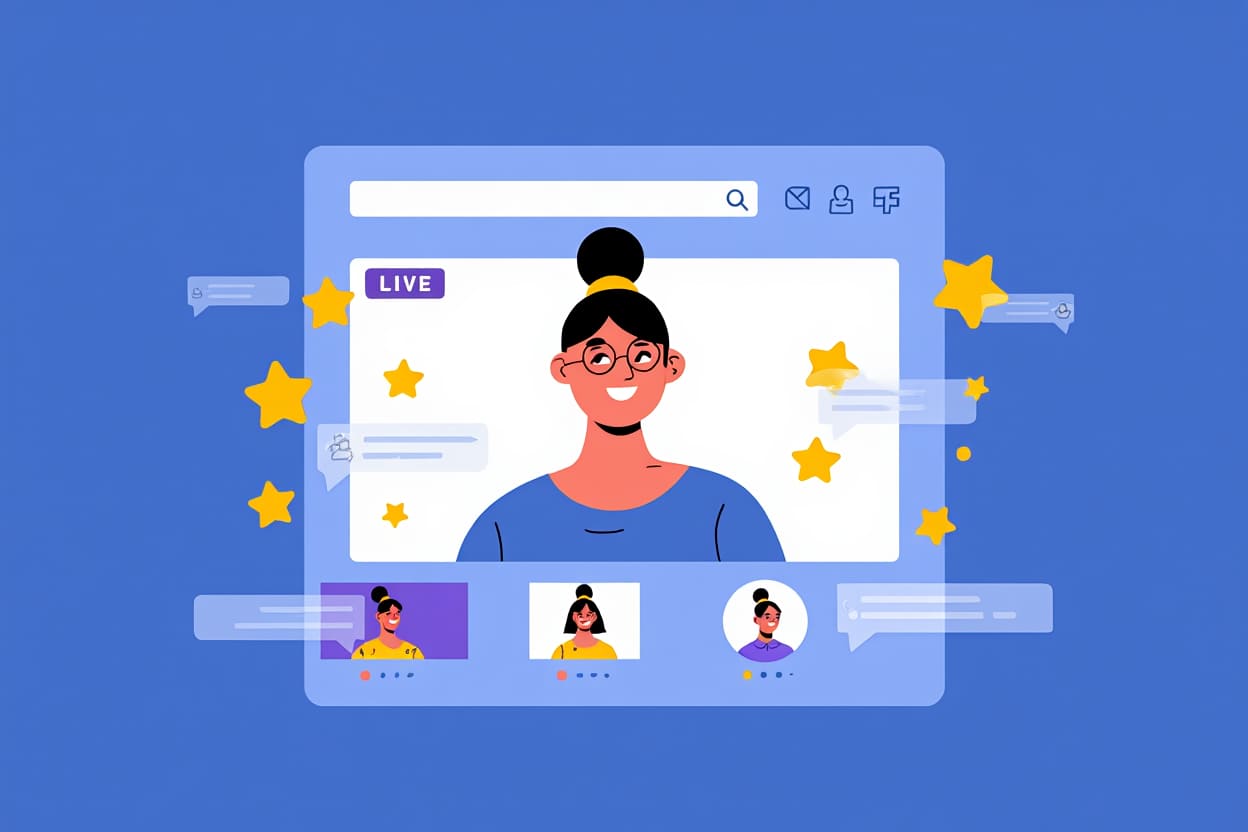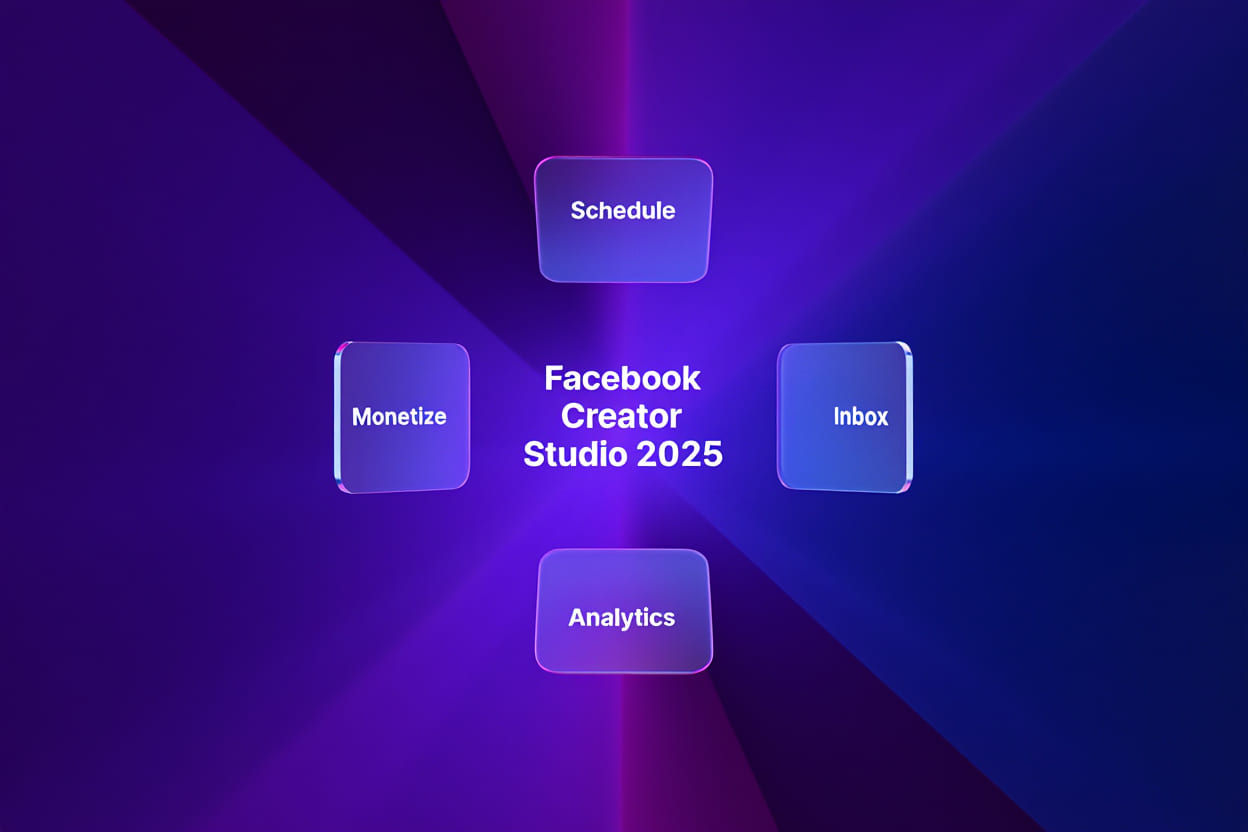Facebook Stars is a virtual tipping feature by Meta that allows fans to support content creators financially during live videos, Reels, or on-demand content. Each Star sent is worth $0.01 USD.
When I first went live on Facebook with just 30 viewers, I never expected someone to send me a Star. But the moment I saw that first notification pop up—“You received 100 Stars”—something clicked.
Facebook Stars isn’t just another monetization tool. It’s a bridge between creators and fans—real people giving real support in real time. Since Meta introduced it in 2018, this feature has grown into a crucial income stream for thousands of creators, from gaming streamers to wellness coaches.
In 2025, Stars are more powerful, visible, and integrated than ever. In this guide, I’ll share what Facebook Stars is, how it works, how much you can earn, and the exact strategies I use to boost my Star revenue each week.
What is Facebook Stars?
What is Facebook Stars? It’s a virtual currency and monetization feature created by Meta, enabling fans to financially support creators by sending Stars during live streams, Reels, or video content. This system fosters stronger fan engagement while helping creators earn real income from their audience.
As a content creator and digital marketer, I’ve personally used Facebook Stars and seen how even a small Star gift during a live Q&A can uplift a creator’s spirit and drive consistency. It’s more than a tip — it’s a real-time connection between fans and creators.

Here’s a clear breakdown of what Facebook Stars really are:
-
Type: Digital currency within Facebook’s creator tools
-
Purpose: To reward creators financially during interactive or entertaining content
-
Use Cases: Live streams, Reels, gaming videos, and select video uploads
-
Target Audience: Fans, supporters, and engaged viewers
-
Meta’s Official Description: “A way for viewers to buy Stars and send them to creators during live videos to show support.” — Meta Help Center
In essence, Facebook Stars empower everyday fans to become micro-patrons, allowing creators to thrive while building a loyal, invested community.
How Do Facebook Stars Work?
The process of using Facebook Stars is simple and designed for smooth interaction between viewers and creators. Whether you’re on mobile or desktop, sending Stars feels intuitive and rewarding.
Parallel to how you might organize your workspace digitally — think of what is a virtual desktop — managing your content efficiently on Facebook helps streamline viewer interactions.
Here’s exactly how Facebook Stars work, step by step:
-
Buy Stars
Users purchase Stars through Facebook using a variety of payment methods, including credit cards, PayPal, or mobile wallets. Prices may vary depending on your country and currency. -
Choose Eligible Content
Stars can only be sent during videos where the feature is enabled — such as live streams, Reels, or Facebook Gaming broadcasts. -
Send Stars with a Click
During the video, tap the Star icon, select the number of Stars to send, and optionally include a comment or sticker. Your gift is instantly visible in the chat with a glowing animation. -
Creator Receives the Stars as Earnings
For every Star received, the creator earns $0.01 USD. Once they reach the minimum payout threshold (typically $100 or 10,000 Stars), Meta sends their earnings directly via connected payout methods.
Example from real use:
During one of my livestreams in 2024, a viewer surprised me with 1,200 Stars while I was demoing a digital marketing tool. The burst of animated stars lit up the chat — and it not only boosted the energy of the stream but led to more viewers contributing as well. It’s a psychological nudge that creates both connection and momentum.
To help new users, consider embedding:
-
A screenshot of the Star icon placement in the video interface
-
A preview of Star animations or badge recognition in comments
This system turns simple fan support into real value — both emotionally and financially — for creators.
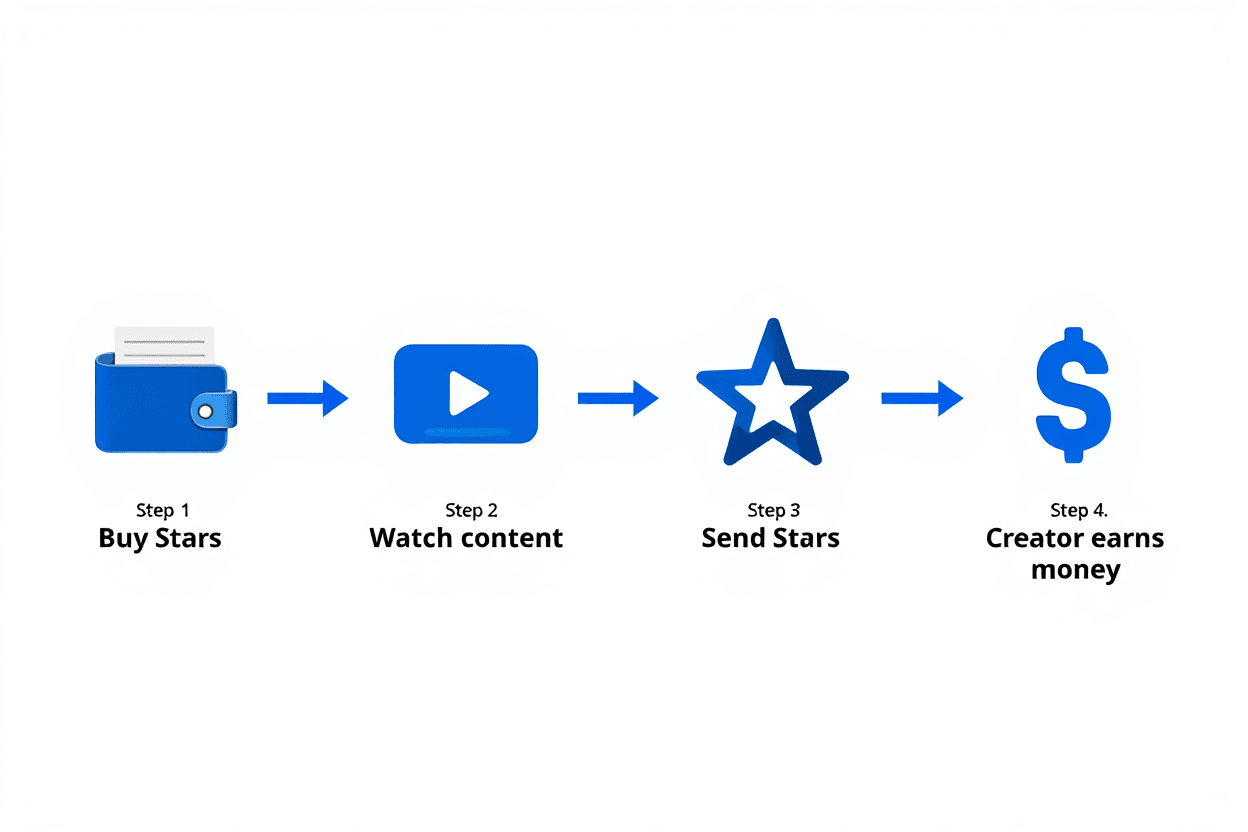
How Much Are Facebook Stars Worth?
Facebook assigns a fixed monetary value to each Star, making it straightforward for creators to track their earnings. Currently, the conversion is:
1 Star = $0.01 USD
Below is a typical payout structure:
| Stars Sent | Dollar Value (USD) |
|---|---|
| 100 Stars | $1.00 |
| 1,000 Stars | $10.00 |
| Minimum Payout Threshold | $100.00 (10,000 Stars) |
Meta requires creators to reach a minimum balance, often $100, before initiating payout, usually made monthly via direct deposit. Note that taxes or platform fees may apply depending on your region and account status. For example, a creator receiving 5,000 Stars monthly would accumulate $50, progressively reaching payout over time.
Who Can Use Facebook Stars?
What is Facebook Stars without understanding who can actually use it? Not every Facebook user is eligible to receive Stars — this feature is specifically designed for creators who meet Meta’s monetization standards and live in supported countries.
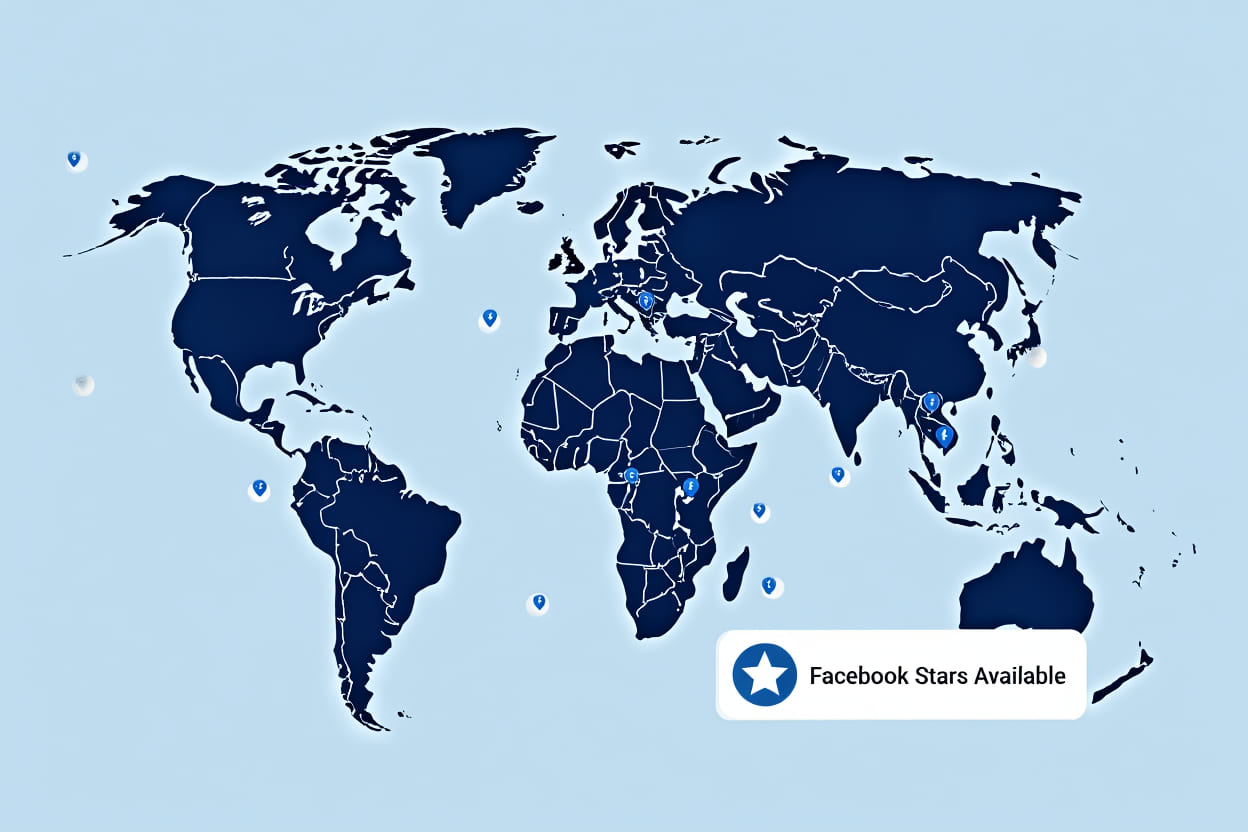
Eligibility Criteria for Creators
To qualify for Facebook Stars, creators must:
-
Own an active Facebook Page (not a personal profile).
-
Be at least 18 years old.
-
Reside in a country where Facebook monetization is available.
-
Meet the minimum audience requirements, such as 10,000 followers or 250 returning viewers in the last 60 days.
-
Follow all of Meta’s Monetization Eligibility Standards, including content quality and community guidelines.
From my experience enabling monetization on my own Facebook Page, following the eligibility checklist made the approval process fast and stress-free. Within two days, I was already receiving Stars during my live Reels.
Understanding what is Facebook Stars also means knowing how strict Meta is with compliance. Failing to meet the criteria may result in delayed activation or even suspension.
Location Restrictions and Viewer Access
While Facebook Stars can be sent by viewers worldwide, what is Facebook Stars for creators depends on regional availability:
-
The feature works in over 30 supported countries, including the United States, UK, Vietnam, India, Canada, and more.
-
Viewers from unsupported regions might be unable to buy Stars due to banking or payment method limitations.
How to Enable Facebook Stars
Here’s how creators can activate Stars:
-
Go to Meta Creator Studio > Monetization > Stars.
-
Accept Facebook’s terms and policies.
-
Select approved content types (live streams, gaming, Reels).
-
Submit identity verification and bank details for payout.
Tip: Based on my personal setup, if your page is active and has strong engagement, enabling Facebook Stars takes just a few minutes — and it opens a powerful new revenue stream.
How to Send and Buy Facebook Stars
Fans interested in supporting creators via Stars can follow these simple steps:
- Open Eligible Content: Visit a live video, Reel, or gaming stream where Stars are enabled.
- Tap the Stars Icon: Located typically near the comment box or video controls.
- Select Star Package: Choose a Stars bundle to purchase using your preferred payment method (credit card, PayPal, etc.).
- Complete Purchase: Confirm payment details securely through Facebook’s payment gateway. Purchases are usually instant and reflected immediately.
- Send Stars: Once purchased, click the Stars icon again to send Stars to the creator. You can often include comments or stickers along with Stars to increase visibility.
Facebook ensures transactions are secure by adhering to industry-standard encryption and fraud detection systems. Payments are processed in your local currency if supported, making the process smooth for international users.
Benefits of Facebook Stars for Creators and Fans
| For Creators | For Fans |
|---|---|
| Provides a reliable monetization method beyond ads or sponsorships. | Enables direct interaction and support for favorite creators. |
| Encourages audience engagement through visible recognition of Stars. | Offers a sense of participation and community through gifting. |
| Helps build loyal, motivated fan bases driven by real-time feedback. | Allows fans to stand out via badges and animations during streams. |
Overall, Stars create a virtuous cycle where creators feel rewarded and fans enjoy active, meaningful roles in content communities. This contributes to sustained growth and diversified income streams for content producers.
Best Practices: How to Maximize Facebook Stars Earnings
- Engage Consistently: Host regular live streams or post updated Reels to keep fans returning.
- Express Gratitude: Acknowledge Star senders publicly to encourage repeat support.
Use timeboxing: set a fixed schedule for livestreams and engagement blocks — if you’re wondering what is timeboxing in productivity software, it’s a method that helps creators remain consistent and avoid burnout.
- Create Incentives: Offer shout-outs, exclusive content, or badges for Star milestones.
- Balance Promotions: Avoid spammy or overly aggressive prompts for Stars; authenticity drives trust.
- Leverage Community Features: Use polls, Q&A sessions, or challenges to involve fans during live sessions.
For example, gaming creators like GaelLevel have grown their Stars income by integrating interactive in-game rewards when fans send Stars, fostering dynamic engagement and increased contributions.
Common Problems & Troubleshooting Facebook Stars
Troubleshooting Facebook Stars issues involves checking regional availability, payout eligibility, and payment methods. Below are the most common questions and fixes related to What is Facebook Stars.
Q1: Why can’t I buy Facebook Stars in my region?
Facebook limits Stars purchases to countries that support Meta’s monetization and payment systems. If you’re unable to buy Stars, check whether your country is eligible on Meta’s official monetization list.
From my own work with creators in Southeast Asia, many faced this due to unsupported payment gateways — VPNs and workaround methods rarely succeed.
Q2: Why are creators not receiving their Facebook Stars payouts?
To receive payouts from Facebook Stars, creators must:
-
Reach the minimum payout threshold (typically $100).
-
Submit valid banking and tax information.
-
Remain in good standing with Facebook’s monetization policies.
When I first activated Facebook Stars on my gaming page, I missed verifying my tax form, which caused payout delays for nearly two weeks.
Q3: Why do I get errors when purchasing Facebook Stars?
Common payment issues include:
-
Expired or invalid credit cards.
-
Insufficient account balance.
-
Incorrect billing details.
Fixes include re-adding your payment method or switching to PayPal or mobile billing if available in your country.
Q4: What should I do if Facebook Stars issues continue?
If the problem persists:
-
Go to Creator Studio → Stars tab.
-
Click Help → Report a Problem.
-
Consult Meta’s Help Center on what is Facebook Stars and monetization issues.
Having a Meta Business account helps streamline support. I’ve received faster responses this way compared to using a personal account.
Q5: Are Facebook Stars refundable?
No, Facebook Stars purchases are generally non-refundable except in cases of billing errors or fraud, as outlined by Meta’s terms of service.
What types of content support Facebook Stars?
Facebook Stars can be used across a growing variety of content formats, enabling creators to earn directly from fans through multiple engagement styles. If you’re wondering what is Facebook Stars used for, here’s a breakdown of where it works best:

Supported Content Formats:
-
Live Videos
Real-time broadcasts where fans send Stars to show appreciation instantly. -
Facebook Reels
Short-form videos are eligible for Stars if monetization is enabled. -
Facebook Gaming Streams
Popular among gamers, Stars are a major income stream during live gameplay. -
On-Demand Video Content
Uploaded videos (non-live) with Stars enabled allow fans to support creators even after the live event ends.
Meta continues to expand the reach of Facebook Stars across content types. Based on my own use, I’ve noticed Reels and Live Q&As tend to convert best in terms of Star earnings. In 2025, new formats like Stories or even Podcasts may become eligible as Facebook integrates Stars more deeply into its ecosystem.
To check if your content qualifies, always review the latest Creator Studio updates under the Monetization tab.
How Do Facebook Stars Compare With Other Digital Gifting Tools?
Understanding what is Facebook Stars becomes clearer when you compare it directly with other popular digital gifting tools. Here’s a breakdown of how Facebook Stars perform against similar monetization features on YouTube, Twitch, and TikTok:
| Feature | Facebook Stars | YouTube Super Chat | Twitch Bits | TikTok Coins |
|---|---|---|---|---|
| Platform | Facebook / Meta | YouTube / Google | Twitch / Amazon | TikTok / ByteDance |
| Use Case | Live videos, Reels, Gaming content | Primarily live streaming | Live streams, chat interactivity | Short videos, live streams |
| Conversion Rate | 1 Star = $0.01 | Approx. $0.006–$0.01 per coin | 1 Bit = $0.01 | Varies by country and package |
| Unique Benefits | Native to Facebook’s ecosystem, cross-format support | Global reach, deep analytics | Strong gaming community support | Viral potential among Gen Z users |
Personal insight: As someone who has used both Stars and Super Chat, I find that Facebook Stars are easier to earn organically, especially when combining Reels with engaging Live content. Unlike Twitch Bits, Stars don’t require fans to watch ads or use a separate platform.
Can You Remain Anonymous When Sending Facebook Stars?
A common concern among new users is whether Facebook Stars can be sent anonymously.
Answer: No, Facebook currently does not allow full anonymity when sending Stars.
When you send a Star, your name appears publicly in the comments or live chat feed. However, Facebook does offer limited privacy controls that can restrict broader exposure of your profile.
From personal experience, I’ve received Stars during livestreams where senders used nickname-based accounts, but total anonymity (as seen on Twitch with anonymous Bits) is not supported.
If privacy is a concern, consider adjusting your audience settings before engaging.
What Are the Restrictions or Limitations of Facebook Stars?
While Facebook Stars is a powerful tool for creator monetization, it comes with several important limitations you should know before diving in:
-
Geographic Restrictions: Facebook Stars are not available in all countries. You must be in a region where Meta supports monetization and payment processing.
-
Eligibility Rules: Creators must have a Page (not personal profiles), meet follower thresholds, and follow Facebook’s monetization policies.
-
Minimum Age Requirement: Users must be 18+ (or above legal age per region).
-
Payout Thresholds: Earnings from Stars are paid out monthly but only if the minimum threshold is reached.
-
Feature Rollout: Facebook may gradually roll out Stars; not all Pages gain access at the same time.
Pro tip: If you’re wondering what is Facebook Stars and why it might not appear on your Page, double-check that you’ve enabled monetization in Creator Studio and that your content is compliant with community guidelines.
Conclusion
If you’ve ever asked yourself what is Facebook Stars, this guide should now give you a complete picture — from how it works to who can benefit, how to get started, and even how to troubleshoot common problems.
Here’s a quick recap:
-
What is Facebook Stars: A virtual gifting tool from Meta that lets fans financially support creators through live streams, Reels, and video content.
-
How it works: Fans purchase and send Stars; creators receive payouts based on the amount collected.
-
Eligibility: Available to Pages that meet Facebook’s monetization criteria and operate in supported countries.
-
Content supported: Live videos, gaming streams, Reels, and more.
-
Benefits: Enables micro-monetization, builds fan engagement, and integrates seamlessly into Facebook’s ecosystem.
-
Challenges: Regional restrictions, eligibility limitations, and occasional payment issues.
From my own experience, receiving even a small batch of Stars from real fans is one of the most motivating moments as a creator. It’s not just about the money — it’s about feeling seen, valued, and encouraged to keep going.
To explore more useful guides like this, visit the Softbuzz homepage where we regularly share tools, insights, and tutorials for digital creators and tech enthusiasts.
Want more social media and monetization tips? Check out our full collection of practical tutorials in the Computer Tricks category.