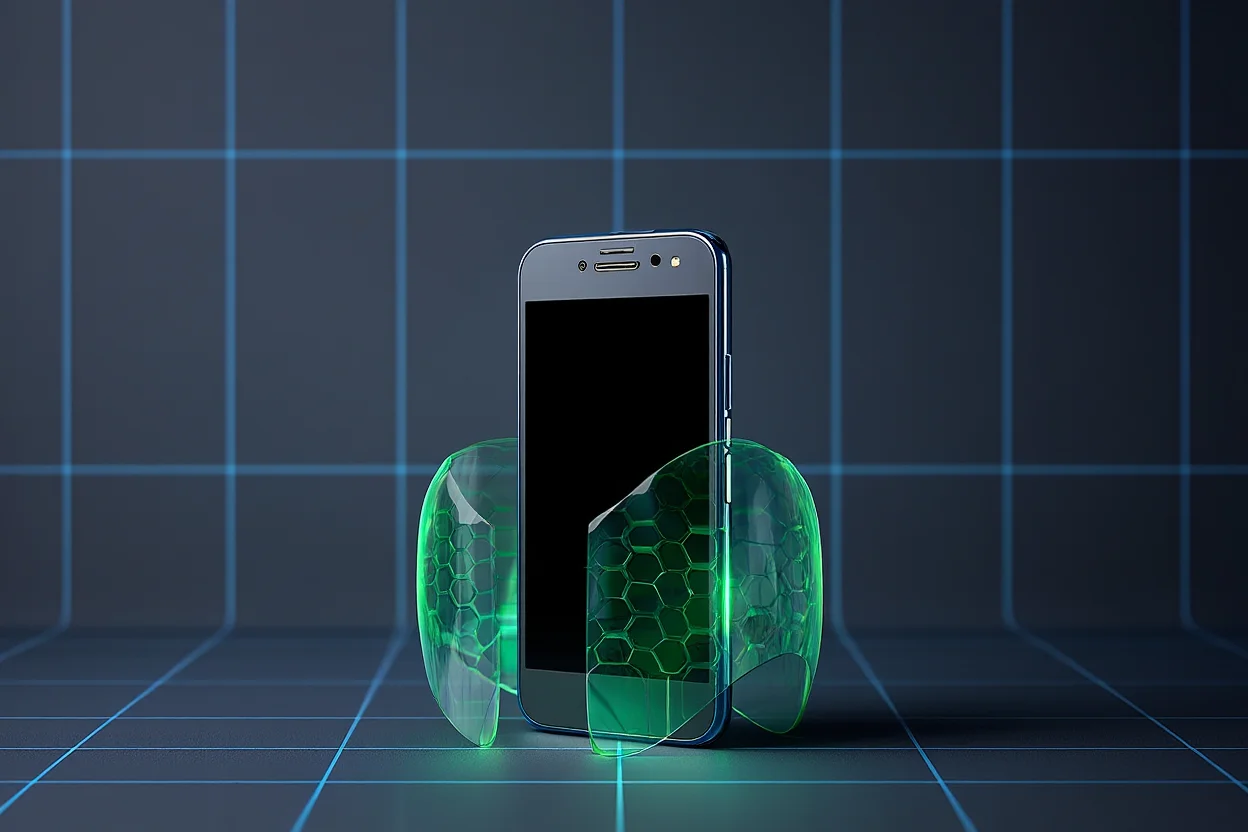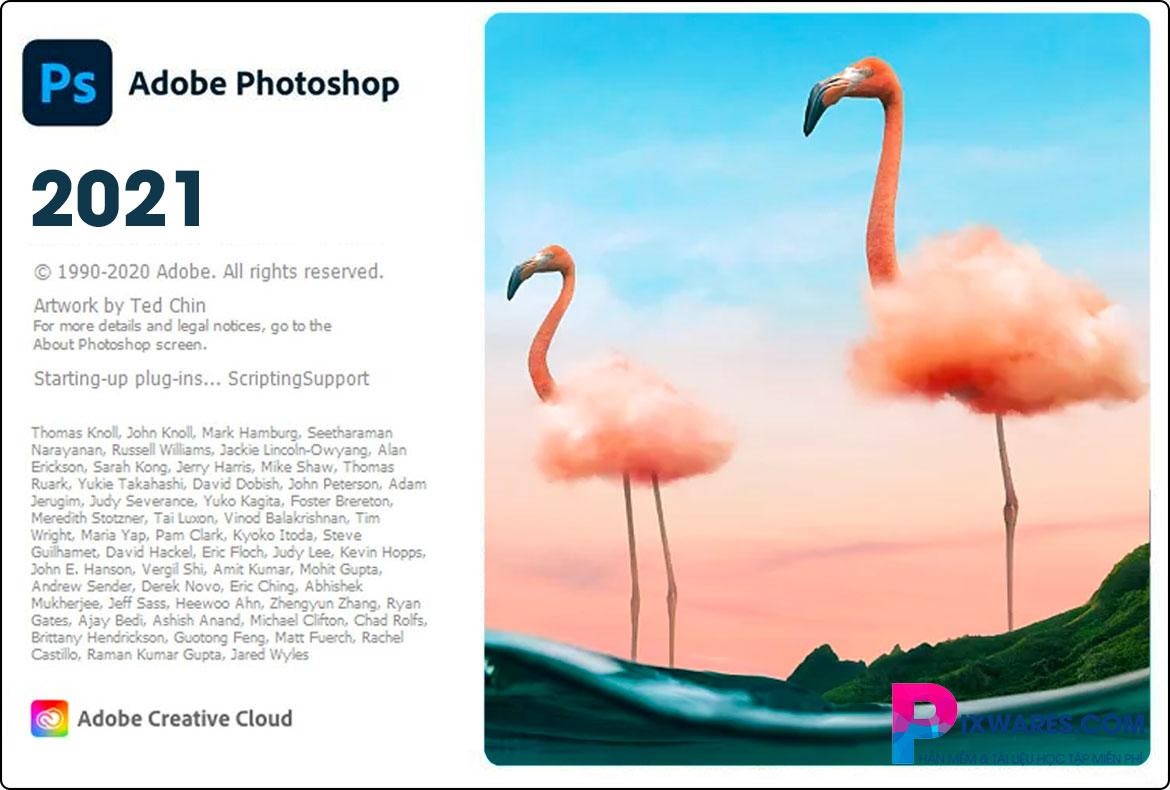What is Microsoft 365 Personal in 2025? It’s a premier productivity subscription designed specifically for individuals navigating today’s fast-paced digital world. As workflows become increasingly hybrid and cloud-driven, the need for integrated tools that boost creativity, security, and efficiency continues to grow. Microsoft 365 Personal answers this demand by offering seamless access to essential Office apps, AI-powered features, and generous cloud storage all under one subscription. Backed by Microsoft’s innovation and aligned with Soft buzz mission to make digital solutions accessible, this guide explores the key features and real-world benefits of Microsoft 365 Personal for students, freelancers, and solo professionals alike.
What is Microsoft 365 Personal? (Core Definition & Overview)
Microsoft 365 Personal is a subscription-based productivity suite designed exclusively for one user, combining powerful Microsoft Office apps with cloud storage, AI tools, and advanced security. Unlike business or family plans, this subscription focuses on individual needs, providing access to applications like Word, Excel, PowerPoint, Outlook, and OneNote, along with 1TB of OneDrive cloud storage. The “Personal” designation clarifies it is not intended for multiple users or organizational use. Subscribers benefit from continuous updates, cutting-edge AI features such as Microsoft Copilot, and ongoing support, ensuring long-term value and access to the latest innovations. Priced annually around $69.99 (subject to change), it remains a competitive choice for individuals seeking a complete digital productivity ecosystem.
Key Features of Microsoft 365 Personal
Core Applications: Access essential apps including Word for documents, Excel for spreadsheets, PowerPoint for presentations, Outlook for email management, and OneNote for note-taking.
Platform Support: Compatible with Windows, macOS, iOS, and Android devices, allowing installation on multiple gadgets (up to 5 devices simultaneously).
OneDrive Storage: Offers 1TB of secure cloud storage, enabling file access and sync across devices.
Advanced Security: Built-in Microsoft Defender protects against ransomware, phishing, and malware.
AI Features: Integrated tools such as Microsoft Copilot automate tasks, Designer helps create custom graphics, and Clipchamp provides video editing capabilities.
Updates & Support: Receive regular app updates and premium customer support included with the subscription.

What Do You Get with a Microsoft 365 Personal Subscription?
| Features | Included | Notes |
|---|---|---|
| Office Apps | Word, Excel, PowerPoint, Outlook, OneNote | Single user license |
| Cloud Storage | 1TB OneDrive | Sync & Backup |
| AI Tools | Copilot, Designer, Clipchamp | Automation & creativity |
| Security | Microsoft Defender | Phishing and ransomware protection |
| Support | Premium customer support | Included with subscription |
| Device Use | Up to 5 devices | Across Windows, Mac, mobile |
| Price | Approx. $69.99/year | Auto-renewal option |
This subscription supports multiple device installations for a single authorized user, allowing flexible use across laptops, tablets, and smartphones. Licensing is annual with automatic renewals available to ensure uninterrupted access.
Who Should Use Microsoft 365 Personal?
Microsoft 365 Personal is ideal for students managing coursework, freelancers juggling multiple projects, remote workers, and individual households requiring powerful productivity tools without the complexity of multi-user plans. It suits those valuing privacy and control over their data, as the single-user license restricts access to one individual. Typical scenarios include a freelancer using a laptop and tablet interchangeably or a student leveraging AI features for research and presentations. The subscription allows sign-in on up to five devices simultaneously, making device flexibility seamless.
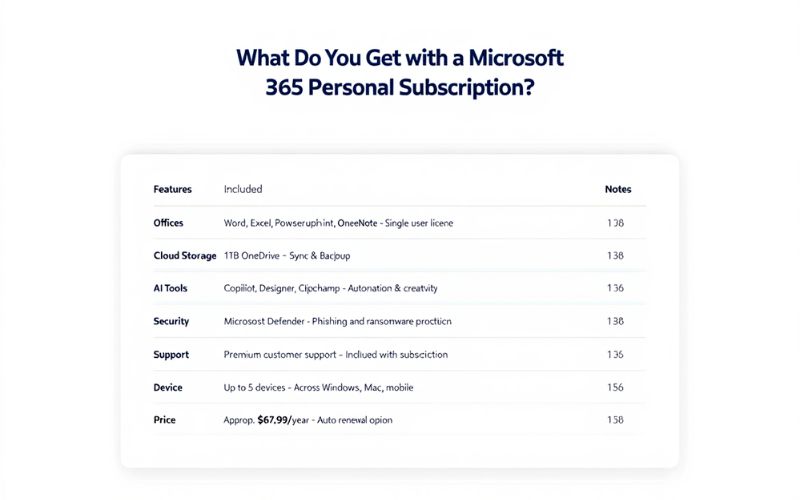
Benefits of Microsoft 365 Personal in 2025
1. Always Up-to-Date Apps: Automatic updates ensure access to the latest features and security patches.
2. Seamless Sync & Backup: OneDrive synchronization across devices protects data from loss.
3. Enhanced Productivity: AI-driven automation reduces repetitive tasks and accelerates workflows.
4. Advanced Security: Integrated threat protection defends against cyberattacks like ransomware.
5. Creative Tools: Designer and Clipchamp empower users to create professional graphics and video content quickly.
6. Cross-Device Flexibility: Use on Windows, Mac, and mobile devices with a unified experience.
7. Priority Support: Access to dedicated customer service for troubleshooting.
8. Cost-Effective: Subscription model offers better value compared to standalone software purchases.
9. Hybrid Work Integration: Tools optimized to support both professional and personal projects.
10. Data Recovery: File versioning and recovery options to restore previous content versions after accidental changes.
How to Get Started with Microsoft 365 Personal
1. Visit the official Microsoft 365 website and select the Personal subscription plan.
2. Create or sign in with your Microsoft account.
3. Complete payment and confirm your subscription.
4. Download the Office installer compatible with your device.
5. Run installation and sign in to activate your subscription.
6. Link your devices using the Microsoft account to enable syncing.
7. Set up OneDrive by uploading existing files and enabling automatic backup.
8. Manage your subscription and renewal settings through your Microsoft account dashboard.
Migrating from Office 2019 or Office 365: Tips for Transition
– Export contacts and files from your existing Office setup.
– Move local files to OneDrive cloud storage for sync benefits.
– Use Outlook’s import/export tools for email and calendar migration.
This ensures a smooth transition with minimal disruption.

Microsoft 365 Personal vs. Other Plans: Key Comparisons
| Feature | Personal | Family | Business |
|---|---|---|---|
| Users | 1 | Up to 6 | Varies (5+) |
| Storage | 1TB per user | 1TB per user | 1TB per user or more |
| Apps | Full suite | Full suite | Full suite + Teams, SharePoint |
| Price (Annual) | ~$69.99 | ~$99.99 | From $5/user/mo |
| Support | Premium | Premium | Business-class support |
Choosing between Personal, Family, or Business depends on user count and requirements. Personal is cost-effective for individuals without team collaboration needs. Family expands user access, while Business plans integrate advanced collaboration and management tools suited for organizations.
Use Cases: Productivity, Creativity & Security
A student leverages Microsoft 365 Personal to organize notes in OneNote, compose research papers in Word, and collaborate remotely. A freelancer employs AI features like Copilot to automate data entry in Excel and design client presentations in PowerPoint. Creatives use Designer and Clipchamp to craft videos and promotional materials easily. Security-conscious remote workers benefit from ransomware protection and encrypted OneDrive backups. These practical scenarios highlight the suite’s versatility in supporting modern digital lifestyles.

Tips & Tricks to Maximize Your Microsoft 365 Personal Subscription
– Learn keyboard shortcuts like Ctrl+C (copy), Ctrl+V (paste), and Ctrl+Z (undo) for faster editing.
– Utilize OneDrive’s version history to restore previous file states.
– Explore hidden templates within Word and PowerPoint for professional layouts.
– Automate repetitive tasks with built-in macros or Power Automate.
– Use mobile apps to edit and share documents on the go.
Discover more training resources at Soft buzz for expert guidance.
Troubleshooting & Support for Microsoft 365 Personal
Access expert help via Microsoft Support pages, Soft buzz detailed guides, or community forums for common challenges such as activation errors, synchronization issues, and update failures. Premium subscribers also receive direct customer service. For example, if Office apps won’t activate, checking your Microsoft account permissions and subscription status often resolves the issue swiftly.
Supplemental FAQs & Related Questions about Microsoft 365 Personal
Is Microsoft 365 Personal worth it in 2025? Yes, it offers continuous updates, AI enhancements, and security for individual users.
Can you upgrade to Family or Business later? Upgrades are available, allowing subscription flexibility.
Is Microsoft 365 Personal secure for sensitive data? Absolutely, with Microsoft Defender and encrypted cloud storage.
Does it include Teams, Publisher, or Access? Teams is generally reserved for Business plans; Publisher and Access are not included.
What happens if you cancel your subscription? Access reverts to limited functionality with files saved on OneDrive but no app updates.
Is there a student discount? Microsoft offers academic pricing on select plans; check eligibility on their site.
More than :
- What Is OneNote Used For? A Comprehensive 2025 Guide to Its Uses, Features, and Benefits
- What Is Open Source Software? A 2025 Comprehensive Guide to Understanding, Benefits, and Practical Insights
Conclusion
n summary, what is Microsoft 365 Personal in 2025? It’s a versatile, all-in-one digital productivity suite crafted for individuals who prioritize efficiency, creativity, and security in today’s connected world. By combining trusted Office apps with cloud storage, intelligent AI tools, and robust privacy protection, Microsoft 365 Personal supports modern digital workflows—from remote work to academic projects and creative expression.
At Soft buzz, our Software category is dedicated to helping users explore practical, reliable, and forward-thinking digital tools. Microsoft 365 Personal is a standout example of how software can empower individuals to achieve more—anytime, anywhere.
Looking to upgrade your digital toolkit? Visit the Software section on Soft buzz to discover more powerful platforms, expert tips, and the latest trends shaping productivity in 2025 and beyond.