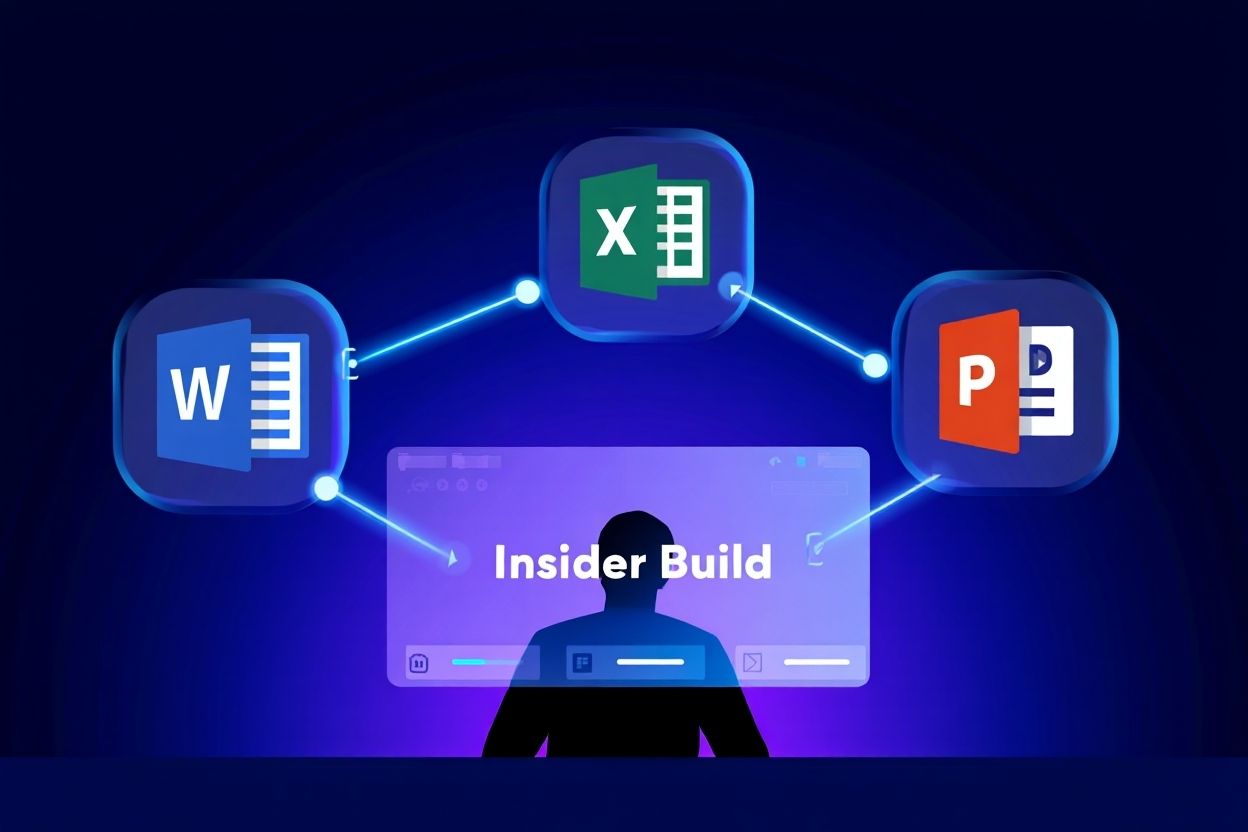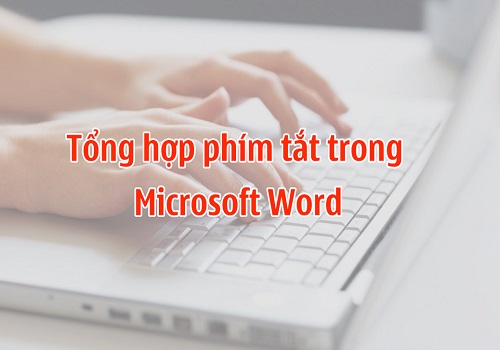The Office Insider Program now Microsoft 365 Insider is a free opt-in for Microsoft 365 users to try new Office features before public release.
The first time I joined the Office Insider Program, I was curious—but skeptical. I wanted to test the new PowerPoint AI features before my team rolled them out across departments. What I found was a direct window into Microsoft’s product future—features weeks, even months, ahead of everyone else.
In 2025, staying competitive means gaining early access to innovation. The Microsoft 365 Insider Program (formerly Office Insider) delivers just that. Here’s what you’ll find in this guide:
- What is the Office Insider Program and how it works
- Key benefits, limitations, and who should join
- Step-by-step instructions to enroll today
If you’re an IT manager, teacher, or productivity geek eager to try AI-driven tools in Office before anyone else—this guide will show you exactly how.
What is Office Insider Program?
The Office Insider Program—now Microsoft 365 Insider—is Microsoft’s official early-access gateway to new features in Word, Excel, PowerPoint, Teams, and more.
If you’ve ever wondered what is Office Insider Program truly about, here’s your answer: it gives Microsoft 365 subscribers a chance to preview—and shape—the future of Office before public rollout.
I first discovered the program in 2020 while managing IT deployment for a remote education team. Joining the Office Insider Program let us test AI suggestions in Word before they were released—giving us an edge in rolling out tech efficiently.
Definition Box:
The Microsoft 365 Insider Program provides early builds of Office apps to subscribed users, allowing hands-on testing and feedback that helps refine features before general release.

Key Facts You Should Know:
- Launched in 2014 as Office Insider to crowdsource feedback
- Rebranded in 2023 to reflect full integration with Microsoft 365
- Open to individuals & organizations with an active Microsoft 365 subscription
- Includes update channels like Beta (early & unstable) and Preview (near-final features)
- Boosts innovation by letting users shape the final version of Office tools
Visual suggestion: Add a horizontal timeline image showing:
→ 2014 Launch | 2017: Word AI suggestions | 2020: Teams Insider builds | 2023 Rebrand
Who Can Join the Office Insider Program?
Wondering who the Office Insider Program is really for? If you’re asking “what is Office Insider Program” and whether it applies to you—the answer is likely yes.
The Microsoft 365 Insider Program is open to a wide range of users who want early access to Office updates and already subscribe to a plan like Microsoft 365 Personal:
- Individual users with an active Microsoft 365 subscription
- Businesses and educational institutions aiming to test updates before general release
- IT administrators looking to ensure software compatibility across teams
All that’s required is a supported device—Windows, macOS, or mobile—and an active Microsoft 365 plan.
When I joined the Office Insider Program for the first time, I was helping a university pilot Microsoft Teams AI tools. We caught bugs early, adapted workflows quickly, and influenced Microsoft’s feedback loop—all without disrupting our entire campus.
Unlike standard Office users, Insiders agree to test pre-release builds. That means occasional glitches, but also exclusive previews weeks before the public sees them.
If you’ve ever asked “what is Office Insider Program and how does it help tech-forward teams?”—this is where it starts: by giving early adopters a voice in Microsoft’s roadmap.
How Does the Office Insider Program Work?
If you’re asking “how does the Office Insider Program actually work?”—it’s all about test-driving Microsoft 365 updates before the world sees them.
The Microsoft 365 Insider Program, often searched under “what is Office Insider Program,” operates through two distinct update channels:
- Beta Channel: Delivers the earliest experimental features. Ideal for advanced users, this channel offers innovation at the cost of potential bugs or crashes.
- Current Channel (Preview): Offers near-final builds. It strikes a balance between stability and early access, making it suitable for broader testing in business or education environments.
Once enrolled in the Office Insider Program, users receive builds automatically through Microsoft 365’s update mechanisms—typically on a weekly or monthly basis. Here’s the simplified process:
- Open an Office app and opt into the Insider Program
- Choose either the Beta Channel or Current Channel (Preview)
- Updates download and install automatically
- Users provide feedback using built-in tools
When I first tested the Beta Channel to explore Excel’s new data visualization features, I was amazed at how quickly updates rolled in. It felt like I had access to the developer’s desk—well before public launch.
If you’ve ever typed “what is Office Insider Program and how to start using it,” this hands-on system makes joining seamless—and the benefits immediate.
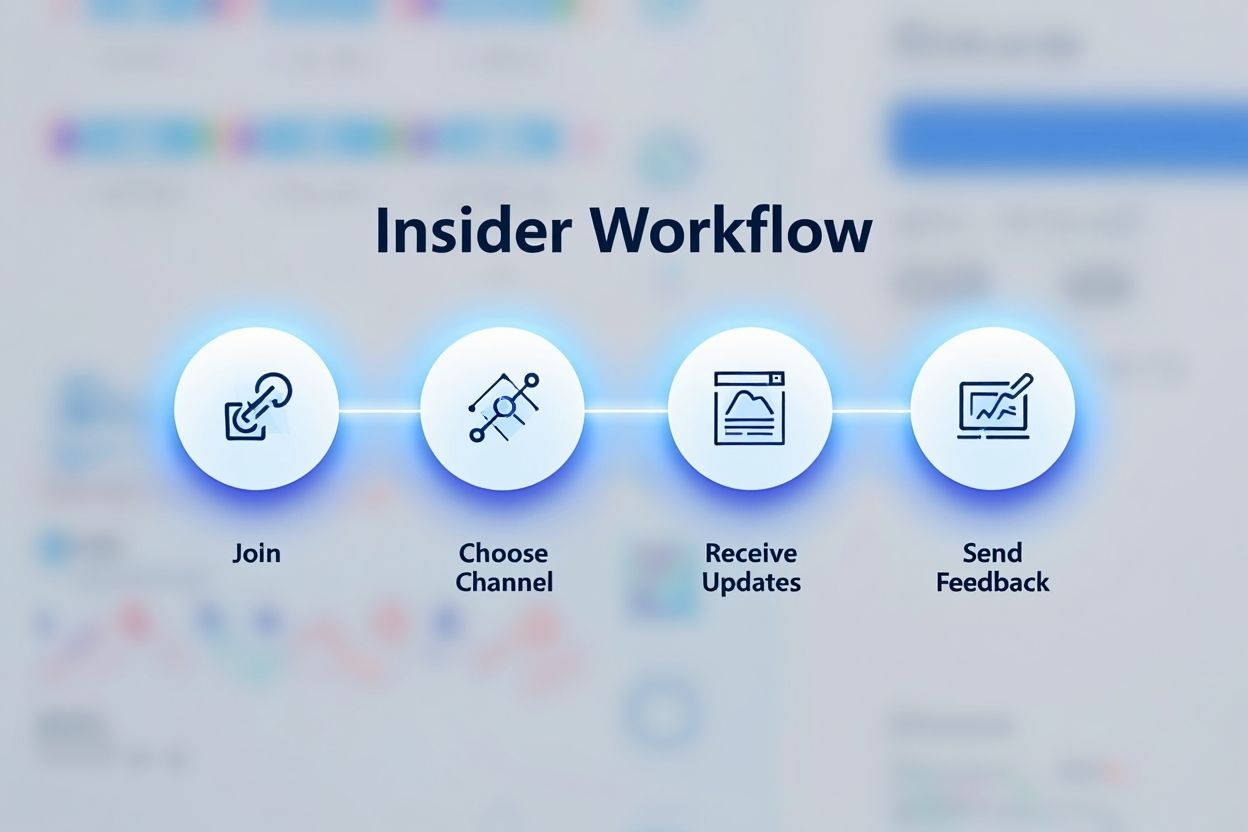
Benefits of Joining the Office Insider Program
Still wondering what is Office Insider Program good for? Here are the top benefits based on real user experience.
- Early Access to Innovation
Be among the first to explore Microsoft 365’s newest features—weeks or even months before public release. - Shape the Future of Office
Your feedback helps improve products. As an Insider, you influence final feature rollouts across Word, Excel, PowerPoint, and Teams. - IT Readiness & Planning
IT administrators can pre-test updates, ensuring smooth deployment and user training before features hit production environments. - Hands-On Skill Building
Testing early builds hones troubleshooting, UI feedback, and beta evaluation skills—valuable for career growth in tech and IT support.
When I joined the Office Insider Program in 2022, I got access to AI features in Word months before my colleagues. It gave me a professional edge—and my feedback actually helped shape the final interface.
Real users describe the program as a “front-row seat” to Microsoft’s productivity roadmap, citing features like Live Captions in PowerPoint and Excel’s Enhanced Data Types as major workflow enhancers that debuted through Insider access.
Risks and Considerations of Becoming an Office Insider
While the Office Insider Program brings value, it isn’t without drawbacks. Here’s what to expect:
- Potential Instability
Especially in the Beta Channel, builds may crash or include unfinished features. - Limited Support
New tools may lack full documentation or help resources during early rollout. - Difficult Rollback Process
Switching back to stable versions often requires uninstalling and reinstalling Office apps. - Not for Critical Work Environments
If your device or data cannot risk bugs or downtime, it’s best to test on secondary systems.
Microsoft recommends using Insider builds on test environments only—not mission-critical workstations.
How to Join the Office Insider Program (Microsoft 365 Insider)
Joining is simple—whether you’re an individual user or part of an organization. Here’s how:
- Open any Microsoft 365 app (e.g., Word, Excel)
- Go to File > Account
- Look for the Office Insider section
- Click “Join Office Insider”
- Choose a channel:
- Beta Channel: Experimental, frequent updates
- Current Channel (Preview): Near-final features with more stability
- Accept terms and confirm enrollment
For IT departments:
Admins can enroll entire teams by configuring policies via Microsoft Endpoint Manager or Group Policy Objects. This ensures early rollout stays controlled and aligned with enterprise security needs.
Office Insider Channels vs. Standard Release: Comparison Table
One of the most common questions when learning what is Office Insider Program is how its update channels compare to the regular Office release cycle.
Here’s a breakdown of each option—so you can choose what fits your workflow and risk tolerance:
| Channel | Feature Access | Stability & Best Use Case |
|---|---|---|
| Beta Channel | Earliest, cutting-edge features not yet finalized | Least stable. Ideal for developers, testers, and IT professionals comfortable with bugs |
| Current Channel (Preview) | Near-final updates with polished features ready for broad testing | Moderate stability. Best for early adopters in education or business settings |
| Standard Release | Fully tested and released features available to all users | Most stable. Perfect for production environments and day-to-day use |
Think of it this way:
- Beta is like a rough-cut film preview
- Preview is the early screening before official launch
- Standard Release is the final blockbuster edition
If you’re still wondering what is Office Insider Program best used for, the answer depends on whether you value speed and innovation—or rock-solid stability. Each channel supports a different user mindset.
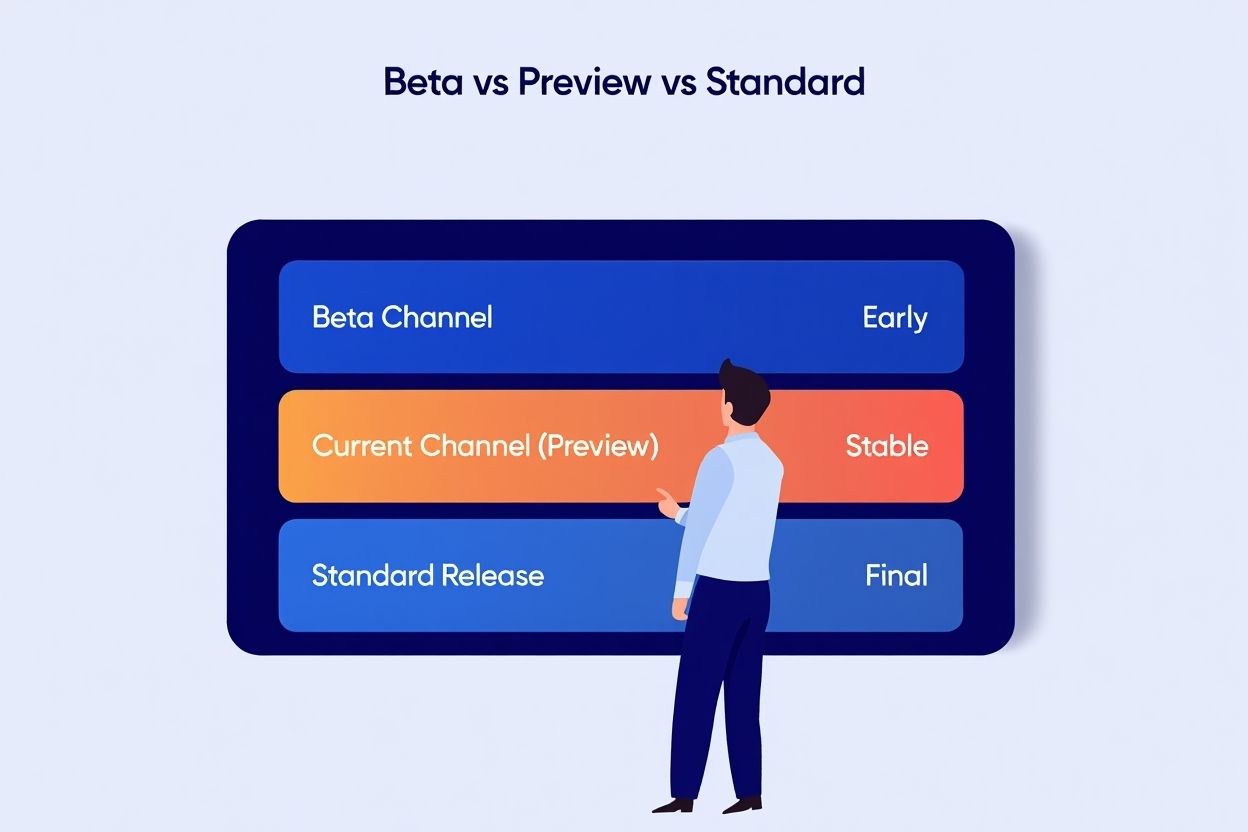
FAQs: Office Insider Program
If you’re still curious about what is Office Insider Program and how it works in practice, this FAQ section covers the most common concerns from new and experienced users alike. From switching update channels to understanding compatibility, these quick answers will help you make the most of your Insider journey:
Q1: Can I switch between Office Insider channels?
A: Yes. Users enrolled in the Microsoft 365 Insider Program can switch between the Beta Channel and Current Channel (Preview) within Office settings. However, moving between these channels—especially from Beta back to Preview—may require reinstalling Office. This flexibility is useful for users exploring what is Office Insider Program’s full range of features and stability options.
Q2: Is the Office Insider Program free to join?
A: Absolutely. Joining the Office Insider Program is free for anyone with an active Microsoft 365 subscription. If you’re wondering what is Office Insider Program’s cost, the answer is: no extra charge—it’s part of the value offered to subscribers.
Q3: Which platforms support the Office Insider Program?
A: The Insider Program supports Windows PCs, macOS devices, and mobile platforms (iOS and Android) that run Microsoft 365 apps. This wide accessibility ensures more users can explore what is Office Insider Program benefits regardless of their preferred device.
Q4: How can I leave the Office Insider Program?
A: To leave, go to your Office app’s settings and unenroll from the Insider Program. You may need to uninstall and reinstall Office to return to the standard release. This step is important for users who test what is Office Insider Program but later prefer maximum stability.
Q5: What should I do if an Insider update fails?
A: If an update doesn’t install correctly, try switching to the Standard Channel or restarting your Office apps. For persistent issues, use built-in feedback tools or access help from Microsoft support. These scenarios are part of what is Office Insider Program’s testing nature—sometimes experimental features may behave unpredictably.
Supplemental Content: Related & Comparative Insights
Still wondering what is Office Insider Program and how it fits into the broader Microsoft ecosystem? These structured Q&A insights offer quick clarity for deeper understanding:
Boolean Questions
Is the Office Insider Program the only way to get early access to Microsoft 365 features?
No. While the Office Insider Program offers the earliest builds, Microsoft also deploys gradual rollouts via targeted release groups. However, if you’re seeking first-hand experience with experimental tools, what is Office Insider Program truly stands out as your primary channel.
Can users provide feedback about bugs directly to Microsoft?
Yes. One of the best parts of joining the Microsoft 365 Insider Program is the ability to submit feedback via built-in tools like the Feedback Hub. This user-driven input helps refine features before public launch—showing how active participation shapes the future of Office.
Definitional Questions
What is the difference between Office Insider and standard Office updates?
Office Insiders access pre-release builds with upcoming features not yet available to general users. Standard updates, by contrast, offer fully tested, stable features. So, when asking what is Office Insider Program, the key is early access with some trade-offs in stability.
What does “Beta Channel” mean in the Office Insider context?
It refers to the fastest track in the program, delivering the most experimental and unpolished features. Ideal for testers and developers who want a sneak peek—even if it means encountering a few bugs.
Grouping Questions
Which Microsoft apps are included in the Office Insider builds?
Core Microsoft 365 apps such as Word, Excel, PowerPoint, Outlook, and even note-taking tools like OneNote are regularly updated through the Insider Program. If you’re exploring what is Office Insider Program for app testing, this suite offers the full productivity experience.
Who benefits most from joining the Office Insider Program?
The biggest gains are seen by developers, IT professionals, educators, and power users. These groups can test compatibility, influence product direction, and prepare workflows before public release.
Comparative Questions
How does the Office Insider Program compare with the Windows Insider Program?
Both provide early access, but they differ in scope. Office Insider previews productivity tools, while Windows Insider previews the entire operating system. If you’re searching what is Office Insider Program vs Windows Insider, the distinction is clear: apps vs OS.
Are there differences between Windows, Mac, and web versions of Office Insider?
Yes. Update cadence, feature availability, and Insider functionality vary by platform. For example, some AI features may arrive first on Windows before reaching Mac or web clients.
Conclusion
The Microsoft 365 Insider Program—formerly known as the Office Insider Program—is more than just early access. It’s your opportunity to test, influence, and adapt to the future of productivity before it becomes mainstream.
Whether you’re an educator curious about AI-powered collaboration tools, an IT professional preparing your team for upcoming updates, or simply a tech enthusiast wondering what is Office Insider Program and how it benefits you—the experience can be truly transformative.
Here’s a quick recap of what you’ve learned:
- What the Office Insider Program is and how it evolved into Microsoft 365 Insider
- Who can join, and what device or subscription requirements apply
- How Insider channels work—Beta vs. Current (Preview)—and what to expect
- The biggest benefits, real-world use cases, and potential risks
- Step-by-step instructions to enroll and start testing new features
- How it compares to standard Office releases and other Microsoft preview programs
Joining the Insider Program isn’t just about being first—it’s about shaping what comes next.
Explore more practical Microsoft tools and tips in our Office category—your go-to hub for mastering Excel, PowerPoint, Outlook, and beyond.
Or check out the Softbuzz homepage for trending tech insights and expert how-tos to boost your productivity in 2025 and beyond.