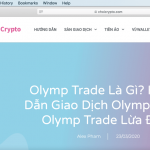Many brothers have known about schema but do not have an overall view of schema and what needs to be known about it. Today, I will share with the community the knowledge about What is Schema and its benefits in SEO that I know.
This article is a continuation of a module in my Entity V2 Enterprise service package, which I am doing for brothers after the article installing IFTTT. I also analyze and extract to help everyone have a perspective and learn some knowledge when using structured data Schema.
What is Schema?
According to my understanding, Schema is a type of structured data in HTML code to attach to websites for various purposes: such as declaring website structure, defining the website, declaring web topics, and many other things.
Schema is known as a definition for microdata tags that helps Google’s crawler understand the URL structure or the entire website design.
For more information about schema and deeper exploration, you should visit: https://schema.org/.
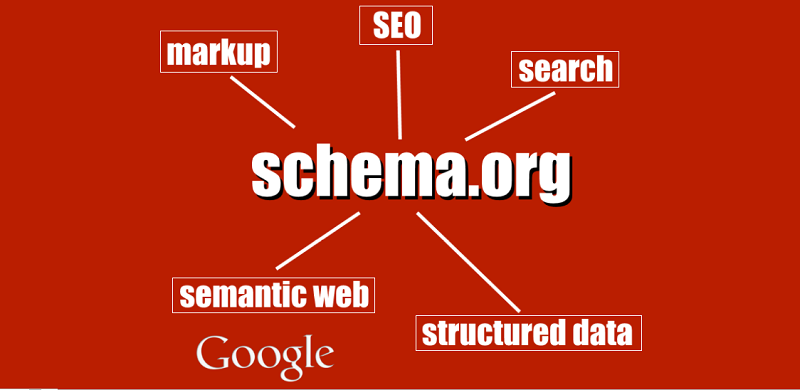
Types of Schema for websites
In practice, there are many types of Schema, but this article focuses on explaining the common types used frequently. These are:
- Schema Orgnaization: declaring as an organization, the most common type used in Vietnam
- Schema Local Business: includes many subtypes specific to each topic. This type requires good understanding to use correctly. Using the correct subtype can significantly grow the website (success with many cases of individuals)
- Schema Breadcrumb: a type of schema that helps shorten the display URL of posts, categories, or products. This schema is highly prioritized by Google. It helps shorten URLs when displayed on Google Search without showing long, unsightly URLs.
- Schema Product: helps define products for commerce.
- Schema Article, Blog Posting, News Article: schema for posts or pages. This helps define what is an article and what is a page. Very useful
- Schema CreativeWorkSeries: displays ratings (votes) for URLs to increase CTR. This type is good but overused; therefore, use with caution and research more.
- Schema Person: a crucial schema to tell Google who owns the website or author of the articles. Especially critical in health fields. Other fields also need it. I have used and found it very effective. This schema should be combined with our Social Entity V2 Author package for full effectiveness. If not done yet, you can order at: https://softbuzz.net/dich-vu-seo-entity/
- Schema FAQ: a Q&A schema, suitable for FAQ or Q&A site types. Use with moderation to avoid penalties
- Schema Event: displays event date and time, showing columns of date, time, and event on the website. Not commonly used in Vietnam, and I do not recommend overusing it.
- Explore more schema types according to your understanding; I only use around this level.
How does Schema affect SEO?
Many ask whether schema is important? I believe schema is extremely crucial. The more experience and measurement, the more evident the benefits of schema become.
First test: On this website, after 4-6 months of inactivity, the site showed signs of decline and stagnation. By applying schema, after just 3-10 days, the site recovered and grew strongly again.
Second test: a computer store site left unused for a year and with poor social signals. Testing the Schema Computer Store (a subtype of Schema Local Business), the site also rebounded strongly. This was after a period of inactivity and stagnation.
From these two successful tests, eliminating other factors, I realize schema is very good and powerful for websites. The effectiveness depends on how accurately and correctly it is declared. In service, I have audited hundreds of websites, and often see schemas poorly declared, incorrectly used, or haphazardly implemented (like a mess), which diminishes the effect.
Current Schema creation tools
Many tools are widely used nowadays. Most SEOs do not code, and those who know coding often lack SEO knowledge. Few people understand both. So, most rely on plugins.
1. Schema Pro
For those who do not know code or are unfamiliar, this is popular. I have not used it myself but dislike plugins unless necessary. This plugin manages various sub-schema types. If interested, purchase and test it; costs around $55.
2. Rank math
Extremely impressive, I rate 9.9/10. Replaces 5-10 other plugins with many features. Its schema creation power lies in generating 3 levels of Schema from Home > Category > Post/Page. Powerful for home pages with many local business topics. It supports declaring topics, address locations, geo-tags, social links,…
If unfamiliar with Rank Math, see: How to install Rank Math.
Personally, I use it mainly for Category/Topic levels for Post/Page, not for full homepage declarations, as I use custom code and themes.
Note: Rank Math conflicts with Schema Pro, so I only use Rank Math. You can choose one of these two when using.
3. Yoast SEO
Yoast is a familiar and popular SEO tool. Although outdated and aging, many still use it rather than switching to Rank Math:), but its schema capabilities are limited, only generating 2 layers and very generic, unlike Rank Math. Yoast generates Schema Orgnaization for full homepage and Breadcrumbs only.
4. Creating schema with Schema Markup Generator
This tool generates many schema types for simple schema code snippets to add into themes. Visit https://technicalseo.com/tools/schema-markup-generator/ and select the desired schema to generate normally.
It only creates basic and common fields. For more advanced and extensive schema, additional knowledge of fields is needed.
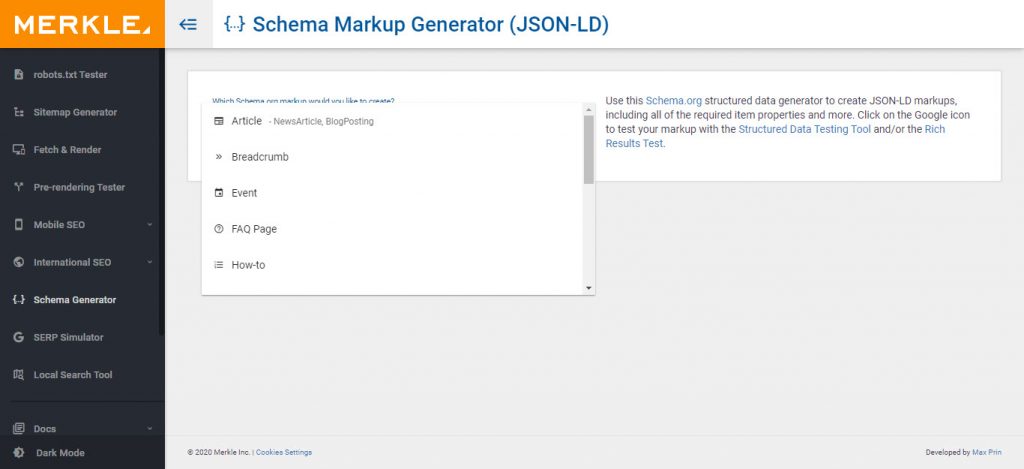
5. Adding code into Theme Header
I dislike using many plugins, so coding is a convenient and controllable way. For those familiar with editing, simply insert the schema code after the <head> tag and before the </head> tag. For themes with restricted header editing, access hosting or VPS, then go to WP-content/themes, select the correct theme folder, and edit Header.php.
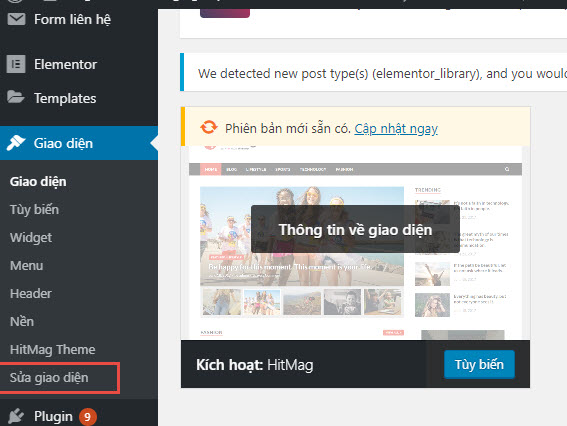
Insert as shown below
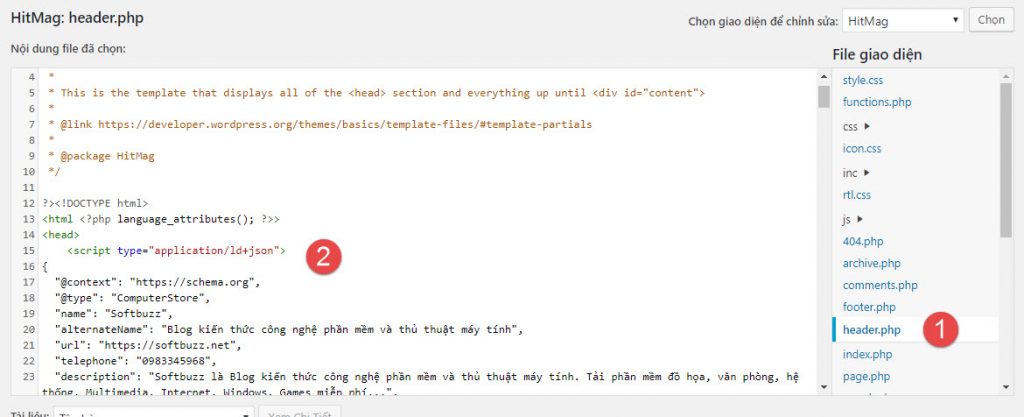
For those who do not know code
If you do not know code but want to create schemas with code formats, you can use the Header Footer Code Manager plugin. I am currently using this plugin to add code snippets to some specific posts.
To add schema anywhere, open the plugin, click add new, and insert your custom schema code.
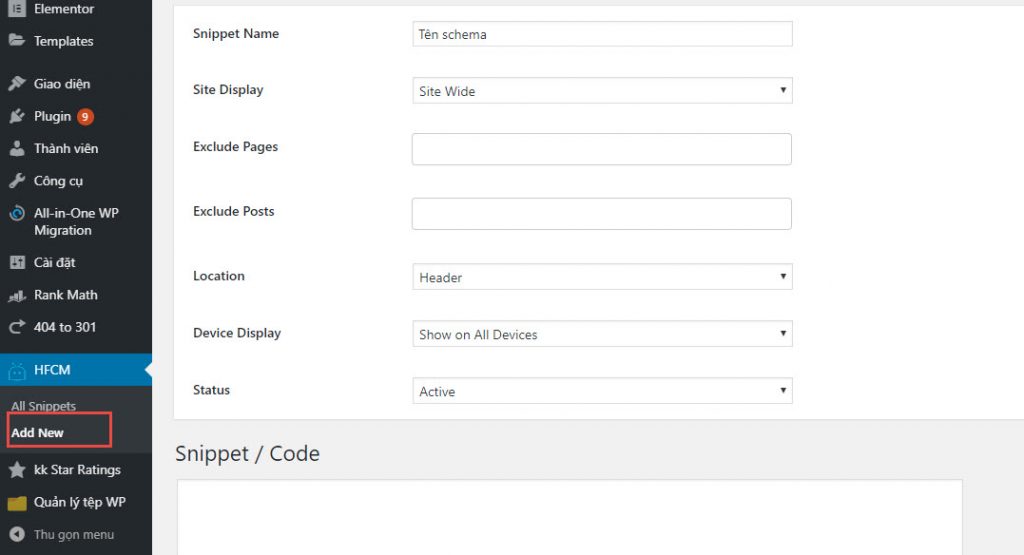
Then add as shown below
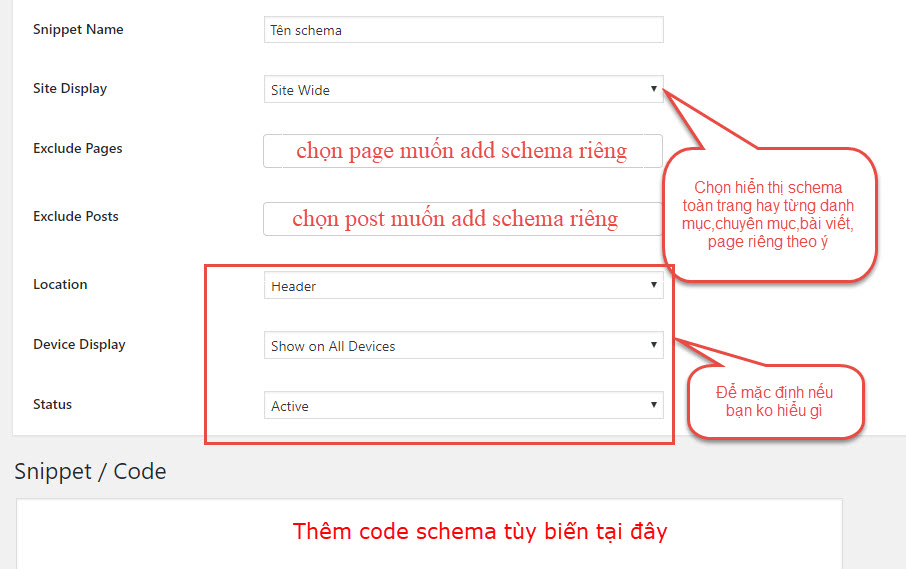
These are samples of schemas I added to specific pages and posts
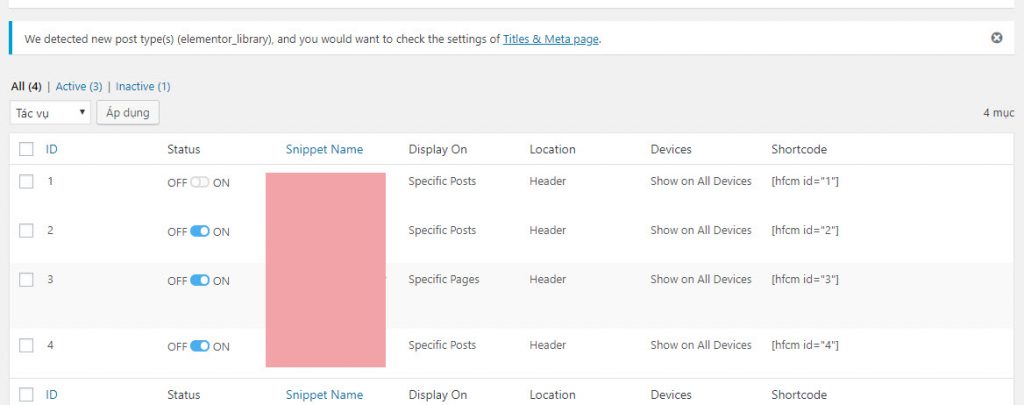
How to verify if schema is correct
In service, I often see many colleagues creating schemas based on online guides, but they are completely wrong. Not talking about in-depth issues but just the syntax, data structure might be spelled incorrectly. Yet, they still run their website normally. This can lead to serious errors and possible downtimes. So, how to check if your schema data is correct or not?
Method 1: Install the Seoquake for Chrome add-on, select the DIAGNOSIS tab, scroll down, and you will see Local Business schema. Then click on “Google Structured Data Testing Tool” to see all schema types on your website. If it shows warnings or errors, your schema has issues and needs fixing.
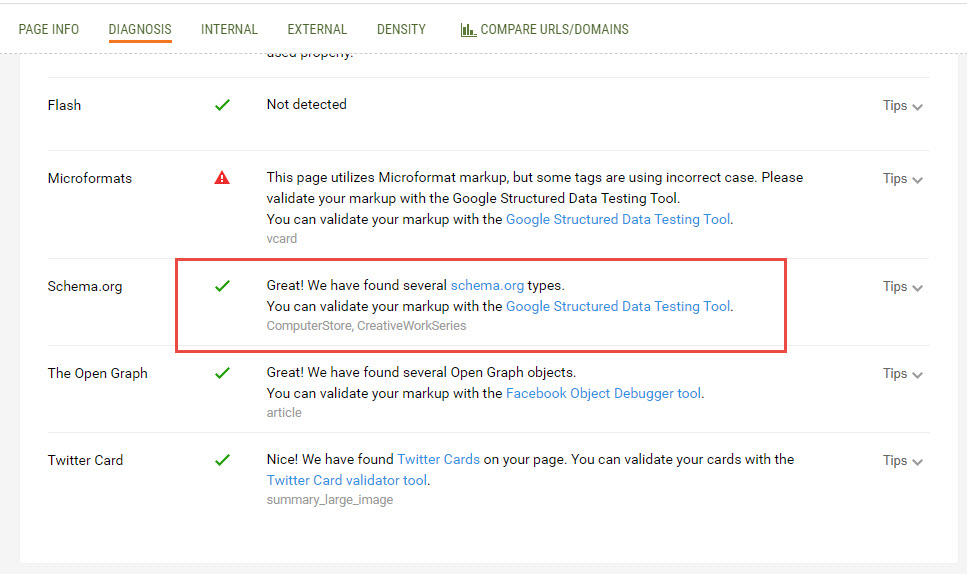
Method 2: Visit https://search.google.com/structured-data/testing-tool/ and enter your domain name, then click “Run Test”
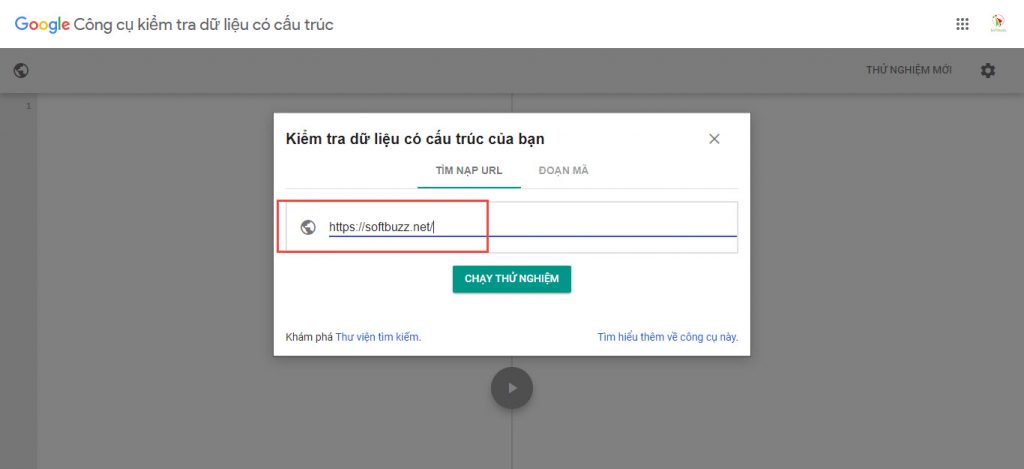
If no errors are returned, the schema is correct.
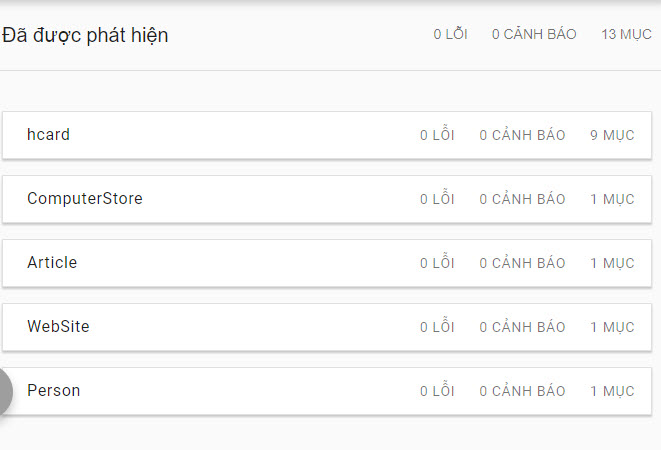
Use the template file for correct schemas and check using the above method.