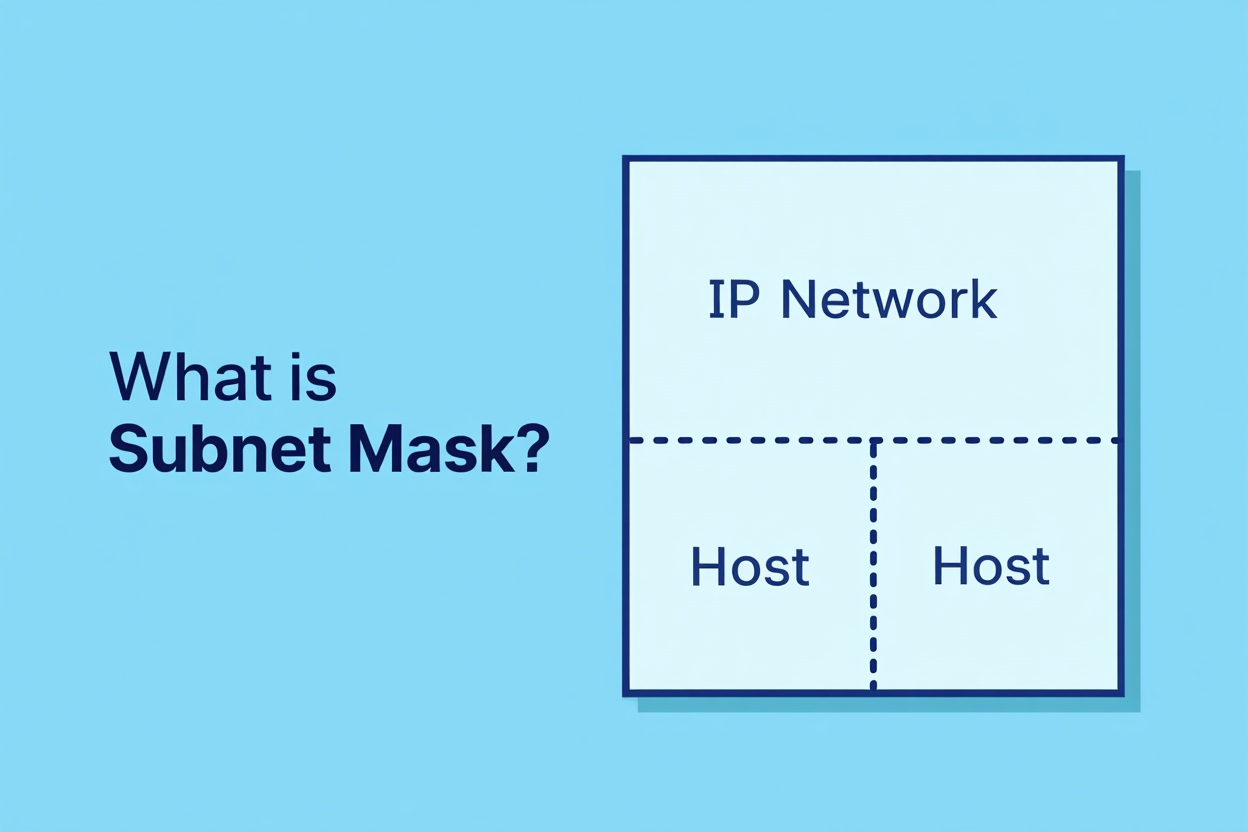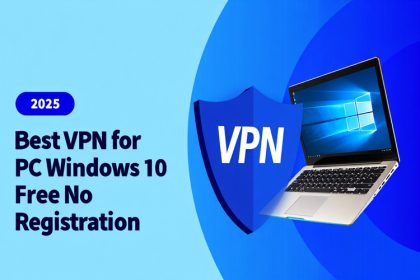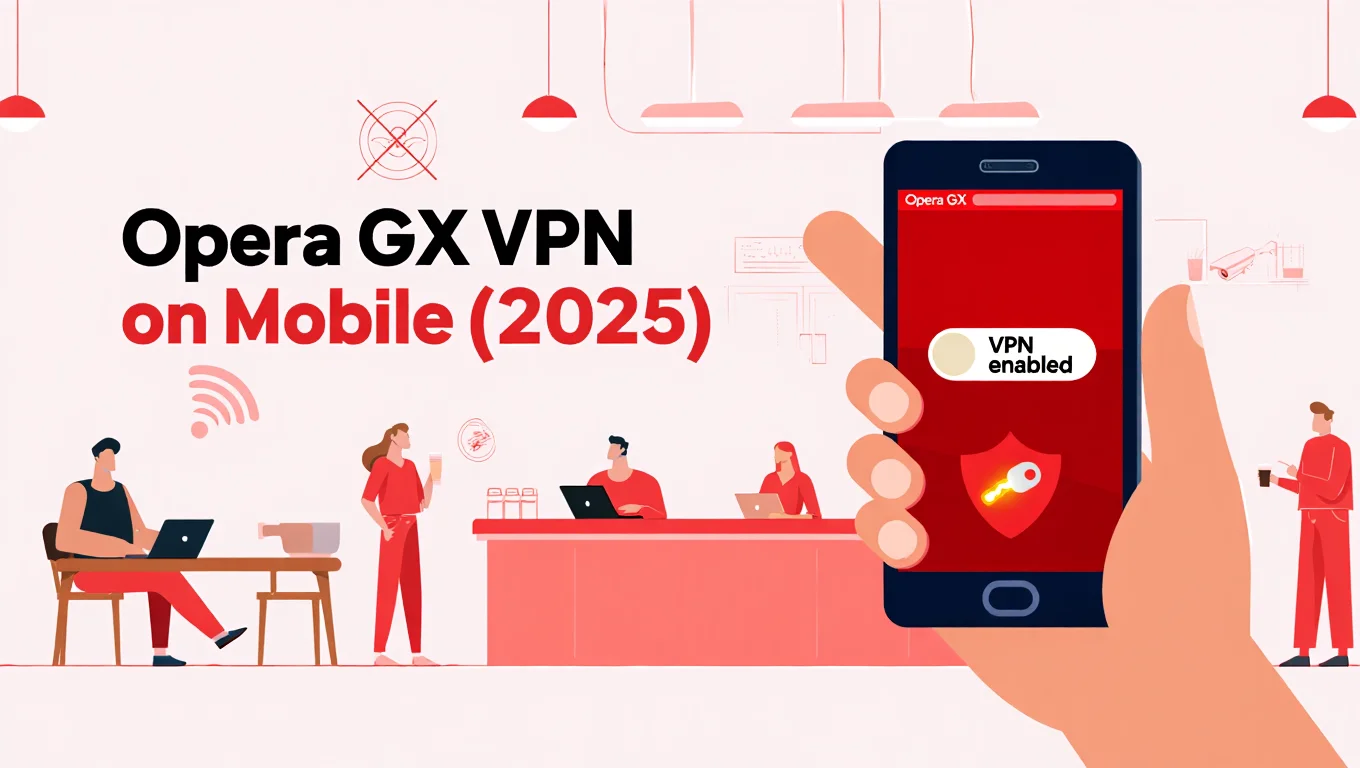In today’s digital age, networking isn’t just for IT pros. Whether you’re setting up a home Wi-Fi system, troubleshooting office connectivity, or configuring virtual machines, understanding how IP addresses work is vital. And at the heart of that knowledge lies a concept called the subnet mask.
If you’ve ever asked yourself, “What is subnet mask?”, you’re not alone. This essential networking tool plays a key role in defining how devices identify and communicate with each other on a network. Knowing how it works can help you organize your system more efficiently, enhance security, and fix common connectivity issues with confidence.
1. What is Subnet Mask?
A subnet mask is a 32-bit number that segments an IP address into two components: the network portion and the host portion. It acts as a “filter” to determine if two devices belong to the same network.
For example:
- IP Address: 192.168.1.10
- Subnet Mask: 255.255.255.0
The subnet mask tells your device that the first three numbers (192.168.1) are the network portion, while the last number (.10) identifies the individual device on that network.
2. How Subnet Masks Work
Understanding how a subnet mask operates requires a basic look at binary math. While IP addresses are typically shown in decimal format (like 192.168.1.10), computers interpret them in binary (ones and zeros).
A subnet mask works by applying a bitwise AND operation between the IP address and the subnet mask. This helps a device determine whether another IP is part of the same local network or should be reached through a gateway.
Example:
- IP Address: 192.168.1.10 → 11000000.10101000.00000001.00001010
- Subnet Mask: 255.255.255.0 → 11111111.11111111.11111111.00000000
- Result (Network Address): 192.168.1.0 → 11000000.10101000.00000001.00000000
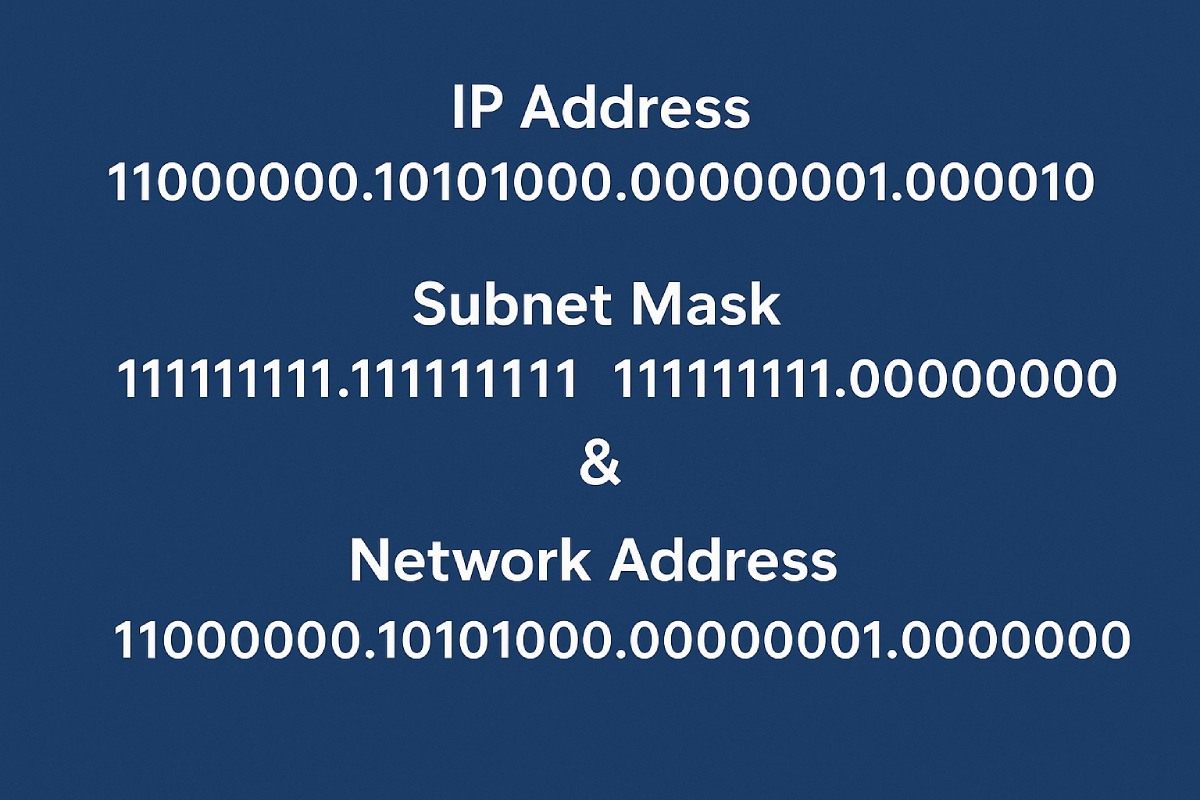
The subnet mask highlights the network portion (represented by the 1s), and anything outside that is treated as a host. In this case, it identifies that 192.168.1.10 belongs to the 192.168.1.0 network.
Why This Matters
This operation tells your device how to handle communication:
- If the destination IP shares the same network address, the data is sent directly.
- If not, it gets routed via the default gateway.
This basic function is at the core of how routers, switches, and devices manage traffic in both LANs and WANs.
3. Why Subnet Masks Are Important
At first glance, a subnet mask might just look like another technical string of numbers—but its importance in networking goes far beyond simple configurations. Subnet masks are foundational to how data is routed, managed, and protected across small home setups and large enterprise networks alike. Understanding their value can help you optimize performance, improve security, and ensure smoother communication between devices.
3.1 Efficient IP Management
Every device on a network requires a unique IP address. Without subnetting, IP address space could be wasted—especially in larger organizations. Subnet masks allow IT administrators to break a large block of IP addresses into smaller sub-networks, each tailored to specific departments, devices, or functions. This precision helps avoid IP conflicts, simplify planning, and conserve address space.
3.2 Improved Network Performance
When too many devices share a single network, broadcast traffic can overwhelm the infrastructure, slowing everything down. By creating smaller subnets, each with its own subnet mask, administrators can isolate traffic and reduce unnecessary data exchange between unrelated devices. This segmentation keeps network performance optimized, especially in high-traffic environments.
3.3 Enhanced Security
Network segmentation using subnet masks can act as a basic but effective security measure. By dividing your infrastructure into smaller logical networks, you can apply different security policies to each segment. For example, guest devices can be kept separate from internal systems, minimizing the risk of unauthorized access or malware spreading across departments.
3.4 Easier Troubleshooting
Diagnosing network problems becomes more efficient when each subnet has a defined role—such as isolating servers, printers, or employee workstations. If one subnet goes down, the issue is contained and easier to track. Network administrators can more quickly pinpoint the affected area and take corrective actions without impacting the entire system.
4. Real-World Analogy: Streets and Houses
If networking terms seem overly technical, think of IP addresses and subnet masks like a mailing system in a city.
- The city is your network.
- Each street represents a different subnet.
- Each house on the street is a host (a device like a computer, printer, or phone).
The subnet mask acts like a zoning guide that defines where one street (network) ends and another begins.
Analogy in Action:
Let’s say you live at 192.168.1.10 and your subnet mask is 255.255.255.0. That tells you:
- The 192.168.1 part is your street (network).
- The .10 is your house (device).
Any other house that starts with 192.168.1 is your neighbor—you can walk over and deliver a message directly (local communication). But if you need to send a letter to 192.168.2.15, it’s like a house on a different street. You’ll need to go to the post office (router) to have it delivered.
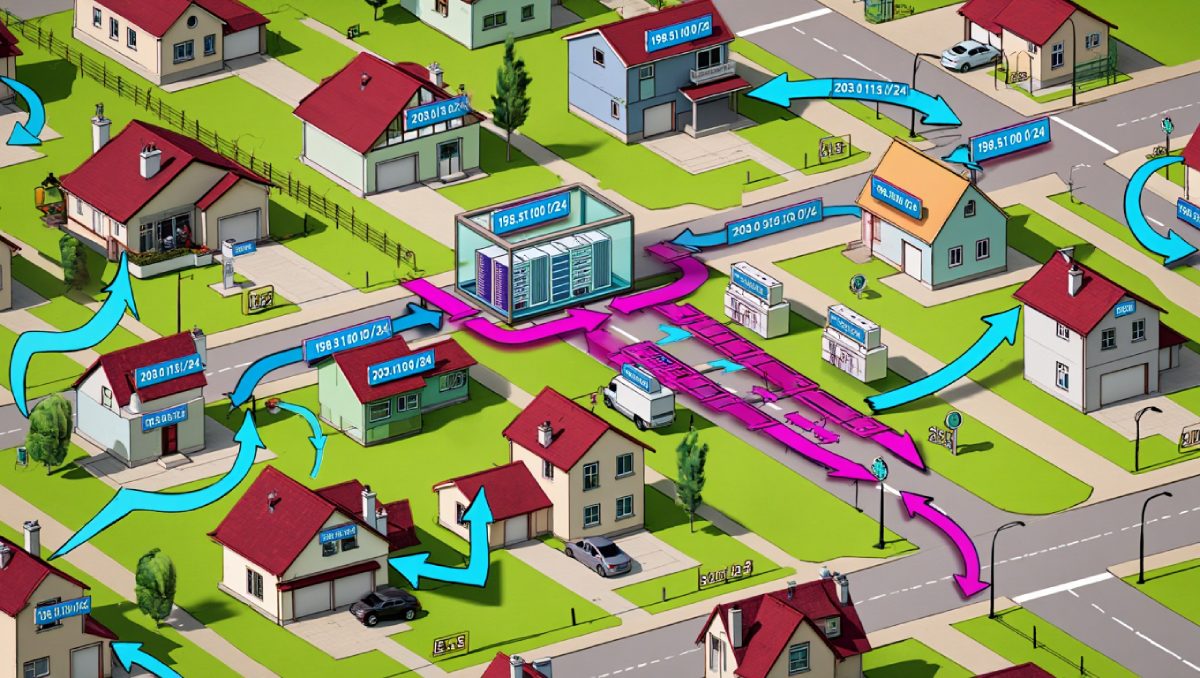
Why This Helps:
This analogy simplifies how devices decide whether to:
- Communicate directly (same subnet/street)
- Send data to the router (different subnet/street)
Just like knowing your neighborhood helps you deliver letters without getting lost, subnet masks help your devices know where to send data efficiently.
5. Common Subnet Masks and CIDR Notation
| Subnet Mask | CIDR | Usable Hosts | Typical Use |
|---|---|---|---|
| 255.0.0.0 | /8 | 16,777,214 | Large enterprise |
| 255.255.0.0 | /16 | 65,534 | Medium-sized network |
| 255.255.255.0 | /24 | 254 | Home/small business |
| 255.255.255.128 | /25 | 126 | Smaller subnet within /24 |
| 255.255.255.192 | /26 | 62 | Isolated departments |
CIDR (Classless Inter-Domain Routing) notation offers a simplified way to express subnet masks. For instance, /24 corresponds to 255.255.255.0.
Read more:
- What Is a VPN? A Complete Beginner’s Guide to Online Security
- What is LAN vs WAN? Key Differences Explained for Everyday Users
6. Subnetting in Practice
Imagine you’re managing a company with 200 employees split across departments. Instead of one big network, you can assign each department its own subnet. This:
- Limits broadcast traffic
- Allows department-specific firewall rules
- Makes it easier to pinpoint issues
For example:
- HR: 192.168.10.0/24
- IT: 192.168.11.0/24
- Sales: 192.168.12.0/24
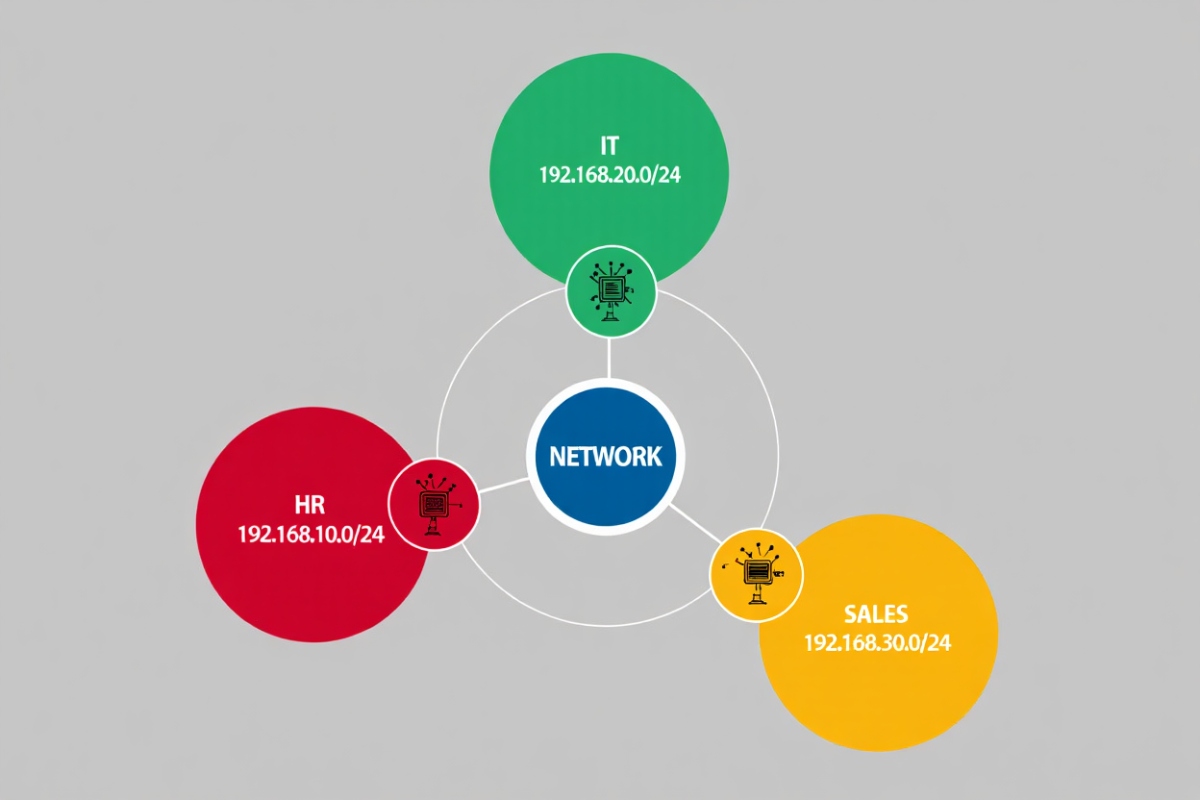
7. User Experience: Why It Matters
Many users only notice subnet masks when something goes wrong. Say you’re setting up a network printer and your PC can’t find it—if they’re on different subnets without proper routing, communication fails.
Understanding subnet masks helps:
- Solve connectivity issues
- Set up networks at home or work
- Communicate more effectively with IT support
8. Useful Tools and Resources
Whether you’re a network engineer managing enterprise infrastructure or a curious user setting up a home lab, having the right tools makes working with subnet masks much easier.
Here’s a list of tried-and-true resources that can help you plan, calculate, and troubleshoot subnet-related tasks with confidence:
8.1. Online Subnet Calculators
These tools allow you to input an IP address and subnet mask (or CIDR) and instantly get all the technical details:
Key Outputs:
- Network address
- Broadcast address
- Usable host range
- Number of available subnets
Recommended Tools:
- SubnetOnline.com
- Calculator.net – IP Subnet
- SolarWinds Subnet Calculator
8.2. IP Address Management (IPAM) Tools
For medium to large networks, manual subnetting becomes inefficient. These tools help visualize and manage IP ranges across departments or sites.
Popular IPAM Tools:
- phpIPAM (Open source)
- ManageEngine OpUtils
- SolarWinds IP Address Manager
8.3. Command Line Utilities
If you’re working on a live network, built-in OS tools provide quick access to subnet and IP configuration:
On Windows:
ipconfig /all
On macOS / Linux:
ifconfig
# or
ip a
- Current IP address
- Subnet mask
- Default gateway
- DNS servers
8.4. Learning Resources
Understanding subnet masks is often the first step into more advanced networking topics like VLANs, routing, and firewalls.
Great Educational Resources:
- Cisco Networking Academy
- NetworkChuck – YouTube
- Professor Messer’s CompTIA Network+ Series
Having these tools at your fingertips can save hours of guesswork and boost your networking confidence—whether you’re designing a new network or debugging an existing one.
9. Conclusion
Understanding what a subnet mask is goes far beyond memorizing numbers and dots—it’s about mastering how devices communicate and how networks stay organized, efficient, and secure.
Whether you’re a home user troubleshooting a connectivity issue or an IT professional planning subnet structures across departments, knowing what is subnet mask and how it works gives you greater control over your digital environment.
Want to keep learning and sharpening your networking skills?
Visit the Networking section on Softbuzz for more hands-on guides, expert tips, and real-world tech insights.
Got a subnetting challenge or question? Drop it in the comments—we’re here to help!