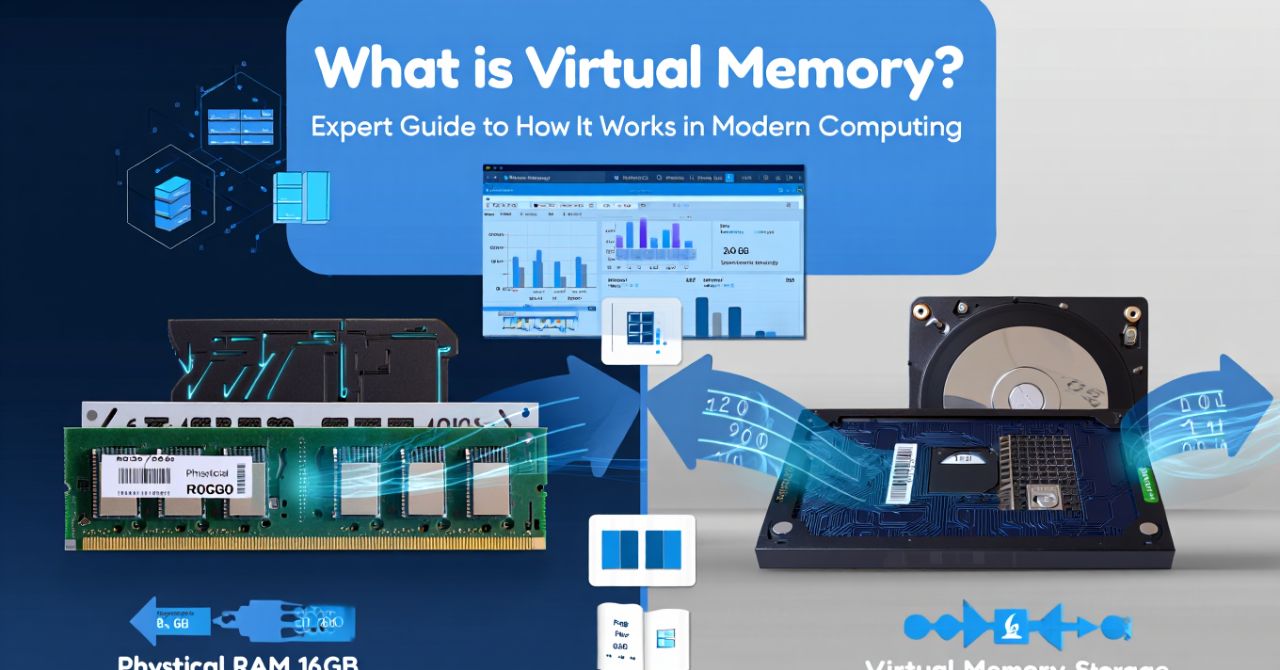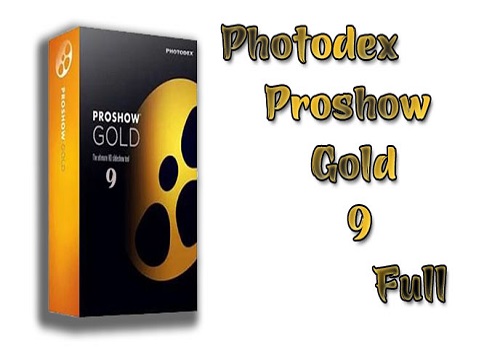What is Ultraviewer? How to download the latest Ultraviewer 2023. Follow this article from Softbuzz for detailed information as well as how to download and install this software. Let’s begin now.
What is Ultraviewer
Ultraview 6.2 is no longer unfamiliar to frequent computer users. However, not everyone knows what ultraviewer is?
The Ultraview software is currently considered one of the best free remote computer control software. You can easily control one or multiple computers anywhere in the world, as long as your computer and the partner’s computer have an internet connection.
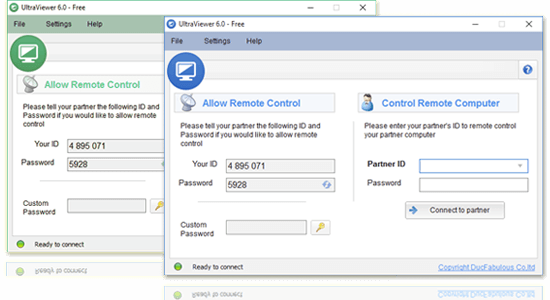
Ultraview is one of the best solutions for remote meetings, discussions, IT professionals, IT repair technicians… who frequently install software, repair remotely. This is an effective solution to save time, costs, and reduce travel.
Main Features and What They Do
- Ultraviewer latest version helps you control computers remotely via the internet.
- Provides convenient chat features to exchange information during remote control.
- You can easily share files and documents quickly.
- You can control one or many computers simultaneously as long as they are connected to the internet.
- This tool supports you professionally, reducing travel expenses and effort.
- You can update ultraview for free, with simple and quick installation.
- Supports many common languages.
- Compatible with all current computer configurations.
- Easy to install on Windows OS and ultraview for Mac.
Comparison between Utraviewer vs TeamViewer
It can be said that Utraviewer and TeamViewer are the two best remote control software today. Below is a comparison between two of the best remote laptop control software:
If you do not have TeamViewer or are unfamiliar with it, you can read more about: download teamviewer 14
- Currently, TeamViewer often disconnects after a short control session (since it’s a paid software), whereas this issue occurs less on Ultraviewer (which is free).
- The installation of TeamViewer is more complicated than Ultraviewer. If not careful, you might install the commercial version of TeamViewer.
- Utraviewer recently emphasizes data security. Therefore, you can only share data via chat box. Meanwhile, with TeamViewer, you can share any documents by dragging and dropping.
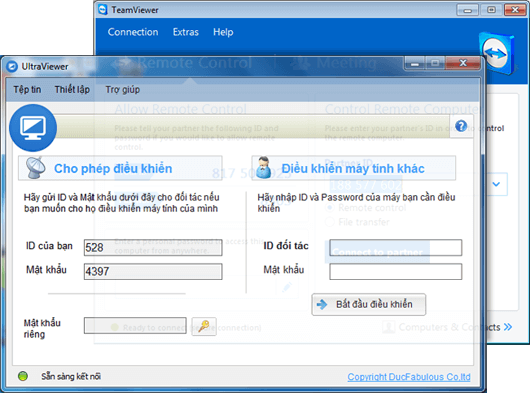
However, I cannot deny that these are the two best and effective remote control software. You can install both for more convenience in work and study…
Download the latest Ultraviewer 6.2
You can download the latest ultraview 6.2 here
This remote control software currently does not offer a portable version, so please download and install it manually.
The installation of ultraview remote control software is quite simple and easy. Just follow these steps:
- Download ultraviewer 6.2 free version from the official website or the above link.
- Remove old versions using your uninstaller or iobit uninstaller
- Run the file “UltraViewer_setup_6.2_vi.exe” to start installing on your computer.
- Just select “Next” ⇒ then choose “Install” and wait for the installation to finish.
- That’s it! You can now use it!
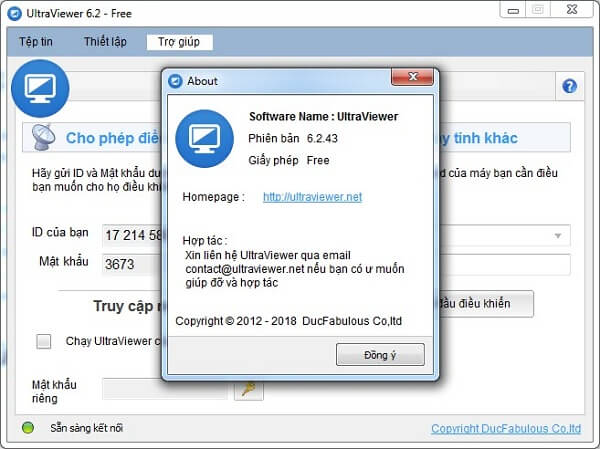
How to use remote control software
I just guided you through the installation. Now, do you know how to use ultraviewer?
The process of connecting computers remotely is not too complicated. Just make sure all computers have the software running before connecting.
Step 1: You need to get the ID and password of the computer you want to control remotely.
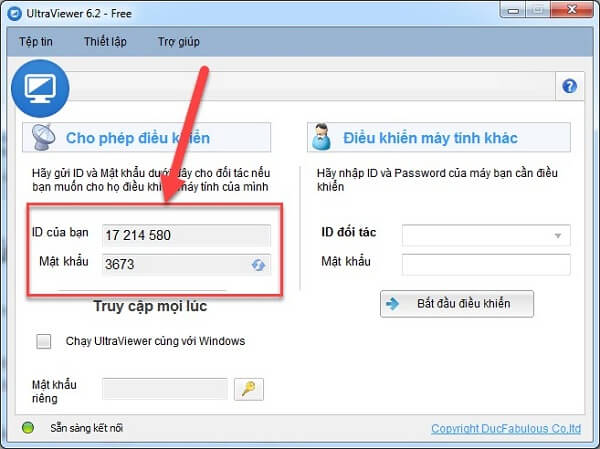
Step 2: Just enter the ID and password into the partner ID and password fields then select “Start controlling”
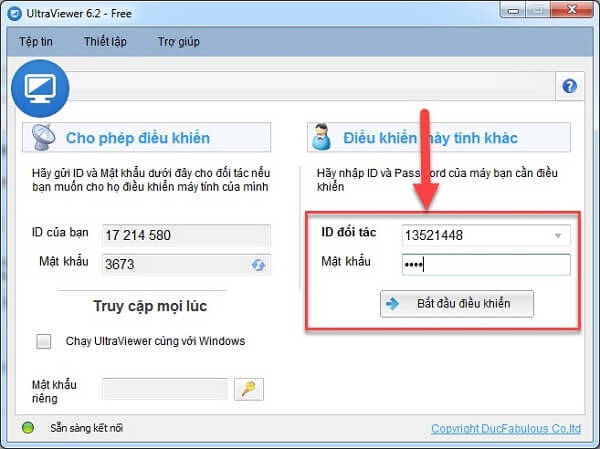
Now, you can control another computer. If you want someone to help you install software, teach, etc., just give them your ultraviewer ID and password.
Instruction video
Conclusion
Thus, softbuzz.net has shared with you an additional professional and powerful remote laptop control software. Hopefully, this ultraview software will support you in work and study. You won’t regret downloading ultraviewer 6.2 to your device. Trust me ^^.
Thanks for following, and don’t forget to SHARE this article with your friends if you find it helpful!
Compiled by Softbuzz