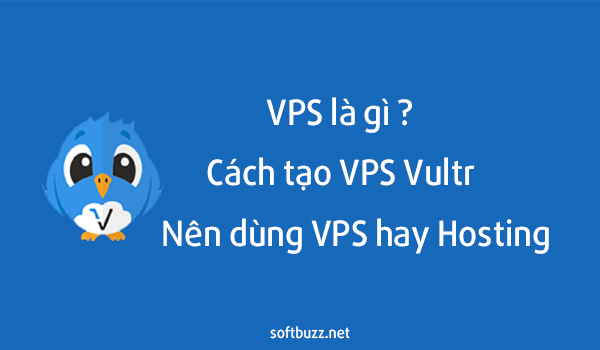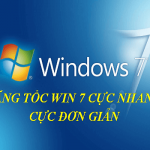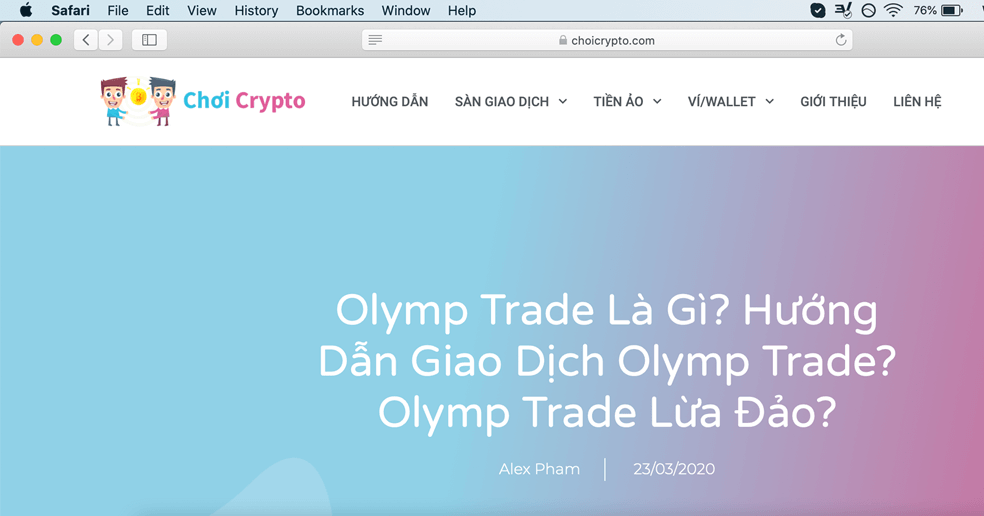Many of you may not know what VPS is and how to create a Vultr VPS for use. Then, whether to choose hosting or VPS. Therefore, this article will analyze the perspective on VPS and Hosting as well as other related issues about Vultr VPS.
What is VPS?
VPS stands for Virtual Private Server (Temporarily translated as Virtual Private Server). It’s a type of virtual server for individuals in tasks such as building websites, hosting tools 24/7, developing game applications or programming needs.
VPS is created by partitioning an existing physical server into many virtual servers. These VPS operates independently, each with its own RAM, CPU, storage, and IP. VPS users have full control with Root access and can modify, delete, or restart the VPS anytime.
Compare VPS with Hosting
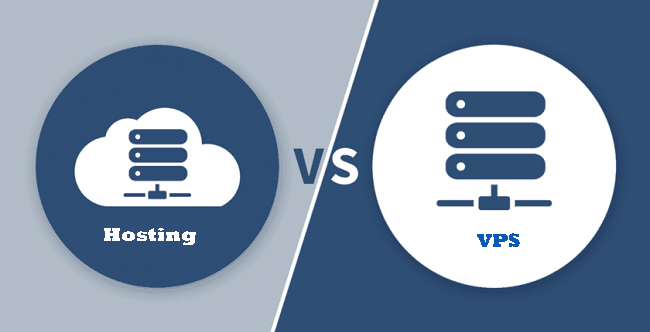
Advantages and Disadvantages of VPS
If ordinary users fear difficulty, they tend to use Share Hosting. Many feel that VPS is difficult to operate or modify, or does not support certain settings. But let me analyze based on personal understanding for everyone.
As introduced earlier, VPS has the main advantage of using completely independent parameters such as private IP, RAM, storage, and CPU. The strength of a VPS depends on how you create it according to your needs and financial capacity.
In website SEO, VPS’s advantage is that using a dedicated IP like an independent server avoids the FootPrint issue (a crucial factor affecting PBN setup). Moreover, once created, you have full control. This is the second advantage; I personally dislike dependency, so having Root (highest authority) simplifies everything. If you know a bit of coding, using VPS becomes addictive. If not, it’s still quite manageable. (I don’t know any coding).
Changing, updating files or permissions on VPS is now very easy using management tools like Larvps, VPSSIM, Hocvps, or other Cpanel tools…
Many people say VPS is hard to use or that they fear not being able to manage it, which is simply a self-imposed limitation. I’ve been using VPS since 2017 without knowing any coding, and it’s very simple. I see no disadvantages, only maybe slightly higher cost than Share Hosting. Usage tutorials will be in a new post.
Advantages and Disadvantages of Hosting
I don’t use Share Hosting; my first experience was around 2009-2010 when many people used forums. I was experimenting with VBB forums and used hosting to try. I will give a quick overview of hosting based on my understanding. Sorry if there are inaccuracies.
Hosting, also called Share Hosting, functions similar to VPS in data storage, used for many purposes including website building…
A key difference is that hosting shares one server among many sites and they share the same IP, with hardware configuration and bandwidth limits, unlike VPS.
When purchasing hosting, you get an account to manage it, but this account does not have full root permissions like VPS. You depend on the hosting provider for support and modifications, which may reduce control and flexibility. For developers like me, this can be frustrating as I enjoy testing and tinkering.
In SEO, using shared hosting for multiple related websites or PBNs is risky as it reveals the same IP and personal info, and sites linking to each other can leave FootPrint traces. VPS is completely isolated.
There’s also the risk of hacking attacks, where hackers scan and attack weaker sites within the same hosting, then compromise others. For many users, hacking in foreign languages could partly be due to this reason.
Now you probably understand which option to choose.
Vultr VPS?
Famous providers include Amazon, Google Cloud, Digital Ocean during their prime years. I used VPS from these mainly for setting up Windows for coin mining :v.
I also briefly used Vultr, and for website deployment, I only used Vultr. Because Vultr VPS offers reasonable prices, like $5/month for a VPS with 1 CPU, 1GB RAM, 1000GB bandwidth — never encountered limitations. It’s very fast and smooth, no lag or jitter. If $5 is too little, you can choose higher packages.
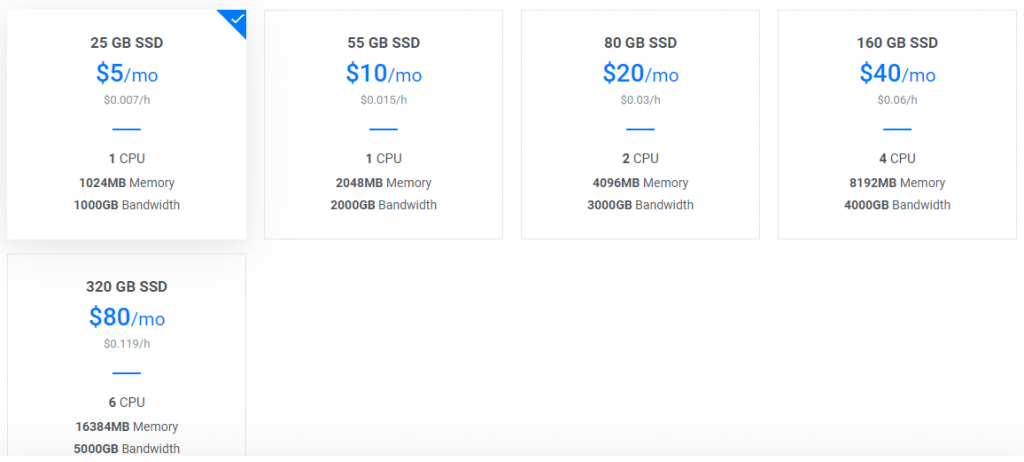
Currently, Vultr is considered a leading VPS provider for website developers. In Vietnam, most rely on Vultr for web hosting. Alternatively, you can create VPS from Google Cloud. I’ve used Windows setup on Google Cloud but haven’t tried with CentOS, so I don’t know how. You can test creating a Google VPS.
How to Register for a Vultr Account
In the past, Vultr often offered Coupon Promo codes for free $50 VPS, but now it no longer offers coupons, only a $100 credit via referral links. New registrations don’t get anything extra. That’s the current Vultr policy. After creating an account, you can log in for more info.
You can support me by registering through my referral link or directly on Vultr’s site. Now, let’s go through the steps to create a Vultr account.
Step 1: Prepare any Email and a Visa card with at least $1 for verification.
Step 2: Click on the registration link (This is my referral link to get $100). If you dislike the $100 or don’t want to support me, you can register directly on vultr.com. No problem, hehe.
($100 can run a VPS for roughly 20 months, pretty cheap, right?)
Vultr Registration Link: https://www.vultr.com/?ref=8603613-6G
The condition to receive the $100 credit from Vultr is to operate for more than 30 days after registration and deposit at least $25 to verify payment. When you receive this $100, I will also get $25 from Vultr! I haven’t received it yet, so I don’t know. I pay about $60 monthly for VPS. So, if you plan to replace hosting with VPS, deposit $25 to get the full $100 credit for fun.
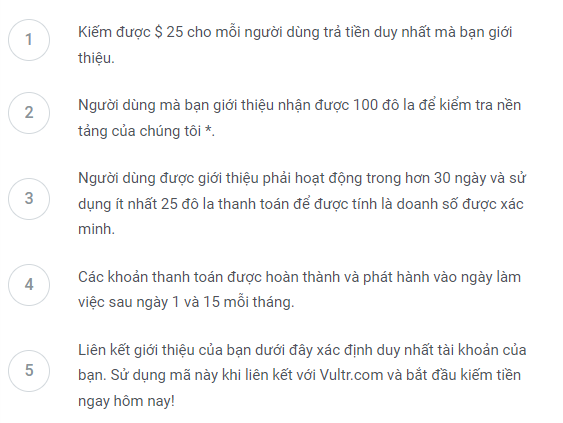
Step 3: Enter Email and Password to create a Vultr account, then click Create Account. Password must include uppercase, lowercase, numbers, and special characters to pass.
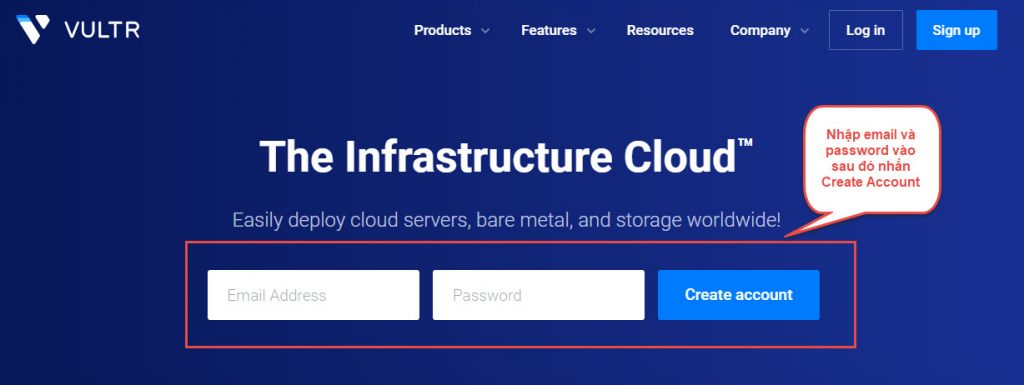
Step 4: Once created, you will enter your account directly. Then, verify your account via Gmail.
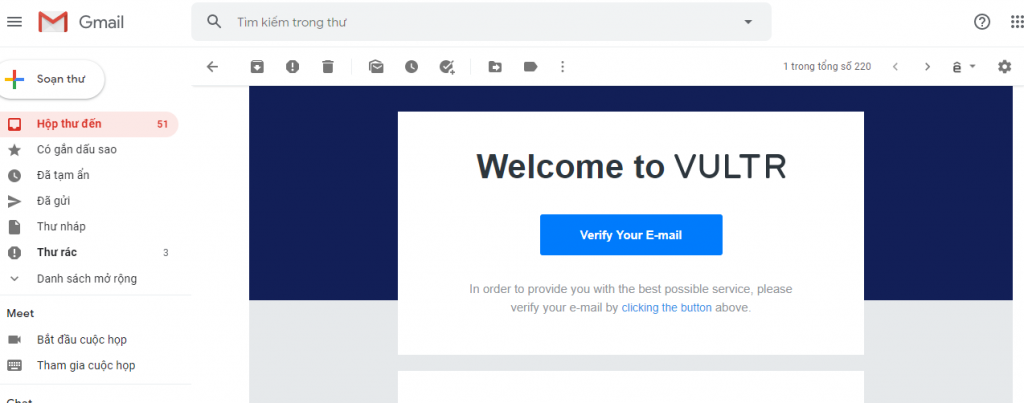
Step 5: Fill in personal details and add Visa for identity verification and receive the $100 gift.
Enter Visa card info as shown, then check the box to pay $25 the first time and click Agree, then link credit card. That’s it. Simple, right? You will see +$100 on the right. Very exciting.
In the past, I registered without using a referral link, so I didn’t get any bonus, very disappointed :v
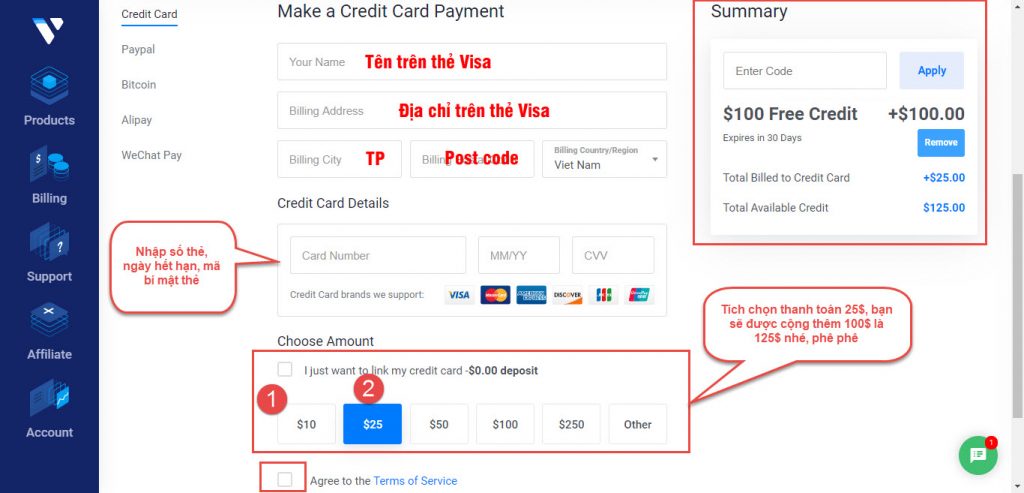
Step 6: Update other info to improve credibility and quality of the account.
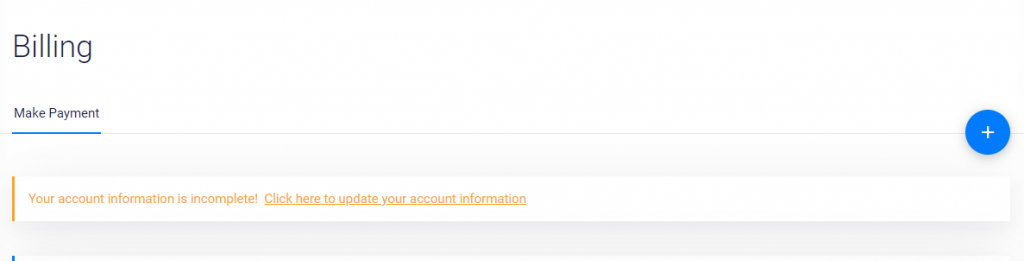
That’s it, the account creation for the $100 Vultr free credit is complete.
Basic Vultr VPS Creation Guide
Create CentOS – Linux VPS
CentOS is an OS based on Linux mainly used for server needs. Just like Windows Server 2008, 2012, or 2018, which are OS for servers, CentOS in Linux aims for server (machine) use.
The main purpose of this article is to create a Vultr CentOS VPS for easy website setup. The creation steps are as follows:
Step 1: Log in to your Vultr account, from the main interface. Select Products -> Click Deploy New Server
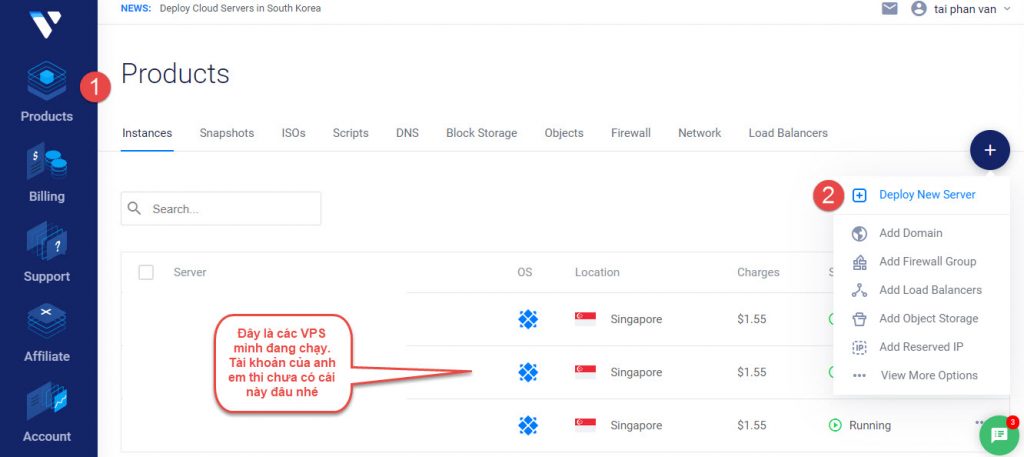
Step 2: select the options below:
Choose Cloud Compute for Server Type. Choose Singapore for Server Location, because Singapore is closest to Vietnam, resulting in faster website load compared to US local VPS.
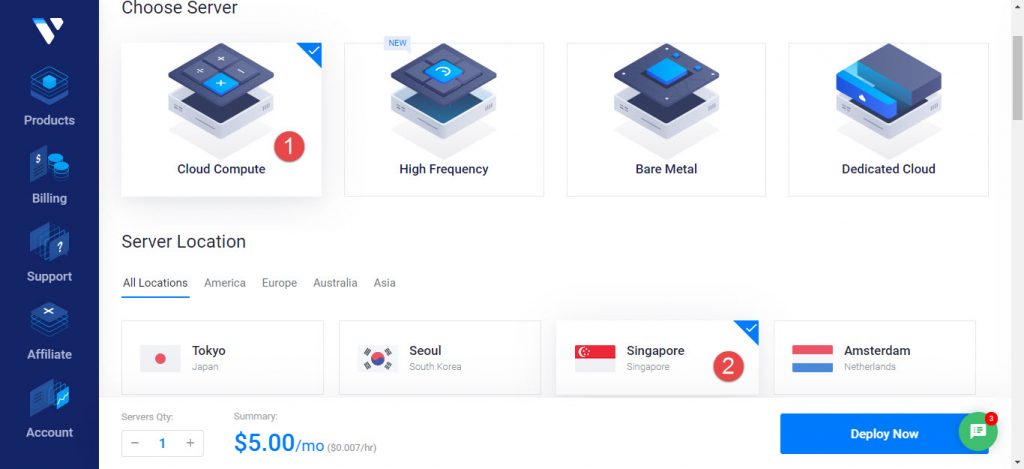
Set Server Type to CentOS OS 8.
For Server Size, I usually choose $5/month. If you have more budget, choose according to your financial ability. Usually, a $5 server can handle about 100 onsite visitors, more than that I am not sure. Around 30K/day runs well.
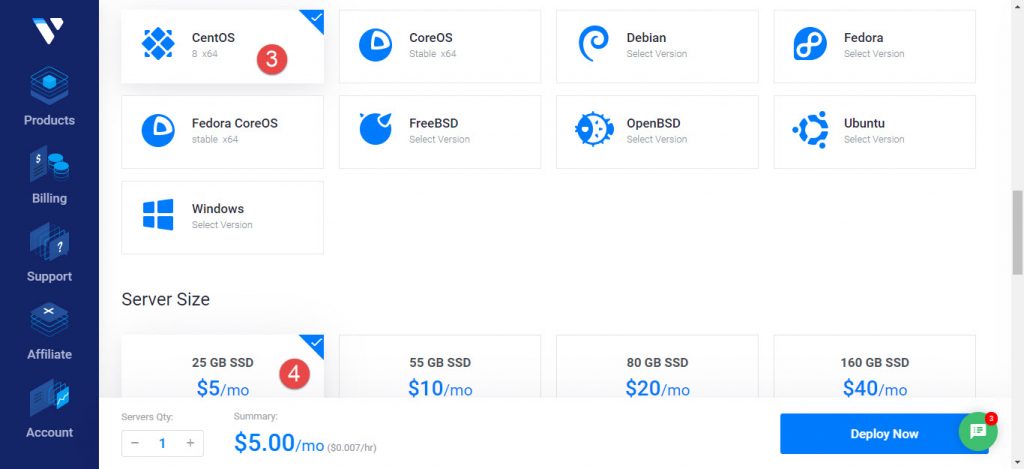
Set Server Hostname & Label optionally, I usually match it with my domain name for easier management. Then click Deploy Now. Waiting about 5 minutes, it will set up a CentOS VPS server for hosting your website.
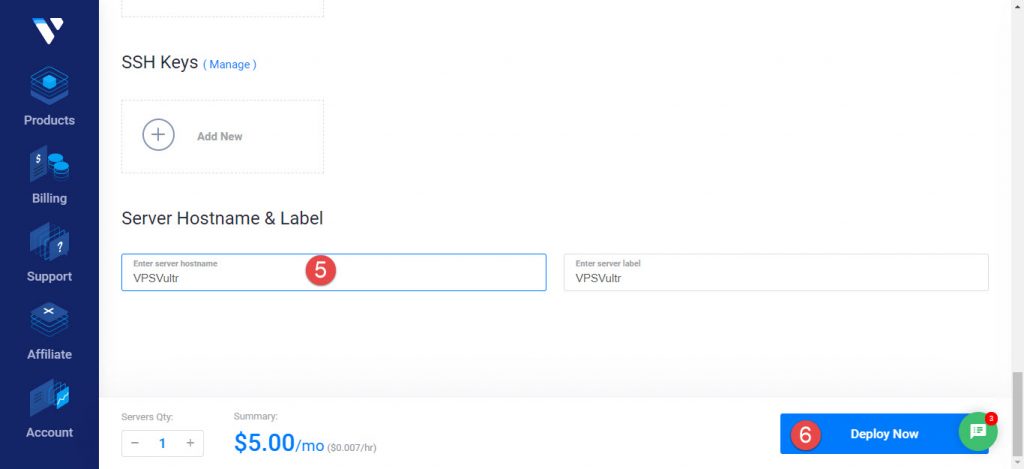
Step 3: After creation, you will have a complete VPS as shown below. Record the IP and Password for future access.
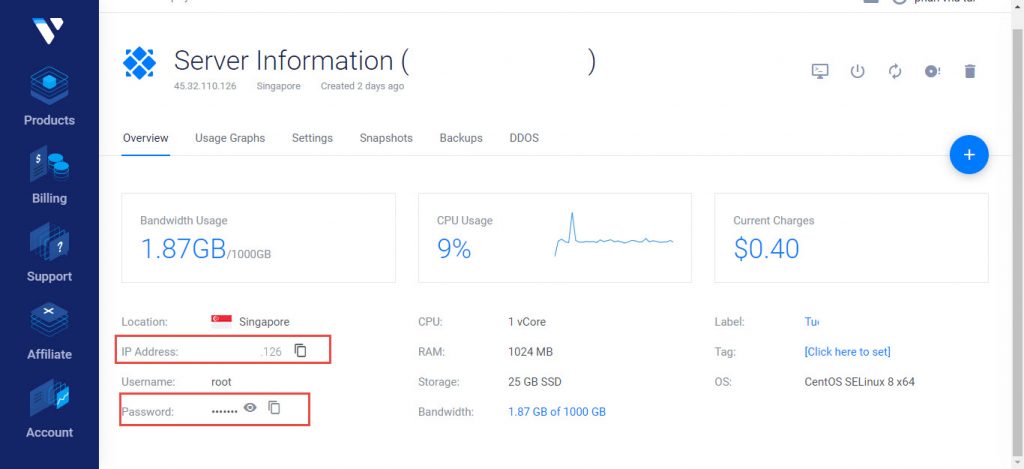
How to Access CentOS VPS
To log into the VPS, you need to use an SSH client, I usually use Bitvise, others might use FileZilla or other tools, it’s up to you.
Step 1: Download Bitvise: https://www.bitvise.com/download-area
Step 2: Install Bitvise as usual.
Step 3: Open Bitvise SSH Client after installation, enter the details below, then click Login to access the VPS.
Host: Vultr IP
Default Port: 22
Username: Root
Password: Your Vultr VPS Password
Step 4: Once logged in, two windows will appear, one for managing file uploads/downloads, and a Terminal window for command-line operations to set up your website.
Create Windows VPS
The process for creating a Windows VPS on Vultr is similar to CentOS. The main difference is selecting Windows Server 2012 or 2016 as the OS. If you plan to host tools, you might need to upload ISO files via Hocvps. In the past, Windows 7 was available, but now only Windows Server and Windows 10 are supported.
Personally, I find Vultr best suited for CentOS for web hosting; their Windows VPS options are limited, often laggy and jittery. For Windows, Google Cloud or Amazon are much smoother. This is from my past experience with coin mining and tool hosting :v.
So, Softbuzz.net has finished sharing what VPS is and how to create it. Thanks for your support and following!