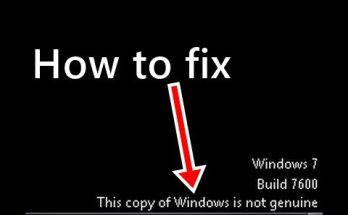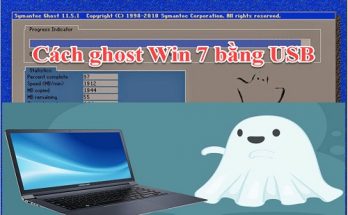Today Softbuzz will share the link to download ghost win xp sp3 full driver the lightest and most stable version currently. It can be said that this is a legendary operating system with a long history and has been loved by users for a long time.
Revisiting Windows XP
Microsoft’s Windows XP can be regarded as a successful operating system of this leading global technology corporation. Win XP was developed and used for a very long time, and is still used today in many countries as well as in Vietnam, especially in rural areas.
From Windows 98, Windows 2000 and then Windows XP. This operating system dominated many computers for years after Windows 7 was released.

There are two versions developed for Windows XP, Windows XP SP2 and Windows XP SP3. The Windows XP SP3 version was released on 21/4/2008 and officially launched on 06/05/2008.
This time span shows how long this operating system has been developed, right? For more information, you should check Wikipedia
Information about the ghost version of Win XP SP3 full driver
Ghost Win XP SP3 multi-configuration is a ghost version created many years ago, from 2010 to 2012, when Windows XP was very popular and widely used. Prior to that, I created Ghost Win XP SP2 full driver full soft in 2009 for users. During that time, Vnzoom and diendantinhoc were very developed.
Why is it called ghost win xp multi-configuration?
Because this is a ghost version created from the original Microsoft Windows XP installation package and installed on a Vmware Workstation virtual machine. Then I refine the system and set up full soft, full driver. The ghost xp runs well on all types of machines. Very fast and stable.
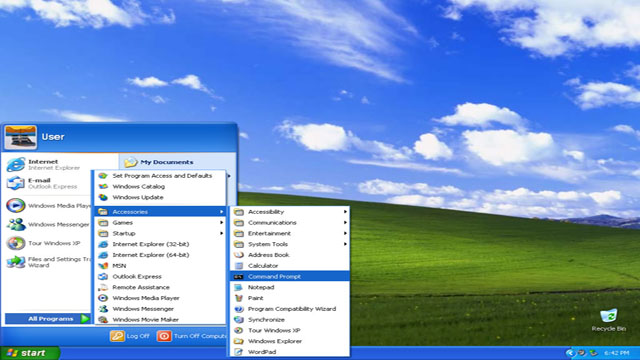
This ghost win xp version will be updated into two versions: Ghost win xp sp2 and ghost win xp sp3. If you prefer to experience new features on Windows 10, you can download
Ghost Win XP SP2 version
Includes all necessary office software such as Unikey, Chrome, Foxit Reader, Kmplayer… and a highlight is the pre-installed Office 2003. Fully integrated essential softs, full drivers. The Ghost XP SP2 full driver version uses the Easy Driver set of drivers automatically, so after unzipping the ghost, you won’t need to install additional drivers.
Ghost Win XP SP3 version
For the ghost win xp sp3 full driver version, I install similarly to the ghost win xp sp2 version, but the difference is I replaced Office 2003 with Office 2007 to suit the needs at that time. This can be considered the lightest ghost win xp sp3 full driver version available today.
For Windows XP, only Ghost win xp 32bit is available, not Ghost win xp 64bit. You can choose between ghost Windows XP SP2 or Ghost Windows XP SP3 depending on your needs.
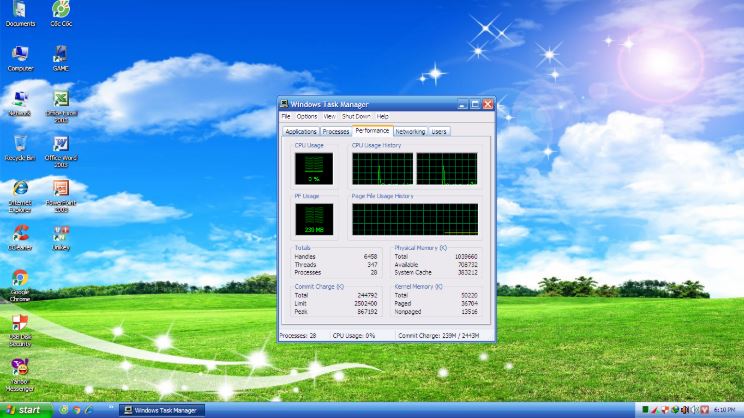
Configuration requirements
- All computers with processor from the 4th generation or below
- Minimum configuration to install is Pentium 3 CPU
- RAM minimum 128MB
- Hard drive free space 2GB
- Display resolution: 800X600
Download ghost win XP SP3 / SP2
You might need other ghost versions
How to ghost win XP
To unzip ghost win xp sp2/sp3 is very simple. Just use any USB boot like Anhdv or DLC Boot to access Windows Mini, then use Norton Ghost or Ghost 32 to restore. You can see detailed instructions at:
Additionally, you can use ghost software like onekey ghost to easily restore directly from the hard drive.
Conclusion
So Softbuzz has shared with you the ghost win xp sp3 full driver 2020. This allows you to install it for elderly users who are already familiar with Win xp and may find it difficult to switch to newer operating systems.