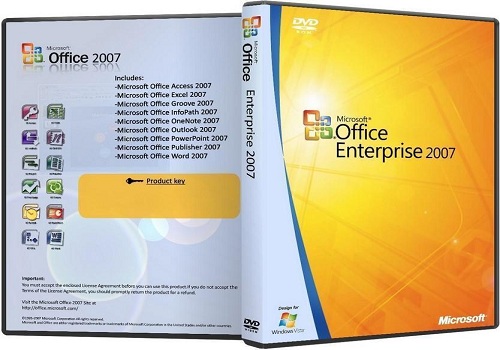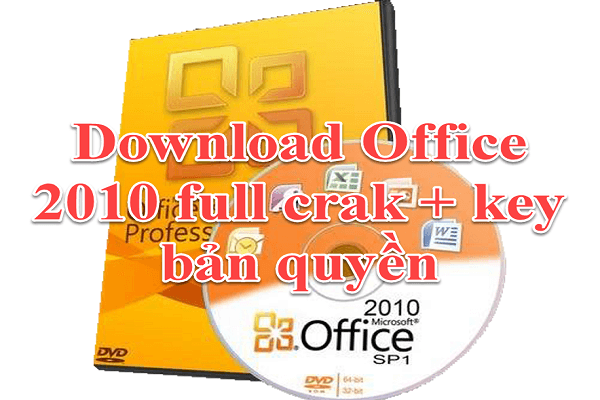Nhìn chung cho tới thời điểm hiện tại Microsoft Office đã chính thức công bố thị trường nhiều phiên bản khác nhau. Mỗi một phiên bản mang trong mình những lợi thế riêng đáp ứng nhu cầu người dùng. Tuy nhiên trong tất cả các phiên bản hiện tại thì Microsoft Office 2019 là cái tên được nhắc đến nhiều nhất. Và để có thể sử dụng ứng dụng một cách mềm mượt và hiệu quả nhất thì bạn cần Active Office 2019.
Có cần active Microsoft Office 2019 không
Office 2019 là sự thay thế mới dành cho phiên bản tiền nhiệm Office 2016. Và để vận hành ứng dụng thì người dùng cần mua phiên bản. Trong đó mức chi phí giao động từ $150 cho tới $440. Vậy liệu có nên kích hoạt Office 2019 hay không?

Nhìn chung về câu hỏi này đáp án tùy thuộc vào bạn là chính. Bởi đối với người này thì không cần Active nhưng với người khác thì có. Nhất là đối với những có sử dụng thì hãy Active cho mình.
Song thực tế Office 2019 tổng hợp rất nhiều công cụ, chức năng hữu ích cho người dùng. Từ các công cụ đơn giản như soạn thảo trình chiếu, Email….Cho tới các tính năng bổ sung xin xò khác. Bao gồm như Word, Excel, OneNote, Access, Publisher hay Outlook. Hoặc là tặng thêm 20GB Onedrive cùng 60’ gọi Skype miễn phí.
Mặt khác Office 2019 còn mang đến nhiều sự thay đổi mới so với trước. Ví dụ như:
- Hỗ trợ giao diện Dark Theme hợp sở thích của người dùng. Hạn chế chế tình trạng mỏi mắt khi làm việc vào ban đêm.
- Microsoft mang tới chế độ Focus Mode, thêm một số dạng biểu đồ. Đồng thời bổ sung dịch thuật, cải thiện khả năng truy cập.
- Power Point bổ sung thêm nhiều hiệu ứng, tính năng mới. Hỗ trợ tối đa thêm, chèn Vector, hình ảnh 3D ra khi xuất video 4K.
- Excel còn thêm biểu đồ mới, bản đồ 2D được hiển thị theo dòng thời gian
- …
Vậy nên Activate Office 2019 quả là một điều đúng đắn mà bạn nên làm.
Lưu ý trước khi active Office 2019 vĩnh viễn
Để tiến hành Active Office 2019 vĩnh viễn bạn cần bỏ túi cho mình các lưu ý cần thiết. Đây là điều bất di bất dịch bạn nên chú ý để tránh những sai lầm khi thực hiện. Đồng thời nâng cao tính thành công khi tiến hành Active. Nhất là khi Activate Office 2019 rất phức tạp. Vậy lưu ý ấy là gì? Về cơ bản, bạn hãy quan tâm đến một số vấn đề thiết yếu sau đây:

Ngoài ra bạn cần lưu ý một số điều dưới đây trước khi tiến hành kích hoạt bản quyền Office 2019 nhé.
- Bạn cần kết nối Internet trước khi tiến hành Active phần mềm cho máy tính
- Kiểm tra ngày giờ trên hệ thống xem đã chính xác hay chưa? Nếu chưa hãy tiến hành cập nhật lại.
- Không được dùng sử dụng bức tường lửa, VPN. Thậm chí là không được sửa File Host chặn máy chủ kích hoạt.
- Máy tính đã cài đặt Office 2019 Pro Plus. Nếu chưa cài đặt thì bạn hãy cài đặt lại phiên bản mới phù hợp cho máy tính.
- Vô hiệu hóa phần mềm diệt virus trên máy tính, tắt Windows Defender và tắt firewall ( tường lửa ).
- ….
Cách Active Office 2019 Professional Plus vĩnh viễn 2021
Bộ ứng dụng văn phòng Office 2019 đang ngày càng trở nên phổ biến hơn trên thị trường hiện nay. Thế nhưng để có thể Active Office 2019 thì không phải ai cũng biết. Thậm chí nếu có kích hoạt được thì cũng chỉ dùng được trong vòng 6 tháng đầu tiên mà thôi. Vậy tại sao bạn không bỏ túi cách Active Microsoft Office 2019 sử dụng vĩnh viễn cho mình dưới đây:
Cách Active Office 2019 CMD
Active Office 2019 CMD là cách giúp bạn bẻ khóa bản quyền Microsoft Office 2019 vĩnh viễn nhanh chóng, đơn giản, an toàn nhất. Đây là cách kích hoạt MS Office 2019 được sử dụng phổ biến hiện nay.
Bước 1: Tải công cụ active office 2019 cmd: Activate Alo Tools.
Bước đầu tiên để tiến hành Active office 2019 là bạn cần tải thêm phần mềm thứ 3 về hỗ trợ. Và phần mềm đó không đâu khác chính là Activate Alo Tools. Đây là phần mềm tối ưu nhất mang đến nhiều hữu ích cho người dùng. Trong đó để tải phần mềm bạn hãy click chuột vào link Fshare dưới đây
Bạn tiến hành giải nén sau khi download về máy. Rồi chạy file Activate AIO Tools v3.1.3 by Savio.cmd bằng quyền Admin.
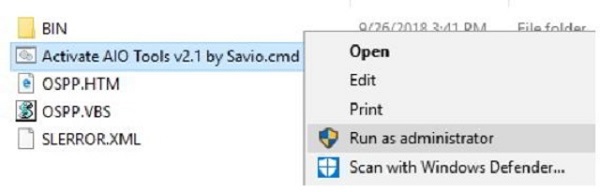
Bước 2: Chuyển phiên bản Office 2019 Từ Retail (retail) sang Volume (VL)
Khi giao diện Tool Active Office 2019 hiển thị bạn hãy nhấn phím L. Đây là cách giúp bạn chuyển phiên bản Office 2019 hoàn hảo. Lưu ý nếu bạn không thực hiện bước này sẽ không thể kích hoạt được bằng Key từ Microsoft.
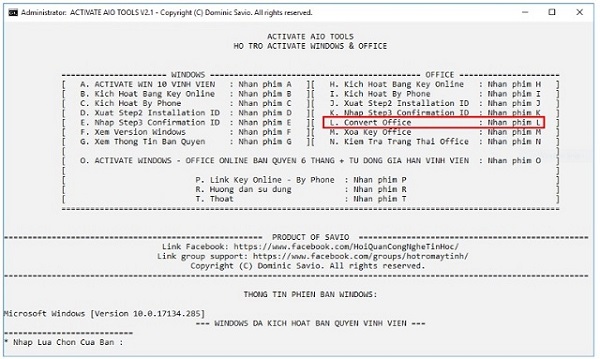
Một giao diện mới hình thành, bạn tiếp tục nhấn phím 4 để tiếp tục.
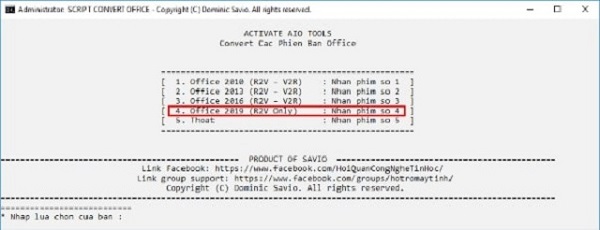
Khi quá trình Convert thành công, giao diện sẽ hiển thị chữ “Hoàn thành” như hình dưới. Bây giờ bạn chỉ cần nhấn phím bất kỳ để thoát.
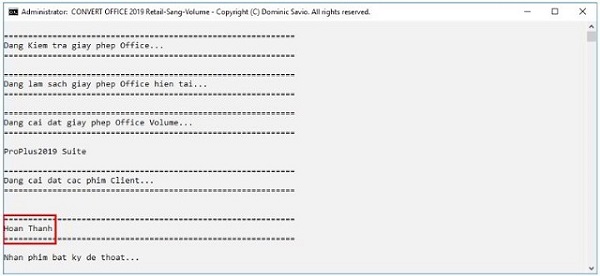
Bước 3: Hoàn tất công việc kích hoạt bằng quyền Office 2019
Bạn hãy quay lại giao diện Activate AIO Tools. Sau đó bạn nhấn phím “O” để tiến hành quá trình active office 2019 vĩnh viễn bản quyền.
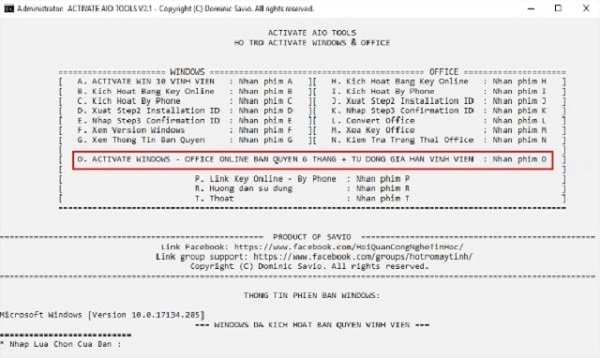
Một giao diện Script Active hiện ra. Bây giờ bạn tiếp tục nhấn phím 1 để kích hoạt office 2019.
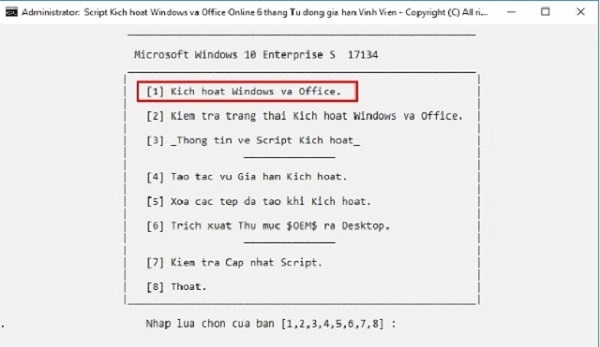
Tiếp giao diện mới bạn nhấn phím T để chuyển sang tiếp.
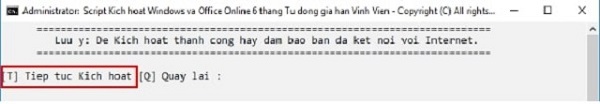
Tại đây Script sẽ active microsoft office 2019. Thời hạn của bản quyền là 180 ngày. Vậy nên bạn cần tiến hành theo bước 4 để được sử dụng vĩnh viễn.
Bước 4: Activate Office 2019 vĩnh viễn
Bạn hãy quay trở lại giao diện Script Active. Sau đó bạn nhấn phím 4 để tạo tác vụ gia hạn.
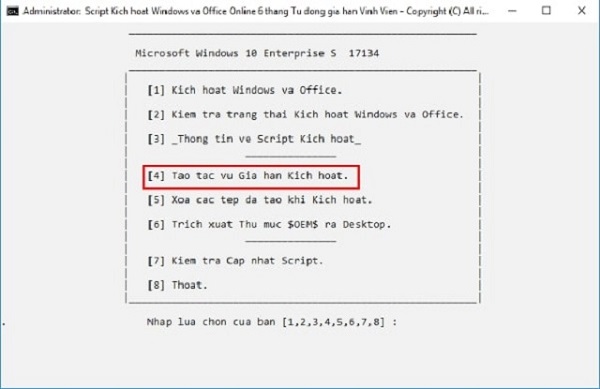
Giao diện mới hiển thị bạn nhấp chọn phím T để tiếp tục thao tác.
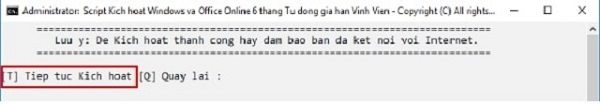
Một khi có thông báo gia hạn Active Office 2019 hàng tuần thì bạn đã hoàn thành. Phần mềm sẽ tự động gia hạn cho với điều kiện trong 6 tháng máy tính được kết nối internet một lần.
Kích hoạt office 2019 bằng key
Vậy là cách Active Office 2019 vĩnh viễn bạn đã biết. Tuy nhiên bên cạnh đó bạn cũng nên tham khảo cho mình phương pháp kích hoạt Office 2019 bằng key. Cụ thể như sau:
Để kích hoạt Office 2019 bạn cần có cho mình các key đăng nhập. Và trong đó bạn có thể chọn 1 trong số các key gợi ý sau:
- NMMKJ – 6RK4F – KMJVX – 8D9MJ – 6MWKP
- W8W6K – 3N7KK – PXB9H – 8TD8W – BWTH9
- VQ9DP – NVHPH – T9HJC – J9PDT – KTQRG
- KDNJ9 – G2MPB – HWJB4 – DC6C2 – DDCWD
- XM2V9 – DN9HH – QB449 – XDGKC – W2RMW
- W8W6K – 3N7KK – PXB9H – 8TD8W – BWTH9
- NMMKJ – 6RK4F – KMJVX – 8D9MJ – 6MWKP
- VQ9DP – NVHPH – T9HJC – J9PDT – KTQRG
- 6NWWJ – YQWMR – QKGCB – 6TMB3 – 9D9HK
- Project Professional 2019: B4NPR-3FKK7-T2MBV-FRQ4W-PKD2B
- Project Standard 2019: C4F7P-NCP8C-6CQPT-MQHV9-JXD2M
- Visio Professional 2019: 9BGNQ-K37YR-RQHF2-38RQ3-7VCBB
- Visio Standard 2019: 7TQNQ-K3YQQ-3PFH7-CCPPM-X4VQ2
- Access 2019: 9N9PT-27V4Y-VJ2PD-YXFMF-YTFQT
- Excel 2019: TMJWT-YYNMB-3BKTF-644FC-RVXBD
- Outlook 2019: 7HD7K-N4PVK-BHBCQ-YWQRW-XW4VK
- PowerPoint 2019: RRNCX-C64HY-W2MM7-MCH9G-TJHMQ
- Publisher 2019: G2KWX-3NW6P-PY93R-JXK2T-C9Y9V
- Skype for Business 2019: NCJ33-JHBBY-HTK98-MYCV8-HMKHJ
- Word 2019: PBX3G-NWMT6-Q7XBW-PYJGG-WXD33
Ngoài ra bạn có thể tham khảo thêm nhiều key Office 2019 mới nhất và hướng dẫn cách active Office 2019 bằng key tại bài viết
Hướng dẫn kích hoạt bản quyền Office 2019 bằng KMSpico
KMSpico là một trong những công cụ giúp bạn active Office 2019 và Windows 10 vĩnh viễn miễn phí tốt nhất hiện nay. Đây là cách kích hoạt bản quyền Office 2019 đơn giản và nhanh chóng nhất mà bạn không nên bỏ qua. Nếu bạn chưa có bản KMSpico hoặc chưa biết cách kích hoạt Office 2019 vĩnh viễn bằng KMSpico thì bạn có thể tham khảo thêm tại bài viết.
Lời kết
Như vậy là softbuzz.net đã giải đáp và gửi đến bạn cách Active Office 2019 vĩnh viễn khi sử dụng rồi. Hy vọng thông qua đó bạn sẽ áp dụng thành công cho mình. Chắc chắn chỉ vài bước đơn giản trên dù bạn không am hiểu về công nghệ cũng có thể làm được trong 1 lần thử. Ngoài ra nếu bạn cần giải đáp điều gì hãy truy cập vào website https://softbuzz.net/ để được làm sáng tỏ.
SGPSB:191113210