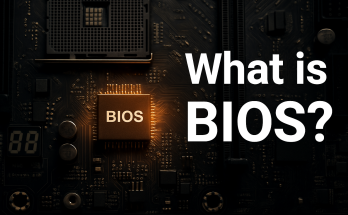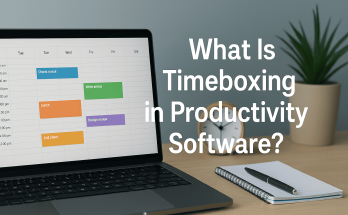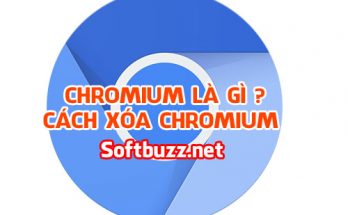Nowadays, the floating links on social media are always potential risks for viruses that harm your computer, and even create opportunities for hackers to easily steal your personal data. Therefore, a software that supports protecting the operating system of your computer is necessary.
To meet this need of users, Firewall App Blocker 1.7 software was created, thoroughly solving this problem. To learn more about this software as well as how to download Firewall App Blocker 1.7 + User Guide, let’s refer to the article below.
General Information about Firewall App Blocker 1.7
As we may know, the purpose of a firewall is to prevent applications and services from connecting to the Internet, avoiding intrusion of any sensitive data. Firewall App Blocker provides a simple, friendly interface for Windows firewall, supporting users to better control the firewall.
Firewall App Blocker 1.7 is a new version of the Firewall App Blocker software. This version has updated the latest features, supporting users to operate as simply as possible. The software menu contains additional options to block, unblock, or delete everything, and even change or reinstall the firewall.
In addition, this software also supports a variety of operating systems such as Windows 10, Windows 8.1, Windows 8, Windows 7, Windows Vista (both x86 and x64). Moreover, the application will also provide you with instant access to the most frequently used Windows Firewall options.
Furthermore, the toolkit includes a feature to run in the system tray, allowing you to control the default firewall without wasting time. This offers the easiest manipulation process during use.
Firewall App Blocker 1.7 does not consume much computer space. If you worry that downloading the software will fill up your computer’s memory and affect its speed, you can be completely assured because this application will solve this problem for you.
The Firewall App Blocker 1.7 software has a very low size, does not affect your memory capacity, and the computer’s performance remains stable.
How to download Firewall App Blocker 1.7 + User Guide
To clearly understand the instructions on how to download Firewall App Blocker 1.7 + User Guide, you first need to follow these basic steps.
For Firewall App Blocker 1.7, you only need to download it without going through complicated installation processes. Just make sure to choose the correct 32-bit or 64-bit version suitable for your computer configuration. Download the software using the specific link below:
Download Link for Firewall App Blocker 1.7 +
For the usage of Firewall App Blocker 1.7, you need to sequentially block the outbound and inbound traffic streams for the application to function stably.
To block outbound traffic, first select the Outbound Rules tab. If you want to add an application to Firewall App Blocker 1.7, you can drag and drop the software icon onto the main screen of the application or click the green plus button and direct to the software icon you want to block with the firewall.

To block incoming traffic, first click on the Outbound Rules tab and then drag and drop the software icon similarly as described above.
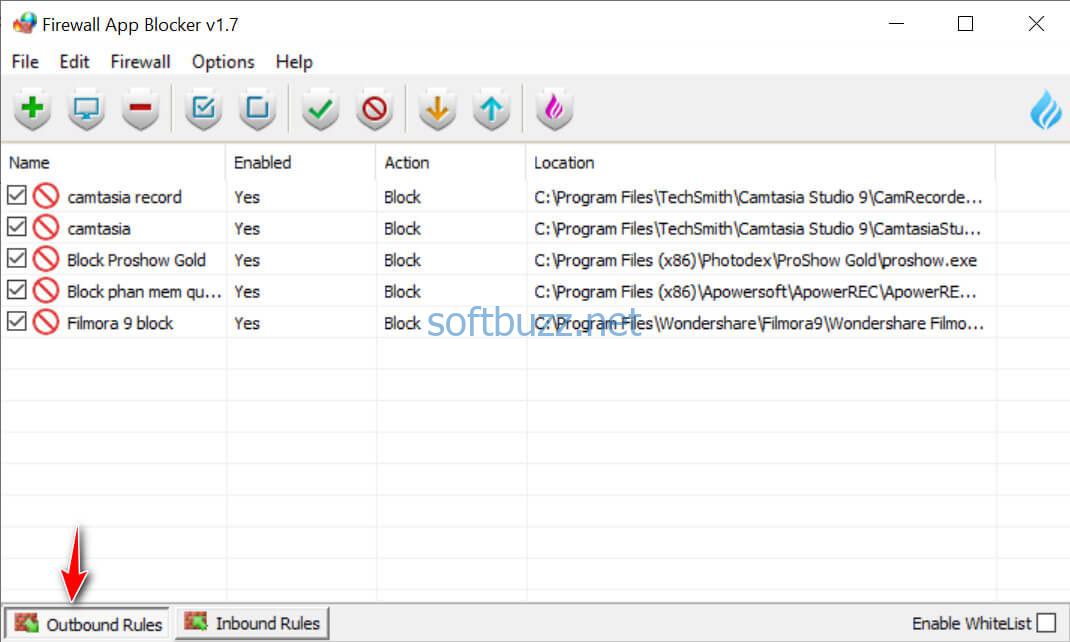

![]()
Above is all the information about how to download Firewall App Blocker 1.7 + User Guide, hoping these details can help readers have an overview of the software as well as enjoy the best user experience.