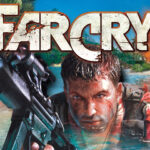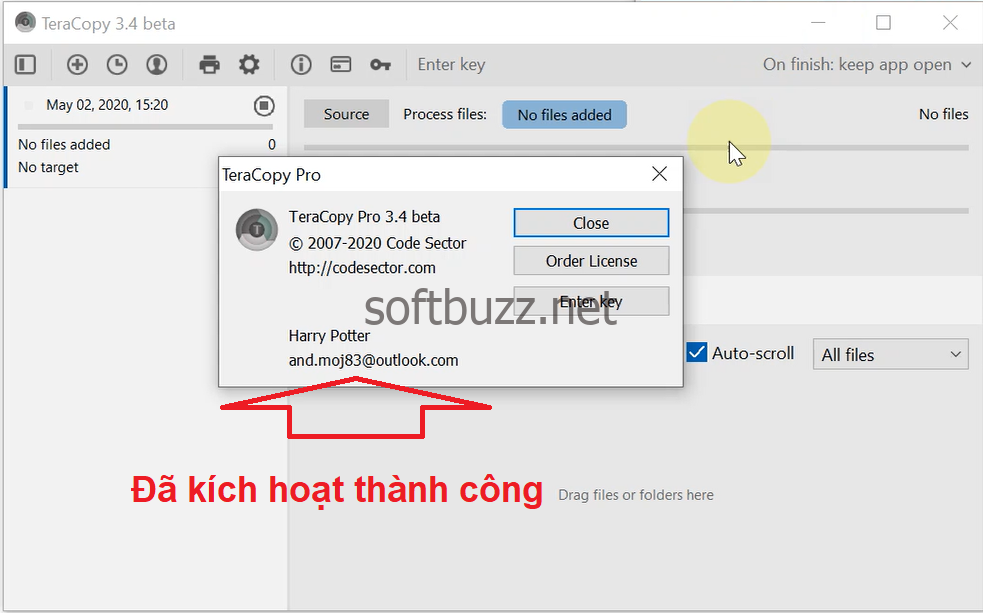Nowadays, tools and software are increasingly diverse to support simpler IT tasks. Thanks to that, everyone can save a lot of time and effort. Examples include editing, converting, or reducing video size. It would be very difficult to perform these tasks manually. However, if you own Format Factory software, things will be different.
Full Format Factory – Video Format Conversion Software
For many users, Format Factory might be a somewhat unfamiliar concept. However, if you frequently work with Videos, SEO, etc., then today, you should learn more about this software.
The tool we are referring to is a professional video format converter software. Specifically, with any video file format, when you want to convert from one format to another, just one step with Format Factory Full is enough. Especially, the speed and quality of the format conversion are undoubtedly excellent.
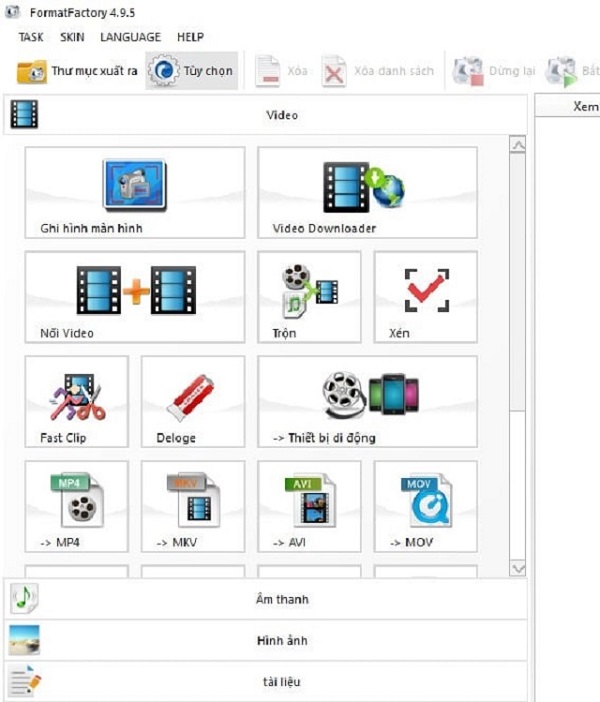
Not only known as MP4 video converter software, Format Factory also supports users in performing many other useful operations. Specifically, these include:
- Fix corrupted videos.
- Reduce the size of multimedia video files.
- Cut videos with Format Factory.
- Merge music into videos.
- …
An additional feature of this software is that it supports not only desktop PC operations but also mobile platforms, making it a very useful tool.
Main features of Format Factory for MP4 video conversion
To ensure excellent functionality, video conversion software has been equipped with many diverse features. So, what exactly are these features?
Batch video conversion support
This is the most prominent and core feature of the software we’re discussing. With this feature, users can perform batch video format conversions very quickly without affecting file quality.
Batch audio file conversion feature
Not only supports video file conversion, but audio files can also be easily converted with Format Factory. Many popular file formats are pre-integrated for easy selection according to your needs, such as MP3, WMA, WAV, etc.
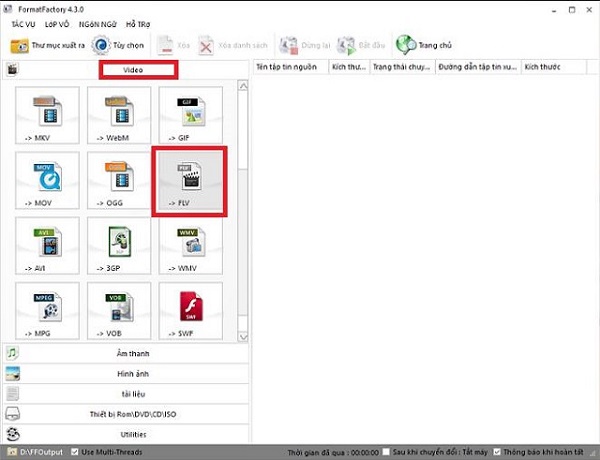
Supports batch image file conversion
This might be a very special feature that Format Factory offers. Because usually, tools that work with videos don’t work with images and vice versa. However, Format Factory is probably an exception. With this software, you can not only intervene, edit, and convert videos, audio but also perform simple manipulations on images.
Supports ripping discs to various video and audio formats
If you have DVDs, CDs containing important video or audio files, you can use this tool to RIP discs, extracting all content from the disc. The operation is very fast and doesn’t take much of your time. Meanwhile, the RIP content quality is always guaranteed not to disappoint.
Other useful features
Besides these main features, Format Factory full also includes a few other utilities to best support users. These include:
- Simple interface, easy to perform setting operations quickly.
- Smart feature to automatically turn off the computer after the process completes (upon setting) to save power.
- Supports multi-language for a wide range of global users.
How to install full Format Factory video conversion software
After clicking on the corresponding link and successfully downloading the software, you need to install it before use.
The installation process is quite simple. Just follow the steps below:
The first step is to open the downloaded file on your device. Then, the installation interface appears on the screen with detailed information about the terms of use and the provider’s settings. Read these terms carefully, then select I Agree to proceed.
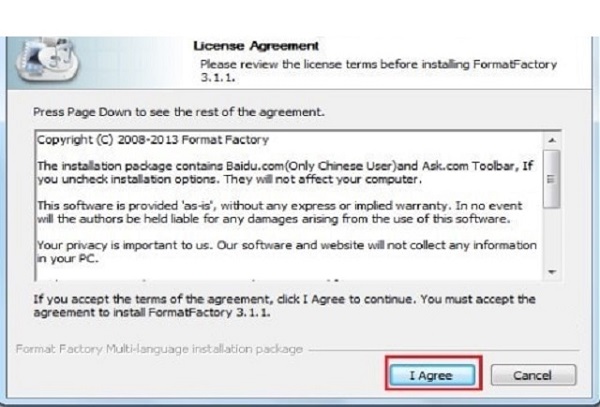
After completing step 1, a new interface will appear. Click Browse to find the software storage location. After selecting, click Install to start the installation process.
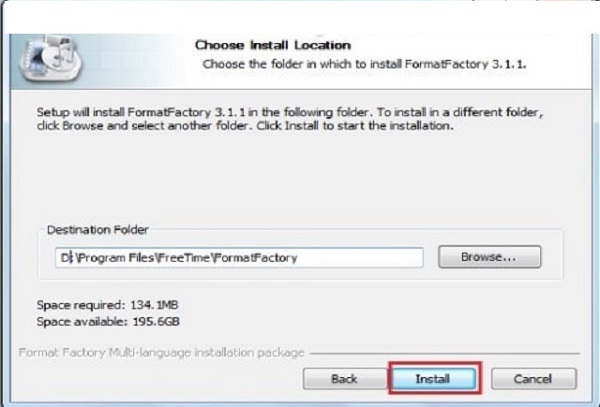
After executing step 2, the system will start running, extracting, and installing the software on the device. This may take a few minutes, so be patient and do not turn off the machine. After installation is complete, the system will notify you. Click Finish to end the software installation.
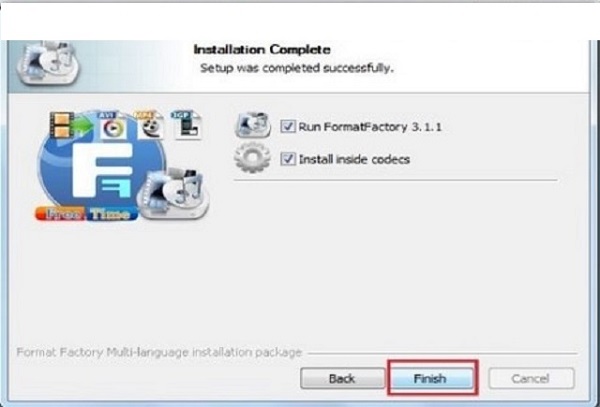
How to change video format with the latest Format Factory
How to use Format Factory to change the extension of your video? Follow the detailed instructions below to learn how to operate.
Step 1: Launch the software and select the desired video format
After installing the software, put it on the desktop for easier working. Click on the software icon to display the main interface.
On the main interface of the software, on the left corner, select the video file format you want to convert and click to choose it.
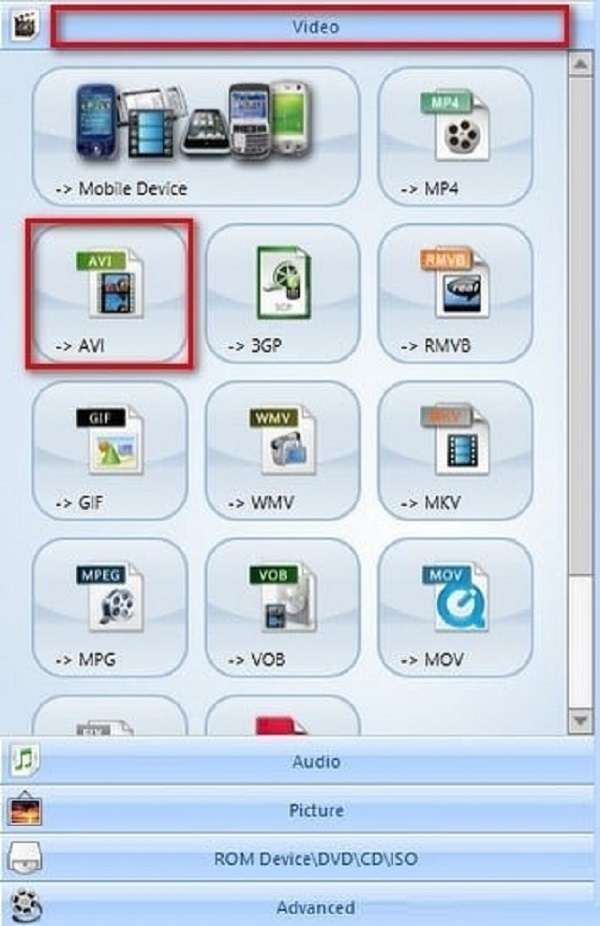
Step 2: Select the video file for conversion
In step 2, upload the video you want to change extension by clicking Add File and choosing the file from your device’s storage.
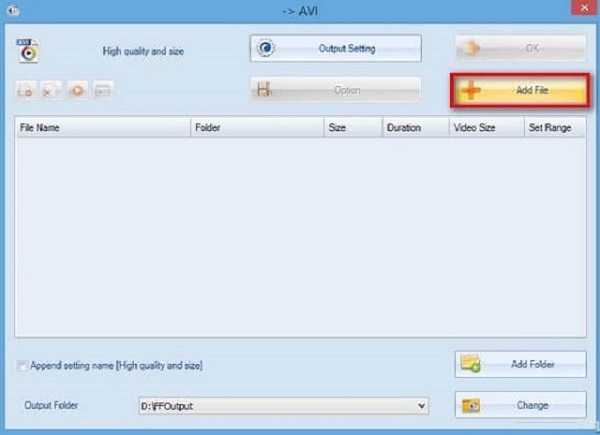
Step 3: Proceed with file format conversion
After choosing the video file for conversion, perform the following series of operations to complete the file change, including:
- Click Change to begin converting the video file.
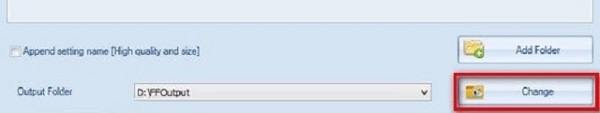
- Click OK to confirm the operation.
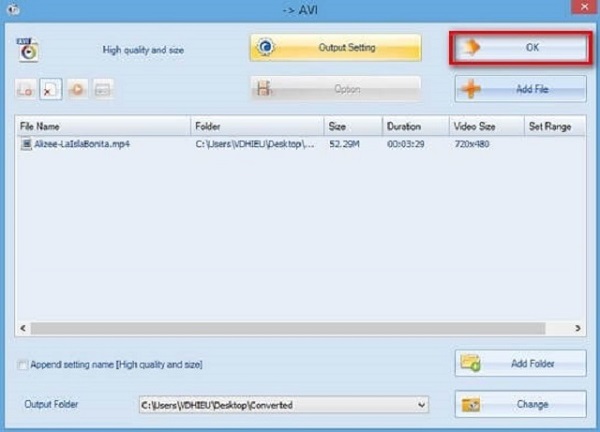
- Click Start to begin the conversion.
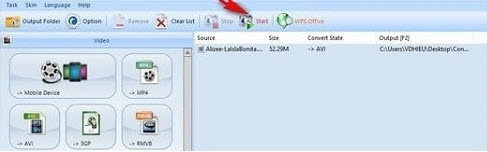
After the conversion process is finished, the converted file will be saved in the location you initially selected.
Above are all the most comprehensive information about Format Factory full software that we want to provide. Along with detailed installation and file conversion instructions, we hope this will help you have a good initial experience with the software.
Thank you for following the article. Wish you success!



![VMWare Workstation 15: Ultimate Virtual Machine Experience [Complete Guide 2021] 36 VMWare Workstation 15: Ultimate Virtual Machine Experience [Complete Guide 2021] 35](https://softbuzz.net/wp-content/uploads/2020/07/cach-tai-vmware-workstation-15-full-key-moi-nhat-2020_softbuzz_14-150x150.jpg)