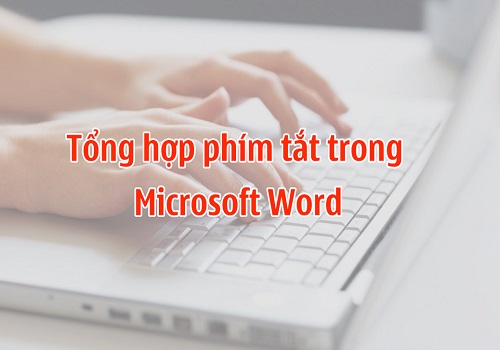Microsoft Visio 2016 is a professional application for creating diagrams and smart charts. The program is part of the Microsoft Office suite, integrating many useful features that help you create drawings quickly and easily in a short amount of time. To learn more about this chart-making software, please read the article below.
Visio 2016 diagram-drawing software
Developed by Microsoft, MS Visio 2016 comes with many outstanding features and improvements suitable for the 4.0 technology era. This version introduces many new and enhanced functionalities designed to deliver the best user experience.

With the full Visio 2016 application, you can easily create high-quality charts, organization diagrams, or process flowcharts for your work. You can then copy and share your drawings with other applications in the Office and Windows ecosystem, such as Microsoft Word and Microsoft Excel.
What’s new in MS Visio 2016
The Microsoft Visio 2016 version has been upgraded with many new features, including the following advantages:
Professional diagram and chart-creation software
Microsoft Office Visio 2016 allows you to easily create both simple and complex diagrams and charts. Its template library includes a variety of geometric shapes such as triangles, quadrilaterals, circles, squares, and more. You can also connect these shapes using a range of complete linking and connector lines.

You can import data from Excel or other spreadsheet files into the software. This tool will quickly process the required steps to create diagrams based on your data. Ms Visio 2016 32-bit / 64-bit delivers the most professional experience for processing data using diagrams.
Teamwork has been made easier than ever
This is one of the new Visio features that allows you to collaborate effortlessly by sharing diagrams among users.
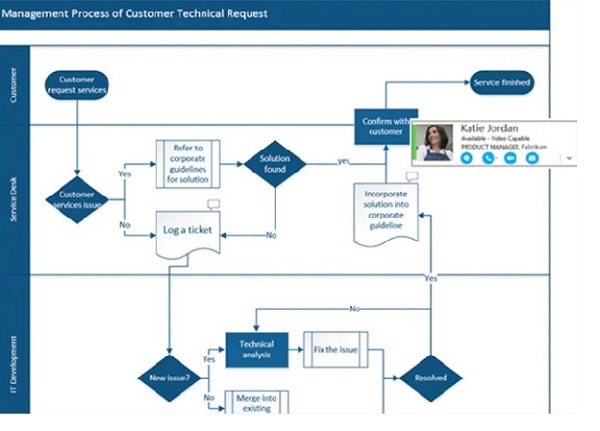
You can manage each project and share it with members of your team to collaboratively edit diagrams. You can even comment and communicate directly within the application. This feature is widely appreciated due to its convenience and effectiveness.
Collect real-world insights
When you modify data in MS Visio, all shapes are automatically updated across your diagrams and charts.
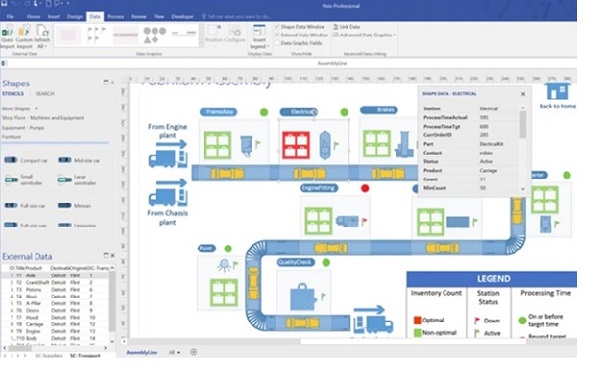
This is the advantage of connecting diagrams to real-time data, offering greater accuracy for your visualizations.
Visio 2016 web version
The web version allows you to work from anywhere. For example, if your computer breaks and needs repair while you have a diagram to finish for a presentation, don’t worry! You can complete your file on the web version without losing any data.
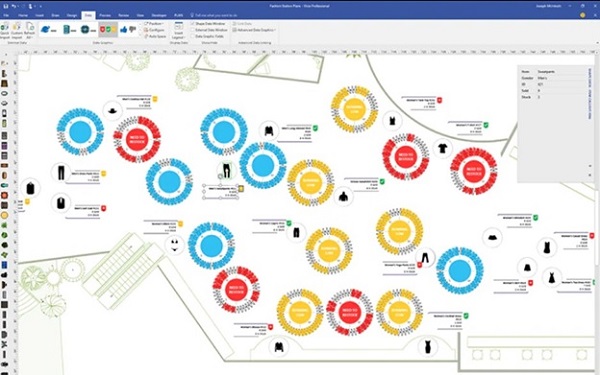
Thanks to synchronized workflows, spreadsheets, and cloud storage, you can now work anywhere, on any computer.
Microsoft Visio Professional 2016 system requirements
- Processor (CPU): 1GHz or faster. Supports both 32-bit and 64-bit versions.
- Supported OS: Windows 7, Windows 8, Windows 10.
- RAM: 2GB for 32-bit, 4GB for 64-bit.
- Free disk space: 3GB required for installation and use.
- Screen resolution: minimum 1024×768.
- An Internet connection is required for certain features.
Download Microsoft Visio 2016 64-bit / 32-bit full
Unlock your creativity and enhance your productivity with Microsoft Visio 2016! Get the full version today by downloading from one of the official links below:
- Softonic – Microsoft Visio: https://microsoft-visio.en.softonic.com/
- Official Microsoft Download Center: https://www.microsoft.com/en-us/download/details.aspx?id=103352
Don’t wait—start creating stunning diagrams and flowcharts now!
Visio 2016 full product keys
- 69WXN-MBYV6-22PQG-3WGHK-RM6XC
- 2VJWN-YXQHJ-CJGM4-V3YYR-WFGJW
- NQPBV-XQPB9-CTPRK-BT3VD-MDWCJ
- N2TBC-KTP2X-9K3FV-YGYY6-J2PWW
- PD3PC-RHNGV-FXJ29-8JK7D-RJRJK
- CC8NB-G3M3X-2YRFD-C926F-F6X48
How to install Microsoft Office Visio 2016 Professional + Standard
Installation is not difficult. You simply need to select the correct version you want to download. If you don’t know how to install it, you can follow the steps below:
Installation steps
- Download and extract the Microsoft Visio 2016 files using WinRAR or UltraISO.
- Run the setup.exe file.
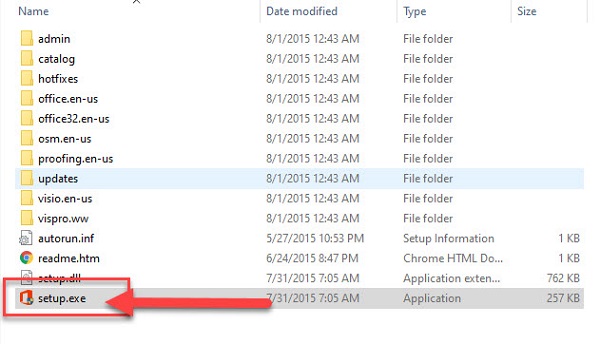
- Select “I accept the terms of this agreement” → Click Continue.
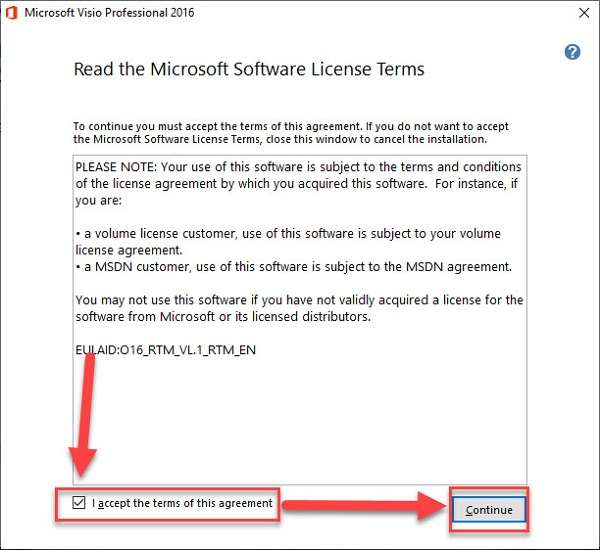
- Select Install Now.
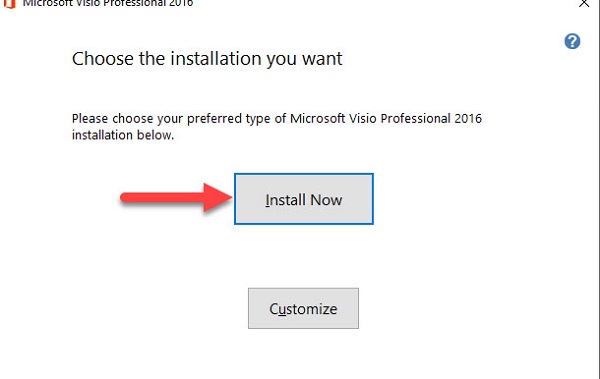
- Wait for the installation to complete.
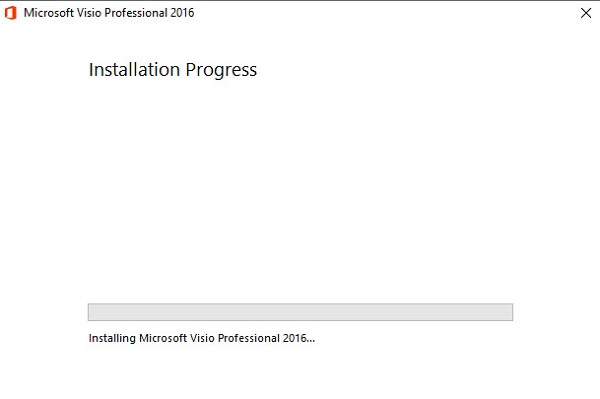
- Click Close to finish.
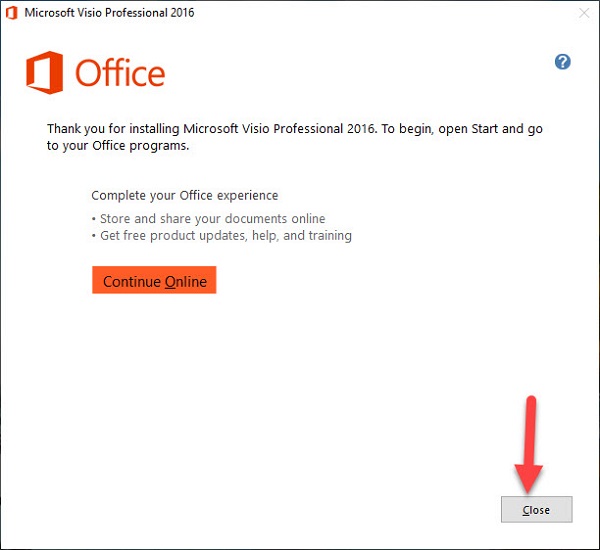
How to activate Visio 2016
To fully and permanently use this diagram-drawing software, you need to activate the software license. You can use the product keys above or follow the methods for activating Office 2016. If you don’t know how, don’t miss the guide.
Conclusion
Above are the details about the Microsoft Visio 2016 full software with many upgraded features compared to previous versions. The software is highly rated by users, offering improved efficiency and useful functions. To explore more software in the same ecosystem, feel free to visit Softbuzz.