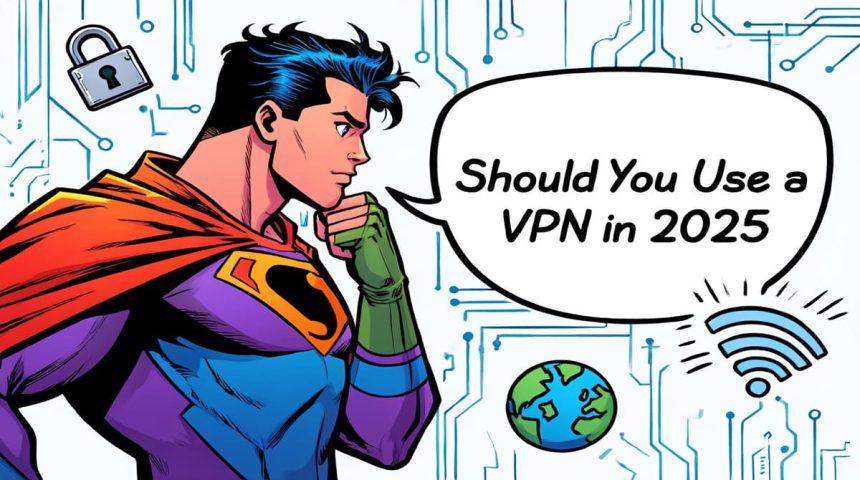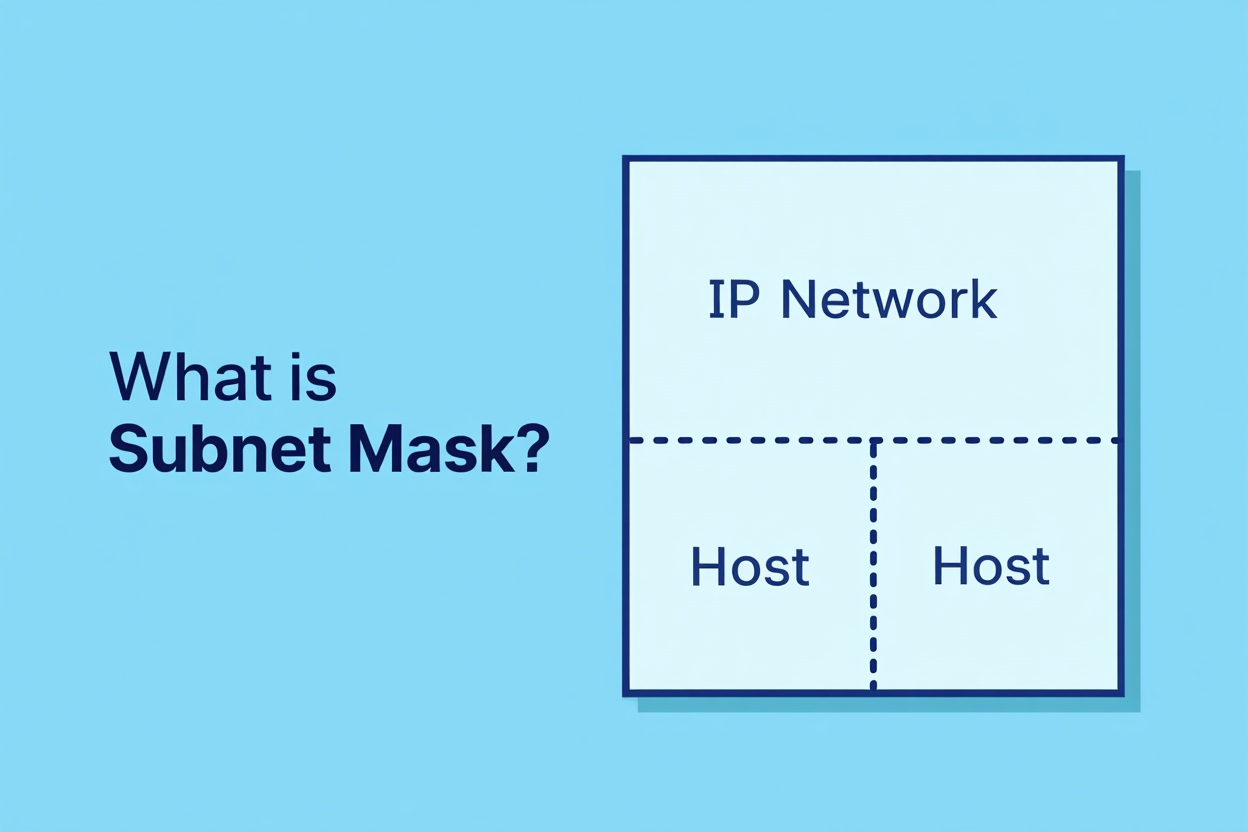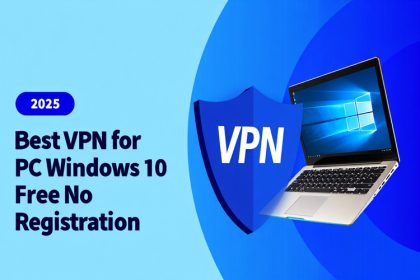In most cases, yes—especially when using public Wi-Fi, bypassing geo-blocks, or hiding activity from your ISP. A VPN encrypts your internet traffic, masks your IP address, and keeps prying eyes away. But it’s not a magic shield—it can slow speeds and isn’t always necessary.
Imagine you’re working in a coffee shop, connected to free Wi-Fi. Without a VPN, your passwords, messages, and browsing history could be exposed to hackers in seconds. With one click, a VPN creates a secure tunnel that keeps your data safe.
With over a decade in cybersecurity, I’ll break down:
-
The top situations where a VPN is worth using.
-
When it might be redundant—or even harm performance.
-
How to choose a secure, reliable VPN in 2025.
-
Pro tips for safe, effective use.
By the end, you’ll know exactly if a VPN is right for you—and how to use it like a pro to browse, stream, and work online without looking over your shoulder.
Should You Use a VPN? (Quick Answer for 2025)
Verdict: In 2025, you should use a VPN when connecting to unsecured public Wi-Fi, bypassing geo-restricted content, traveling to countries with internet censorship, or hiding your browsing activity from your ISP. In these cases, a VPN encrypts your data, masks your IP address, and reduces the risk of interception.
If you’re not fully familiar with what is a VPN and how it works, it’s worth learning the basics first. This will help you better understand its role, benefits, and limitations before making a decision.
However, for everyday home browsing on a secure network—or for high-speed, latency-sensitive activities like competitive gaming—a VPN may be unnecessary and can even slow your connection.
From my 10+ years as a cybersecurity specialist, I can confirm that VPNs are privacy-enhancing tools, not all-in-one security solutions. They do not guarantee complete anonymity or protect against threats like malware, phishing, or device compromise. To get real value from a VPN in 2025, focus on:
-
Using it only in scenarios where it adds meaningful protection.
-
Selecting a provider with audited no-logs policies, strong encryption (WireGuard or OpenVPN), and reliable performance.
Once you’ve decided it’s right for you, follow this step-by-step guide on how to turn on a VPN to start setting it up on your device.
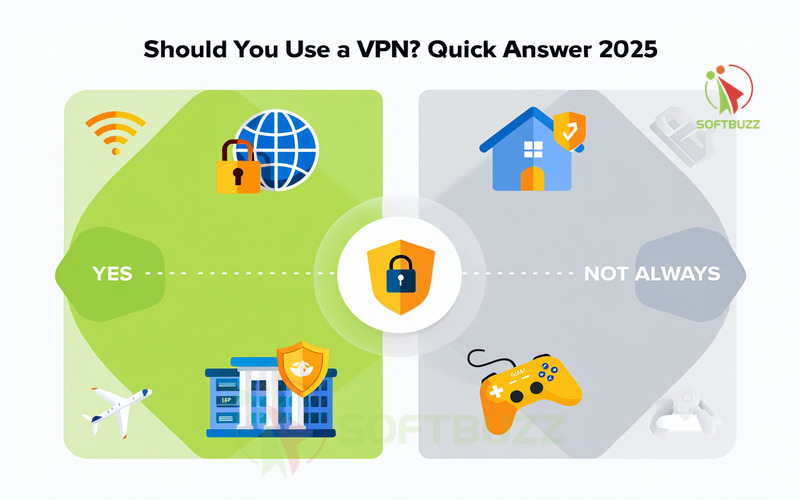
What Does a VPN Actually Do—and Not Do?
A Virtual Private Network (VPN) is a privacy tool that creates a secure, encrypted tunnel between your device and a VPN server. This makes your data unreadable to outsiders like your Internet Service Provider (ISP) or hackers.
A VPN also masks your real IP address, replacing it with the server’s IP—often in another country—to hide your location and bypass geo-restrictions.
Think of it like taking a private taxi instead of a crowded bus: only the driver (your VPN provider) knows your route, while others can’t follow you. But you must still trust the provider to keep no logs and protect your data.
VPN vs. HTTPS: Key Differences
| Feature | VPN | HTTPS |
|---|---|---|
| Encrypts Data | Yes — between your device and VPN server | Yes — between your browser and website |
| IP Address Masking | Yes — hides your real IP | No — your IP is visible |
| Protects on Public Wi-Fi | Fully encrypts all traffic | Partially — only website data |
| Protects Against Tracking | Limited — provider can still see activity | No |
| Provides Anonymity | No — depends on no-logs policy | No |
Expert insight: While HTTPS encrypts website data, it doesn’t hide your IP or prevent your ISP from seeing which domains you visit. A VPN adds these privacy layers but still cannot block all online threats—it won’t stop malware, phishing attempts, or advanced tracking like browser fingerprinting.
Pro tip: For maximum protection, combine VPN use with reputable antivirus software, browser tracker blockers, and good security hygiene.
When and Why Should You Use a VPN? (Situational Decision Framework)
Deciding whether you should use a VPN in 2025 depends on your internet habits, security requirements, and privacy concerns. Based on over a decade in cybersecurity, here’s a practical decision checklist:
-
You use public or unsecured Wi-Fi (cafes, airports) → Yes. A VPN encrypts your traffic to prevent hackers or snoopers from stealing data.
-
You travel or live in countries with heavy internet censorship → Yes. Helps bypass firewalls and access blocked websites or apps.
-
You stream location-restricted content → Yes (with caution). VPNs can bypass geo-blocks, though some services detect and block VPN traffic.
-
You worry about ISP tracking or throttling → Yes. A VPN hides your browsing patterns and can prevent speed throttling.
-
You torrent or share files via P2P → Yes (legally). Masks your IP and reduces the risk of ISP warnings—only use for legal, safe downloads.
-
You play latency-sensitive games → No. VPNs may add ping/lag, making them unsuitable for competitive gaming.
-
You handle sensitive work data remotely → Yes. Adds a secure layer for remote work and business communications.
-
You don’t trust your provider? → Choose only VPNs with audited no-logs policies and a strong privacy reputation.
Expert tip: If you mainly browse at home on a secured network and have minimal privacy concerns, a VPN may be unnecessary. Always check local laws—VPNs are legal in most countries but restricted or banned in some regions.
See more: How to use McAfee VPN
Key Use Cases: When Should You Use a VPN and When It Really Helps
From my 10+ years as a cybersecurity specialist, here are the top scenarios where the answer to “should you use a VPN” is definitely yes in 2025:
1. Public Wi-Fi and Shared Networks
If you’re wondering “should you use a VPN” at a coffee shop, airport, or hotel—the answer is yes. Public Wi-Fi is often insecure, making it easy for hackers to intercept your data.
With a VPN: Your connection is encrypted, shielding login credentials and financial details from prying eyes.
Example: Without a VPN, using public Wi-Fi is like shouting your password in a crowded room—using one turns it into a private whisper.
2. Travel and Censorship Circumvention
When traveling to countries with strict internet controls, should you use a VPN? Absolutely. It lets you access blocked news sites, social media, and messaging platforms, helping you bypass government firewalls and stay connected.
3. Unblocking Streaming and Geo-Restricted Content
If you want to watch shows only available in certain countries, should you use a VPN? Yes—but be aware that streaming platforms often block VPNs.
Pro tip: Pair a VPN with Smart DNS for better reliability.
4. Torrenting, P2P, and File Sharing
For safe and private file-sharing, should you use a VPN? Yes, especially with providers offering audited no-logs policies and P2P-optimized servers. This hides your IP and helps prevent ISP throttling or legal notices.
5. ISP Monitoring and Throttling
If you suspect your ISP is tracking or slowing your connection, should you use a VPN? Yes. It encrypts traffic, making it harder for ISPs to detect and throttle specific activities.
6. Gaming and DDoS Protection
For gaming, should you use a VPN? Only in specific cases, such as avoiding DDoS attacks or accessing certain game servers. Keep in mind VPNs may increase latency.
7. Work-from-Home and Small Business Security
If you work remotely with sensitive data, should you use a VPN? Definitely. It provides secure access to company systems and protects communications from interception.
8. Protection for Smart TVs, Routers, and IoT Devices
For full-home privacy, should you use a VPN? Yes—install it on your router or compatible devices to protect IoT gadgets. Be mindful that heavy streaming can impact speeds.
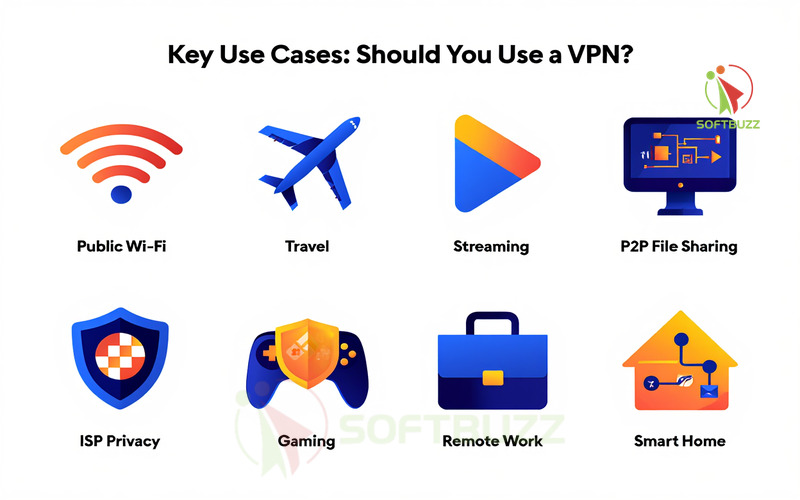
What Are the Limitations and Downsides of VPNs?
If you’re asking “should you use a VPN” in 2025, it’s equally important to understand its limitations before deciding. While VPNs can boost privacy, they are not a one-size-fits-all solution. Here are the main downsides:
-
Not a Silver Bullet for Security – A VPN cannot stop phishing, malware, or advanced tracking beyond network-level observation. You’ll still need antivirus software, safe browsing habits, and multi-factor authentication.
-
Trust Shift – Instead of your ISP, the VPN provider becomes the one who can see your traffic. Choosing a service with an audited no-logs policy and clear transparency reports is critical.
-
Speed and Latency Issues – Encryption and traffic rerouting can slow connections, impacting video calls, competitive gaming, and HD streaming quality.
-
Service Blocks – Some websites and streaming platforms detect and block VPN IPs, limiting access and causing interruptions.
-
Legal and Terms of Service Risks – VPNs are restricted or illegal in certain countries. Violating streaming terms can lead to account bans.
-
False Sense of Security – Believing that “a VPN alone is enough” can lead to neglecting other security practices like password hygiene or software updates.
Expert insight: There have been cases where VPN providers secretly logged user data despite “no-logs” claims, leading to law enforcement access. This reinforces the need to vet providers through independent audits, strong encryption protocols (WireGuard/OpenVPN), and proven reputations.
Bottom line: Before you decide “should you use a VPN”, weigh these drawbacks against your actual privacy needs. A VPN is most effective when used alongside other cybersecurity measures—not as your only line of defense.
How to Choose the Right VPN in 2025
If you’ve been wondering “should you use a VPN” this year, knowing how to choose the right one is just as important as deciding to use it. The ideal VPN balances privacy, speed, features, and cost—here’s what to look for:
-
Jurisdiction & Privacy Laws – Select providers based in countries with strong privacy protections, ideally outside Five Eyes or other intelligence-sharing alliances, to reduce the risk of government data requests.
-
No-Logs Policies & Independent Audits – Only trust VPNs that have verified no-logs claims through third-party audits, ensuring your browsing data isn’t recorded.
-
Encryption Protocols – Choose services supporting secure, modern protocols like WireGuard or OpenVPN for both speed and security.
-
Speed & Server Network – A large, geographically diverse server network typically means faster connections and less congestion.
-
Essential Features – Look for a kill switch, auto-connect on untrusted networks, split tunneling, and multi-hop routing for layered privacy.
-
Streaming & P2P Support – If streaming or torrenting is a priority, ensure the VPN offers optimized servers for these activities.
-
Transparent Pricing & Trials – Avoid services with confusing pricing models or unclear refund policies; free trials and money-back guarantees are a plus.
-
Customer Support & Usability – Responsive, knowledgeable support and an intuitive interface improve your overall VPN experience.
Expert tip: Even if you’ve answered “yes” to should you use a VPN, your privacy and performance depend heavily on the provider you choose. A high-quality VPN with audited security and the right features can make the difference between effective protection and a false sense of security.
Feature Comparison Example
| Criteria | Provider A | Provider B | Provider C |
|---|---|---|---|
| No-Logs Audited | Yes | Partial | No |
| Strong Protocols (WireGuard/OpenVPN) | Yes | Yes | Limited |
| Kill Switch | Yes | Yes | No |
| Multi-Hop | Yes | No | No |
| Streaming Optimized | Yes | Partial | No |
| Price (Monthly) | Higher | Moderate | Free |
How to Set Up and Use a VPN Safely (Practical Quick Start)
If you’ve decided the answer to “should you use a VPN” is yes, the next step is learning how to set it up and use it securely. Follow these best practices for maximum privacy and performance:
-
Choose a reputable VPN provider – Base your decision on the selection criteria above, prioritizing audited no-logs policies, strong encryption, and transparent pricing.
-
Download and install from official sources – Always get the app from the provider’s website or a trusted app store to avoid tampered versions.
-
Enable critical security features – Turn on the kill switch, auto-connect on untrusted networks, and select a secure protocol (WireGuard is recommended for both speed and security).
-
Select the right server – Pick one close to your location for better speeds, or choose a country-specific server for bypassing geo-blocks.
-
Run leak tests – Use tools like IPLeak.net or DNSLeakTest.com to confirm your IP and DNS requests are hidden.
-
Use split tunneling strategically – Exclude trusted apps (e.g., banking) from the VPN to maintain optimal performance.
Expert tip: Keep your VPN app updated, review its permissions regularly, and ensure it aligns with your privacy goals.
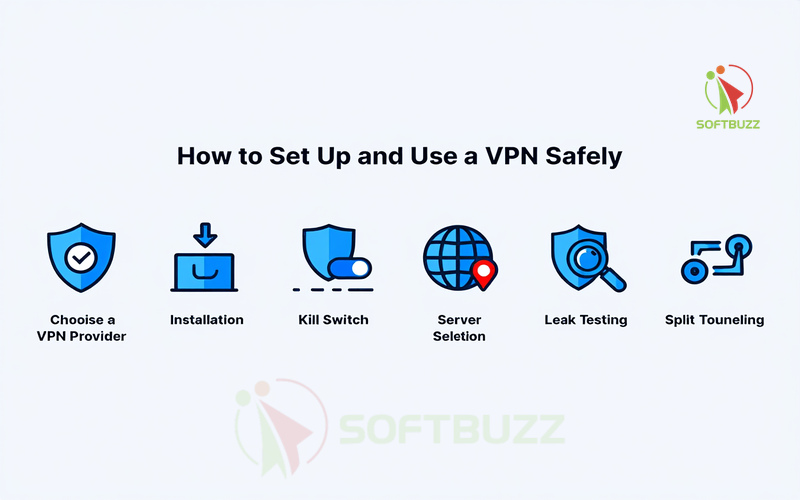
Everyday Best Practices for VPN Users
-
Rotate servers periodically to reduce the chance of long-term tracking on a single IP.
-
Use split tunneling to route only high-risk traffic through the VPN, improving speed for trusted activities.
-
Pair with tracker blockers and private DNS for layered privacy protection.
-
Maintain good security hygiene – Use strong, unique passwords, enable multi-factor authentication, and keep all apps updated (including the VPN client).
-
Manage device profiles for streaming, travel, or work to fine-tune your VPN settings.
Alternatives and Complements to VPNs
Even if you decide “yes” to should you use a VPN, remember it’s not your only privacy tool. Depending on your needs, you might also use:
-
Tor Network – Strong anonymity by routing traffic through multiple volunteer-run nodes; slower but more private.
-
DNS Encryption (DoH/DoT) – Encrypts domain lookups for privacy, though it doesn’t hide your IP.
-
Browser Containers/Profiles – Separate sessions to isolate trackers and cookies.
-
Built-in Private Relay Services – Options like Apple’s iCloud Private Relay or Google One VPN offer OS-level privacy with varying transparency.
Bottom line: The best privacy strategy often combines a VPN with complementary tools for layered security.
FAQs & Comparative Questions
Here are the most common questions about VPNs in 2025—answered concisely to help you decide should you use a VPN and when it truly adds value.
Q1: Does a VPN make me anonymous?
A: No. A VPN hides your IP address and encrypts your traffic, but it does not guarantee complete anonymity. For true anonymity, you need additional tools like Tor and disciplined online behavior. If you’re asking “should you use a VPN for anonymity”, the answer is that it’s only part of the solution.
Q2: Is using a VPN legal?
A: Yes, VPNs are legal in most countries. Exceptions include China, Russia, and Iran, where VPN usage is restricted or regulated. Always check local laws before deciding should you use a VPN when traveling.
Q3: What is a kill switch?
A: A kill switch is a VPN feature that blocks internet traffic if the VPN connection drops, preventing unencrypted data leaks. If privacy is your main reason for asking should you use a VPN, make sure the service you choose has a kill switch.
Q4: What does “no-logs” really mean?
A: It means the VPN provider does not store your browsing history or connection metadata. Independent, third-party audits provide stronger assurance. If you’re deciding should you use a VPN for privacy, choose one with audited no-logs policies.
Q5: What are the best use cases for VPNs in 2025?
A: The top scenarios where the answer to should you use a VPN is “yes” include securing public Wi-Fi, bypassing geo-restrictions, protecting confidentiality on untrusted networks, and enhancing overall online privacy.
Q6: VPN vs. HTTPS — Which is better for privacy?
A: They work best together. HTTPS encrypts website data between your browser and the site, while a VPN protects and anonymizes all your internet traffic from your ISP or local network. If you’re debating should you use a VPN when HTTPS is available, the answer is yes for broader protection.
Q7: VPN vs. Tor — When to use each?
A: Use a VPN for speed, streaming, and general privacy. Use Tor for maximum anonymity, accepting that it’s much slower. If speed and usability matter, should you use a VPN? Yes—VPNs are more practical for everyday use.
Q8: Paid vs. Free VPNs — Which should I choose?
A: Paid VPNs usually offer stronger privacy protections, faster speeds, and reliable customer support. Free VPNs may limit features or monetize your data. If privacy and performance are priorities, the answer to should you use a VPN is “yes”—but choose a reputable paid provider.
Conclusion
In 2025, deciding should you use a VPN comes down to your specific online habits, privacy priorities, and legal environment. VPNs remain one of the most effective tools for protecting your data on public Wi-Fi, bypassing censorship, and safeguarding sensitive information in remote work. However, they are not a cure-all—a VPN alone cannot stop all cyber threats or guarantee complete anonymity.
As a cybersecurity specialist with over a decade of hands-on experience, my advice is clear:
-
Understand your threat model – Identify the real risks you face online.
-
Choose a reputable, audited provider – Look for strong encryption, transparent policies, and proven no-logs claims.
-
Adopt layered security practices – Combine a VPN with safe browsing habits, password management, and multi-factor authentication.
If you’ve read this far, you already know that the answer to “should you use a VPN” isn’t always yes—but when used in the right scenarios, it can greatly enhance your privacy and control online.
For more practical privacy tips, explore our guides in the Software section of Softbuzz, and don’t forget to check our VPN comparisons to find the best service for your needs. And of course, visit Softbuzz.net for more expert insights on technology, security, and digital tools.
What about you? Have you tried using a VPN, and did it meet your expectations? Share your thoughts in the comments—we’d love to hear your experience.